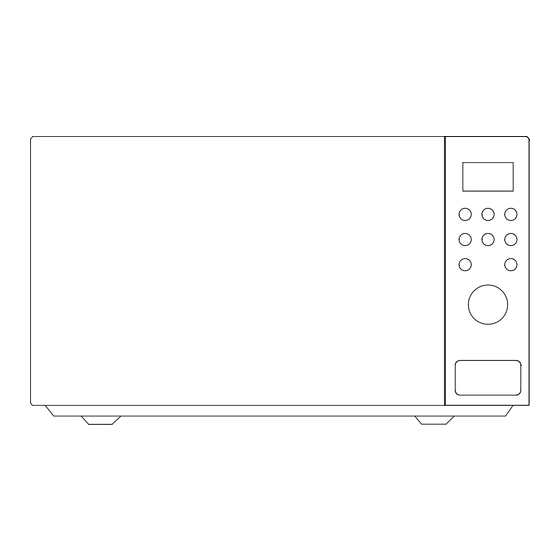
Summary of Contents for Camec 044431
- Page 1 20L MICROWAVE OVEN MODEL: 044431 1 Year Nationwide Warranty Ow ner's Manual Please read these instructions carefully before installing and operating the oven. © Camec Pty Ltd 2017 V1.0 Made in China...
-
Page 3: Table Of Contents
Door seals and sealing surfaces. The oven should not be adjusted or repaired by anyone except properly qualified service personnel. Please contact Camec for Warranty or Repair service. CONTENTS PRECAUTIONS TO AVOID POSSIBLE EXPOSURE TO EXCESSIVE MICROWAVE ENERGY ..... 1 IMPORTANT SAFETY INSTRUCTIONS .................... -
Page 4: Important Safety Instructions
IMPORTANT SAFETY INSTRUCTIONS When using electrical appliances, basic safety in delayed eruptive boiling, therefore care precautions should be followed, including the has to be taken when handling the container. following: Do not fry food in the oven. Hot oil can damage oven parts and utensils and even WARNING: To reduce the risk of burns, electric result in skin burns. - Page 5 17. This appliance is not intended for use by repairer. persons (including children) with reduced 26. These instructions state that this appliance is physical, sensory or mental capabilities, or not intended to be operated by means of an lack of experience and knowledge, unless external timer or separate remote-control they have been given supervision or system.
-
Page 6: Specifications
SPECIFICATIONS Power Consumption: 230-240V/50Hz, 1200W(Microwave) Output: 700W Operation Frequency: 2450MHz Outside Dimensions: 262mm(H)×452mm(W)×333mm(D) Oven Cavity Dimensions: 198mm(H)×315mm(W)×297mm(D) Oven Capacity: 20Litres Cooking Uniformity: Turntable System Net Weight: Approx. 10.5 kg Approval Number: SGS/170526 RV & HOME INSTALLATION Make sure that all the packing materials are For correct operation, the oven must have removed from the inside the door. -
Page 7: Microwave Cooking Principles
If these seem to be flow into the oven. operating properly, test the outlet with IF NONE OF THE ABOVE RECTIFIES THE SITUATION, THEN PLEASE CONTACT CAMEC. DO NOT TRY TO ADJUST OR REPAIR THE OVEN YOURSELF. -
Page 8: Utensils Guide
UTENSILS GUIDE The ideal material for a microwave utensil is sparks and/or fires. transparent to microwave, as it allows energy Round /oval dishes rather than square/oblong to pass through the container and heat the ones are recommended, as food in corners food. -
Page 9: Control Panel
CONTROL PANEL LED SCREEN � Cooking time, power, action indicators, and clock � time are displayed. POWER LEVEL � Press this button a number of times to set microwave � cooking power level. CLOCK � Press this button to start setting the oven clock and �... -
Page 10: How To Set The Oven Controls
HOW TO SET THE OVEN CONTROLS � When the oven is first plugged in, the display will show and“1:00”. � During cooking, if you press the PAUSE/CANCEL button once or open the door, the program will be paused. You can then press the START/QUICK START button to resume, but if you press the PAUSE/CANCEL button twice, the program will be canceled. -
Page 11: Speed Defrost
Speed Defrost program. The respective indicator on the display (1S, 2S) will illuminate to indicate which The oven can quickly defrost food based on the stage the oven is operating in. time you enter. The longest defrosting time is 95 minutes. HILD If you want to defrost meat for 20 minutes. -
Page 12: Auto Cook
For foods listed in the table below, it is not necessary to program the duration and the cooking power. It is sufficient to indicate the type of food that you wish to cook as well as the weight of this food. In standby mode, turn MENU/TIME knob anti-clockwise once and then turn it again to select food code (see the table bellow). -
Page 13: Cleaning And Care
It is occasionally necessary to remove the Camec Pty Ltd 47-63 Remington Drive Dandenong South VIC 3175 www.camec.com camec.co.nz Visit www.camec.com/warranty-policy/ for full warranty terms and conditions.




Need help?
Do you have a question about the 044431 and is the answer not in the manual?
Questions and answers