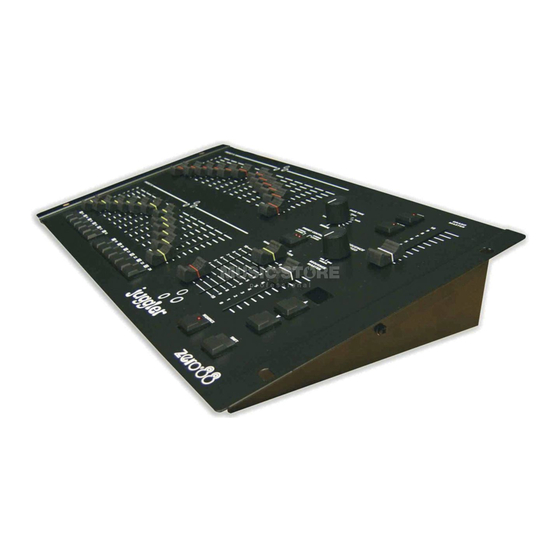
Table of Contents
Advertisement
JUGGLER OPERATING MANUAL
If a portable or temporary three
phase mains supply is used to
power this desk, we recommend
that the desk mains plug is
removed before connecting or
disconnecting the supply.
Serious damage will occur if the
desk is connected across two
phases.
This equipment is designed for
use as a lighting control desk
only, and is unsuitable for any
other purpose. It should only be
used by, or under the
supervision of, an appropriately
qualified or trained person.
Zero 88 reserves the right to
make changes to the equipment
described in this manual without
prior notice.
E & OE.
Federal Communications Commission
This equipment has been tested and
found to comply with the limits for a
Class A digital device, pursuant to
part 15 of the FCC rules. These limits
are designed to provide reasonable
protection against harmful
interference when the equipment is
operated in a commercial
environment. This equipment
generates, uses, and can radiate
radio frequency energy and, if not
installed and used in accordance with
the instruction manual, may cause
harmful interference to radio
communications. Operation of this
equipment in a residential area is
likely to cause unacceptable
interference in which case the user
will be required to correct the
interference at the operators expense.
Issue 1 – November 2005
Manual Stock No 73-404-00
Software Version 1.0
© Zero 88 2005
Zero 88
Usk House
Llantarnam Park
Cwmbran
Gwent NP44 3HD
United Kingdom
Tel:
+44 (0)1633 838088 *
Fax:
+44 (0)1633 867880
e-mail:
sales@zero88.com
Web:
www.zero88.com
* 24 hour answerphone
Advertisement
Table of Contents

Summary of Contents for Zero 88 Juggler
- Page 1 Web: www.zero88.com Zero 88 reserves the right to likely to cause unacceptable make changes to the equipment * 24 hour answerphone interference in which case the user described in this manual without will be required to correct the prior notice.
-
Page 2: Table Of Contents
Contents Introduction........................3 This Manual........................3 The Juggler Lighting Desk....................3 Preset Operation......................4 Introduction ........................4 Two Preset Operation ....................4 Outputting Scenes......................4 Manual Fades ........................ 5 Timed Crossfades ......................5 Flashing Channels......................5 Wide Mode Operation ....................6 Storing and Outputting Scenes .................. -
Page 3: Introduction
GRAND MASTER, PRESET CONTROL, WIDE etc. The Juggler Lighting Desk The Juggler lighting desk is a two preset 12 channel desk. The wide mode feature allows a single preset 24 channel operation. Crossfades between scenes can be manual or timed. -
Page 4: Preset Operation
Preset Operation Introduction The Juggler desk can be operated as either two 12 channel presets controlling 12 channels, or a single wide preset controlling 24 channels. In Two Preset operation, separate scenes are set up on PRESET A and PRESET B faders. -
Page 5: Manual Fades
Press and hold down an individual CHANNEL FLASH button. The channel is then added to the scene at the level set on the GRAND MASTER. Release the CHANNEL FLASH button. The channel returns to its previous level. Juggler 73-404-00 Issue 1 Page 5... -
Page 6: Wide Mode Operation
A MASTER to the PRESET faders, so the outputs remain the same. Repeat the operations described above to set up a new scene on the preset faders, crossfade to the new scene, and save it to a temporary store etc.. Page 6 Juggler 73-404-00 Issue 1... -
Page 7: Manual And Timed Fades
Press and hold down an individual CHANNEL FLASH button. The channel is then added to the scene at the level set on the GRAND MASTER. Release the CHANNEL FLASH button. The channel returns to its previous level. Juggler 73-404-00 Issue 1 Page 7... -
Page 8: Sequences
A sequence is a series of up to 99 states which are stored in the desk and can be played back sequentially. Up to 12 sequences may be programmed and stored on the Juggler. Only one programmed sequence may be played back at a time. A sequence can be played back manually or automatically. -
Page 9: Editing Sequences
For unprogrammed steps, the PRESET CHANNEL faders are immediately active. For programmed steps, the programmed levels are output and the PRESET CHANNEL faders must be moved to their programmed levels before they become active. Juggler 73-404-00 Issue 1 Page 9... -
Page 10: Playing Back Sequences
The settings of the SEQUENCE SPEED and FADE TIME controls are stored for the sequence when it is programmed, but they can be overridden live when playing back the sequence. The controls must be moved to their stored settings before they become active. Page 10 Juggler 73-404-00 Issue 1... -
Page 11: Glossary
A device which takes a control signal and turns it into a dimmed mains voltage for controlling the brightness of a standard filament lamp. Dipless The fades on the Juggler are dipless, ie there will not be a ‘dip’ in the brightness on stage when crossfading from one scene to another. DMX-512 Standard communications protocol for dimmers and moving heads. - Page 12 A single desk channel, which is controlled by the Juggler. Patch The Juggler desk has a fixed patch. Channels 1 - 24 are patched to DMX output channels 1 – 24. A potentiometer, which can be turned to set various values in a given range.
- Page 13 Sequence Speed The SEQUENCE SPEED control is used for setting the speed of sequences on the Juggler. When the control is set to Manual, the sequence is only advanced when the SEQUENCE Button is pressed.
-
Page 14: Technical Specification
5 pin female XLR, unisolated with voltage protection. Data on DMX channels 1-24 only. DMX-RDM Hardware Ready. Connector Pin Number DMX Output Signal Ground (0V) DMX Drive Complement (1-) DMX Drive True (1+) Not Connected Not Connected Page 14 Juggler 73-404-00 Issue 1... - Page 16 Zero 88 Tel: +44 (0)1633 838088 Usk House Fax: +44 (0)1633 867880 Llantarnam Park email: sales@zero88.com Cwmbran Web: www.zero88.com Gwent NP44 3HD...


Need help?
Do you have a question about the Juggler and is the answer not in the manual?
Questions and answers