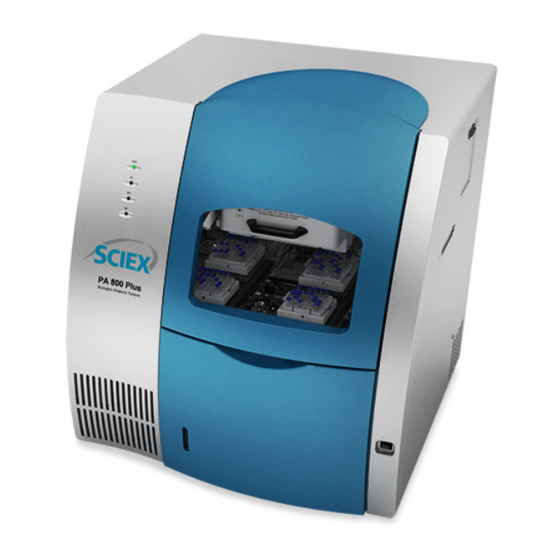
SCIEX PA 800 Plus System Maintenance Manual
Pharmaceutical analysis system
Hide thumbs
Also See for PA 800 Plus:
- System overview manual (56 pages) ,
- Development manual (158 pages)
Summary of Contents for SCIEX PA 800 Plus
- Page 1 PA 800 Plus Pharmaceutical Analysis System System Maintenance Guide RUO-IDV-05-5519-A January 2018...
- Page 2 This document is provided to customers who have purchased SCIEX equipment to use in the operation of such SCIEX equipment. This document is copyright protected and any reproduction of this document or any part of this document is strictly prohibited, except as SCIEX may authorize in writing.
-
Page 3: Table Of Contents
Install the Solid-State Laser Module, 17 Install the LIF Detector Filters, 17 Install the Filter Housing into the Detector, 19 Install the LIF Detector into the PA 800 Plus System, 20 Connect the Probe to the Clamp Bar, 20 LIF Detector Calibration, 21... - Page 4 Capillaries, 76 LIF Calibration for Different Fluorescent Solutions, 77 Standard System Performance Test, 77 Troubleshooting, 79 APPENDIX B: Evaluating PA 800 Plus System UV Filters, 81 Overview, 81 Revision History, 85 PA 800 Plus Pharmaceutical Analysis System System Maintenance Guide...
-
Page 5: Installation Procedures
Overview The PA 800 Plus Methods Development Guide is a self-paced introduction to the operation of the SCIEX PA 800 Plus Pharmaceutical Analysis System, which includes the 32 Karat software. It contains a brief introduction to the technique of capillary electrophoresis (CE), an overview of the PA 800 Plus System hardware, tutorials for the most frequently used software features, and appendices of useful information. -
Page 6: Introduction
WARNING Maintenance or repair procedures not specifically described in this guide present a risk of electrical shock or injury. Refer additional servicing to SCIEX. WARNING Do not attempt to defeat any of the instrument interlocks or safety mechanisms. -
Page 7: Install Uv Or Pda Detectors
UV cable and three covers for the PDA cable). Make sure to keep the protective covers for storage when not in use. Connect the cable to the clamp arm first, then to the detector. System Maintenance Guide PA 800 Plus Pharmaceutical Analysis System RUO-IDV-05-5519-A | A51964AE 7 / 86... - Page 8 Figure 1.1 Installing the UV Detector 1. Outer Door Cover 4. Clamp Bar 2. UV Detector 5. Capillary Cartridge 3. Two-ended Fiber Optic Cable 6. Interface Block PA 800 Plus Pharmaceutical Analysis System System Maintenance Guide 8 / 86 RUO-IDV-05-5519-A | A51964AE...
- Page 9 Figure 1.2 PDA Detector Installation 1. Outer Door Cover 4. Clamp Bar 2. PDA Detector 5. Capillary Cartridge 3. Three-ended Fiber Optic Cable 6. Interface Block System Maintenance Guide PA 800 Plus Pharmaceutical Analysis System RUO-IDV-05-5519-A | A51964AE 9 / 86...
-
Page 10: Calibrate The Pda Detector
From the main menu, open an instrument configured with PDA detection. From the Control menu, select . The Direct Control window opens. Direct Control Figure 1.3 PDA Detector - Direct Control PA 800 Plus Pharmaceutical Analysis System System Maintenance Guide 10 / 86 RUO-IDV-05-5519-A | A51964AE... -
Page 11: Install Uv Detector Wavelength Filters
Do not try to access the instrument during the calibration process. Install UV Detector Wavelength Filters When you install, the PA 800 Plus system includes 200 nm, 214 nm, 254 nm, and 280 nm filters. The following section is for reference. - Page 12 4. Clamp Bar 2. Three-ended Fiber Optic Cable 5. Capillary Cartridge 3. UV Detector 6. Interface Block Loosen the two thumb-screws and lift the clamp bar. PA 800 Plus Pharmaceutical Analysis System System Maintenance Guide 12 / 86 RUO-IDV-05-5519-A | A51964AE...
- Page 13 Touching the optical surfaces of the filters without gloves leaves skin oil that can cause improper filter performance. System Maintenance Guide PA 800 Plus Pharmaceutical Analysis System RUO-IDV-05-5519-A | A51964AE 13 / 86...
- Page 14 Reinstall the capillary cartridge in the interface block. Lower the insertion bar and tighten the two thumb screws. Close the cartridge cover door. PA 800 Plus Pharmaceutical Analysis System System Maintenance Guide 14 / 86 RUO-IDV-05-5519-A | A51964AE...
- Page 15 Select on the instrument Configuration dialog. Configure The PA 800 Plus System Configuration dialog opens (Figure 1.8). Figure 1.8 Configuration Dialog Drag selected detector icons from the left pane to the right pane.
- Page 16 Installation Procedures Figure 1.9 System Configuration Dialog In the Filter dialog, enter the position and type for each of the installed filters. PA 800 Plus Pharmaceutical Analysis System System Maintenance Guide 16 / 86 RUO-IDV-05-5519-A | A51964AE...
-
Page 17: Integrated 488 Nm Solid-State Laser
To prevent a possible shock hazard, power down the instrument before continuing with component installation. If currently installed, remove the UV or PDA detector module from the PA 800 Plus system. Insert the solid-state laser module and secure by finger tightening the thumb screws at the front of the module. - Page 18 Installation Procedures The PA 800 Plus system ships with a single color LIF Detector. The filters installed for channel 1 have a 488 nm rejection filter and a 520 nm emission filter. The use of channel 2 requires a change to the detector.
-
Page 19: Install The Filter Housing Into The Detector
To ensure correct installation, the housing only fits into the opening in the orientation shown in Figure 1.11. After you change the filters, allow the system to stabilize for 15 minutes before use. Figure 1.11 Install the Filter Housing System Maintenance Guide PA 800 Plus Pharmaceutical Analysis System RUO-IDV-05-5519-A | A51964AE 19 / 86... -
Page 20: Install The Lif Detector Into The Pa 800 Plus System
Remove the module using the handle. Connect the LIF Detector into the PA 800 Plus system. Keep the two female connectors on the LIF Detector level with the two male connectors found on the instrument. Lock the Detector Module in position by fastening the captive screws until finger tight. -
Page 21: Lif Detector Calibration
Instrument Configuration. LIF Calibration Wizard Select , then select to continue. Refer to Figure 1.13. Auto Next Figure 1.13 Calibration Wizard - Auto Select System Maintenance Guide PA 800 Plus Pharmaceutical Analysis System RUO-IDV-05-5519-A | A51964AE 21 / 86... - Page 22 The wizard opens buffer in position A1. Only use buffer for a system performance test when the installed capillary is bare-fused silica. For coated capillaries, follow the application guide instructions for test mix calibration or substitute water for buffer. PA 800 Plus Pharmaceutical Analysis System System Maintenance Guide 22 / 86...
- Page 23 Installation Procedures Figure 1.15 Calibration Wizard - Step 3 Select once the calibration completes (Figure 1.16). Accept Figure 1.16 Calibration Wizard - Step 4 System Maintenance Guide PA 800 Plus Pharmaceutical Analysis System RUO-IDV-05-5519-A | A51964AE 23 / 86...
-
Page 24: Troubleshooting Procedures
Verify the correct filters are installed in the LIF detector. Verify the laser supplied with the PA 800 Plus system is connected and the LASER ON light is lit. Manually set the CCF to 1.0. Run the calibration test with a new capillary and chemistries. If there is no step change detected, contact a SCIEX service representative. -
Page 25: Capillary Cartridge
The Capillary Cartridge rebuild procedures are also in video form. They are accessible from the PA 800 Plus release CD, from the www.sciex.com web site, and from the PA 800 Plus software. Instructions on the removal and installation of a capillary are in the Rebuild a Capillary Cartridge procedure below. - Page 26 • Aperture Plug (UV/PDA 100 x 200, 100 x 800, or LIF Probe Guide) • Aperture O-ring • O-ring Installation Tool • Cleaving Stone • Capillary Length Template • Methanol • Deionized Water PA 800 Plus Pharmaceutical Analysis System System Maintenance Guide 26 / 86 RUO-IDV-05-5519-A | A51964AE...
- Page 27 7. O-ring Installation Tool 3. Capillary 8. Cleaving Stone 4. Capillary Rebuild Kit 9. Capillary Length Template 5. Aperture Plug (UV/PDA) 100 x 200, 100 x 800 System Maintenance Guide PA 800 Plus Pharmaceutical Analysis System RUO-IDV-05-5519-A | A51964AE 27 / 86...
- Page 28 If you plan to use the capillary again, prepare the capillary for storage as recommended in the appropriate application guide. IMPORTANT SCIEX recommends you do not install a pre-cut capillary. Doing so can cause the capillary window to break. Carefully pull the seal-retainer clips from the capillary cartridge (Figure 1.18).
- Page 29 Once the capillary window is out of the cartridge, grasp the capillary above the window and continue pulling until the capillary comes completely out of the cartridge. System Maintenance Guide PA 800 Plus Pharmaceutical Analysis System RUO-IDV-05-5519-A | A51964AE 29 / 86...
- Page 30 Remove the coolant tubing from the inlet side of the cartridge (Figure 1.21). NOTE The tubing nut, ferrule, and O-ring are still attached to the coolant tubing. PA 800 Plus Pharmaceutical Analysis System System Maintenance Guide 30 / 86 RUO-IDV-05-5519-A | A51964AE...
- Page 31 • For total capillary lengths longer than 60.2 cm and less than 90 cm, make one loop in the coolant tubing. • For total capillary lengths 90 cm or longer, make two loops in the coolant tubing. System Maintenance Guide PA 800 Plus Pharmaceutical Analysis System RUO-IDV-05-5519-A | A51964AE 31 / 86...
- Page 32 Pre-Formed Coolant Tubing for a Total Capillary Length of 60.2 cm NOTE Use the pre-formed tubes supplied in the coolant tubing kit (PN 144717) to prevent kinks and restrictions. PA 800 Plus Pharmaceutical Analysis System System Maintenance Guide 32 / 86 RUO-IDV-05-5519-A | A51964AE...
- Page 33 3. Tubing inserted completely into the base On the inlet side, push the tubing nut, ferrule, and O-ring in and tighten the tubing nut finger tight. System Maintenance Guide PA 800 Plus Pharmaceutical Analysis System RUO-IDV-05-5519-A | A51964AE 33 / 86...
- Page 34 Do not touch the capillary window. It is fragile and finger oils reduce detection sensitivity. NOTE Make sure the position markings are just outside the measured end points such that you remove the markings when trimming the capillary. PA 800 Plus Pharmaceutical Analysis System System Maintenance Guide 34 / 86 RUO-IDV-05-5519-A | A51964AE...
- Page 35 If you are using the cartridge for the first time, you might need to spin the capillary while inserting it to pierce the aperture. Figure 1.25 Long End of Capillary into Outlet Side (Back View Shown) 1. Capillary Outlet 2. Capillary Window System Maintenance Guide PA 800 Plus Pharmaceutical Analysis System RUO-IDV-05-5519-A | A51964AE 35 / 86...
- Page 36 From the back side of the cartridge, carefully align the center groove of the aperture clip with the capillary window and press into place (Figure 1.27). PA 800 Plus Pharmaceutical Analysis System System Maintenance Guide 36 / 86 RUO-IDV-05-5519-A | A51964AE...
- Page 37 Installation Procedures Figure 1.27 Aligning Groove of Aperture Clip with Capillary Window 1. Aperture Clip 2. Aperture 3. Capillary System Maintenance Guide PA 800 Plus Pharmaceutical Analysis System RUO-IDV-05-5519-A | A51964AE 37 / 86...
- Page 38 Insert the probe retainer so the lock pins snap into the dimples on the probe guide (Figure 1.28). Figure 1.28 Install the LIF Probe Guide and Probe Retainer 1. Probe Retainer 2. Probe Guide PA 800 Plus Pharmaceutical Analysis System System Maintenance Guide 38 / 86 RUO-IDV-05-5519-A | A51964AE...
- Page 39 Figure 1.29 Insert the Capillary Seal Retainer Clips 1. Seal Retainer Clips Visually inspect the capillary ends. If they are not straight, remove and reinstall the seal- retainer clips. System Maintenance Guide PA 800 Plus Pharmaceutical Analysis System RUO-IDV-05-5519-A | A51964AE 39 / 86...
- Page 40 Position the cartridge face down against the capillary-length template (Figure 1.30). Figure 1.30 Trim the Capillary 1. Cleaving Stone 2. Template PA 800 Plus Pharmaceutical Analysis System System Maintenance Guide 40 / 86 RUO-IDV-05-5519-A | A51964AE...
- Page 41 Inspect the capillary ends with a magnifying lens to ensure they are smooth and not jagged. Figure 1.31 shows a smooth cut 1 and jagged cuts under 2. Only cut 1 is acceptable. System Maintenance Guide PA 800 Plus Pharmaceutical Analysis System RUO-IDV-05-5519-A | A51964AE 41 / 86...
- Page 42 Wipe the ends of the capillary with Methanol and then with deionized water to remove any traces of ink and debris. PA 800 Plus Pharmaceutical Analysis System System Maintenance Guide 42 / 86...
- Page 43 2. O-ring 3. Aperture Clip Hole The cartridge is now ready for use. NOTE For capillary equilibration and storage conditions, please consult the appropriate application guide. System Maintenance Guide PA 800 Plus Pharmaceutical Analysis System RUO-IDV-05-5519-A | A51964AE 43 / 86...
-
Page 44: Install A Capillary Cartridge Into The Pa 800 Plus System
Before starting the cartridge installation, you must have a fully assembled capillary cartridge, which includes an installed capillary. Capillary Cartridge Installation Lift the outer door and the cartridge cover door at the front of the PA 800 Plus system. Refer to Figure 1.33 Figure 1.34. - Page 45 1. Outer Door or Sample Cover Door 4. Clamp Bar 2. Detector 5. Capillary Cartridge 3. Two-ended Fiber Optic Cable 6. Interface Block Loosen the knobs and lift the clamp bar. System Maintenance Guide PA 800 Plus Pharmaceutical Analysis System RUO-IDV-05-5519-A | A51964AE 45 / 86...
-
Page 46: Universal Vials And Caps
Fill the universal vials as shown in Figure 1.35. For the fill volume. Refer to the appropriate application guide. Do not put more than 1.7 mL in a vial. PA 800 Plus Pharmaceutical Analysis System System Maintenance Guide 46 / 86 RUO-IDV-05-5519-A | A51964AE... -
Page 47: Fill The Micro Vials
Put the cap on the vial and press it into position. Fill the Micro Vials Required Materials • Micro vials • Universal vials • Universal vial caps System Maintenance Guide PA 800 Plus Pharmaceutical Analysis System RUO-IDV-05-5519-A | A51964AE 47 / 86... - Page 48 You minimize this result by placing 200 µL of water in the bottom of the universal vial. PA 800 Plus Pharmaceutical Analysis System System Maintenance Guide...
-
Page 49: Maintenance Procedures
WARNING Maintenance or repair procedures not specifically described in this guide present a risk of electrical shock or injury. Refer additional servicing to SCIEX. WARNING Do not attempt to defeat any of the instrument interlocks or safety mechanisms. -
Page 50: Opening Levers, Electrodes, And The Interface Block
If the trays are still in your way, remove them for access to both opening levers. Remove an opening lever by grasping it with both hands and pulling down firmly. Refer to Figure 2.1. Repeat for second lever. PA 800 Plus Pharmaceutical Analysis System System Maintenance Guide 50 / 86 RUO-IDV-05-5519-A | A51964AE... - Page 51 With your fingers on the sides of the lever, press the lever up into the interface block until it snaps into place. Repeat for second lever. System Maintenance Guide PA 800 Plus Pharmaceutical Analysis System RUO-IDV-05-5519-A | A51964AE 51 / 86...
- Page 52 Pry gently upward on the rear of the electrode tool to remove the electrode from the interface block. e. Remove the electrode from the electrode tool. Repeat for second electrode. Install an electrode into the interface block. PA 800 Plus Pharmaceutical Analysis System System Maintenance Guide 52 / 86 RUO-IDV-05-5519-A | A51964AE...
-
Page 53: Clean Electrodes, Opening Levers, And The Interface Block
Perform steps under Remove the electrodes one at a time as shown in Figure 2.2. Immerse both electrodes in the DDI water with the opening levers. System Maintenance Guide PA 800 Plus Pharmaceutical Analysis System RUO-IDV-05-5519-A | A51964AE 53 / 86... -
Page 54: Coolant
Coolant Required Materials • Capillary Cartridge Coolant (PN 359976) • 150 mL Syringe • Coolant Fill Adapter (PN 144647) Open the sample cover (Figure 2.4). PA 800 Plus Pharmaceutical Analysis System System Maintenance Guide 54 / 86 RUO-IDV-05-5519-A | A51964AE... - Page 55 Gravity supplies enough force to pull the coolant into the system. Using the plunger can introduce too much pressure to the coolant system and can cause damage. System Maintenance Guide PA 800 Plus Pharmaceutical Analysis System RUO-IDV-05-5519-A | A51964AE 55 / 86...
-
Page 56: Fiber Optics (Uv And Pda Detectors)
Do not touch the fiber optic surface with your fingers as oils from your skin can degrade performance. to move the trays to the load position. Direct Control Lift the cartridge cover door (Figure 2.5). PA 800 Plus Pharmaceutical Analysis System System Maintenance Guide 56 / 86 RUO-IDV-05-5519-A | A51964AE... - Page 57 Turn the system power off. Loosen the two thumb-screws on the insertion bar and lift the insertion bar. Disconnect the fiber optic cable at the detector. System Maintenance Guide PA 800 Plus Pharmaceutical Analysis System RUO-IDV-05-5519-A | A51964AE 57 / 86...
-
Page 58: Lamp
• 7/64 inch hex head wrench WARNING If the PA 800 Plus instrument has been on for any length of time, the deuterium lamp will be very hot. To prevent burning your fingers, allow the lamp to cool before replacing. - Page 59 5. Sample Trays 2. Inner Door or Cartridge Cover (open) 6. Buffer Trays 3. Indicators 7. Fluid Bubble Indicator 4. Fluid Fill Port 8. Power Switch System Maintenance Guide PA 800 Plus Pharmaceutical Analysis System RUO-IDV-05-5519-A | A51964AE 59 / 86...
- Page 60 Turn the system power off and allow enough time for the lamp to cool. Loosen the two thumb-screws on the clamp bar and lift the bar. Remove the capillary cartridge from the interface block. PA 800 Plus Pharmaceutical Analysis System System Maintenance Guide 60 / 86...
- Page 61 3. Thumb screws (one on each side) Open the deuterium lamp access cover on the back of the optics source assembly. Disconnect the lamp power plug. Refer to Figure 2.9. System Maintenance Guide PA 800 Plus Pharmaceutical Analysis System RUO-IDV-05-5519-A | A51964AE 61 / 86...
- Page 62 Reconnect the power plug and close the deuterium lamp access cover. Put the optics source assembly in the mounting location. Align the two upper guide pins and tighten the two thumb screws. PA 800 Plus Pharmaceutical Analysis System System Maintenance Guide 62 / 86...
- Page 63 Instrument control menu. The PDA (PDA detector installed) or UV Diagnostics (UV detector installed) diagnostic dialog opens. Refer to Figure 2.10 Figure 2.11. Figure 2.10 PDA Diagnostics Dialog System Maintenance Guide PA 800 Plus Pharmaceutical Analysis System RUO-IDV-05-5519-A | A51964AE 63 / 86...
- Page 64 Control > Diagnostics > Set Lamp Hours (Figure 2.12). Figure 2.12 Lamp Hours of Use Display Dialog , enter a value of Lamp Hours Select PA 800 Plus Pharmaceutical Analysis System System Maintenance Guide 64 / 86 RUO-IDV-05-5519-A | A51964AE...
-
Page 65: Instrument Care
LIF Care and Maintenance WARNING The SCIEX 488 nm laser module emits laser light that can cause serious damage to the eyes. Servicing of the laser should be done only by a SCIEX Field Service Representative. Inspect the LIF The LIF detector system is designed to prevent laser light exposure outside the laser box, fiber cable, and detector. -
Page 66: Replace The Quad-Rings
Install the new quad-ring in the quad-ring recess of the interface block. Reinstall the capillary cartridge in the interface block. Lower the clamp bar and tighten the two thumb screws. Close the cartridge cover door. PA 800 Plus Pharmaceutical Analysis System System Maintenance Guide 66 / 86 RUO-IDV-05-5519-A | A51964AE... -
Page 67: Replace The Fuses
Make sure to replace the fuses with the correct type and rating for continued protection against risk of fire and/or improper instrument operation. CAUTION If the fuses continue to blow after being replaced, contact SCIEX Field Service Representative for additional assistance Required Materials •... - Page 68 8.0 A Slow Blow; ¼ inch (2 ea.) 6.3 A Time Delay; 20 mm (2 ea.) Reinstall the fuse block and reconnect the power cable. PA 800 Plus Pharmaceutical Analysis System System Maintenance Guide 68 / 86 RUO-IDV-05-5519-A | A51964AE...
-
Page 69: Connect The System To A Mass
When you use this device, special coolant tubing is required. The standard cartridge accommodates capillaries with an external diameter of 375 µm and allows use of the PA 800 Plus system detector. The length to the PA 800 Plus system detector with this cartridge is approximately 10 cm. -
Page 70: Install The Capillary In The Standard
Trim the capillary at the bottom of the cartridge using the trimming template and cleaving stone. NOTE Do not trim the long end of the capillary now. PA 800 Plus Pharmaceutical Analysis System System Maintenance Guide 70 / 86 RUO-IDV-05-5519-A | A51964AE... - Page 71 Install the configured cartridge. Swing open the access door and install the configured cartridge through the slot in the right side of the PA 800 Plus instrument and into the interface block. Guide the coolant tubes through the slot in the right-side upright. Refer to Figure 3.2.
-
Page 72: Ground Connection
Ground Connection A ground connection is provided on the PA 800 Plus instrument for additional safety. A grounding cable runs from the chassis of the MS system to the banana jack on the right side of the PA 800 Plus instrument. -
Page 73: Lif Test Mix Calibration And Performance
These low intensities are more easily influenced by changes in the optical path. A calibration can be performed to correct for these influences by using a SCIEX-supplied test mix. For this example, the environment is LIF calibration using the 488 nm laser with fluorescein. -
Page 74: Applying The Ccf
(Right-click on instrument, select configuration, select appropriate instrument type, and double- click LIF detector icon in right pane). Figure A.1 PA 800 Plus System Instrument Configuration Dialog Automatic Calibration Automatic calibration opens a series of windows explaining each step of the calibration process. -
Page 75: Calibration Method
Figure A.2 Time Program for Automatic Calibration Figure A.3 Representative Results from Automatic Calibration Using Method in Figure A.2 (Water and fluorescein in 30 cm 50 µm BFS capillary.) System Maintenance Guide PA 800 Plus Pharmaceutical Analysis System RUO-IDV-05-5519-A | A51964AE 75 / 86... -
Page 76: Non-Fluorescent Solutions
This causes the CCF to be slightly smaller than one. This does not have any affect on the sensitivity because the signal and the noise are corrected by the same CCF. PA 800 Plus Pharmaceutical Analysis System System Maintenance Guide 76 / 86... -
Page 77: Lif Calibration For Different Fluorescent
The rinse and separation vials contain borate and the inject vial contains a 1:1 mixture of fluorescein and buffer. A peak is detected at about 5 minutes. Optimize the integration so only the main peak System Maintenance Guide PA 800 Plus Pharmaceutical Analysis System RUO-IDV-05-5519-A | A51964AE 77 / 86... - Page 78 If the suitability option has been selected in the instrument configuration, a pass/fail criteria can be programmed into the method. Suitability reports can only be generated as part of a sequence. PA 800 Plus Pharmaceutical Analysis System System Maintenance Guide...
-
Page 79: Troubleshooting
Following is a list of steps for troubleshooting an LIF system. Figure A.6 LIF Performance Troubleshooting Flow Chart System Maintenance Guide PA 800 Plus Pharmaceutical Analysis System RUO-IDV-05-5519-A | A51964AE 79 / 86... - Page 80 LIF Test Mix Calibration and Performance Tests PA 800 Plus Pharmaceutical Analysis System System Maintenance Guide 80 / 86 RUO-IDV-05-5519-A | A51964AE...
-
Page 81: Overview
1 cm x 1 cm square by some varying degree of height. To use a spectrophotometer to measure the UV filters for the PA 800 Plus system, it is necessary to position an individual filter at a height such that the optical beam of the spectrophotometer passes through the center of the filter. A special filter holder tool is available for Beckman Coulter model DU 700 series and model DU 800 spectrophotometers. - Page 82 Evaluating PA 800 Plus System UV Filters The default filters shipped with PA 800 Plus systems with UV detection are 200 nm, 214 nm, 254 nm, and 280 nm. Using the tools shown above, these filters can be scanned using a DU 800 or DU 700 Series spectrophotometer.
- Page 83 Evaluating PA 800 Plus System UV Filters The following example is a scan of a 214 nm filter using a qualified DU 800 spectrophotometer. Figure B.2 Example of Calculating Center Wavelength using Full Width at Half Maximum EQ 2 2 206.4 nm 220.8 nm ------------------------------------------------------------ - 206.4 nm...
- Page 84 Evaluating PA 800 Plus System UV Filters Figure B.3 Calculated Result of Center Wavelength Since Filter characteristics can change with time, heat, humidity, exposure to UV light, and handling it is important to periodically check or replace these filters. For most applications a small change is not significant.
-
Page 85: Revision History
This guide applies to the latest software and firmware listed above, and any higher subsequent versions. When a subsequent software or firmware version affects the information in this guide, a www.sciex.com new issue will be released to the SCIEX website. For updates, go to and download the latest version of the guide. - Page 86 Revision History PA 800 Plus Pharmaceutical Analysis System System Maintenance Guide 86 / 86 RUO-IDV-05-5519-A | A51964AE...





Need help?
Do you have a question about the PA 800 Plus and is the answer not in the manual?
Questions and answers