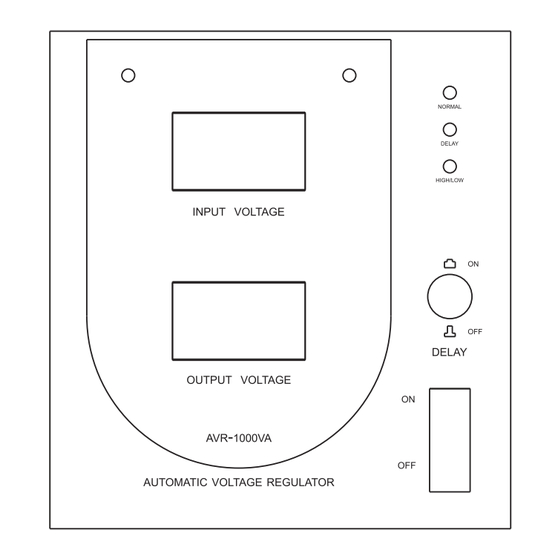
Table of Contents
Advertisement
Quick Links
Advertisement
Table of Contents

Summary of Contents for AVR 500VA
- Page 1 500VA-5000VA USER MANUAL Automatic Voltage Regulator...
- Page 3 The equipment inside has Integrated automatic protector, it make real-time monitoring of There is voltage output for AVR when switch on; There is no voltage output when switch off. the output voltage and completely protect the load. When the output voltage <180V or>...
- Page 4 4.2 Meter display Product Introduction Working states indication: 4.1 LED display: Green LED: Working normal; Orange LED: Time-delay state; Red LED light long: Input overvoltage/ Input voltage indicator under-voltage; Red LED flash: System protection or fault; Time-delay selector Input/Output voltage indicator Time-delay selector Working states indication: Green LED: Working normal;...
- Page 5 4.3 LCD display 4.4 Socket-type rear panel Input/Output voltage indicator Time-delay selector Working states indication: Green LED: Working normal; Output sockets Orange LED: Time-delay state; Red LED light long: Input overvoltage/ Input fuse under-voltage; Red LED flash: System protection or fault; Input switch Working states indication: Green LED: Working normal;...
- Page 6 Place the equipment properly ( refer to Safety Cautions); LED/LCD meters show nothing Whether start-up normally? Connect the cable of the load with the O/P sockets or terminals block of the AVR; after start-up Whether the input power or fuse works normally?


Need help?
Do you have a question about the 500VA and is the answer not in the manual?
Questions and answers