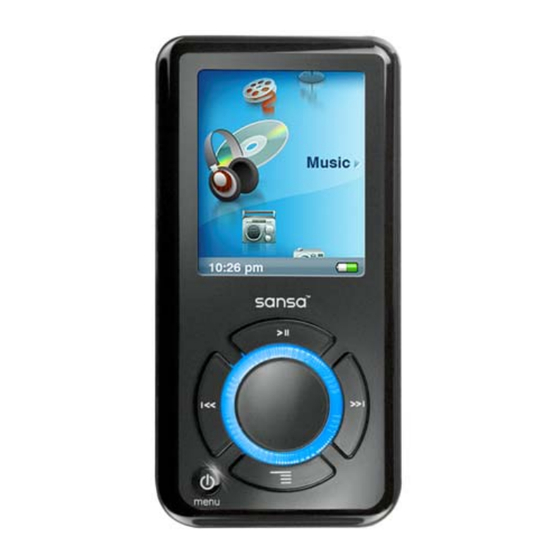
SanDisk Sansa e200 User Manual
Sandisk user's guide mp3 player e200
Hide thumbs
Also See for Sansa e200:
- Manual manual (244 pages) ,
- User manual (54 pages) ,
- Brochure (1 page)
Subscribe to Our Youtube Channel
Summary of Contents for SanDisk Sansa e200
- Page 1 ® Sansa e200 User’s Guide Technical Support U.S.: 1-866-SANDISK (726-3475) Worldwide: www.sandisk.com/techsupport Product Registration: available on enclosed CD...
-
Page 2: Table Of Contents
Create Playlist ... 13 Transfer Playlist ... 15 Delete Music Files ... 17 Synchronize Files ... 17 Safely Removing Sansa e200 from your computer ... 17 Basic Usage ... 18 Power Button ... 18 Power On ... 18 Power Off ... 18 ... - Page 3 Tips, FAQ, and Troubleshooting ... 33 Service and Warranty Information ... 35 Getting Technical Support ... 35 Learn More ... 35 SanDisk Limited Warranty ... 35 User Notice ... 36 End-User License Agreement ... 37 FCC Regulation ... 39 Important – Safety Hearing Level Info ... 39 Sansa_e200_UserManual.doc...
-
Page 4: Safety Instructions
1.8” TFT color screen, Digital FM tuner, voice recorder, microSD™ card expansion slot, and a replaceable and rechargeable Lithium Ion battery. The Sansa e200 enables users to play MP3, WMA, and secure WMA audio files. It also plays video, and displays photos that are transferred to the player through the Sansa Media Converter, records FM radio broadcasts, and has a voice recorder function. -
Page 5: Package Contents
Slot – supports read or write of Music Files from external microSD cards. • Internal Memory – allows users to store data on the internal memory Package Contents Please unpack your Sansa e200 and check that the following were included. • Earphones • USB 2.0 Travel Cable •... -
Page 6: Getting Started
Getting Started Device Overview 1) Record 2) Strap Eyelet 3) MIC Hold/Lock 5) Earphone Port 6) Display Window 7) Thumbwheel 8) Select Button 9) Up/Pause/Resume 10) Left/Previous/Rewind Press for previous track, rewind, or move left 11) Down/Submenu 12) Right/Forward Power/Menu/Reset 14) Dock Connector Port Plug the Dock Connector Cable here. -
Page 7: Music Screen
9) Battery Li-ion Battery The Sansa e200 MP3 player comes with a replaceable and rechargeable lithium ion battery. To use the player for the very first time, remember to fully charge the Li-ion battery. You can charge your Sansa through the USB port of your computer, a car adapter (not included) USB port, or AC adapter (not included) USB port. -
Page 8: Charging
The battery will reach approximately 70% charge in 2.5 hours and full charge in about 3.5 hours. It is recommended that you fully charge your Sansa e200 before the first use. Note: Some low-power USB ports may not be able to provide enough charge power. -
Page 9: Hold Switch (Factory Set To Locked Position)
(Orange Color visible). The following message will appear on the display screen if any buttons on the Sansa e200 is pressed while the unit is in the Locked position. The music should continue to play even if the device is locked. -
Page 10: Connecting To Your Computer
7) Follow the on-screen instruction. Connecting to your Computer The Sansa e200 player can operate in 2 different USB modes, MTP (Media Transfer Protocol) and MSC (Mass Storage Class). From the Main Menu, go to Settings/USB Modes/MTP or MSC to change the mode. -
Page 11: Msc Mode
In MSC mode, the Sansa e200 player will show under My Computer as Removable Drives. One drive letter is for the Sansa player. Another drive letter is for the microSD card. The Sansa e200 player can be used as another removable drive to transfer files to and from the computer... -
Page 12: Transfer Photos And Video
To transfer photos and video to your Sansa e200: 1) Connect the Sansa e200 to the computer 2) Select Converter using Sansa Media Converter on initial connection The detected Sansa e200 will list the available space and total space on the device. Sansa_e200_UserManual.doc... -
Page 13: Delete Photos And Video
Transfer Music To transfer music files to your Sansa e200 device, please execute the following steps: 1) Connect your Sansa e200 to your computer. 2) Select Open device to view files using Windows Explorer on initial connection. -
Page 14: Create Playlist
Create Playlist 1) Launch Windows Media Player 11. 2) Clear the List pane by clicking the Clear List pane button. 3) Click the arrow below the Library Tab and select Create Playlist 4) Type in the name of your Playlist Sansa_e200_UserManual.doc... - Page 15 5) Drag the songs from Details pane to the List Pane to add them to the new playlist 6) To re-arrange the songs, drag them up or down in the List pane. Sansa_e200_UserManual.doc...
-
Page 16: Transfer Playlist
1) Create a playlist in Windows Media Player 11. 2) Connect your Sansa to the computer. 3) Select Sync digital media files to this devices using Windows Media Player on initial connection. 4) Right-click on Sansa e200 Internal Memory and select Set Up Sync… Sansa_e200_UserManual.doc... - Page 17 5) Select Personal Playlists from the dropdown menu on the left pane. 6) Highlight the playlists under Personal Playlists you want transfer to the Sansa e200, click Add then Finish. 7) Synchronization will start as soon as you click Finish. To see the Sync progress, click on Sync Results.
-
Page 18: Delete Music Files
3) Select the place where you want to delete music files from 4) Highlight and delete the music file/s or folder from My Computer\Sansa e200\...\MUSIC folder. (You can also select from a variety of music software programs to transfer/synchronize your files). -
Page 19: Basic Usage
4) You can now disconnect the Sansa e200 player from the computer. Basic Usage Power Button The power button is used to power on or off, putting the Sansa e200 player in standby mode as well as resetting it. For initial power-up you must unlocked the controls by moving the (No Orange Color visible). -
Page 20: Main Menu
Turn the wheel counterclockwise to scroll up though menu items rapidly or decrease the volume during playback. Main Menu • Music – browse and listen to music loaded in the internal library, microSD card, or recorded files • FM Radio (if applicable) – listen to FM broadcast radio and save •... -
Page 21: Navigation Buttons
• Settings – view or customize the Sansa e200 player features • Voice – record voice using built-in microphone • Video – watch loaded videos Navigation Buttons Use Navigation Buttons, described in Sansa e200 Device Overview, to navigate though menus, play music, play video, browse photos and arrange files. -
Page 22: Music Mode
Music Mode Music/Voice/FM Playback 1) To play music stored in the internal memory or microSD card, recorded FM or Voice recording, select Music in Main Menu. 2) Select Artists, Albums, Songs, Genres, Playlists, Recordings (FM/Voice), My Top Rated, and Music Options. 3) Highlight and select the desired track or file to play. -
Page 23: Setting Shuffle Mode
• Off: No repeat of tracks • Song: Repeat the current track • All: Repeat all selected tracks Setting Shuffle Mode 1) In playback mode, press submenu. 2) Select the Shuffle item. To play songs in random order, set Shuffle to On. Settings Music EQ 1) In playback mode, press submenu. -
Page 24: Remove Songs From Go List
4) You can also Add to the Go List by pressing and holding the Select button 5) Select yes to confirm. Remove Songs from Go List 1) Select GoList from Playlists and play a song. 2) In playback mode, press submenu. 3) Select the Remove Song from Go List. -
Page 25: Photo Mode
3) Use the Thumbwheel to rate the song (1 to 5 stars) and press |<< button to exit back to Music Options menu. My Top Rated Songs can be viewed in MUSIC menu. Photo Mode Viewing Photos Your Sansa will only display photos in portrait orientation. You can crop your pictures with a photo editing software package prior to converting if you wish to display in full screen. -
Page 26: Slideshow
4) Use |<< or >>| buttons to backup or advance to another photo. Slideshow 1) Select Photo from the Main Menu. 2) Select Slideshow Options. 3) Select Music. 4) Select an available Playlist. 5) Scroll down to set other preferences: Shuffle/Loop/Slide Time. Sansa_e200_UserManual.doc... -
Page 27: Slideshow Options
6) Press the Back (|<<) button to return to Photo Menu. 7) Scroll to View Photo List. 8) Select a desired album. 9) Press select to view a photo 10) Press and hold the Select button for about 1 second until the music starts playing. -
Page 28: Video Mode
8) Use the Thumbwheel to control volume. 9) Press submenu Video Mode Your Sansa e200 player will only play videos that are loaded through the Sansa Media Converter. Playing Video 1) To play video select Video from the Main Menu. -
Page 29: Fm Radio Mode (If Applicable)
Settings and Photos, while listening to the Radio. FM Presets When Radio Mode is selected for the very first time, Sansa e200 will run an auto station searching and store the searched stations as the preset favorite stations. -
Page 30: Recording Mode
Recording Mode Voice Recording Use your Sansa e200 for Microphone Recording. You can record your own voice, an interview, or a speech via internal microphone. 1) Press the Menu button to return to Main Menu. 2) Press the Record button to start recording. -
Page 31: Settings Mode
Select Yes to save recording. It will be saved in the RECORD folder. The file list will appear. Settings Mode You can personalize your Sansa e200 settings by scrolling down to Settings and select it from the Main Menu. Music Options Repeat: •... -
Page 32: Radio Options
Radio Options Delete All Presets: To delete all the presets Radio channels FM Region: USA or World FM Mode: Stereo or Mono Slideshow Options Shuffle: • Off – View photos in order • On – View photos in random order Loop: •... -
Page 33: Language
Time: Hour and Minute and 12 or 24 hours Brightness Use the Thumbwheel to adjust the brightness setting, and then press Select to confirm and exit. Volume To option will set the sound output on the Sansa e200 device’s Earphone port to Normal or High. Sansa_e200_UserManual.doc... -
Page 34: Reset All
Reset All This option will reset all the Sansa e200 player’s settings back to factory defaults. Info This displays the Sansa e200 device’s firmware version, total and available memory on the player itself as well as the microSD card (if inserted), and total number of songs/voice recordings/FM recordings (if available). - Page 35 See preloaded content as an example. Question: What music file formats does the Sansa e200 support? Answer: The Sansa MP3 Player will support MP3, WMA, and secure WMA. Any other formats need to be converted to these formats using the Sansa Media Converter.
-
Page 36: Service And Warranty Information
SanDisk products. SanDisk Limited Warranty SanDisk warrants that this product will be free from material defects in design and manufacture and will substantially conform to the published specifications under normal use for one year from your date of purchase, subject to the conditions below. -
Page 37: User Notice
THIS CONSTITUTES SANDISK’S ENTIRE LIABILITY AND YOUR EXCLUSIVE REMEDY FOR BREACH OF THIS WARRANTY. SanDisk does not warrant, and shall not be responsible for, any lost data or information contained in any product (including in any returned product), regardless of the cause of the loss. -
Page 38: End-User License Agreement
Software is owned by SanDisk or by others including Portal Player Inc. (“Licensors”) who permit SanDisk to distribute their Software. If you do not agree to the following terms and conditions, do not install or use the Software. The Software is protected by copyright laws and international copyright treaties, as well as other intellectual property laws and treaties. - Page 39 LICENSORS OR RESELLERS, ASSUME THE ENTIRE COST OF NECESSARY SERVICING, REPAIR, OR CORRECTION. LIMITATION OF LIABILITY. IN NO EVENT WILL SANDISK OR ITS LICENSORS, OR THEIR RESPECTIVE DIRECTORS, OFFICERS, EMPLOYEES, CONSULTANTS, LICENSORS, LICENSEES OR AFFILIATES, BE LIABLE FOR ANY INDIRECT,...
-
Page 40: Fcc Regulation
3) Consult the dealer or an experienced radio / TV technician for help. Important – Safety Hearing Level Info YOU MUST READ THIS BEFORE USING YOUR SANSA MP3 PLAYER Congratulations on the purchase of your Sansa Sansa_e200_UserManual.doc ®... - Page 41 Your media player is equipped with a variety of features. To help you maximize your listening pleasure, SanDisk would like to advise you that it is important to use your headphones with your media player at a safe hearing level.














Need help?
Do you have a question about the Sansa e200 and is the answer not in the manual?
Questions and answers