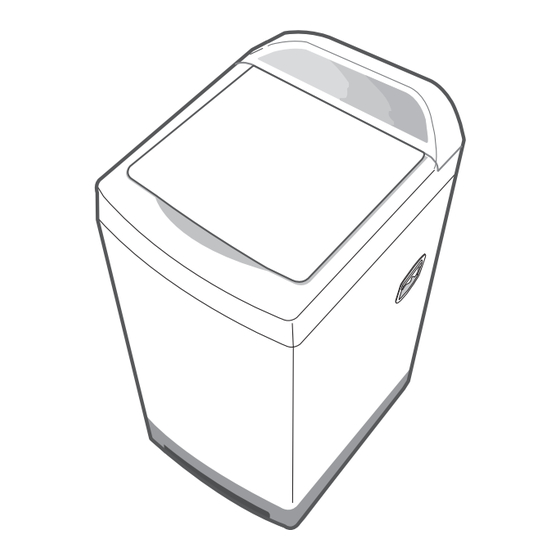
Table of Contents
Advertisement
SW68ASP-02290A-EN.indd 1
WASHING MACHINE
User's Manual
SW68ASP / SW57APP
Please read this manual before using and note how to use in the proper manner.
Please be careful of keeping the manual.
Otherwise, it should be bought separately.
The User's Manual is for common use.
Make use of the User's Manual depending upon your washing machine model.
FEATURES . . . . . . . . . . . . . . . . . . . . . . . . . . . . . . . . 1
DESCRIPTION OF PARTS . . . . . . . . . . . . . . . . . . . . . . . 2
SAFETY INSTRUCTIONS . . . . . . . . . . . . . . . . . . . . . . . 3
INSTALLATION & MAINTENANCE . . . . . . . . . . . . . . . . . 4
ENVIRONMENT . . . . . . . . . . . . . . . . . . . . . . . . . . . . . . . . . 4
IN CASE OF PUMP-DRAINED WASHER . . . . . . . . . . . . . . . . . . 4
HOW TO CONNECT WATER SUPPLY HOSE . . . . . . . . . . . . . . . . 4
HOW TO CLEAN THE FILTER . . . . . . . . . . . . . . . . . . . . . . . . . 5
HOW TO ADD THE DETERGENT . . . . . . . . . . . . . . . . . . . . . . . 5
LEVELLING. . . . . . . . . . . . . . . . . . . . . . . . . . . . . . . . . . . . 5
HOW TO ADD THE FABRIC SOFTENER . . . . . . . . . . . . . . . . . . 5
PRECAUTIONS . . . . . . . . . . . . . . . . . . . . . . . . . . . . . . . . . 6
CONTROL PANEL. . . . . . . . . . . . . . . . . . . . . . . . . . . . 7
WASHING INSTRUCTION. . . . . . . . . . . . . . . . . . . . . . . 8
PROCEDURE . . . . . . . . . . . . . . . . . . . . . . . . . . . . . . . . . . . 8
WASH PROGRAM. . . . . . . . . . . . . . . . . . . . . . . . . . . . . . . . 8
WASHING PROGRAM . . . . . . . . . . . . . . . . . . . . . . . . . 9
OPTIONAL CYCLE . . . . . . . . . . . . . . . . . . . . . . . . . . . 9
TROUBLESHOOTING . . . . . . . . . . . . . . . . . . . . . . . . 10
SPECIFICATION. . . . . . . . . . . . . . . . . . . . . . . . . . . . 10
. . . . . . . . . . . . . . . 5
Register your product at
www.samsung.com/global/register
CODE NO. : DC68-02290A
2006-08-21 ¿ÀÈÄ 8:33:06
Advertisement
Table of Contents








Need help?
Do you have a question about the SW57APP and is the answer not in the manual?
Questions and answers