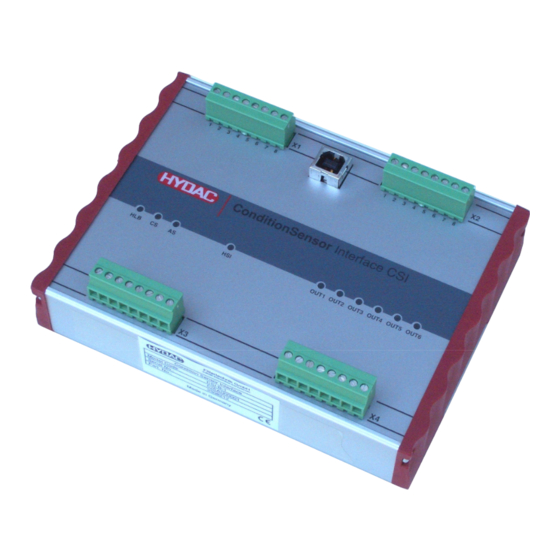
Summary of Contents for Hydac CSI-B-1
- Page 1 CSI-B-1 ConditionSensor Interface Operating Instruction English (translation of original instructions) Valid from firmware versions V 1.11 up Documentation no.: 3424452b...
-
Page 2: Imprint
Court of Registration: Saarbrücken, HRB 17216 Executive director: Mathias Dieter, Dipl.Kfm. Wolfgang Haering Documentation Representative Mr. Günter Harge c/o HYDAC International GmbH, Industriegebiet, 66280 Sulzbach / Saar Telephone: ++49 (0)6897 509 1511 Telefax: ++49 (0)6897 509 1394 E-mail: guenter.harge@hydac.com © HYDAC FILTER SYSTEMS GMBH All rights reserved. -
Page 3: Table Of Contents
Connecting HLB1000.................... 16 Setting up Connection with PC ................17 Connecting the Voltage Supply ................17 CSI-B-1 is detected by the PC ................18 Parameterizing CSI-B-1 with the HyperTerminal ..........19 Checking/setting interface parameters ..............20 Parameter Mode ..................... 23 HSI Transparent Mode ................... - Page 4 CSI-B-1 Contents Power Supply Unit for CS1000 ................31 Disposing of the CSI-B-1 ..................32 Model Code ......................32 Technical Data ......................33 HYDAC FILTER SYSTEMS GMBH en(us) Page 4 / 36 BeWa CSI-B-1 3424452b 2012-04-20 en-us.doc 2012-04-20...
-
Page 5: Preface
HYDAC FILTER SYSTEMS GMBH Technische Dokumentation Postfach 12 51 66273 Sulzbach / Saar Germany We look forward to receiving your input. Our motto: “Putting experience into practice” HYDAC FILTER SYSTEMS GMBH en(us) Page 5 / 36 BeWa CSI-B-1 3424452b 2012-04-20 en-us.doc 2012-04-20... -
Page 6: Technical Support
Warranty For the warranty provided by us, please refer to the General Terms of Sale and Delivery of HYDAC FILTER SYSTEMS GmbH. You will find these under www.hydac.com -> General terms and conditions. HYDAC FILTER SYSTEMS GMBH en(us) Page 6 / 36 BeWa CSI-B-1 3424452b 2012-04-20 en-us.doc... -
Page 7: Using The Documentation
The documentation number with its index enables you to order another copy of the operating and maintenance instructions. The index is incremented every time the manual is revised or changed. HYDAC FILTER SYSTEMS GMBH en(us) Page 7 / 36 BeWa CSI-B-1 3424452b 2012-04-20 en-us.doc 2012-04-20... -
Page 8: General
AquaSensor AS1000 HYDACLab HLB1000 The CSI-B-1 can read out only a maximum of 1 sensor! Using this Manual In order to keep the instructions simple, the software is explained using examples with the CS1000 sensor. These explanations naturally also apply analogously to the AS1000, HYDACLab (HLB1000). -
Page 9: Checking The Scope Of Delivery
Checking the Scope of Delivery Checking the Scope of Delivery The ConditionSensor Interface comes packed and factory-assembled. Before starting up the CSI-B-1, check that the content of the package is complete. The following items are supplied: Description ConditionSensor Interface CSI-B-1... -
Page 10: Csi-B-1 Features
CSI-B-1 CSI-B-1 Features CSI-B-1 Features The condition sensor interface CSI-B-1 makes it possible to easily integrate the following sensors into analog data acquisition systems: - ContaminationSensor CS1000, - AquaSensor AS1000, - HYADCLab HLB1000. These sensors determine two or four measured values which can be extracted via a digital interface or an analog output. -
Page 11: System Requirements
Read the Operating Instruction all the way through. Assembling the CSI-B-1 The CSI-B-1 is intended for installation on size 35 top hat rails in accordance with EN 60715. The CSI-B-1 has a corresponding fastening profile on its rear side for this purpose. -
Page 12: Installing Usb Driver(S)
CSI-B-1 Installing USB Driver(s) Installing USB Driver(s) Before connecting the CSI-B-1 to the PC, install the USB driver from the support CD as described below. Note that the USB driver provided is software which is subject to the conditions outlined in our "Special Sales and Delivery Conditions for Software Products and Freeware", with which your are already familiar. -
Page 13: Csi-B-1 Connection Overview
CSI-B-1 CSI-B-1 Connection Overview CSI-B-1 Connection Overview The maximum line length from CSI to the sensor is 10 m. Connect the CSI-B-1 as described below: HYDAC FILTER SYSTEMS GMBH en(us) Page 13 / 36 BeWa CSI-B-1 3424452b 2012-04-20 en-us.doc 2012-04-20... -
Page 14: Checking Cs1000 Hardware Index
For identification details of the CS1000, see the type label. This is located in a very visible spot on the upper side of the device and includes the hardware index in the serial number. 30 C 000832 xxxx 1234567 xxxx HYDAC FILTER SYSTEMS GMBH en(us) Page 14 / 36 BeWa CSI-B-1 3424452b 2012-04-20 en-us.doc 2012-04-20... -
Page 15: Connecting Cs1000 With Hardware Index "A" Or "B
X3. Connecting CS1000 with hardware index "c" or later Connect the pins 1/3/5 of the CS1000 sensor to the terminals 3/4/5 on terminal block X3. HYDAC FILTER SYSTEMS GMBH en(us) Page 15 / 36 BeWa CSI-B-1 3424452b 2012-04-20 en-us.doc 2012-04-20... -
Page 16: Connecting As1000
Connect the pins 1/3/5 of the AS1000 sensor to the terminals 3/4/5 on terminal block X3. Connecting HLB1000 Connect the pins 1/3/5 of the HLB1000 sensor to the terminals 3/4/5 on terminal block X3. HYDAC FILTER SYSTEMS GMBH en(us) Page 16 / 36 BeWa CSI-B-1 3424452b 2012-04-20 en-us.doc 2012-04-20... -
Page 17: Setting Up Connection With Pc
CSI-B-1 CSI-B-1 Connection Overview Setting up Connection with PC Before connecting the CSI-B-1 to the PC, install the USB driver from the support CD as described below (see page 12). Connecting the Voltage Supply Connect the 24 V DC voltage supply with terminals 1 and 2 on the clamp gib X3. -
Page 18: Csi-B-1 Is Detected By The Pc
Settings -> System Control -> System -> Hardware -> DeviceManager DeviceManager If the CSI-B-1 has been detected by the system, then this will be identified in the DeviceManager with the corresponding COM interface (here: COM9). Please make a note of this COM interface for yourself. This information will be needed again when the HyperTerminal is opened. -
Page 19: Parameterizing Csi-B-1 With The Hyperterminal
CSI-B-1 Parameterizing CSI-B-1 with the HyperTerminal Parameterizing CSI-B-1 with the HyperTerminal You will require the standard software HyperTermainal to parameterize the CSI-B-1. This program is part of the Window Standard Installation. You can find it in Windows under: Programs -> Accessories -> Communications -> HyperTerminal... -
Page 20: Checking/Setting Interface Parameters
CSI-B-1 Parameterizing CSI-B-1 with the HyperTerminal Checking/setting interface parameters Check the HyperTerminal for the following settings in order to ensure the data exchange between CSI-B-1 and the PC. Transfer rate (bps) 9600 Connection settings Data bit Transfer rate (bps): Parity... - Page 21 CSI-B-1 Parameterizing CSI-B-1 with the HyperTerminal Check the properties for the following settings: Properties of CSI-B-1 Connect with Program settings Assignment of the function, arrow and Ctrl keys Backspace key Ctrl+H Ctrl+H, Empty space, Ctrl+H Emulation Terminal configuration Telnet terminal...
- Page 22 The HyperTerminal is available to you for parameterization after the acknowledgement of the interface parameters and the adjustment of the ASCII configuration. Press the Return key to start the communication with the CSI-B-1. HYDAC FILTER SYSTEMS GMBH en(us) Page 22 / 36 BeWa CSI-B-1 3424452b 2012-04-20 en-us.doc...
-
Page 23: Parameter Mode
Relay 1 - Measure channel: 1 CS1000 1=ISO 4, 2=ISO 6, 3=ISO 14, 4=SAE A, 5=SAE B, 6=SAE C, 7=SAE D, 8=Temp, 9=Flow, 10=Drive HLB1000: HYDAC FILTER SYSTEMS GMBH en(us) Page 23 / 36 BeWa CSI-B-1 3424452b 2012-04-20 en-us.doc 2012-04-20... -
Page 24: Hsi Transparent Mode
(off) via limit values and switching statuses of programmable controller and (on) simple interface converter between HSI <-> USB Details about paramterization can be found in chapter Parameter Mode. HYDAC FILTER SYSTEMS GMBH en(us) Page 24 / 36 BeWa CSI-B-1 3424452b 2012-04-20 en-us.doc 2012-04-20... -
Page 25: Configuring Analog Output
The switching output can be parameterized in the following points via HyperTerminal with respect to: Switching functions Limit values Details about paramterization can be found in chapter Parameter Mode. HYDAC FILTER SYSTEMS GMBH en(us) Page 25 / 36 BeWa CSI-B-1 3424452b 2012-04-20 en-us.doc 2012-04-20... -
Page 26: Cs 1000 - Reading Out Measured Values
CSI-B-1 CS 1000 - Reading out measured values CS 1000 - Reading out measured values If a CS 1000 is detected at the sensor input, then the CSI-B-1 outputs the following analog signals: Output OUT1 SAE A (0.0 … 14.0) ISO >4 µm... - Page 27 18.3 18.9 mA 9.4 V 13.0 22.7 21.3 18.8 19.4 mA 9.7 V 13.5 23.2 21.8 19.3 20.0 mA 10.0 V 14.0 23.7 22.3 19.8 HYDAC FILTER SYSTEMS GMBH en(us) Page 27 / 36 BeWa CSI-B-1 3424452b 2012-04-20 en-us.doc 2012-04-20...
-
Page 28: Hydaclab - Reading Out Measured Values
CSI-B-1 HYDACLab - Reading out measured values HYDACLab - Reading out measured values If a HYDACLab is detected at the sensor input, then the CSI-B-1 outputs the following analog signals: Output Value OUT1 Temperature T (−25°C … +100°C) Voltage U = Voltage 2 + 8 x (T + 25°C) / 125°C... -
Page 29: As 1000 - Reading Out Measured Values
CSI-B-1 AS 1000 - Reading out measured values AS 1000 - Reading out measured values If an AS 1000 is detected at the sensor input, then the CSI-B-1 outputs the following analog signals: Output Value OUT1 Saturation level S (0 ... 100 %) -
Page 30: Accessories
ZBE 08S-02 6019455 ↔ screen ZBE 08S-05 6019456 ↔ screen 10 m ZBE 08S-10 6023102 ↔ screen 30 m ZBE 08S-30 6035063 ↔ screen HYDAC FILTER SYSTEMS GMBH en(us) Page 30 / 36 BeWa CSI-B-1 3424452b 2012-04-20 en-us.doc 2012-04-20... -
Page 31: Cable Coding
Hz, 0.4 A ↔ 1.8 m 3376530 USB - Connection Cable ↔ Connector female Connector female Length Part no. 1.8 m 6064127 ↔ 6064126 ↔ HYDAC FILTER SYSTEMS GMBH en(us) Page 31 / 36 BeWa CSI-B-1 3424452b 2012-04-20 en-us.doc 2012-04-20... -
Page 32: Disposing Of The Csi-B-1
The following model code is valid for this product: B - 1 - 000 Product series ConditionSensor Interface Housing Top hat rails housing Signal output HSI -> analog output Modification Standard HYDAC FILTER SYSTEMS GMBH en(us) Page 32 / 36 BeWa CSI-B-1 3424452b 2012-04-20 en-us.doc 2012-04-20... -
Page 33: Technical Data
3 A, max. switching voltage 220 V DC / 250 V AC, dead open HSI (HYDAC Sensor Interface) 1 wire, half duplex HYDAC FILTER SYSTEMS GMBH en(us) Page 33 / 36 BeWa CSI-B-1 3424452b 2012-04-20 en-us.doc 2012-04-20... - Page 34 Notes...
- Page 35 Notes...
- Page 36 HYDAC FILTER SYSTEMS GMBH Industriegebiet Postfach 1251 66280 Sulzbach / Saar 66273 Sulzbach / Saar Germany Germany Phone: +49 (0) 6897 509 01 Central Fax: +49 (0) 6897 509 846 Technical Department Fax: +49 (0) 6897 509 577 Sales Department Internet: www.hydac.com...


Need help?
Do you have a question about the CSI-B-1 and is the answer not in the manual?
Questions and answers