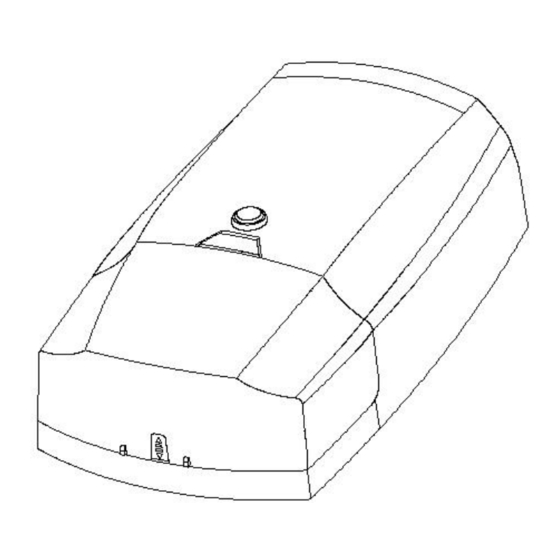
Table of Contents
Advertisement
Garage Door Driver
Installation Instructions and User Guide
VT 1000E
VT PRO
Please read the manual carefully before installation and use. The
installation of your new door opener must be carried out by a technically
qualified or licensed person. Attempting to install or repair the door opener
without suitable technical qualification may result in severe personal injury,
death and / or property damage.
www.vicway.com.au
WARNING
Advertisement
Table of Contents

Subscribe to Our Youtube Channel
Summary of Contents for Vicway VT 1000E
- Page 1 Garage Door Driver Installation Instructions and User Guide VT 1000E VT PRO WARNING Please read the manual carefully before installation and use. The installation of your new door opener must be carried out by a technically qualified or licensed person. Attempting to install or repair the door opener without suitable technical qualification may result in severe personal injury, death and / or property damage.
-
Page 2: Table Of Contents
CONTENTS Important safety recommendations..…………………………….……………………………..1-2 Basic function introduction………..……………………………………………….……………...3 Special function introduction………….…………………………………………………………..3 Installation……….………………………………………………………………………………….4 Installation (steel track)………………………………………….…………………………….…..4-11 Installation (sectional steel track)…………………………………………………………………11 Installation recommendations……………………………………………………………………..12 Basic function setting and applying…………………………………………………………..13-14 Special function introduction and application………………………………………….……….15 Manual disengagement…………………………………………………………………………. 16 Maintenance………………………………………………………………………………………..17 Technical specifications…………………………………………………………………………. .17 Manufacturer’s declaration………………………………………………………………………..18 Final note….………………………………………………………………………………………...18 Important information for the user………………………………………………………………...18 Packing list….……………………………………………………………………………………….19 Warranty….………………………………………………………………………………………20-22... -
Page 3: Important Safety Recommendations
Important safety recommendations The new GDO is professionally designed under the newest design idea of Vicway Australia Pty Ltd. The installation and setting of this GDO is extremely easy. It has complete functions, gives the users a relaxed and happy installation experience. - Page 4 Waste electrical products should not be disposed of with household waste. Please recycle where facilities exist. Check with your local authority or retailer for recycling advice. 15. If the supply cord is damaged, it must be replaced by the manufacturer, its service agent or similarly qualified persons in order to avoid a hazard.
-
Page 5: Basic Function Introduction
Basic function introduction 1. Soft start, soft stop. Keep the garage door steadily and reliably operation 2. The door will stop during opening when contacting obstruction, and will reverse at least 30cm during closing when contacting obstruction. 3. Opening & closing force dynamically self-learning. Can make sure the garage door driver will work steadily in spite of change of door resistance by seasonal variation. -
Page 6: Installation
Installation 1). Read the instructions carefully. 2). Make sure the door structure is solid and suitable to be motor driven. 3). Make sure that when the door is moving there are no friction points. 4). The door must be properly balanced and must be easily lowered and raised by hand. -
Page 7: Installation (Steel Track)
Installation (steel track) FIG. 3 FIG. 4 - 5 -... - Page 8 1. Install the track bracket. Locate the position (over the shaft or intermediate bracket for 2cm-15cm, depending on the actual installation space) of the track bracket. Drill four pilot holes corresponding to the bracket. Mount the track bracket to the wall with fourM8×40 lag screws by a 1/2-inch socket.
- Page 9 3. Install garage door opener. As shown below, align the motor shaft to the hole on the track. Then, align the two U hanging brackets A to the four studs respectively. The studs shall be through the holes on the U hang bracket A, and thus the whole assembly can be mounted by fourM4 nuts.
- Page 10 4. Install the hanging bracket. Position the hanging bracket on the track as closer to the opener as possible, if there is enough space. Note, some angle are needed to place the hanging bracket on the track. By rotating the hanging bracket for about 30°(this requires to apply certain force), it can be fixed on the track sturdy.
- Page 11 5. Lift the track horizontally, such that the top of the iron angle A may contact the ceiling just right. Then, determine two mounting points for M8 screws. Drill two pilot holes at the mounting points, insert the two 10×50 expansion pipes, and mount the hanging bracket onto the ceiling by two M8 screws.
- Page 12 • Move the trolley to an appropriate position in order to connect the bent arm and the straight arm by two pairs of M6 nuts and M6 bolts. Bolt Clutch Cord FIG. 11 Trolley Cotter FIG. 12 - 10 -...
-
Page 13: Installation (Sectional Steel Track)
8. Connect the clutch cord to the trolley. 9. Release the clutch by pulling down the clutch cord. Try to open and close the door by hand. Make sure there is no abnormal resistance between door panel and track along the whole travel. -
Page 14: Installation Recommendations
Installation recommendations there are specific standards that have to be strictly followed regarding the safety Remember rules of electrical installations and automatic gates and doors. As for the legal requirements and standards that must be adhered to, please take notice of the following points to ensure maximum safety and reliability of your installation. -
Page 15: Basic Function Setting And Applying
Basic function setting and applying 1. Itinerary setting Opening & closing force dynamically self-learning Press ‘SET’ button and hold on until the LED displays figure ‘1’, then adjust the up limit by pressing ‘up’ button. Fine-tuning ‘up’ or ‘down’ button to determine the final up limit position then press ‘set’... - Page 16 4. Auto-close setting Press ‘UP’ button and hold on until the LED displays ‘0’. Press ‘UP’ button once, the auto-close time will increase 1 level, total 1-9 levels, the maximum time level is 9 (every one level is equal to about 1 minute). Press ‘DOWN’ button the auto-close time decrease 1 level.
-
Page 17: Special Function Introduction And Application
Special function introduction and application (optional) The following functions are made to order in accordance with the special needs of customers: 1. OPEN CODE function This means without customer code, is available for ASK301 rolling code encoder. After choosing this function, the remote controls from different factories with same 433.92MHz frequency and same ASK301 rolling code will be able to be received by the opener receiver. -
Page 18: Manual Disengagement
Manual disengagement The opener is equipped with a manual release cord to disengage shuttle and move door by hand while holding the handle down (FIG. 19). Pull on the handle to disengage the shuttle. To re-engage the door simply run opener in automatic mode or move door by hand until the trolley engages in the chain shuttle. -
Page 19: Maintenance
Fix the new lamp bulb and lamp cover. Notice: A rude operating door can affect the life of the automatic opener due to incorrect loads, and will void the warranty. Technical specifications VT 1000E VT PRO Power Input 245W... -
Page 20: Manufacturer's Declaration
Manufacturer’s Declaration We hereby declare that the product of this model corresponds in its design, construction and version to the relevant and basic health and safety requirements of the following standards are as follows: AS/NZS60335.2.95 including A1; CISPR 14-1: 2005+A1:2008+A2:2011; Final notes This manual is only used by technical persons who are qualified to carry out the installation. -
Page 21: Packing List
Packing list Item Quantity Door opener Track ( incl. Clutch) Remote control Door bracket Wall bracket “U” bracket Hanging bracket Track bracket Clutch cord Cord pendant Straight arm Bent arm Fixing kit Wall button Accessories package - 19 -... -
Page 22: Warranty
- please contact service technician - Warranty Conditions It is a condition of this Vicway Australia Pty Ltd Warranty that the Unit is sold, installed and serviced by a Qualified Installer/Dealer. Any Vicway branded garage door opener purchased on-line (over the internet) and installed by any person other than Qualified Installer/Dealer will not be covered by this Vicway Australia Pty Ltd Warranty. - Page 23 This warranty does not cover any failure of the Unit due to: Non-compliance with the included instructions regarding installation, operation, maintenance and testing of the Unit or of any product with which the Unit is used. Any attempt to repair, dismantle, reinstall or move the unit to another location once the unit is installed by any person other than an Authorised Installer.
- Page 24 Contact Details VICWAY AUSTRALIA PTY LTD 20 EARL STREET AIRPORT WEST VIC 3042 Phone: (03) 9338 6698 1300 783 591 Fax: (03) 9338 6639 Email: enquiries@vicway.com.au - 22 -...



Need help?
Do you have a question about the VT 1000E and is the answer not in the manual?
Questions and answers
Hi, thanks for taking the time to help me. I have a vt100e garage door and a working remote, when I try to pair the 2 together, following the instruction menu on page 16, everything works up to the point where it's supposed to display the 11 meaning it's paired. For me the dot will appear, after i click the remote as instructed it will glow fast and then appear with a minus sign and go back to the default display. I've had the same exact problem before, and after hiring someone he was able to pair it but it was very expensive. It was the exact same problem so I am sure its not the garage door problem or the remote problem. I just simply do not know how to pair it. thanks