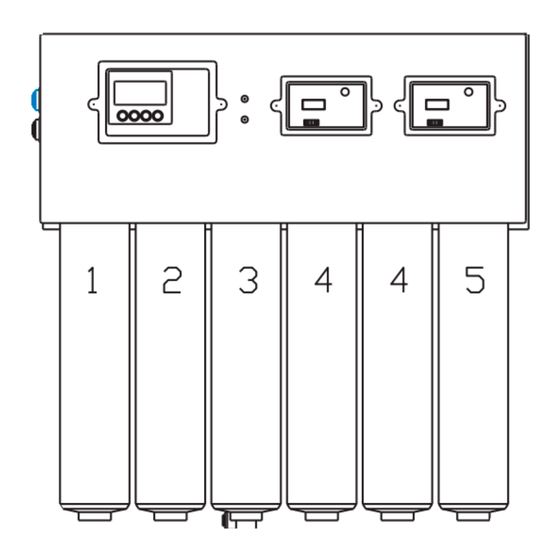
Summary of Contents for Sterisil System G4
- Page 1 719 622 7200 Sterisil.com STERISIL SYSTEM G4 ® INSTALLATION AND MAINTENANCE MANUAL GP8002.A...
-
Page 2: Table Of Contents
OPTIONAL ADD-ONS: NEED HELP OR HAVE QUESTIONS Sterisil offers optional add-ons to the G4 to ensure proper performance. Installation of these items can be found on pages 11-12. Optional add-ons are identified in each relevant section by the color purple. -
Page 3: Before You Begin
® BOTTLE FILL AND DIRECT FEED COMPARISON The Sterisil ® System G4 can be configured for independent bottle reservoirs or municipal direct feed 17- 3/16” 17- 3/16” depending on the office configuration. Throughout this manual, designated sections specific to the direct feed configuration will be highlighted in blue with the blue triangle icon. -
Page 4: Phase 1: Unpacking And Inventory
Bottle Fill Installation PHASE 1: UNPACKING AND INVENTORY SINK WATER Carefully unpack the contents of the boxes. The standard Sterisil ® System G4 configuration is shipped SUPPLY in three boxes. One box will include the G4 along with the installation manual, warranty registration card, system mount, and assorted bags containing other needed items for installation. -
Page 5: Phase 2: Mounting And Peripheral Components
PERIPHERAL COMPONENTS Peripheral components - No more than 50 feet from the system. CONSIDERATIONS PRIOR TO MOUNTING The location of your Sterisil System G4 needs the following considerations: ® WATER STORAGE TANKS • Distance to the water supply Storage tank sizes may differ with customer specifications and needs. Note: tank sizes will vary •... -
Page 6: Phase 4: Source Water And Tubing
“BRINE OUT” port on the pump to the floor drain. If not, you will need to install the DSV on an Ensure the source water to the Sterisil ® System G4 remains closed until the procedure calls for it to be existing drain pipe. Ensure tubing is secured into the drain. turned on. -
Page 7: Optional Add-Ons
• Turn your source water back off. Place one of the sediment filters in the housing, and turn your source water back on. CHANGING THE FILTER Please consult with your Sterisil Dental Water Compliance Specialist to confirm your replacement interval. Mark your calendar for the specific interval. • Close the inline ball valves before and after the housing. -
Page 8: Maintenance Manual
Notating the water quality readings for the Source, RO, D1, and D2 will expedite a 3/8” Pressure gauge 1/4” Pressure gauge solution if the need arises to contact Sterisil customer service. FILTER MONITOR (FAR LEFT) The Filter Monitor, when properly programmed, tracks the STERISIL®... - Page 9 4 Cartridge. To get the water quality reading for DI-1, ensure its intended purpose, and not for any other use. End users should contact Sterisil or an authorized the Monitor is on with the white switch to the left. DI-2 refers distributor for claims arising during the Warranty Period.
- Page 10 835 S. HWY 105, SUITE D PALMER LAKE, CO 80133 719 622 7200 | WWW.STERISIL.COM GP8002.A...


Need help?
Do you have a question about the System G4 and is the answer not in the manual?
Questions and answers
How do I shock the entire system?
To shock the entire Sterisil G4 system, use trisil Shock, which is the most powerful EPA-registered waterline shock treatment compatible with Sterisil products. It is safe for patients, staff, and equipment. Apply it according to the manufacturer's instructions to effectively disinfect and reset the waterlines.
This answer is automatically generated