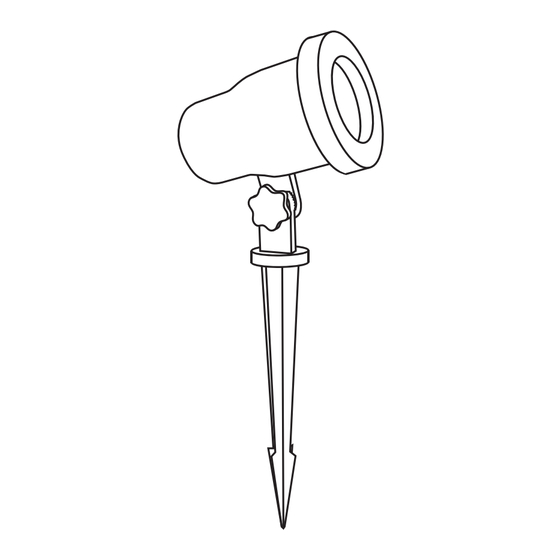
Advertisement
Advertisement
Table of Contents

Summary of Contents for Viatek LL03-RG-MOV-R
- Page 1 LL03-RG-MOV-R (Red/Green Moving Laser)
-
Page 2: Important Safeguards
IMPORTANT SAFEGUARDS To reduce the risk of fire, electric shock, or injury when using any electric appliance, precautions should be made. These precautions include but are not limited to: Read all instructions. CAUTION! — Use only as directed. Improper use may result in damage to the eyes due to direct exposure to laser radiation. - Page 3 Activating Remote Pull the strip from the battery compartment on the back of the remote. To test the remote’s battery connection, press any button and the LED will illuminate for 1 second. If the LED does not illuminate, open the battery compartment to make sure battery is properly installed.
-
Page 4: Product Specifications
DO NOT DISPOSE OF BATTERIES IN FIRE. ALWAYS DISPOSE OF BATTERIES PER LOCAL & FEDERAL GUIDELINES © 2016 VIATEK CONSUMER PRODUCTS GROUP, INC. All specifications are subject to change without notice. All rights reserved. Viatek Consumer Products Group, Inc. 6011 Century Oaks Dr. Chattanooga, TN 37416...






Need help?
Do you have a question about the LL03-RG-MOV-R and is the answer not in the manual?
Questions and answers