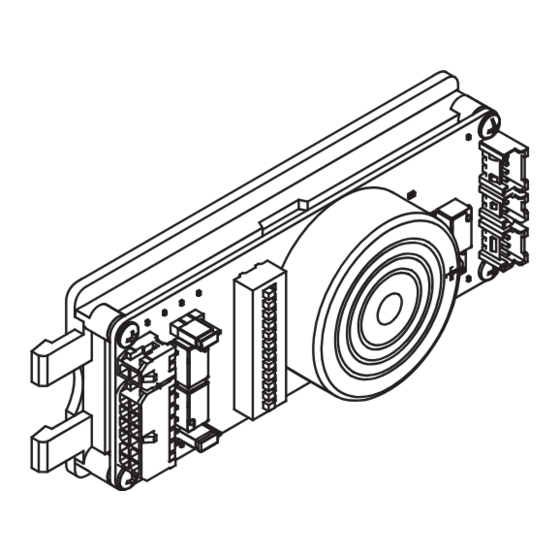
Advertisement
Quick Links
*941316-00*
941316-00
Service Parts Replacement
Chexit Service Parts
Chexit
Module
DE5300/RCM Service Parts
DE5300/RCM
Module
To avoid risk of shock, disconnect AC power from power supply before proceeding with component
replacement. If using Battery Backup option, unplug all four wires from battery terminals.
Customer Service
1-877-671-7011 www.allegion.com/us
Chexit/RCM/DE5300
Chexit/RCM/DE5300 Service Parts
Key Switch
RX Switch
Key Switch
RX Switch
Module Replacement on CX Device........................................ 2-3
Module Replacement on DE5300 or RCM Device .................. 4-5
Key Switch Replacement CX Device....................................... 6
Key Switch Replacement DE5300 or RCM Device ................. 7
RX Switch Replacement on Chexit or RCM Exit Device ......... 8
Chexit
Field Wiring Cable
DE5300/RCM
Field Wiring Cable
Table of Contents
WARNING
Special Instructions
Blocking Device Cable
(connected to motor)
DE5300/RCM
Device Wiring Cable
© Allegion 2015
Printed in U.S.A.
941316-00 Rev. 07/15-a
Advertisement

Summary of Contents for Von Duprin DE5300
- Page 1 Device Wiring Cable Table of Contents Module Replacement on CX Device........2-3 Module Replacement on DE5300 or RCM Device ....4-5 Key Switch Replacement CX Device........6 Key Switch Replacement DE5300 or RCM Device ....7 RX Switch Replacement on Chexit or RCM Exit Device ..8...
- Page 2 Module Replacement on a Chexit Device Removal of Chexit Module. First, remove end cap. Press release tabs on Chexit Field Wiring Cable and Key Switch Cable to disconnect from module. Press tab to release connectors Slide and remove Cover Plate. Insert flathead screwdriver between module and motor (only in the area shown) and pry until the module disengages.
- Page 3 Module Replacement on a Chexit Device (Continued) Installation of Chexit Module. First, slide Module Slide Wire Guard into case end and above Key Switch into device case. Connect Blocking Device Cable from and Chexit Door Wiring Cables until making contact motor to 3-pin connector on Module.
- Page 4 Module Replacement on DE5300 or RCM Device Removal of DE5300 or RCM Module. First remove Disconnect the three DE5300/RCM Device Wiring Cable screws then pull out face plate and mounting bracket connectors from the Module. with Module from control box.
- Page 5 Module Replacement on DE5300 or RCM Device (Continued) Installation of DE5300 or RCM Module. First slide Connect Key Switch Cable and DE5300/RCM Field new Module into mounting bracket until it snaps into Wiring Cable to Module. place. Connect Key Switch Cable to Module and loop through strain relief feature.
- Page 6 Key Switch Replacement on Chexit Device Remove end cap. Slide and remove Key Switch assembly. Replace with new Key Switch assembly. Slide and remove cover plate. Detach Key Switch Cable from Module. Reassemble cylinder per orientation shown in 1c, attach Key Switch Cable to Module, replace cover plate and end cap.
- Page 7 Key Switch Replacement on DE5300 or RCM Device Remove face plate. Detach Key Switch Cable from Slide and remove Key Switch assembly. Replace with Module. new Key Switch assembly. Reassemble cylinder per orientation shown in 1b, attach Key Switch Cable to Module and replace face plate.
- Page 8 RX Switch Replacement on Chexit or RCM Device Remove centercase cover, end cap, cover plate, and Install new RX switch. end cap bracket. Device and trim must be held securely while screws are being removed, to prevent dropping to the floor Unplug cables, if necessary Important...


Need help?
Do you have a question about the DE5300 and is the answer not in the manual?
Questions and answers