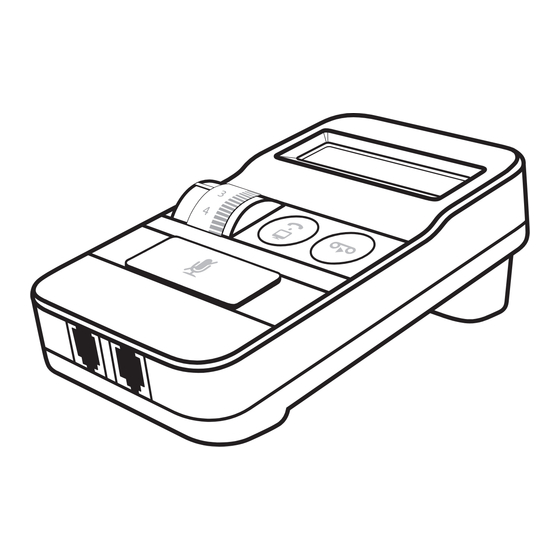
Subscribe to Our Youtube Channel
Summary of Contents for JPL Companion
-
Page 1: User Manual
JPL Companion Digital Amplifier All-in-one Amplifier, Headset Training Adapter and Audio Playback Device USER MANUAL... -
Page 2: Product Overview
1. Product Overview Telephone Cable USB Cable Speaker Volume Control PC/TEL Switch Mute Button Playback Button Headset Port Additional Headset (Supervisor port) QD Cable (connects to headset) - Page 3 Headset Compatibility Switch U : Universal P : Plantronics Microphone Volume Mini USB Port Handset Port Telephone Compatibility Switch Telephone Port Tone Control (Treble / Bass) Microphone Mute (Supervisor) Automatic Level Control Switch (ALC)
- Page 4 2. Display 2.1 General Automatic Level Control TEL / PC Bass / Treble Microphone Volume Volume Speaker / Mic 2.2 Volume Control Speaker Volume Control Microphone Volume Control 2.3 PC / TEL Mode Switch PC MODE TEL Mode 2.4 Mute / Un-Mute MUTE UN-MUTE 2.5 Playback Recording...
-
Page 5: Connect To Power
Connection to a PC is necessary to power the JPL Companion. Plug the mini USB cable into the mini USB port on the JPL Companion, and connect the other end of the USB cable into the USB port on your PC. - Page 6 5. Connect to a Soft Phone Make sure that the USB cable is plugged into the JPL Companion. Press the ‘PC/TEL’ button and the PC/TEL indicator will change from green to white. PRESS TEL Mode: Button is Green PC Mode: Button is White...
- Page 7 6.3 Make a test call to a colleague to test your speaking volume. NOTE: Make sure your PC/TEL listening volume is adjusted to max setting on external call and then fine tune full volume range on the JPL Companion 6.4 Adjust the microphone volume control on the side of the JPL Companion.
- Page 8 6. Operating Guide 6.5 Adjust the speaker volume on the JPL Companion by rolling the Speaker Volume Control. 6.6 Press the Mute button to mute the headset microphone. The Mute indicator will be ON. To un-mute the headset microphone, press...
- Page 9 7. Playing back a recorded call to a customer 1. When the ‘TEL/PC’ button is selected to ‘TEL’ mode, a 2-way conversation can be recorded on your PC using third party software. This will work with any recording software currently being used on your PC and will enable you to playback conversations or broadcast audio files.
-
Page 10: Warranty
It is guaranteed against faulty workmanship and materials for a period of 24 months from the date of purchase. In the unlikely event that a failure should occur, please contact the JPL Telecom dealer from which you purchased this product or visit www.jpltele.com and follow our product returns procedure. You will be given a RMA number and instructions on how to return your headset.



Need help?
Do you have a question about the Companion and is the answer not in the manual?
Questions and answers