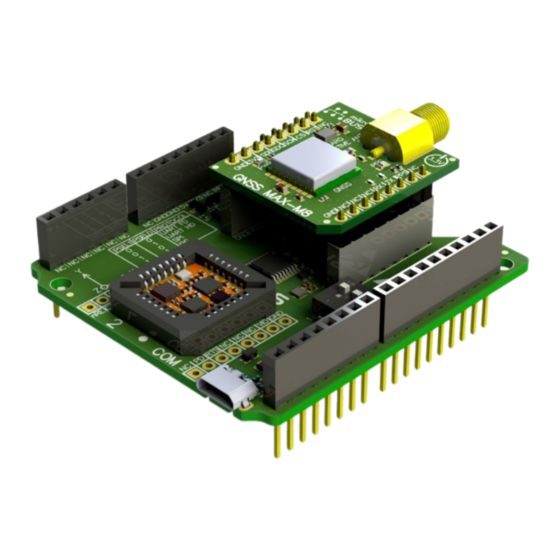
Table of Contents
Advertisement
MTi 1-series Development Kit
Xsens Technologies B.V.
Pantheon 6a
phone
P.O. Box 559
fax
7500 AN Enschede
e-mail
The Netherlands
internet
Document MT0513P, Revision D, 24 March 2018
Xsens North America, Inc.
+31 (0)88 973 67 00
10557 Jefferson Blvd,
+31 (0)88 973 67 01
Suite C
info@xsens.com
CA-90232 Culver City
www.xsens.com
USA
MTi-3-DK and MTi-7-DK
User Manual
phone
310-481-1800
fax
310-416-9044
e-mail
info@xsens.com
internet
www.xsens.com
Advertisement
Table of Contents

Subscribe to Our Youtube Channel
Summary of Contents for Xsens MTi-3-DK
- Page 1 MTi 1-series Development Kit MTi-3-DK and MTi-7-DK User Manual Document MT0513P, Revision D, 24 March 2018 Xsens Technologies B.V. Xsens North America, Inc. Pantheon 6a phone +31 (0)88 973 67 00 10557 Jefferson Blvd, phone 310-481-1800 P.O. Box 559 +31 (0)88 973 67 01...
- Page 2 Removed any references to previous version of the DK (MTi-3-8A7G6x, HW ≤ 1.1) © 2005-2018, Xsens Technologies B.V. All rights reserved. Information in this document is subject to change without notice. Xsens, MVN, MotionGrid, MTi, MTx and Awinda are registered trademarks or trademarks of Xsens Technologies B.V.
-
Page 3: Table Of Contents
ONFIGURING THE SERIES SHIELD BOARD ..........................8 ..................8 ONNECTIONS AND PERIPHERAL SWITCH ........................12 IN DESCRIPTIONS ...................... 13 LECTRICAL SPECIFICATIONS ..................... 13 BSOLUTE MAXIMUM RATINGS ........................14 ACKAGE DRAWING Document MT0605P.D © Xsens Technologies B.V. MTi 1-series DK User Manual... - Page 4 Figure 8: Top view (left) and the bottom view (right) of the GNSS daughter card ........ 11 Figure 9: MTi 1-series Shield Board package drawing (Top and Side view) ........14 Document MT0605P.D © Xsens Technologies B.V. MTi 1-series DK User Manual...
-
Page 5: General Information
The MTi 1-s can be connected to a host through I C, SPI or UART interfaces. The MTi-3 Development Kit (MTi-3-DK) enables users to evaluate features for the MTi-3 (AHRS), MTi-2 (VRU) and MTi-1 (IMU) modules. The MTi-7 Development Kit (MTi-7-DK) enables users to evaluate features of the MTi-7 (external-GNSS/INS). -
Page 6: Ordering Information
Single unit (external-GNSS-aided-AHRS) GNSS antenna USB cable Shield board Development kit for MTi-1 (IMU), MTi-3-DK MTi-3 module (in the socket) Single unit MTi-2 (VRU) and MTi-3 (AHRS) USB cable Document MT0605P.D © Xsens Technologies B.V. MTi 1-series DK User Manual... -
Page 7: Introduction
C on Arduino-compatible headers based on PSEL switch setting USB to UART converter Auxiliary extension socket Optional socket connections for mikroBUS™ RS232/RS485 click boards™ See Section 4 for more details. Document MT0605P.D © Xsens Technologies B.V. MTi 1-series DK User Manual... -
Page 8: Software And Documentation
The example code is available at http://www.mbed.org/teams/Xsens. Documentation on how to use the project is provided on the description page and in the code. Note that these examples are provided as is and are not supported by the Xsens support team. The examples are licensed under the Apache Licence version 2.0. -
Page 9: Getting Started
3 Getting started 3.1 Installing MT Software Suite The MT Software Suite is available from the Xsens website (www.xsens.com/mt-software-suite). The installation procedure consists of a set of several installers and starts with the GUI as shown in Figure 2. Figure 2: Start up screen for MT Software Suite installer It is possible to choose the components that you need to install (Figure 3). -
Page 10: Displaying Data In Mt Manager
. The inertial data , orientation data in Euler angles and the status data can be visualized by clicking their respective icons in Figure 5. Figure 5: MT Manager overview Document MT0605P.D © Xsens Technologies B.V. MTi 1-series DK User Manual... -
Page 11: Configuring The Mti 1-Series
More information on the functions and features can be found in the MT Manager User Manual. The MT Manager User Manual can be found via Help –> Documentation. Document MT0605P.D © Xsens Technologies B.V. MTi 1-series DK User Manual... -
Page 12: Shield Board
MTi 1-s module (Table 3). The IOREF pin on this connector can be used to override the default 3.3 V VDDIO by placing a jumper from this pin to the adjacent VDDIO pin. Document MT0605P.D © Xsens Technologies B.V. MTi 1-series DK User Manual... -
Page 13: Table 3: Connections On External Power Header (J100 In Figure 7)
The UART communication extension socket is not placed by default. When the socket is placed, it can be used to directly plug an UART transceiver module of MikroElektronika like the ‘RS232 click’ or ‘RS485 Document MT0605P.D © Xsens Technologies B.V. MTi 1-series DK User Manual... -
Page 14: Table 5: Connections On Uart Communication Extension Sockets (P202 And P203 In Figure 7)
When I C interface is selected, it is required to set the address on the Arduino-compatible headers (see MTi 1-series Data Sheet for the I C-addresses table) Document MT0605P.D © Xsens Technologies B.V. MTi 1-series DK User Manual... -
Page 15: Table 7: Connections On Auxiliary Sensor Extension Sockets (P200 And P201 In Figure 7)
MTi 1-s P200-1 P201-1 P200-2 nRST P201-2 SYNC_PPS P200-3 AUX_nCS P201-3 AUX_RxD P200-4 AUX_SCK P201-4 AUX_TxD P200-5 MISO AUX_MISO P201-5 P200-6 MOSI AUX_MOSI P201-6 P200-7 3.3V VDDIO P201-7 P200-8 P201-8 Document MT0605P.D © Xsens Technologies B.V. MTi 1-series DK User Manual... -
Page 16: Pin Descriptions
Auxiliary UART data output AUX_nCS Auxiliary Auxiliary SPI chip select interface AUX_MOSI Auxiliary SPI serial data output (master) AUX_MISO Auxiliary SPI serial data input (master) AUX_SCK Auxiliary SPI serial clock Document MT0605P.D © Xsens Technologies B.V. MTi 1-series DK User Manual... -
Page 17: Electrical Specifications
This is a mechanical shock (g) sensitive device. Proper handling is required to prevent damage to the part. This is an ESD-sensitive device. Proper handling is required to prevent damage to the part. Document MT0605P.D © Xsens Technologies B.V. MTi 1-series DK User Manual... -
Page 18: Package Drawing
4.5 Package drawing Figure 9: MTi 1-series Shield Board package drawing (Top and Side view) Document MT0605P.D © Xsens Technologies B.V. MTi 1-series DK User Manual... - Page 19 Mouser Electronics Authorized Distributor Click to View Pricing, Inventory, Delivery & Lifecycle Information: Xsens MTI-3-DK MTi-7-DK...

Need help?
Do you have a question about the MTi-3-DK and is the answer not in the manual?
Questions and answers