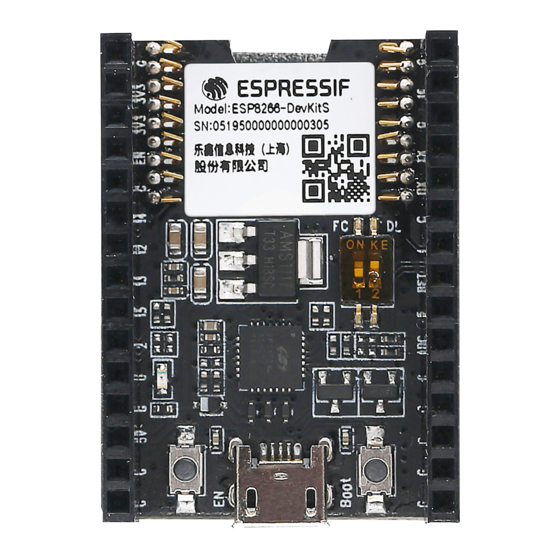
Table of Contents
Advertisement
Quick Links
Advertisement
Table of Contents

Summary of Contents for Espressif Systems ESP8266 AT
- Page 1 ESP8266 AT Instruction Set Version 2.1.0 Copyright © 2017...
- Page 2 Lists the AT commands of which the configuration is Chapter 6 Appendix saved in the flash. Provides information on where and how to consult Chapter 7 Q & A questions about ESP8266 AT commands. Release Notes Date Version Release notes 2016.04 V1.5.3 First Release.
-
Page 3: Table Of Contents
⽬目录 1. Overview ..............................1.1. User-Defined AT Commands ........................1.2. Downloading AT Firmware into the Flash ....................1.2.1. 4 Mbit Flash ........................... 1.2.2. 8 Mbit Flash ........................... 1.2.3. 16 Mbit Flash, Map: 512 KB + 512 KB ..................1.2.4. 16 Mbit Flash, Map: 1024 KB + 1024 KB .................. - Page 4 3.2.18. AT+SYSIOGETCFG—Checks the Working Modes of IO Pins ............. 3.2.19. AT+SYSGPIODIR—Configures the Direction of a GPIO ............. 3.2.20. AT+SYSGPIOWRITE—Configures the Output Level of a GPIO ..........3.2.21. AT+SYSGPIOREAD—Reads the GPIO Input Level ..............4. Wi-Fi AT Commands ........................... 4.1. Overview ..............................
- Page 5 4.2.24. AT+CIPAPMAC_CUR—Sets the MAC Address of the ESP8266 SoftAP; Configuration Not Saved in the Flash ............................4.2.25. AT+CIPAPMAC_DEF—Sets the MAC Address of the ESP8266 SoftAP; Configuration Saved in Flash ................................4.2.26. AT+CIPSTA—Sets the IP Address of the ESP8266 Station ............4.2.27.
- Page 6 5.2.13. AT+CIPMUX—Enable or Disable Multiple Connections .............. 5.2.14. AT+CIPSERVER—Deletes/Creates TCP Server ................5.2.15. AT+CIPMODE—Sets Transmission Mode ................... 5.2.16. AT+SAVETRANSLINK—Saves the Transparent Transmission Link in Flash ....... 5.2.17. AT+CIPSTO—Sets the TCP Server Timeout ................5.2.18. AT+PING—Ping Packets ......................5.2.19. AT+CIUPDATE—Updates the Software Through Wi-Fi ...............
-
Page 7: Overview
Please use only English letters when naming user-defined AT commands. The AT command name must NOT contain characters or numbers. AT firmware is based on ESP8266_NONOS_SDK. Espressif Systems’ AT commands are provided in libat.a, which is included in the AT BIN firmware. Examples of customized, user-defined AT commands are provided in ESP8266_NONOS_SDK/example/at. -
Page 8: 1.2. Downloading At Firmware Into The Flash
1. Overview All the files in folder at should be copied to the folder app in ESP8266_NONOS_SDK if users need to compile the AT firmware. For details please refer to ESP8266 Getting Started Guide. 1.2. Downloading AT Firmware into the Flash Please refer to ESP8266_NONOS_SDK/bin/at/readme.txt for instructions on how to download AT firmware into flash. -
Page 9: Mbit Flash, Map: 512 Kb + 512 Kb
1. Overview Address Description blank.bin 0xFB000 Initializes the RF_CAL parameter area. esp_init_data_default.bin 0xFC000 Initializes the RF_CAL parameter area. Stores the default RF parameter values; the BIN has to be downloaded into flash at least once. blank.bin 0x7E000 If the RF_CAL parameter area is initialized, this BIN has to be downloaded too. -
Page 10: Mbit Flash, Map: 512 Kb + 512 Kb
1. Overview Address Description Initializes Flash system parameter area, more details in blank.bin 0x1FE000 Appendix. boot.bin 0x00000 In /bin/at. user1.2048.new.5.bin 0x01000 In /bin/at/1024+1024. 1.2.5. 32 Mbit Flash, Map: 512 KB + 512 KB Use Espressif Flash download tool and select flash size: 32 Mbit. Address Description blank.bin... - Page 11 1. Overview ⚠ Notes: • Please make sure that correct BIN (/ESP8266_NONOS_SDK/bin/at) is already in the chip (ESP8266) before using the AT commands listed in this document. • AT firmware uses priority levels 0 and 1 of system_os_task, so only one task of priority 2 is allowed to be set up by the user.
-
Page 12: Command Description
2. Command Description Command Description Each command set contains four types of AT commands. Type Command Format Description Queries the Set Commands’ internal parameters and their range of Test Command AT+<x>=? values. Query Command AT+<x>? Returns the current value of parameters. Sets the value of user-defined parameters in commands, and runs these Set Command AT+<x>=<…>... -
Page 13: Basic At Commands
3. Basic AT Commands Basic AT Commands 3.1. Overview Commands Description Tests AT startup. Restarts the module. AT+RST AT+GMR Checks version information. Enters Deep-sleep mode. AT+GSLP Configures echoing of AT commands. Restores the factory default settings of the module. AT+RESTORE AT+UART UART configuration. -
Page 14: 3.2. Commands
3. Basic AT Commands 3.2. Commands 3.2.1. AT—Tests AT Startup Execute Command Response Parameters 3.2.2. AT+RST—Restarts the Module Execute Command AT+RST Response Parameters 3.2.3. AT+GMR—Checks Version Information Execute Command AT+GMR <AT version info> <SDK version info> Response <compile time> <AT version info>: information about the AT version. • Parameters <SDK version info>: information about the SDK version. -
Page 15: Ate-At Commands Echoing
3. Basic AT Commands 3.2.5. ATE—AT Commands Echoing Execute Command Response • ATE0: Switches echo off. Parameters • ATE1: Switches echo on. This command ATE is used to trigger command echo. It means that entered commands can be echoed back to the sender when ATE command is used. Two parameters are Note possible. - Page 16 3. Basic AT Commands <baudrate>: UART baud rate • <databits>: data bits • ‣ 5: 5-bit data ‣ 6: 6-bit data ‣ 7: 7-bit data ‣ 8: 8-bit data <stopbits>: stop bits • ‣ 1: 1-bit stop bit ‣ 2: 1.5-bit stop bit Parameters ‣...
-
Page 17: At+Uart_Cur-Current Uart Configuration; Not Saved In The Flash
3. Basic AT Commands 3.2.8. AT+UART_CUR—Current UART Configuration; Not Saved in the Flash Set Command: Query Command: Command AT+UART_CUR=<baudrate>,<databits>,<stop AT+UART_CUR? bits>,<parity>,<flow control> +UART_CUR:<baudrate>,<databits>,<stopbits>,<pari ty>,<flow control> Response Command AT+UART_CUR? will return the actual value of UART configuration parameters, which may have allowable errors compared with the set value because of the clock division. -
Page 18: At+Uart_Def-Default Uart Configuration; Saved In The Flash
3. Basic AT Commands 3.2.9. AT+UART_DEF—Default UART Configuration; Saved in the Flash Set Command: Query Command: Command AT+UART_DEF=<baudrate>,<databits>,<stopbits> AT+UART_DEF? ,<parity>,<flow control> +UART_DEF:<baudrate>,<databits>,<stopbits>,< parity>,<flow control> Response <baudrate>: UART baud rate • <databits>: data bits • ‣ 5: 5-bit data ‣ 6: 6-bit data ‣... -
Page 19: At+Sleep-Configures The Sleep Modes
3. Basic AT Commands 3.2.10. AT+SLEEP—Configures the Sleep Modes Query Command: Set Command: Command AT+SLEEP? AT+SLEEP=<sleep mode> +SLEEP:<sleep mode> Response ERROR <sleep mode>: Parameter ‣ 0: disables sleep mode ‣ 1: Light-sleep mode ‣ 2: Modem-sleep mode Notes This command can only be used in Station mode. Modem-sleep is the default sleep mode. Example AT+SLEEP=0 3.2.11. -
Page 20: At+Rfpower-Sets The Maximum Value Of Rf Tx Power
3. Basic AT Commands Set ESP8266 to be woken from Light-sleep, when GPIO0 is on low level: • AT+WAKEUPGPIO=1,0,0 Set ESP8266 to be woken from Light-sleep, when GPIO0 is on high level. After the waking- • up, GPIO13 is set to high level. Example AT+WAKEUPGPIO=1,0,1,13,1 •... -
Page 21: At+Rfautotrace-Sets Rf Frequency Offset Trace
3. Basic AT Commands 3.2.14. AT+RFAUTOTRACE—Sets RF Frequency Offset Trace Query Command: Set Command: Command AT+RFAUTOTRACE? AT+RFAUTOTRACE=<enable> +RFAUTOTRACE:<enable> Response <enable>: Parameter ‣ 0: disables RF frequency offset trace ‣ 1: enables RF frequency offset trace • The RF frequency offset trace function is enabled by default. Notes This configuration will be saved in the user parameter area in flash, and take effect after the chip •... -
Page 22: At+Sysiosetcfg-Configures Io Working Mode
3. Basic AT Commands 3.2.17. AT+SYSIOSETCFG—Configures IO Working Mode Set Command AT+SYSIOSETCFG=<pin>,<mode>,<pull-up> Response • <pin>: number of an IO pin • <mode>: the working mode of the IO pin Parameter • <pull-up> ‣ 0: disable the pull-up ‣ 1: enable the pull-up of the IO pin Note Please refer to ESP8266 Pin List... -
Page 23: At+Sysgpiowrite-Configures The Output Level Of A Gpio
3. Basic AT Commands AT+SYSIOSETCFG=12,3,1 //Set GPIO12 to work as a GPIO Example AT+SYSGPIODIR=12,0 //Set GPIO12 to work as an input 3.2.20. AT+SYSGPIOWRITE—Configures the Output Level of a GPIO Set Command AT+SYSGPIOWRITE=<pin>,<level> If the configuration is successful, the command will return: • Response If the IO pin is not in output mode, the command will return: •... - Page 24 3. Basic AT Commands Note Please refer to ESP8266 Pin List for uses of AT+SYSGPIO-related commands. AT+SYSIOSETCFG=12,3,1 //Set GPIO12 to work as a GPIO Example AT+SYSGPIODIR=12,0 //Set GPIO12 to work as an input AT+SYSGPIOREAD=12 Espressif 2017.05...
-
Page 25: Wi-Fi At Commands
4. Wi-Fi AT Commands Wi-Fi AT Commands 4.1. Overview Commands Description AT+CWMODE Sets the Wi-Fi mode (Station/AP/Station+AP). [@deprecated] AT+CWMODE_CUR Sets the Wi-Fi mode (Station/AP/Station+AP); configuration not saved in the flash. AT+CWMODE_DEF Sets the default Wi-Fi mode (Station/AP/Station+AP); configuration saved in the flash. AT+CWJAP Connect to an AP. - Page 26 4. Wi-Fi AT Commands AT+CIPAPMAC Sets the MAC address of the ESP8266 SoftAP. [@deprecated] AT+CIPAPMAC_CUR Sets the MAC address of the ESP8266 SoftAP; configuration not saved in the flash. AT+CIPAPMAC_DEF Sets the MAC address of the ESP8266 SoftAP; configuration saved in the flash. AT+CIPSTA Sets the IP address of the ESP8266 Station.
-
Page 27: 4.2. Commands
4. Wi-Fi AT Commands 4.2. Commands 4.2.1. AT+CWMODE—Sets the Wi-Fi Mode (Station/SoftAP/Station+SoftAP) [@deprecated] This command is deprecated. Please use AT+CWMODE_CUR or AT+CWMODE_DEF instead. Query Command: Set Command: Test Command: AT+CWMODE? AT+CWMODE=<mode> Commands AT+CWMODE=? Function: to query the current Wi-Fi Function: to set the current Wi-Fi mode of ESP8266. -
Page 28: At+Cwjap-Connects To An Ap
4. Wi-Fi AT Commands <mode>: ‣ 1: Station mode Parameters ‣ 2: SoftAP mode ‣ 3: SoftAP+Station mode Note The configuration changes will be saved in the system parameter area in the flash. Example AT+CWMODE_DEF=3 4.2.4. AT+CWJAP—Connects to an AP [@deprecated] This command is deprecated. -
Page 29: At+Cwjap_Cur-Connects To An Ap; Configuration Not Saved In The Flash
4. Wi-Fi AT Commands 4.2.5. AT+CWJAP_CUR—Connects to an AP; Configuration Not Saved in the Flash Query Command: Set Command: AT+CWJAP_CUR? AT+CWJAP_CUR=<ssid>,<pwd>[,<bssid>] Commands Function: to query the AP to which the ESP8266 Function: to set the AP to which the ESP8266 Station is already connected. - Page 30 4. Wi-Fi AT Commands <ssid>: the SSID of the target AP. • <pwd>: password, MAX: 64-byte ASCII. • [<bssid>]: the target AP’s MAC address, used • when multiple APs have the same SSID. <error code>: (for reference only) • <ssid>: a string parameter showing the SSID of ‣...
-
Page 31: At+Cwlapopt-Sets The Configuration For The Command At+Cwlap
4. Wi-Fi AT Commands 4.2.7. AT+CWLAPOPT—Sets the Configuration for the Command AT+CWLAP Set Command AT+CWLAPOPT=<sort_enable>,<mask> Response ERROR <sort_enable>: determines whether the result of command AT+CWLAP will be listed according to • RSSI: ‣ 0: the result is ordered according to RSSI. ‣... -
Page 32: At+Cwlap-Lists Available Aps
4. Wi-Fi AT Commands 4.2.8. AT+CWLAP—Lists Available APs Set Command: Execute Command: AT+CWLAP=<ssid>[,<mac>,<ch>] Commands AT+CWLAP Function: to query the APs with specific SSID and Function: to list all available APs. MAC on a specific channel. +CWLAP:<ecn>,<ssid>,<rssi>,<mac>,<ch>,<freq offset>, <freq calibration> +CWLAP: <ecn>,<ssid>,<rssi>,<mac>,<ch>,<freq offset>, <freq calibration> Response ERROR <ecn>: encryption method. -
Page 33: At+Cwsap-Configures The Esp8266 Softap
4. Wi-Fi AT Commands 4.2.10. AT+CWSAP—Configures the ESP8266 SoftAP [@deprecated] This command is deprecated. Please use AT+CWSAP_CUR or AT+CWSAP_DEF instead. Query Command: Set Command: AT+CWSAP? AT+CWSAP=<ssid>,<pwd>,<chl>,<ecn>[,<max Commands conn>][,<ssid hidden>] Function: to obtain the configuration parameters of the ESP8266 SoftAP. Function: to configure the ESP8266 SoftAP. +CWSAP:<ssid>,<pwd>,<chl>,<ecn>,<max conn>,<ssid Response hidden>... -
Page 34: At+Cwsap_Def-Configures The Esp8266 Softap; Configuration Saved In The Flash
4. Wi-Fi AT Commands <ssid>: string parameter, SSID of AP. • <pwd>: string parameter, length of password: 8 ~ 64 • bytes ASCII. <chl>: channel ID. • <ecn>: encryption method; WEP is not supported. • ‣ 0: OPEN ⚠ Notice: ‣... -
Page 35: At+Cwlif-Ip Of Stations To Which The Esp8266 Softap Is Connected
4. Wi-Fi AT Commands 4.2.13. AT+CWLIF—IP of Stations to Which the ESP8266 SoftAP is Connected Execute AT+CWLIF Command <ip addr>,<mac> Response <ip addr>: IP address of Stations to which ESP8266 SoftAP is connected. • Parameters <mac>: MAC address of Stations to which ESP8266 SoftAP is connected. •... -
Page 36: At+Cwdhcp_Def-Enables/Disables Dhcp; Configuration Saved In The Flash
4. Wi-Fi AT Commands • <mode>: • Bit0: ‣ 0: Sets ESP8266 SoftAP ‣ 0: Station DHCP is disabled. ‣ 1: Sets ESP8266 Station ‣ 1: Station DHCP is enabled. ‣ 2: Sets both SoftAP and Station Parameters • Bit1: •... -
Page 37: At+Cwdhcps_Cur-Sets The Ip Address Allocated By Esp8266 Softap Dhcp; Configuration Not Saved In Flash
4. Wi-Fi AT Commands 4.2.17. AT+CWDHCPS_CUR—Sets the IP Address Allocated by ESP8266 SoftAP DHCP; Configuration Not Saved in Flash Set Command: AT+CWDHCPS_CUR=<enable>,<lease time>,<start IP>,<end Query Command: Commands IP> AT+CWDHCPS_CUR? Function: sets the IP address range of the ESP8266 SoftAP DHCP server. +CWDHCPS_CUR=<lease time>,<start Response IP>,<end IP>... -
Page 38: At+Cwautoconn-Auto-Connects To The Ap Or Not
4. Wi-Fi AT Commands AT+CWDHCPS_DEF=1,3,"192.168.4.10","192.168.4.15" Examples AT+CWDHCPS_DEF=0 //Disable the settings and use the default IP range. 4.2.19. AT+CWAUTOCONN—Auto-Connects to the AP or Not Set Command AT+CWAUTOCONN=<enable> Response <enable>: ‣ 0: does NOT auto-connect to AP on power-up. Parameters ‣ 1: connects to AP automatically on power-up. The ESP8266 Station connects to the AP automatically on power-up by default. Note The configuration changes will be saved in the system parameter area in the flash. -
Page 39: At+Cipstamac_Def-Sets The Mac Address Of The Esp8266 Station; Configuration Saved In The Flash
4. Wi-Fi AT Commands +CIPSTAMAC_CUR:<mac> Response Parameters <mac>: string parameter, MAC address of the ESP8266 Station. The configuration changes will NOT be saved in the flash. • The MAC address of ESP8266 SoftAP is different from that of the ESP8266 Station. Please make sure •... -
Page 40: At+Cipapmac_Cur-Sets The Mac Address Of The Esp8266 Softap; Configuration Not Saved In The Flash
4. Wi-Fi AT Commands The configuration changes will be saved in the user parameter area in the flash. • The MAC address of ESP8266 SoftAP is different from that of the ESP8266 Station. Please make sure • Notes you do not set the same MAC address for both of them. Bit 0 of the ESP8266 MAC address CANNOT be 1. -
Page 41: At+Cipsta-Sets The Ip Address Of The Esp8266 Station
4. Wi-Fi AT Commands 4.2.26. AT+CIPSTA—Sets the IP Address of the ESP8266 Station [@deprecated] This command is deprecated. Please use AT+CIPSTA_CUR or AT+CIPSTA_DEF instead. Query Command: Set Command: AT+CIPSTA? AT+CIPSTA=<ip>[,<gateway>,<netmask>] Commands Function: to obtain the IP address of the ESP8266 Function: to set the IP address of the ESP8266 Station. -
Page 42: At+Cipsta_Def-Sets The Ip Address Of The Esp8266 Station; Configuration Saved In The Flash
4. Wi-Fi AT Commands 4.2.28. AT+CIPSTA_DEF—Sets the IP Address of the ESP8266 Station; Configuration Saved in the Flash Query Command: Set Command: AT+CIPSTA_DEF? AT+CIPSTA_DEF=<ip>[,<gateway>,<netmask>] Commands Function: to obtain the IP address of the ESP8266 Function: to set the IP address of the ESP8266 Station. -
Page 43: At+Cipap_Cur-Sets The Ip Address Of The Esp8266 Softap; Configuration Not Saved In The Flash
4. Wi-Fi AT Commands 4.2.30. AT+CIPAP_CUR—Sets the IP Address of the ESP8266 SoftAP; Configuration Not Saved in the Flash Query Command: Set Command: AT+CIPAP_CUR? AT+CIPAP_CUR=<ip>[,<gateway>,<netmask>] Commands Function: to obtain the IP address of the ESP8266 Function: to set the IP address of the ESP8266 SoftAP. -
Page 44: At+Cwstartsmart-Starts Smartconfig
4. Wi-Fi AT Commands 4.2.32. AT+CWSTARTSMART—Starts SmartConfig Execute Command: Set Command: AT+CWSTARTSMART AT+CWSTARTSMART=<type> Commands Function: to start SmartConfig. (The type of Function: to start SmartConfig of a designated type. SmartConfig is ESP-TOUCH + AirKiss.) Response <type>: ‣ 1: ESP-TOUCH Parameters ‣... -
Page 45: At+Cwstartdiscover-Enables The Mode That Esp8266 Can Be Found By Wechat
4. Wi-Fi AT Commands 4.2.34. AT+CWSTARTDISCOVER—Enables the Mode that ESP8266 can be Found by WeChat Set Command AT+CWSTARTDISCOVER=<WeChat number>,<dev_type>,<time> Response <WeChat number>: WeChat official account, which is to be obtained from WeChat. • <dev_type>: the device type, which is to be obtained from WeChat. •... -
Page 46: At+Mdns-Configures The Mdns Function
4. Wi-Fi AT Commands 4.2.37. AT+MDNS—Configures the MDNS Function Set Command AT+MDNS=<enable>,<hostname>,<server_name>,<server_port> Response ERROR • <enable>: ‣ 1: enables the MDNS function; the following three parameters need to be set. ‣ 0: disables the MDNS function; the following three parameters need not to be set. Parameters <hostname>: MDNS host name •... -
Page 47: Tcp/Ip-Related At Commands
5. TCP/IP-Related AT Commands TCP/IP-Related AT Commands 5.1. Overview Command Description Gets the connection status AT+CIPSTATUS DNS function AT+CIPDOMAIN Establishes TCP connection, UDP transmission or SSL connection AT+CIPSTART Sets the size of SSL buffer AT+CIPSSLSIZE Sends data AT+CIPSEND Sends data when length of data is <length>, or when \0 appears in the data AT+CIPSENDEX Writes data into TCP-send-buffer AT+CIPSENDBUF... -
Page 48: 5.2. Commands
5. TCP/IP 相关 AT 指令 5.2. Commands 5.2.1. AT+CIPSTATUS—Gets the Connection Status Execute Command AT+CIPSTATUS STATUS:<stat> Response +CIPSTATUS:<link ID>,<type>,<remote IP>,<remote port>,<local port>,<tetype> <stat>: status of the ESP8266 Station interface. • ‣ 2: The ESP8266 Station is connected to an AP and its IP is obtained. ‣... -
Page 49: At+Cipstart-Establishes Tcp Connection, Udp Transmission Or Ssl Connection
[<TCP keep alive>]: detection time interval when TCP is kept alive; this function is disabled by default. ‣ 0: disable TCP keep-alive. ‣ 1 ~ 7200: detection time interval; unit: second (s). AT+CIPSTART="TCP","iot.espressif.cn",8000 Examples AT+CIPSTART="TCP","192.168.101.110",1000 For more information please see: ESP8266 AT Command Examples. Establish UDP Transmission Multiple connections (AT+CIPMUX=1): Single connection (AT+CIPMUX=0): AT+CIPSTART=<link ID>,<type>,<remote AT+CIPSTART=<type>,<remote IP>,<remote port>[, Command IP>,<remote port>[,(<UDP local port>),... - Page 50 ‣ 2: the destination peer entity of UDP is allowed to change. ⚠ Notice: To use <UDP mode> , <UDP local port> must be set first. AT+CIPSTART="UDP","192.168.101.110",1000,1002,2 Example For more information please see: ESP8266 AT Command Examples. Establish SSL Connection AT+CIPSTART=[<link ID>,]<type>,<remote IP>,<remote port>[,<TCP keep alive>] Command Response...
-
Page 51: At+Cipsslsize-Sets The Size Of Ssl Buffer
<length>: data length, MAX: 2048 bytes. • Parameters [<remote IP>]: remote IP can be set in UDP • transmission. [<remote port>]: remote port can be set in UDP • transmission. Example For more information please see: ESP8266 AT Command Examples. Espressif 45 58 2017.05... -
Page 52: At+Cipsendex-Sends Data
5. TCP/IP-Related AT Commands 5.2.6. AT+CIPSENDEX—Sends Data 1. Single connection: (+CIPMUX=0) AT+CIPSENDEX=<length> 2. Multiple connections: (+CIPMUX=1) AT+CIPSENDEX=<link ID>,<length> Command 3. Remote IP and ports can be set in UDP transmission: AT+CIPSENDEX=[<link ID>,]<length>[,<remote IP>,<remote port>] Function: to configure the data length in normal transmission mode. Send data of designated length. -
Page 53: At+Cipbufreset-Resets The Segment Id Count
5. TCP/IP-Related AT Commands <current segment ID>,<segment ID of which sent successfully> > Wrap return > begins receiving serial data; when the length of data defined by the parameter <length> • is met, the data is sent; if the data length over the value of <length>, the data will be discarded, and the command returns busy. -
Page 54: At+Cipbufstatus-Checks The Status Of The Tcp-Send-Buffer
5. TCP/IP-Related AT Commands 5.2.9. AT+CIPBUFSTATUS—Checks the Status of the TCP-Send-Buffer 1. Single connection: (+CIPMUX=0) AT+CIPBUFSTATUS Command 2. Multiple connections: (+CIPMUX=1) AT+CIPBUFSTATUS=<link ID> <next segment ID>,<segment ID sent >,<segment ID successfully sent>,<remain buffer size>,<queue number> Response <next segment ID>: the next segment ID obtained by AT+CIPSENDBUF; • <segment ID sent>: the ID of the TCP segment last sent; •... -
Page 55: At+Cipclose-Closes The Tcp/Udp/Ssl Connection
5. TCP/IP-Related AT Commands The command can only be used to record the status of the last 32 segments at most. • [<link ID>]: ID of the connection (0~4), for multiple connection; • <segment ID>: the segment ID obtained by calling AT+CIPSENDBUF; •... -
Page 56: At+Cipserver-Deletes/Creates Tcp Server
5. TCP/IP-Related AT Commands The default mode is single connection mode. • Multiple connections can only be set when transparent transmission is disabled (AT+CIPMODE=0). • Notes This mode can only be changed after all connections are disconnected. • If the TCP server is running, it must be deleted (AT+CIPSERVER=0) before the single connection mode is •... -
Page 57: At+Savetranslink-Saves The Transparent Transmission Link In Flash
5. TCP/IP-Related AT Commands 5.2.16. AT+SAVETRANSLINK—Saves the Transparent Transmission Link in Flash Save TCP Single Connection in Flash AT+SAVETRANSLINK=<mode>,<remote IP or domain name>,<remote port>[,<type>,<TCP keep Set Command alive>] Response ERROR • <mode>: ‣ 0: ESP8266 will NOT enter UART-Wi-Fi passthrough mode on power-up. ‣ 1: ESP8266 will enter UART-Wi-Fi passthrough mode on power-up. <remote IP>: remote IP or domain name. -
Page 58: At+Cipsto-Sets The Tcp Server Timeout
5. TCP/IP-Related AT Commands This command will save the UART-Wi-Fi passthrough mode and its link in the flash. ESP8266 will • enter the UART-Wi-Fi passthrough mode on any subsequent power cycles. Notes As long as the remote IP (or domain name) and port are valid, the configuration will be saved in the •... -
Page 59: At+Ciupdate-Updates The Software Through Wi-Fi
5. TCP/IP-Related AT Commands 5.2.19. AT+CIUPDATE—Updates the Software Through Wi-Fi Execute AT+CIUPDATE Command Function: updates software. +CIPUPDATE:<n> Response • <n>: ‣ 1: find the server. Parameters ‣ 2: connect to server. ‣ 3: get the software version. ‣ 4: start updating. The speed of the upgrade is susceptible to the connectivity of the network. -
Page 60: At+Cipsntpcfg-Sets The Configuration Of Sntp
5. TCP/IP-Related AT Commands 5.2.22. AT+CIPSNTPCFG—Sets the Configuration of SNTP Set Command: Query Command: Commands AT+CIPSNTPCFG=<enable>[,<timezone>][,<SNTP AT+CIPSNTPCFG? server0>,<SNTP server1>,<SNTP server2>] +CIPSNTPCFG:<enable>,<timezone>,<SN TP server1>[,<SNTP server2>,<SNTP Response server3>] • <enable>: ‣ 0: SNTP is disabled; ‣ 1: SNTP is enabled. <timezone>: time zone; range: [-11,13]; if SNTP is enabled, the <timezone> has to be set; •... -
Page 61: At+Cipdns_Def-Sets User-Defined Dns Servers; Configuration Saved In The Flash
5. TCP/IP-Related AT Commands [+CIPDNS_CUR:<DNS server0>] Response [+CIPDNS_CUR:<DNS server1>] • <enable>: ‣ 0: disable to use user-defined DNS servers; ‣ 1: enable to use user-defined DNS servers. Parameters <DNS server0>: optional parameter indicating the first DNS server; • <DNS server1>: optional parameter indicating the second DNS serve. •... -
Page 62: Appendix
6. Appendix Appendix ESP8266 AT commands below will save the configuration changes in flash: AT Command Examples Configuration Saved in the User Parameter Area in the Flash AT+UART_DEF AT+UART_DEF=115200,8,1,0,3 AT+CWDHCP_DEF AT+CWDHCP_DEF=1,1 AT+CIPSTAMAC_DEF AT+CIPSTAMAC_DEF="18:fe:35:98:d3:7b" AT+CIPAPMAC_DEF AT+CIPAPMAC_DEF="1a:fe:36:97:d5:7b" AT+CIPSTA_DEF AT+CIPSTA_DEF="192.168.6.100" AT+CIPAP_DEF AT+CIPAP_DEF="192.168.5.1" AT+CWDHCPS_DEF AT+CWDHCPS_DEF=1,3,"192.168.4.10","192.168.4.15"... -
Page 63: Q&A
7. Q&A Q&A If you have any questions about the execution of AT commands, please contact us via Espressif Inquiries. Please describe the issues that you might encounter, including any relevant details, Technical as follows: AT Version information or AT Command: You can use command AT+GMR to acquire information •... - Page 64 Disclaimer and Copyright Notice Information in this document, including URL references, is subject to change without notice. THIS DOCUMENT IS PROVIDED AS IS WITH NO WARRANTIES WHATSOEVER, INCLUDING ANY WARRANTY OF MERCHANTABILITY, NON-INFRINGEMENT, FITNESS FOR ANY PARTICULAR PURPOSE, OR ANY WARRANTY OTHERWISE ARISING OUT OF ANY PROPOSAL, SPECIFICATION OR SAMPLE.


Need help?
Do you have a question about the ESP8266 AT and is the answer not in the manual?
Questions and answers