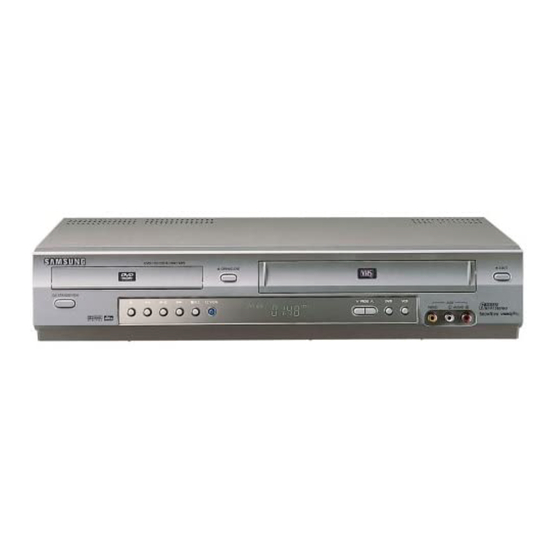
Samsung DVD-V5450 User Manual
Samsung dvd player user's guide
Hide thumbs
Also See for DVD-V5450:
- Service manual (288 pages) ,
- User manual (68 pages) ,
- Instruction manual (12 pages)
Table of Contents
Advertisement
Advertisement
Chapters
Table of Contents

Summary of Contents for Samsung DVD-V5450
- Page 1 User’s Manual DVD-V5450 DVD-V5500 DVD-V6000 DVD-V6400 DVD-V6500 www.samsung.com...
-
Page 2: Safety Instructions
Safety Instructions The lightning bolt is a warning sign alerting you to dangerous voltage inside the product. -
Page 3: Disc Type And Characteristics
Disc Type and Characteristics Disc Types (Logos) Recording Types Disc Size Max. Playing Time Characteristics AUDIO-CD *(DVD-V6400/DVD-V6500) VIDEO-CD Disc Markings STEREO DIGITAL SOUND Play Region Number The Region Number for this player is described on the rear panel of the player. - Page 4 Contents Getting Started Getting Started Connections Connections Settings Settings VCR Functions VCR Functions...
- Page 5 Playing Back Playing Back DVD Functions DVD Functions Reference Reference...
-
Page 6: Front View Of The Dvd-Vcr (Dvd-V6500)
Overviews Front View of the DVD-VCR (DVD-V5450/DVD-V6400) 8 9 10 11 Front View of the DVD-VCR (DVD-V5500/DVD-V6000) 8 9 10 11 Front View of the DVD-VCR (DVD-V6500) 8 9 10 11 DVD DECK OPEN/CLOSE BUTTON VIDEO CASSETE COMPARTMENT EJECT BUTTON... -
Page 7: Display Indicators
AERIAL IN CONNECTOR AUDIO L/R OUT JACKS (DVD ONLY) VIDEO OUT JACK OUT TO TV CONNECTOR Rear View of the DVD-VCR (DVD-V5450/DVD-V5500/DVD-V6400/DVD-V6500) AUDIO L, R OUT JACKS AERIAL IN CONNECTOR AV2 (DEC./EXT.) SCART (EURO-21) JACK AUDIO L, R OUT JACKS (DVD ONLY) - Page 8 Accessories Inserting Batteries in the Remote Control...
- Page 9 Tour of the Remote Control 1. STANDBY/ON 2. Number Buttons 3. CLEAR 4. VCR 5. DVD (… … † † 6. TRK 7. AUDIO 8. STOP ( 9. SEARCH/SKIP (œœ / √√, lœœ / √√l) 10. SUBTITLE 11. MENU 12. OK … … / † † , œ œ / √ √ 13.
-
Page 10: Table Of Contents
Connections •Quick Overview ..... 10 •Connecting DVD-VCR to the TV using the RF Cable ......11 •Connecting DVD-VCR to the TV using the SCART Cable . -
Page 11: Connecting Dvd-Vcr To The Tv Using The Rf Cable
Connecting DVD-VCR to the TV using the RF Cable Connecting DVD-VCR to the TV using the SCART Cable Connecting the Audio Output Cable - 11... -
Page 12: Connecting Dvd-Vcr To A Satellite Receiver Or Other Equipment
Connecting DVD-VCR to a Satellite Receiver or Other Equipment * DVD-V6000 AV1(EURO AV): By means of 21-pin Scart Cable INPUT SEL. By means of RF Cable 12 - AV2 IN: By means of 21-pin Scart Cable By means of RF Cable AV1(EURO AV) : By means of 21-pin Scart Cable INPUT SEL. -
Page 13: Connecting Dvd-Vcr To The Tv Using The Audio/Video Cable
Connecting DVD-VCR to the TV using the Audio/Video Cable VIDEO AUDIO Connecting DVD-VCR to the TV using the S-Video Cable S-VIDEO AUDIO LINE (DVD Only) - 13... -
Page 14: Component Video Cable (Dvd Only)
Connecting DVD-VCR to the TV using the Component Video Cable (DVD Only) COMPONENT VIDEO OUT COMPONENT VIDEO IN AUDIO IN 14 - Progressive Scan P.SCAN AUDIO LINE P.SCAN P.SCAN... -
Page 15: Av Receiver Connections
AV Receiver Connections Digital Audio out Jack To Digital Audio Input of an A/V Receiver with a Dolby, MPEG2, DTS, Digital Decoder Connecting an Audio/Video Input Cable(DVD-V5500/ DVD-V6000/DVD-V6500) VIDEO AUDIO - 15... -
Page 16: Plug & Auto Setup
Plug & Auto Setup … † Language Set √ √ English Français Deutsch Español Italiano Nederlands RETURN Auto Setup will be started. Check antenna and TV cable connection. RETURN 16 - SETUP PROG FUNC MENU MENU Auto Setup Please Wait √... -
Page 17: Tuning Your Television For The Dvd-Vcr
Settings • Tuning Your Television for the DVD-VCR . . 17 • Setting the Date and Time ....18 • Setting the Menu Language ... . . 19 •... -
Page 18: Setting The Date And Time
Setting the Date and Time MENU √ Language : English SETUP Clock Install User Set Auto Power Off : Off PROG Screen Messages : On FUNC RETURN … † √ Clock Set Clock Set SETUP Time Date Year 12 : 00 01 / JAN / 2005 SAT Auto Clock... -
Page 19: Setting The Menu Language
Setting the Menu Language MENU √ Language : English SETUP Clock Install User Set Auto Power Off : Off PROG Screen Messages : On FUNC RETURN √ Language Set Language Set √ √ English Français Deutsch Español Italiano Nederlands RETURN …... -
Page 20: Presetting The Stations Manually
… † Auto Setup Your data will be lost Press OK to continue MENU to exit RETURN Please Wait Auto Setup Please Wait √ √ RETURN MENU 20 - Auto Setup Presetting the Stations Manually √ MENU SETUP PROG Install MENU Setup TV STATION TABLE... - Page 21 … † √ MANUAL TUNING œ √ MANUAL TUNING : 021 NAME : - - - - … … † † œ œ √ √ MEMORY : OK RETURN … † œ √ MANUAL TUNING : 021 NAME : - - - - …...
-
Page 22: Clearing A Preset Station
Clearing a Preset Station MENU √ … † √ Install Auto Setup SETUP Manual Setup VCR Output CH :CH60 PROG FUNC RETURN … † √ Setup TV STATION TABLE TV STATION TABLE NAME - - - - … … † † √ √ SWAPPING : OK DELETE : CLEAR RETURN... -
Page 23: Setting The Vcr Output Channel
… † TV STATION TABLE NAME - - - - … … † † SWAPPING : OK RETURN … † TV STATION TABLE NAME - - - - … … † † √ √ SWAPPING : OK DELETE : CLEAR RETURN MENU Setting the VCR Output... -
Page 24: Selecting The Colour Mode
Functions • Selecting the Colour Mode ... . . 24 • NICAM ......25 •... -
Page 25: Nicam
NICAM MENU Language : English SETUP Clock Install User Set Auto Power Off : Off PROG Screen Messages : On FUNC RETURN … † √ User Set Colour System : Auto SETUP NICAM : On : On PROG FUNC RETURN …... -
Page 26: Videoplus Extend (Dvd-V6000/Dvd-V6400/Dvd-V6500)
VideoPlus Extend (DVD-V6000/DVD-V6400/ DVD-V6500) VideoPlus Extend MENU … † √ User Set … † Extend Colour System : Auto SETUP NICAM : On : On VideoPlus Extend : Off PROG FUNC RETURN √ MENU 26 - Auto Power off √ User Set VideoPlus User Set... -
Page 27: Screen Messages
Screen Messages MENU Language : English SETUP Clock Install User Set Auto Power Off : Off PROG Screen Messages : On FUNC RETURN … † Messages Language : English SETUP Clock Install User Set Auto Power Off : Off PROG Screen Messages : On FUNC RETURN... -
Page 28: Repeat Play
Repeat Play MENU Tape Select : E180 SETUP Repeat Play : Off PROG FUNC RETURN √ Tape Select Tape Select : E180 SETUP Repeat Play : Off PROG FUNC RETURN … † √ SETUP Tape Select : E180 Repeat Play : Off PROG FUNC... -
Page 29: Recording A Programme Immediately
Recording a Programme Immediately INPUT SEL. SPEED Recording a Programme with Automatic Stop PROG PROG INPUT SEL. SPEED LENGTH 2:30 SET LENGTH : PRESS STANDBY/ON - 29... -
Page 30: Recording From Another Vcr Or Camcorder
Recording from Another VCR or Camcorder INPUT SEL. 30 - Using the Assemble Edit Function √ F.ADV/STEP PROG INPUT SEL. √ √... -
Page 31: Using The Videoplus Feature
Using the VideoPlus Feature (DVD-V6000/DVD-V6400/ DVD-V6500) MENU PROG Timer Method Timer Method Standard SETUP VideoPlus PROG FUNC RETURN … † √ Timer Method SETUP Standard VideoPlus PROG FUNC RETURN TIMER VideoPlus SETUP PROG Timer is full … † √ √ √ √... -
Page 32: Modifying Videoplus Programming
STANDBY/ON VideoPlus VideoPlus VideoPlus VideoPlus 32 - Modifying VideoPlus Programming (DVD-V6000/ DVD-V6400/DVD-V6500) RETURN Then... If you wish to... œ √ INPUT SEL. œ √ … † œ √ … † W-SU W-MO W-TU W-WE W-TH W-FR W-SA SA 01 œ √... -
Page 33: * Dvd-V6000/Dvd-V6400/Dvd-V6500
Using the Timer Programming Feature * DVD-V5450/DVD-V5500 MENU PROG Timer Method Timer Method SETUP If you want to set the timer program, press the OK key. PROG FUNC RETURN * DVD-V6000/DVD-V6400/DVD-V6500 MENU PROG Timer Method … † √ Timer Method... - Page 34 √ Start PR Day Start Stop Speed 01 SA 01 13 : 25 RETURN œ √ … † √ Stop PR Day Start Stop Speed 01 SA 01 13 : 25 19 : 57 RETURN œ √ … † √ Speed PR Day Start...
-
Page 35: Checking A Preset Recording
Checking a Preset Recording * DVD-V5450/DVD-V5500 MENU PROG Timer Method Timer Method SETUP If you want to set the timer program, press the OK key. PROG FUNC RETURN * DVD-V6000/DVD-V6400/DVD-V6500 MENU PROG Timer Method … † √ Timer Method Standard... -
Page 36: Cancelling A Preset Recording
Cancelling a Preset Recording * DVD-V5450/DVD-V5500 MENU PROG Timer Method Timer Method SETUP If you want to set the timer program, press the OK key. PROG FUNC RETURN * DVD-V6000/DVD-V6400/DVD-V6500 MENU PROG Timer Method … † √ Timer Method Standard... -
Page 37: Playing Back
Playing Back • Playing a Cassette ....37 • Adjusting Picture Alignment Manually ..37 • Selecting the Audio Output Mode ..38 •... -
Page 38: Selecting The Audio Output Mode
Selecting the Audio Output Mode AUDIO Option Description MONO Playing a Cassette in Slow Motion √ √ √√ œœ √√ √ … … † † 38 - Playing a Sequence Frame by Frame √ √ F.ADV √ AUDIO Playing a Sequence at Variable Speeds √... -
Page 39: Searching For A Specific Sequence
Searching for a Specific Sequence Go To [0:00:00] Stop CLEAR MENU FUNC √ Function Function DVD Function SETUP VCR Function PROG FUNC RETURN VCR Function To [0:00:00] SETUP SEARCH End Search VCR Function … † √ √ √ √ MENU …... -
Page 40: Intro Scan
Intro Scan SEARCH VCR Function … † VCR Function Go To [0:00:00] SETUP End Search Intro Scan PROG FUNC RETURN √ œœ √√ INTRO SCAN: œœ √√ INTRO SCAN : œœ √ 40 - Index Skip Search Intro Scan SEARCH VCR Function SETUP MENU... -
Page 41: Using The Tape Counter
Using the Tape Counter 0:00:00 INFO. CLEAR œœ √√ Screen Messages INFO. - 41... -
Page 42: Using The Disc Menu Language
Functions • Setting Up the Language Features ..42 • Setting Up the Audio Options ... 44 • Setting Up the Display Options ..45 •... -
Page 43: Using The Subtitle Language
Using the Audio Language MENU … † √ DVD Setup SETUP Language Setup Audio Setup Display Setup Parental Setup : PROG FUNC RETURN √ … † √ Language Setup Disc Menu : English Audio : English Subtitle : Automatic RETURN …... -
Page 44: Dynamic Compression
Setting Up the Audio Options MENU … † √ DVD Setup SETUP Language Setup Audio Setup Display Setup Parental Setup : PROG FUNC RETURN … † √ DVD Setup SETUP Language Setup Audio Setup Display Setup Parental Setup : PROG FUNC RETURN Audio Setup... -
Page 45: Black Level
Setting Up the Display Options MENU … † √ DVD Setup SETUP Language Setup Audio Setup Display Setup Parental Setup : PROG FUNC RETURN … † √ Display Setup TV Aspect : 4:3 L-Box Black Level : Off NTSC Disc Output : PAL60 DVD Out : RGB... -
Page 46: Setting Up The Parental Control
Setting Up the Parental Control MENU … † √ … † DVD Setup SETUP Language Setup Audio Setup Display Setup Parental Setup : PROG FUNC RETURN √ Use Password Parental Setup Use Password : No RETURN 46 - Enter Password Re-enter Password Parental Setup √... -
Page 47: Setting Up The Rating Level
Setting up the Rating Level … † √ Parental Setup Use Password : Yes Rating Level Change Password RETURN MENU Rating Level Level 8 Adult Level 7 Level 6 Level 5 Level 4 Level 3 Level 2 Level 1 Kids Safe RETURN MENU …... -
Page 48: Divx Registration
DivX(R) Registration (DVD-V6400/DVD-V6500) MENU … † DVD Setup DVD Setup SETUP Language Setup Audio Setup Display Setup Parental Setup : DivX(R) Registration PROG FUNC RETURN √ … † Registration DVD Setup SETUP Language Setup Audio Setup Display Setup Parental Setup : DivX(R) Registration PROG FUNC... -
Page 49: Update Procedure
How to make an update disc Search Your Model/Name sam98-b.rom Please do not change the file name. Update procedure READING READING ERASE WRITE ERASE RETR DONE DONE RETR OPEN/CLOSE Code Ver : XXXXXXXXX Servo Ver : XXXXXXXXX INFO. - 49... -
Page 50: Special Playback Features
Special Playback Features Still √ll √ll Frame Advance (Step) F.ADV/STEP √ll Skip Forward/Back √√ √√ œœ œœ Search Forward/Back √√ √ll 50 - Slow Motion √ll Stop/Resume √ll œœ œœ √ll √√ √ll... -
Page 51: Using The Display Function
Using the Display Function INFO View the Display ENG 5.1CH MOVE VCD(DVD-V6400/DVD-V6500) MOVE … † œ √ INFO INFO MOVE INFO. - 51... -
Page 52: Adjusting The Aspect Ratio (Ez View)
Adjusting the Aspect Ratio (EZ View) To play back using aspect ratio (DVD) EZ VIEW If you are using a 16:9 TV For 16:9 aspect ratio discs - Wide Screen - Screen Fit - Zoom Fit For 4:3 aspect ratio discs - Normal Screen - Screen Fit - Zoom Fit... -
Page 53: Selecting The Subtitle Language
Selecting the Subtitle Language SUBTITLE SUBTITLE œ √ … † SUBTITLE Selecting the Audio Language VCD(DVD-V6400/DVD-V6500), CD AUDIO Stereo œ √ œ √ - 53... -
Page 54: Changing The Camera Angle
Changing the Camera Angle ANGLE ANGLE œ √ 54 - Zoom MENU … † √ Function DVD Function SETUP VCR Function PROG FUNC RETURN … † √ … † √ DVD Function Title Menu SETUP Disc Menu Info Zoom Bookmark Repeat PROG EZ View... -
Page 55: Marks
Marks MARK œ √ CLEAR MARK Recalling a Maked Scene MARK œ √ √ll Clearing Mark MARK œ √ CLEAR MARK Repeat Chapter/Title REPEAT œ √ Chapter Title A - B A - B Chapter Title VCD(DVD-V6400/DVD-V6500), CD Chapter Title A - B A - B Track Disc... -
Page 56: A To B Repeat
A to B Repeat REPEAT œ √ A - B Chapter Title VCD(DVD-V6400/DVD-V6500), CD A - B Track Disc A - B A - B A - B Chapter Title A - B VCD(DVD-V6400/DVD-V6500), CD A - B A - B Track Disc 56 -... -
Page 57: Mp3/Wma Play
MP3/WMA Play MP3/WMA Play Function … † Total : 3/4 ROOT ROOT JPEG † … † ROOT JPEG Repeat REPEAT Total : 1/3 ROOT JPEG Repeat file CD-R MP3/WMA discs Your MP3 or WMA files should be ISO 9660 or JOLIET format. -
Page 58: Program & Random Play (Cd/Mp3/Wma)
Program & Random Play (CD/MP3/WMA) Program Play œ √ PROGRAM RANDOM RETURN … † œ √ Program Order PROGRAM 01 Track Program Order RETURN √ll Cancel Program play CLEAR 58 - Ramdom Play PROGRAM PROGRAM CLEAR œ √ RANDOM RANDOM RETURN ROOT JPEG... -
Page 59: Picture Cd Playback
Picture CD Playback … † ROOT ROOT JPEG01 JPEG02 JPEG03 JPEG04 JPEG05 JPEG06 JPEG07 √√l lœœ Photo : 1/215 DISC MENU Album Mode Total : 1/215 Rotation Photo : 1/215 RETURN Zoom œ √ Album Photo : 1/215 … † œ √ √√l lœœ... -
Page 60: Slide Show
Slide show œ √ Photo : 1/215 Timer : œ √ 60 - CD-R JPEG Discs RETURN RETURN... -
Page 61: Divx/Mpeg4 Playback (Dvd-V6400/Dvd-V6500)
DivX/MPEG4 Playback (DVD-V6400/DVD-V6500) … † √ll DivX DivX DivX If the "Cannot support" message is displayed, the selected file cannot be played back. INFO. DivX DivX/MPEG4 Special Playback Features (DVD-V6400/DVD-V6500) Still √ll Frame Advance (Step) √ll Slow Motion √ll √√ Stop/Resume √ll √... - Page 62 Zoom … † √ FUNC Function … † √ DVD Function SETUP VCR Function PROG FUNC RETURN … † DVD Function Title Menu SETUP Disc Menu Info Zoom Bookmark Repeat PROG EZ View FUNC RETURN 62 - DVD Function Function √...
- Page 63 Reference • Technical Specifications ....64 • Troubleshooting Guide (VCR) ... 65 • Troubleshooting Guide (DVD) ... 66 Technical Specifications Troubleshooting Guide (VCR) Troubleshooting Guide (DVD)
-
Page 64: Technical Specifications
Technical Specifications General Input Output 64 -... - Page 65 Troubleshooting Guide (VCR) Before contacting the Samsung after-sales service, perform the following simple checks. If you are unable to solve the problem after reading the below instructions, note: The model and serial number on the rear of your DVD-VCR The warranty information A clear description of the problem Then contact your nearest SAMSUNG after-sales service.
- Page 66 Troubleshooting Guide (DVD) Problem Solution Page Setup Setup œœ STANDBY/ON √√ STANDBY/ON 66 -...
- Page 67 UNITED KINGDOM Samsung Electronics (U.K.) Ltd., Euro Service Centre, Stafford Park 12, TELFORD, Shropshire TF3 3BJ, Tel: 0870) 2420303, Fax: 01952) 297617 REPUBLIC OF IRELAND SAMSUNG ELECTRONICS (U.K.) LTD.
- Page 68 THIS APPLIANCE IS DISTRIBUTED BY ELECTRONICS Correct Disposal of This Product (Waste Electrical & Electronic Equipment) (Applicable in the European Union and other European countries with separate collection systems) www.samsung.com...






Need help?
Do you have a question about the DVD-V5450 and is the answer not in the manual?
Questions and answers