Table of Contents
Advertisement
Advertisement
Table of Contents

Summary of Contents for oticon Oticon Opn 1 miniRITE
- Page 1 Instructions for use miniRITE miniRITE T Oticon Opn Oticon Siya...
- Page 2 Model overview FW 1 Oticon Siya 1 miniRITE GTIN: (01) 05707131340887 This booklet is valid for Oticon Opn™ and Oticon Siya families, Oticon Siya 2 miniRITE GTIN: (01) 05707131340894 in the following hearing aid models: Oticon Siya 1 miniRITE T GTIN: (01) 05707131340887 ...
- Page 3 Introduction to this booklet This booklet gives you guidance on how to use and maintain your new hearing aid. Please read the booklet carefully, including the Warning section. This will help you to get the most out of your new hearing aid.
-
Page 4: Table Of Contents
Intended use Table of contents 1/2 The hearing aid is intended to amplify and transmit sound to the About ear, and thereby compensate for impaired hearing within mild to Identify your hearing aid, speaker, and earpiece severe-to-profound hearing loss. This hearing aid is intended for miniRITE use by adults and children older than 36 months. - Page 5 Table of contents 2/2 Customized earpieces: Clean MicroMold, LiteTip, Sound options and volume adjustment or Power Receiver Mold Limitation on use time Replace ProWax filter Warnings related to tinnitus Flight mode Warnings Options General warnings Optional features and accessories More info Change volume miniRITE Troubleshooting guide Change volume miniRITE T...
-
Page 6: Identify Your Hearing Aid, Speaker, And Earpiece
Identify your hearing aid, speaker, and earpiece The standard speakers use one of the following earpieces: Standard earpieces: Customized earpieces: Ear grip Ear grip (optional) Open dome MicroMold (optional) Bass dome, single vent LiteTip Bass dome, double vent VarioTherm® MicroMold miniRITE T miniRITE Power dome... -
Page 7: Minirite T
miniRITE miniRITE T What it is and does What it is and does Ear grip Ear grip Holds the speaker Holds the speaker Microphones Microphones in place (optional) in place (optional) Sound in Sound in Wax filter Wax filter Wax pro- Wax pro- tection of tection of... -
Page 8: Identify Left And Right Hearing Aid
Identify left and right hearing aid MultiTool for handling batteries and cleaning It is important to distinguish between the left and the right hearing The MultiTool contains a magnet that makes it easier to replace the aid, as they may be programmed differently. battery in the hearing aid. -
Page 9: Turn The Hearing Aid On And Off
Turn the hearing aid ON and OFF When to replace the battery The battery drawer is used to switch the hearing aid on and off. When it is time to replace the battery, you will hear three beeps To save battery life, make sure your hearing aid is switched off repeated at moderate intervals until the battery runs out. -
Page 10: How To Replace The Battery (Size 312)
How to replace the battery (size 312) 1. Remove 2. Uncover 3. Insert 4. Close MultiTool Fully open the Remove the sticky Insert the new bat- Close the battery drawer. The MultiTool can be used to battery drawer. label from the side tery into the battery The hearing aid will play a... -
Page 11: Put On The Hearing Aid
Put on the hearing aid Caring for your hearing aid When handling your hearing aid, hold Step 1 Step 2 Step 3 it over a soft surface to avoid damage if you drop it. Microphone openings Clean the microphone openings Carefully brush any debris away Ear grip from the openings. -
Page 12: Standard Earpieces: Replace Dome Or Grip Tip
Standard earpieces: Replace dome or Grip Tip The standard earpiece should not be cleaned. If the earpiece is filled with wax, replace it with a new one. Grip Tip should be replaced at least once a month. Step 1 Step 2 Step 3 Hold on to the Insert the speaker... -
Page 13: Replace Prowax Minifit Filter
ProWax miniFit filter Replace ProWax miniFit filter The speaker has a white wax filter 1. Tool 2. Remove 3. Insert attached to the end where the earpiece is attached. The wax filter keeps wax and debris from damaging the speaker. filter Replace the wax filter or contact your Final... -
Page 14: Customized Earpieces: Clean Micromold, Litetip, Or Power Receiver Mold
Customized earpieces: Clean MicroMold, LiteTip, Replace ProWax filter or Power Receiver Mold 1. Tool 2. Remove 3. Insert The earpiece should be cleaned regularly. filter The earpiece has a white wax Clean the vent by pressing filter*. The filter keeps wax the brush through the hole, and debris from damaging the filter... -
Page 15: Flight Mode
Flight mode Optional features and accessories When boarding an airplane or entering an area in which it is The features and accessories described in the following pages are prohibited to radiate radio signals, flight mode must be activated. optional. Please contact your hearing care professional to find out The hearing aid will still be working. -
Page 16: Change Volume Minirite T
Change volume miniRITE Change volume miniRITE T The push button allows you to adjust the volume. The push button allows you to adjust the volume. You will hear a click when you turn the volume up or down. You will hear a click when you turn the volume up or down. MAXIMUM MAXIMUM START-UP... -
Page 17: Change Program
Change program miniRITE Press the button to change program Your hearing aid can have up to 4 different programs. Note that if you have two hearing aids, the RIGHT hearing These are programmed by your hearing care professional. aid switches forwards, e.g. from program 1 to 2, and the LEFT hearing aid switches backwards, e.g. -
Page 18: Mute The Hearing Aid
To reactivate, For information on compatibility, push the button briefly. please visit www.oticon.com/support Press either end of Use of the Made for Apple badge means that an accessory has been designed to connect the button NOTE: the mute function only mutes the microphone(s) on the hearing aids. - Page 19 Pair hearing aids with iPhone 4. Prepare 5. Select 6. Confirm pairing 1. Settings 2. General 3. Accessibility William’s Hearing Aids ✓ Oticon Opn Bluetooth Pairing Bluetooth Request “William’s Hearing Aids” would like to pair with your iPhone Cancel Pair Accessibility...
-
Page 20: Wireless Accessories
Autophone as remote microphone. The autophone can automatically activate a phone Oticon ON App program in the hearing aid, if you place a dedicated TV Adapter 3.0 Offers an intuitive and discreet magnet on your phone. -
Page 21: Tinnitus Soundsupport™ (Optional)
Tinnitus SoundSupport™ (optional) Guidelines for tinnitus sound generator users Intended use of Tinnitus SoundSupport These instructions contain information about Tinnitus Tinnitus SoundSupport is a tool intended to generate sounds to SoundSupport, which may have been enabled in your hearing aids provide temporary relief for patients suffering from tinnitus as part by your hearing care professional. -
Page 22: Sound Options And Volume Adjustment
Sound options and volume adjustment Mute If you are in a program for which Tinnitus SoundSupport is Tinnitus SoundSupport is programmed by your hearing care activated, the mute functionality will mute only the environmental professional to match your hearing loss and preferences for sounds, and not the sound from Tinnitus SoundSupport. - Page 23 miniRITE miniRITE T A) How to change Tinnitus SoundSupport volume in each ear A) How to change Tinnitus SoundSupport volume in each ear separately separately To increase volume (on one hearing aid only), use a short press on To increase volume (on one hearing aid only), use a short press on the push button repeatedly until desired level is reached.
-
Page 24: Limitation On Use Time
Limitation on use time Important information for hearing care professionals about Tinnitus SoundSupport Daily use Device description The volume levels of Tinnitus SoundSupport can be set to a level Tinnitus SoundSupport is a module function that can be enabled in which could lead to permanent hearing damage when used for the hearing aids by the hearing care professional. -
Page 25: Warnings Related To Tinnitus
Warnings related to tinnitus If the volume control is activated A warning may be displayed if you activate the tinnitus volume If your hearing care professional has As with any device, misuse of the sound control in the “Buttons & Indicators” screen. This occurs if the relief activated the sound generator Tinnitus generator feature may cause potentially sound can be listened to at levels that may cause hearing damage. -
Page 26: General Warnings
General warnings Most hearing aids can be supplied with ies by burning them. There is a risk that a tamper-resistant battery drawer upon the batteries will explode. request. This is strongly recommended You should familiarize yourself fully Usage of hearing aids for infants, small children, and people Dysfunction with the following general warnings... - Page 27 General warnings Possible side effects Use on aircraft Hearing aids and earpieces may cause Your hearing aids have Bluetooth. On an accelerated accumulation of earwax. board an aircraft, flight mode must be If you have an active brain implant, The chemicals in cosmetics, hairspray, activated, unless Bluetooth is permitted please contact the manufacturer of perfume, aftershave lotion, sunscreen...
- Page 28 General warnings Warning to hearing care (iii) History of sudden or rapidly Special care should be exercised in Otorhinolaryngologists. The purpose professional progressive hearing loss within selecting and fitting a hearing aid of medical evaluation is to ensure A hearing care professional should the previous 90 days.
- Page 29 General warnings The audiologist or hearing care pro- a medical evaluation from a licensed Children with hearing loss fessional will conduct a hearing aid physician. In addition to seeing a physician evaluation to assess your ability to for medical evaluation, a child with hear with and without a hearing aid.
-
Page 30: Troubleshooting Guide
Troubleshooting guide Symptom Possible causes Solutions Dead battery Replace the battery No sound Clean mold Clogged earpieces (dome, Grip Tip, or mold) Replace wax filter, dome, or Grip Tip Hearing aid microphone muted Unmute the hearing aid microphone Clogged sound outlet Clean mold or replace wax filter, dome, or Grip Tip Intermittent or Moisture... -
Page 31: Water & Dust Resistant (Ip68)
Water & dust resistant (IP68) Conditions of use Your hearing aid is dust-tight and 1. Gently wipe off any water. Operating conditions Temperature: +1°C to +40°C protected against ingress of 2. Open the battery drawer and Relative humidity: 5% to 93%, non-condensing water, which means it is designed remove the battery and gently to be worn in all daily life situations. -
Page 32: Warranty
Warranty International warranty Certificate Your hearing aid is covered by an any legal rights that you might have international limited warranty issued under applicable national legislation by the manufacturer for a period of governing sale of consumer goods. Name of owner: __________________________________________________ 12 months from the date of deliv- Your hearing care professional may ery. -
Page 33: Mobile Phone
Mobile phone will thereby be acceptable, with the The immunity of Opn miniRITE is acoustic coupling indicating excellent at least M2. The immunity of Opn Some hearing aid users have reported Whereas all hearing aids have acous- performance and the telecoil cou- miniRITE T is at least M2/T2. -
Page 34: Technical Information
-40 dBμA/m at a 10 meter distance. in the “Technical Data sheets” on FCC ID: U28AUMRTE Changes or modifications not www.oticon.global IC: 1350B-AUMRTE expressly approved by the party The hearing aid also contains a radio responsible for compliance could void... - Page 35 This Class B digital apparatus by turning the equipment off and on, The manufacturer declares that this Declaration of Conformity is complies with Canadian ICES-003. the user is encouraged to try to hearing aid is in compliance with the available from the manufacturer. correct the interference by one or essential requirements and other Note: This equipment has been...
- Page 36 Bluetooth logo Description of symbols used in this booklet Registered trademark of Bluetooth SIG, Inc. where any use of such requires a Warnings license. Text marked with a warning symbol must be read before using the device. Made for Apple badges Manufacturer Indicates that the device is compatible with iPhone, iPad and iPod touch.
-
Page 37: Your Individual Hearing Aid Settings
Your individual hearing aid settings Settings overview for your hearing aid To be filled out by your hearing care professional. Left Right Tinnitus SoundSupport: Limitation on use Volume control No limitation on use Program shift Program Start-up volume (Tinnitus) Max volume (Tinnitus) Mute Max _______ hours per day Max _______ hours per day... -
Page 38: Technical Data
Technical Data miniRITE / miniRITE T Oticon Oticon Oticon Oticon Oticon 0 dB SPL ref. 20 mPa Opn 1 Opn 2/Siya 1 Opn 3/ Siya 2 Opn 1 Opn 2 & Opn 3 2CC Coupler Peak OSPL90 105 dB SPL... - Page 39 Technical Data miniRITE / miniRITE T Oticon Oticon Oticon Oticon Oticon 0 dB SPL ref. 20 mPa Opn 1 Opn 2/Siya 1 Opn 3/ Siya 2 Opn 1 Opn 2 & Opn 3 2CC Coupler Peak OSPL90 116 dB SPL...
- Page 40 Technical Data miniRITE / miniRITE T Oticon Oticon Oticon Oticon Oticon 0 dB SPL ref. 20 mPa Opn 1 Opn 2/Siya 1 Opn 3/ Siya 2 Opn 1 Opn 2 & Opn 3 2CC Coupler Peak OSPL90 122 dB SPL...
- Page 41 Technical Data miniRITE / miniRITE T Oticon Oticon Oticon Oticon Oticon 0 dB SPL ref. 20 mPa Opn 1 Opn 2/Siya 1 Opn 3/ Siya 2 Opn 1 Opn 2 & Opn 3 2CC Coupler Peak OSPL90 127 dB SPL...
- Page 42 0000188861000001...
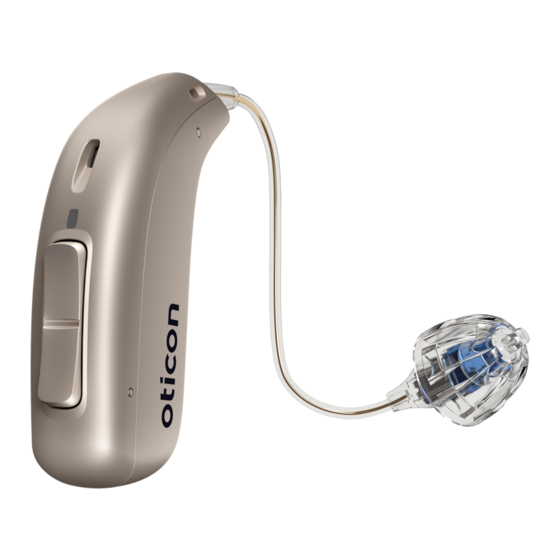
Need help?
Do you have a question about the Oticon Opn 1 miniRITE and is the answer not in the manual?
Questions and answers