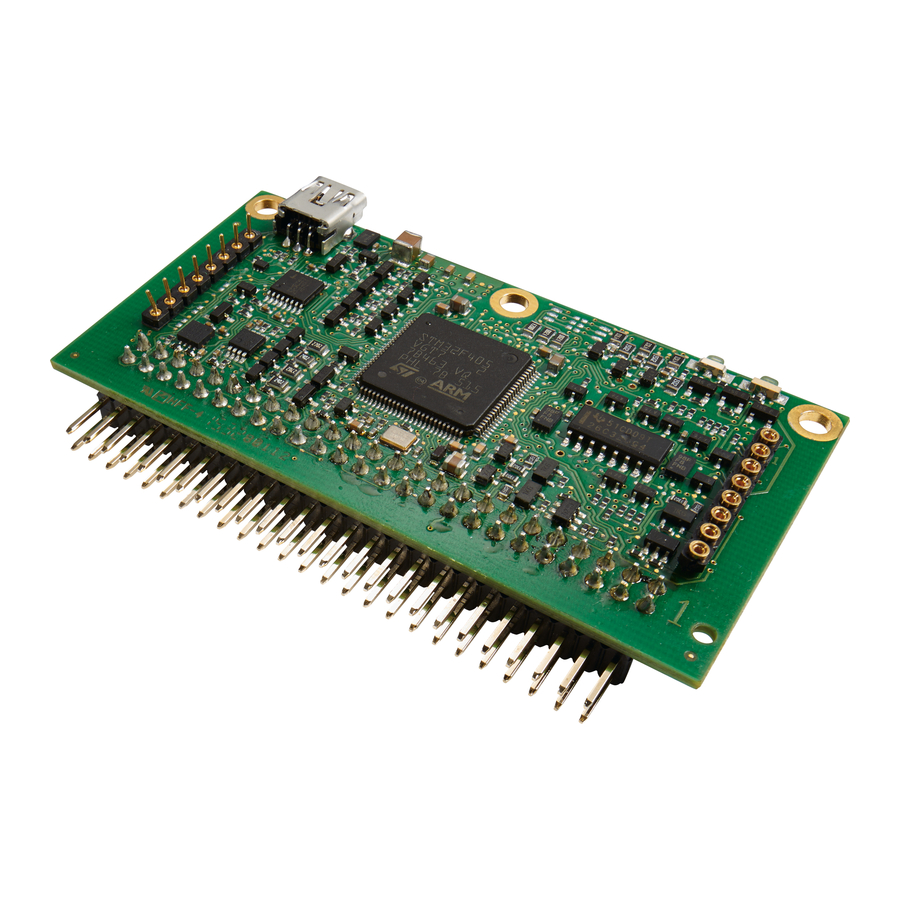
Table of Contents
Advertisement
Quick Links
Advertisement
Table of Contents

Summary of Contents for Faulhaber MC 5004 P STO
- Page 1 Installation Instructions MC 5004 P STO Original Instructions WE CREATE MOTION...
- Page 2 Dr. Fritz Faulhaber GmbH & Co. KG. This document has been prepared with care. Dr. Fritz Faulhaber GmbH & Co. KG cannot accept any liability for any errors in this document or for the consequences of such errors. Equally, no liability can be accepted for direct or consequential damages resulting from improper use of the equipment.
-
Page 3: Table Of Contents
Content About this document ....................... 5 Validity of this document ..................5 Associated documents .................... 5 Using this document ....................5 List of abbreviations ....................6 Symbols and designations ..................7 Safety ..........................8 Intended use ......................8 Safety instructions ....................9 2.2.1 Dangers in the event of damages and changes ........ - Page 4 Content Information on initial commissioning ..............54 Maintenance and diagnostics ..................55 Maintenance tasks ....................55 Diagnostics ......................55 5.2.1 Standard PCB ..................55 5.2.2 EtherCAT PCB ..................56 5.2.3 Self-test ....................57 Troubleshooting ....................57 Accessories ........................58 Warranty ......................... 59 Additional documents ....................
-
Page 5: About This Document
If it is not possible to download the documents, please contact us (see reverse of this docu- ment). You can find the data sheet for Motion Controller series MC 5004 P STO in chap. 8.1, p. 60. Using this document ... -
Page 6: List Of Abbreviations
About this document List of abbreviations Abbreviation Meaning Alternating Current Absolute encoder AGND Analogue Ground AnIn Analogue Input Controller Area Network CAN_L CAN-Low CAN_H CAN-High Clock Command Specifier Direct Current DigIn Digital input DigOut Digital output Dual In-Line Package Electromagnetic compatibility Electrostatic discharge EtherCAT (Ethernet for Control Automation Technology) Ground... -
Page 7: Symbols And Designations
About this document Symbols and designations DANGER DANGER Danger with high level of risk: if not avoided, death or serious injury will result. Measures for avoidance WARNING WARNING Danger with medium level of risk: if not avoided, death or serious injury may result. ... -
Page 8: Safety
Safety Safety Intended use The Motion Controllers with STO function described here are designed as slaves for control and position tasks in which safe shutdown of the torque is required. When the STO (Safe Torque Off – safe shutdown of the torque) safety function is requested, the outputs for the connected drive are safely switched torque-free. -
Page 9: Safety Instructions
Safety Safety instructions In addition to the safety risks described in these installation instructions, machine-specific dangers could arise that cannot be foreseen by the manufacturer of the Motion Controller (e.g., risk of injury from driven components). The manufacturer of the machine in which the Motion Controller is installed must perform a risk analysis in accordance with the regula- tions applicable to the machine and inform the end user of the residual risks. -
Page 10: Correct Installation And Commissioning
Safety 2.2.2 Correct installation and commissioning Errors during the installation and commissioning of the Motion Controller could impair its safety function. If safety functions are unavailable, the drive can start up unexpectedly or shutdown of the torque may be ineffective. Depending on the use of the Motion Control- ler, this can lead to severe or fatal injury. -
Page 11: Requirements On The Higher-Level Control
Safety Protect the Motion Controller against humidity and wet. Protect the Motion Controller against chemical pollutants. To store, protect the Motion Controller against dust, humidity and electrostatic charge (e.g., pack in ESD foil). Observe technical data (see chap. 3.3, p. 16 and chap. 8.1, p. 60). Requirements on the higher-level control When switching on the Motion Controller, a self-test is performed automatically. -
Page 12: Ec Directives On Product Safety
Safety EC directives on product safety The following EC directives and standards on product safety must be observed. If the Motion Controller is being used outside the EU, international, national and regional directives must be also observed. Machinery Directive (2006/42/EC) The products described in these installation instructions are electrical components with integrated safety function according to the Machinery Directive. -
Page 13: Product Description
Product description General product description The products MC 5004 P STO are variants of the FAULHABER Motion Controllers without housing and control either LM or BL motors. The Motion Controllers are configured here via the FAULHABER Motion Manager software (version 6.3 and higher). - Page 14 Fig. 3: Torque shutdown The products of the MC 5004 P STO series may only be used in combination with brushless DC motors. Unlike brushed DC motors, these always require actuation. If the control signals are interrupted via the safety circuit, they are thereby safely shut off.
-
Page 15: Product Information
Product description Product information Designation key … RS: RS232 Serial interface CO: CANopen interface ET: EtherCAT interface STO: Safe Torque Off P: PCB version with pin terminals 04: Max. continuous output current 4 A 50: Max. power supply 50 V MC: Motion Controller Fig. -
Page 16: Technical Data
Product description Technical data Dimensioning limits Power supply of the electronics Motor power supply (not if using the motherboard) PWM switching frequency Electronics efficiency See chap. 8.1, p. 60 Maximum continuous output cur- rent Maximum peak output current Standby current of the electronics Operating and storage conditions Ambient temperature range See chap. -
Page 17: Product Variants
Identification number (catalog number) MC 5004 P STO RS/CO 6500.01717 MC 5004 P STO ET 6500.01718 The Motion Controller PCBs can be mounted on a motherboard. The FAULHABER mother- board offers space for a Motion Controller PCB. 3.4.1 Controller PCBs 3.4.1.1... -
Page 18: Ethercat Pcb
Product description Tab. 3: No-Error LED and STO status LED No-Error LED STO status LED For states of the STO state machine, Motor state Powerdown Motor is inactive Yellow Error Motor is inactive Green Yellow STO On Motor is inactive Green STO Off Motor is active... - Page 19 Red (continuously flashing): The drive has switched to a fault state. The output stage will be switched off or has already been switched off. Red (Error code): Boot procedure failed. Please contact FAULHABER Support. Green: Power supply within the permissible range. Power LED Off: Power supply not within the permissible range.
-
Page 20: State Machine And Start Routine
Product description 3.4.1.3 State machine and start routine Powerdown Motor inactive Undervoltage/ START No-Error: overvoltage STO status: Error STO IN 1 = low Motor inactive Undervoltage/ overvoltage No-Error LED: STO IN 2 = low STO status LED: STO On STO-Reset-Pulse Motor inactive Undervoltage/ No-Error LED:... - Page 21 Product description Under /over voltage shutdown Permissible range: approx. 4.6 V ... 5.4 V No-Error STO IN 1 STO Off STO 1 input No-Error STO IN 1 STO IN 2 Self-shutdown STO Reset Pulse STO 2 input STO IN 2 SW H OK STO IN 1 Plausibility check STO 1...
- Page 22 Product description To activate after switching on again, it is mandatory that the following sequence be exe- cuted: 1. Powerdown for at least 1000 ms. Error state. 2. STO IN 1 = low. 3. STO IN 2 = low. ...
-
Page 23: Motherboard
Product description 3.4.2 Motherboard Fig. 10: Side view (top), top view (middle) and isometric view (bottom) of the mother- board (dimensions in mm) On delivery, there are rubber pads in the outer and centre holes of the motherboard. These holes are marked in blue in Fig. 10. 1st edition, 03-05-2018 7000.05063, 1st edition, 03-05-20187000.05063... - Page 24 Product description Motion Controller connector (X100) RS232 connector (X2) Encoder connector (M3) CAN connector (X2_1) STO connector (X6) Sensor connector (M2) I/O connector (X3) Motor + Sensor connector (M1_1) Motor connector (M1) Power supply connector (X5) Fig. 11: Connector overview of the motherboard Tab.
-
Page 25: Installation
Installation Installation Mounting 4.1.1 Mounting instructions CAUTION CAUTION The Motion Controller can become very hot during operation. Place a guard against contact and warning notice in the immediate proximity of the controller (see chap. 2.2.3, p. 10). DANGER DANGER Incorrect handling and installation can damage the Motion Controller. -
Page 26: Installing The Motion Controller Pcb On The Motherboard
Installation 4.1.2 Installing the Motion Controller PCB on the motherboard Fig. 12: Installing the Motion Controller PCB on the motherboard NOTICE NOTICE Incorrect installation can damage the Motion Controller. Note orientation of the Motion Controller PCB acc. to Fig. 12. Mounting: ... -
Page 27: Installing The Motion Controller Pcb In The Top-Hat-Rail Housing
Installation 4.1.3 Installing the Motion Controller PCB in the top-hat-rail housing The test setup in Fig. 13 shows an example for a Motion Controller PCB installed in a top- hat-rail housing. Fig. 13: Example for installation in a top-hat-rail housing Motion Controller PCB Motherboard Top-hat-rail housing... -
Page 28: Electrical Connection
For applications with high load inertia, the FAULHABER Braking Chopper of the BC 5004 series can be used to limit overvoltages and thereby protect the power supply. For more detailed information see the data sheet for the Braking Chopper. -
Page 29: Drive Connections
Installation If several electrical devices or controllers are networked by means of RS232 or CAN, make sure that the potential difference between the earth potentials of the various parts of the system is less than 2 V. The cross-section of the required potential equalisation conductors between the various parts of the system is specified in VDE 100 and must satisfy the following conditions: At least 6 mm ... -
Page 30: Screening
Installation 4.2.3 Screening Motor C Phase C Motor B Phase B Motor A Phase A Cable Shield Brushless SGND DC-Servomotor Sensor C Hall Sensor C Sensor B Hall Sensor B Sensor A Hall Sensor A Cable Shield Fig. 15: MC 50xx connection of a BL servomotor Mot –... -
Page 31: Connection Of The Power Supply
Installation 4.2.4 Connection of the power supply Discrete inputs and outputs (for instance for discrete target values preselection or for connection of limit switches / reference switches) Communication connections Make sure that the connection cables to the connection side are not longer than 3 m. ... -
Page 32: Connector Pin Assignment
Installation 4.2.5 Connector pin assignment 4.2.5.1 Pin assignment of the X100 connector strip of the Motion Controller Motion Controllers have a connector strip by means of which the connection between Motion Controller and motherboard or customer-specific peripherals is established. Fig. 18: Pin overview of the X100 connector strip For technical data, see motherboard pin assignment. - Page 33 Installation Designation Meaning Index Index channel (logically inverted signal) n.c. – n.c. – DigOut 1 Digital output DigOut 2 Digital output n.c. – Power supply for sensors Ground connection DigIn 1 Digital input DigIn 2 Digital input DigIn 3 Digital input DigIn 4 Digital input STO GND 2...
-
Page 34: Pin Assignment Of The Motherboard (Motor Side)
Installation 4.2.5.2 Pin assignment of the motherboard (motor side) Motor connection (M1) Tab. 11: Pin assignment of the BL motor connection (M1) Designation Meaning Motor A Connection to motor phase A Motor B Connection to motor phase B Motor C Connection to motor phase C Tab. - Page 35 Installation Encoder connection (M3) The pin assignment of the encoder connector varies depending on the encoder type. Incremental encoder with or without line driver Absolute encoder with or without line driver. Tab. 15: Pin assignment for incremental encoder with line driver (M3) Designation Meaning Power supply for the incremental encoder...
- Page 36 Installation Tab. 18: Electrical data for incremental encoders without line driver (M3) Designation Value Power supply for incremental encoder <100 mA Connection port for incremental <5 V encoder <2 MHz 5 kΩ Tab. 19: Pin assignment for absolute encoders with line driver (M3) Designation Meaning Power supply for absolute encoder...
- Page 37 Installation Tab. 22: Electrical data for absolute encoders without line driver (M3) Designation Value Absolute encoder power supply <100 mA Command Specifier connection port 5 V Connection port for data <5 V 5 kΩ Connection port for clock 1 MHz Motor + sensor connection (M1_1) Tab.
- Page 38 Installation COM port (X2) The pin assignment at the COM port differs according to the type of communication. The distinction is made between the following types of communication: RS232 CANopen Tab. 25: Pin assignment of the COM port (X2) for RS232 Designation Meaning RS232 interface transmit direction...
-
Page 39: Pin Assignment Of The Motherboard (Supply Side)
Installation 4.2.5.3 Pin assignment of the motherboard (supply side) I/O connection (X3) Tab. 27: Pin assignment of the I/O connection (X3) Designation Meaning Power supply for external consumer loads Ground connection 12 10 DigOut 1 Digital output (open collector) DigOut 2 Digital output (open collector) Ground connection DigIn 1... - Page 40 Installation STO connection (X6) Tab. 29: Pin assignment of the STO connection (X6) Designation Meaning STO Out 2 Error STO error message (ok/nok) STO Out 1 Status STO status message (active/inactive) STO GND Ground connection for STO output STO 24V In Supply of the STO outputs STO GND 2 Ground connection for STO input 2...
-
Page 41: Motherboard: Connection At The Motor Side
Installation 4.2.6 Motherboard: connection at the motor side Connection M1_1 can be used as an alternative to the combination of connections M1 and M2. Motor A Motor Phase A BL-Motor Motor B Motor Phase B Motor C Motor Phase C +5 V Power Supply Sens A Hall Sensor A... - Page 42 Installation Motor A Motor Phase A BL-Motor Motor B Motor Phase B Motor Phase C Motor C +5 V Power Supply Sens A Hall Sensor A M1_1 Sens B Hall Sensor B Sens C Hall Sensor C +5 V Encoder Supply 1 3 5 7 Channel A Encoder Channel A...
- Page 43 Installation Motor A Motor Phase A Motor B Motor Phase B BL-Motor Motor C Motor Phase C +5 V Power Supply Sens A Hall Sensor A M1_1 Sens B Hall Sensor B Sens C Hall Sensor C +5 V Power Supply 1 3 5 7 Data Data...
-
Page 44: I/O Circuit Diagrams
Installation 4.2.7 I/O circuit diagrams 4.2.7.1 Inputs Analogue input AGND – AnIn Fig. 22: Analogue input circuit diagram (internal) So that the voltage drop on the supply side does not affect the speed specification value, connect the analogue input ground (AGND) to the power supply ground (GND). The analogue inputs are executed as differential inputs. - Page 45 Installation STO inputs DANGER DANGER The safety function of the Motion Controller is not ensured if connected incorrectly. Observe the safety information in chap. 4.2.1, p. 28 and chap. 2.2.2, p. 10. WARNING WARNING Unexpected startup of the drive or shutdown of the torque. Because there is no redundancy when the circuit of the two STO inputs is bridged, there is a risk of serious injury or death.
- Page 46 Installation PL a, PL b, PL c, PL d, PL e STO In 1 STO GND 1 STO In 2 STO GND 2 Fig. 25: Circuit diagram of redundantly connected STO inputs 1 and 2 The following properties must be taken into account when connecting the STO inputs: Input type: Type 3 acc.
-
Page 47: Outputs
Installation U (V DC) I (mA) Fig. 26: Input characteristic curve for STO In 4.2.7.2 Outputs Digital output DigOut DigOut Fig. 27: Digital output circuit diagram (internal) The digital output has the following properties: Open collector switch to ground Monitored output current (switch opens in the event of an error) ... - Page 48 Installation STO outputs DANGER DANGER The safety function of the Motion Controller is not ensured if connected incorrectly. Observe the safety information in chap. 4.2.1, p. 28 and chap. 2.2.2, p. 10. Status 24 V / No-Error 24 V STO Status / STO No-Error Fig.
- Page 49 Installation U (V DC) I (mA) Fig. 29: Output characteristic curve for STO Out Status 1st edition, 03-05-2018 7000.05063, 1st edition, 03-05-20187000.05063...
-
Page 50: External Circuit Diagrams
Installation 4.2.8 External circuit diagrams Bipolar analogue set value specification via potentiometer Motion Controller 4,7k AnIn AGND – 20 V 10 V Interface Fig. 30: Bipolar analogue set value specification via potentiometer Analogue set value specification via potentiometer with internally set offset and scaling Motion Controller AnIn AGND... - Page 51 Installation Connection of reference and limit switches Motion Controller DigIn X DigIn Y Limit Switch Interface Fig. 32: Connection of reference and limit switches Depending on the type of switch it may be necessary to use additional pull-up resistors. No internal pull-up resistors are incorporated in the Motion Controller. Connection of an external incremental encoder 2,7k DigIn1...
- Page 52 Installation Wiring between PC/control and a drive during RS232 operation PC or Node 1 High Level Control Fig. 34: Wiring between PC/control and a drive during RS232 operation Wiring with several Motion Control Systems in RS232 network operation PC or Node 1 Node n High Level Control...
- Page 53 Installation Connection to the CANopen network Node 1 Node n CAN_H CAN Bus Line CAN_L Fig. 36: Connection to the CANopen network If the CAN wiring is not laid in a straight line it may be necessary to individually opti- mise the amount and location of the terminating resistors.
-
Page 54: Information On Initial Commissioning
Installation Information on initial commissioning During the initial commissioning, the correct function of the entire safety circuit must be tested and documented. DANGER DANGER Errors during the installation and commissioning of the Motion Controller could impair its safety function. If safety functions are unavailable, the drive can start up unexpectedly or shutdown of the torque may be ineffective. -
Page 55: Maintenance And Diagnostics
Red (continuously flashing): The drive has switched to a fault state. The output stage will be switched off or has already been switched off. Red (Error code): Boot procedure failed. Please contact FAULHABER Support. Green: Power supply within the permissible range. -
Page 56: Ethercat Pcb
Red (continuously flashing): The drive has switched to a fault state. The output stage will be switched off or has already been switched off. Red (Error code): Boot procedure failed. Please contact FAULHABER Support. Green: Power supply within the permissible range. -
Page 57: Self-Test
Maintenance and diagnostics Designation Interface Function Red (flashing): Faulty configuration. ERR LED EtherCAT Red (single flash): Local error. Red (double flash): Watchdog timeout. Off: No connection error Green (continuous light): No data transfer. Connection to another participant LA LED EtherCAT established. -
Page 58: Accessories
Accessories Accessories Details of the following accessory parts can be found in the Accessories Manual: Connection cables Connectors Connector sets Additional equipment Permissible motors (see page 2 of the data sheet, chap. 8.1, p. 60) 1st edition, 03-05-2018 7000.05063, 1st edition, 03-05-20187000.05063... -
Page 59: Warranty
Warranty Warranty Products of the company Dr. Fritz Faulhaber GmbH & Co. KG are produced using the most modern production methods and are subject to strict quality inspections. All sales and deliv- eries are performed exclusively on the basis of our General Conditions of Sale and Delivery which can be viewed on the FAULHABER home page www.faulhaber.com/gtc and down-... -
Page 60: Additional Documents
-40 ... 85 °C Mass RS / CO: 28 ET: 52 Separate power supply not available in combination with Motherboard MB1 MC 5004 P STO S2 mode for max. 1s Interfaces MC 5004 P STO RS/CO MC 5004 P STO ET Configuration from Motion Manager 6.3... - Page 61 „Accessories“ chapter. 3242 ... BX4 3268 ... BX4 For notes on technical data and lifetime performance © DR. FRITZ FAULHABER GMBH & CO. KG refer to “Technical Information”. Specifications subject to change without notice. Edition 2018 Apr. 11 1st edition, 03-05-2018 7000.05063, 1st edition,...
-
Page 62: Declaration Of Incorporation
Additional documents Declaration of Incorporation 1st edition, 03-05-2018 7000.05063, 1st edition, 03-05-20187000.05063... -
Page 63: Declaration Of Conformity
Additional documents Declaration of Conformity 1st edition, 03-05-2018 7000.05063, 1st edition, 03-05-20187000.05063... - Page 64 Additional documents 1st edition, 03-05-2018 7000.05063, 1st edition, 03-05-20187000.05063...
- Page 65 Additional documents 1st edition, 03-05-2018 7000.05063, 1st edition, 03-05-20187000.05063...
-
Page 66: Ec Type-Examination Certificate
Additional documents EC type-examination certificate 1st edition, 03-05-2018 7000.05063, 1st edition, 03-05-20187000.05063... - Page 67 Additional documents 1st edition, 03-05-2018 7000.05063, 1st edition, 03-05-20187000.05063...
- Page 68 Additional documents 1st edition, 03-05-2018 7000.05063, 1st edition, 03-05-20187000.05063...
- Page 69 DR. FRITZ FAULHABER GMBH & CO. KG Antriebssysteme Daimlerstraße 23 / 25 71101 Schönaich • Germany Tel. +49(0)7031/638-0 Fax +49(0)7031/638-100 info@faulhaber.de www.faulhaber.com 7000.05063, 1st edition, 03-05-2018 © Dr. Fritz Faulhaber GmbH & Co. KG...

Need help?
Do you have a question about the MC 5004 P STO and is the answer not in the manual?
Questions and answers