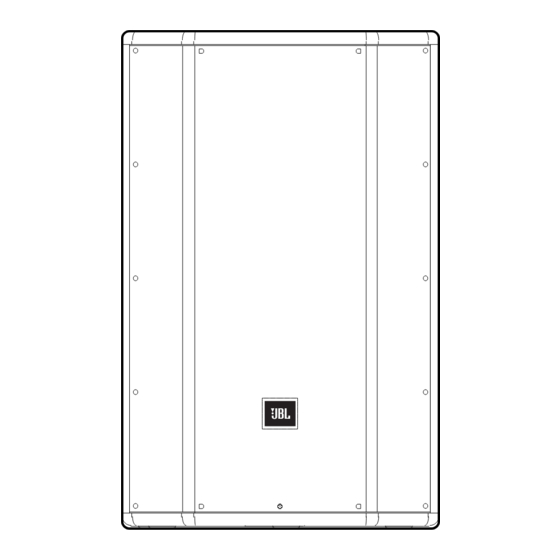
Advertisement
Quick Links
QUICKST ART GUIDE
UNBOX IT
1
OPTIONAL SETUPS
1
1. Floor Standing
2. Monitor
3. Pole Mounted
2
2
3
1. Open the top of the box.
2. Lay box on its side.
3. Turn box upside down, then
lift box up to reveal speaker.
3
4
5
4. Sub Mounted
5. Suspended
6. Subs with 3-way splayed
6
Advertisement

Subscribe to Our Youtube Channel
Summary of Contents for JBL PRX812
- Page 1 QUICKST ART GUIDE UNBOX IT 1. Open the top of the box. 2. Lay box on its side. 3. Turn box upside down, then lift box up to reveal speaker. OPTIONAL SETUPS 1. Floor Standing 4. Sub Mounted 2. Monitor 5.
- Page 2 SIGNAL LEDS THRU CONNECTORS XLR / ∂” INPUTS REMOTE EQ LED POWER LED POWER INPUT/SWITCH Please visit jblpro.com for complete documentation. JBL Professional 8500 Balboa Blvd. Northridge, CA 91329 USA © 2017 HARMAN International Industries, Incorporated P ART NUMBER: 5069055-B...













Need help?
Do you have a question about the PRX812 and is the answer not in the manual?
Questions and answers