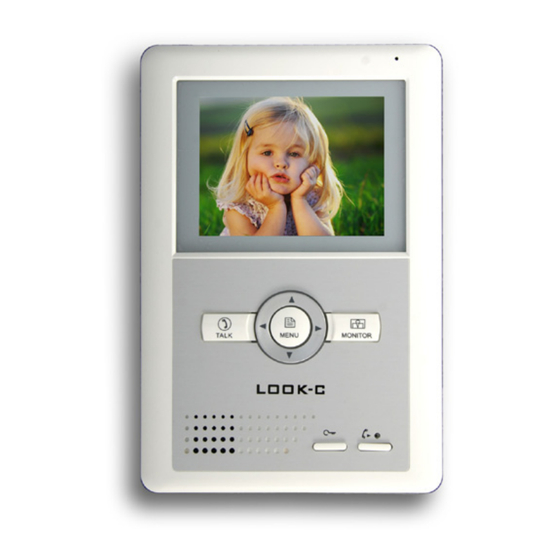
Table of Contents
Advertisement
Quick Links
2-Wire Video Intercom System
Contents
„ „
Door„Entry„Security „ . . . . . . . . . . . . . . . . . . . . . . . . . . . . . 2
„ „
2„Wire„-„1„Door„-„1„Monitor„ . . . . . . . . . . . . . . . . . . . . . . . . 2
„ „
2„Wire„-„1„Door„-„4„Monitors„ . . . . . . . . . . . . . . . . . . . . . . . 3
„ „
2„Wire„-„4„Doors„-„1„Monitor„ . . . . . . . . . . . . . . . . . . . . . . . 3
„ „
2„Wire„-„4„Doors„-„16„Monitors„ . . . . . . . . . . . . . . . . . . . . . 4
„ „
2„Wire„-„CCTV„Controller „ . . . . . . . . . . . . . . . . . . . . . . . . . 5
„ „
2„Wire„-„Duplex „ . . . . . . . . . . . . . . . . . . . . . . . . . . . . . . . . . 6
„ „
2„Wire„-„Cable„Information„ . . . . . . . . . . . . . . . . . . . . . . . . 6
„ „
Door„Strike„ . . . . . . . . . . . . . . . . . . . . . . . . . . . . . . . . . . . . . 7
„ „
2„Wire„-„Audio„Only„ . . . . . . . . . . . . . . . . . . . . . . . . . . . . . . 8
LOOK-C INSTRUCTIONS
Technical Manual
2 WIRE DOOR VIDEO INTERCOM SYSTEM . . . . . . . . . . . . . . 2
MINIMUM SYSTEM WITH PC6 . . . . . . . . . . . . . . . . . . . . . . . . . 2
MINIMUM SYSTEM WITH DPS . . . . . . . . . . . . . . . . . . . . . . . . . 2
Expanded System With Daisy Chain . . . . . . . . . . . . . . . . 3
Expanded System With Star Wiring . . . . . . . . . . . . . . . 3
EXPANDED SYSTEM WITH STAR WIRING . . . . . . . . . . . . . . . 3
Expanded System Maximum . . . . . . . . . . . . . . . . . . . . . . . 4
General Setup Dcu . . . . . . . . . . . . . . . . . . . . . . . . . . . . . . . 5
Expanded Setup Dcu . . . . . . . . . . . . . . . . . . . . . . . . . . . . . . 5
H292Rh Dual Button System . . . . . . . . . . . . . . . . . . . . . . 6
H292Rh Multi-Monitors . . . . . . . . . . . . . . . . . . . . . . . . . . . 6
RECOMMENDED WIRE SOLUTIONS . . . . . . . . . . . . . . . . . . . . 6
EXAMPLES OF DOOR STRIKE CONNECTION . . . . . . . . . . . . 7
Minimum Audio System . . . . . . . . . . . . . . . . . . . . . . . . . . . . 8
Expanded Audio System . . . . . . . . . . . . . . . . . . . . . . . . . . 8
Extended Video System With Handsets . . . . . . . . . . . 8
WES Australasia 2014
1
Advertisement
Table of Contents

Summary of Contents for Look-C H424
- Page 1 EXPANDED AUDIO SYSTEM . . . . . . . . . . . . . . . . . . . . . . . . . . 8 EXTENDED VIDEO SYSTEM WITH HANDSETS . . . . . . . . . . . 8 WES Australasia 2014 LOOK-C INSTRUCTIONS...
- Page 2 • Door Strike connections may vary to that shown* • System is expandable with additional components *Further information available, see Door Strike Info Door Strike* • Monitors: • Door Camera: • Power Source: • Dip Switches: Default • Menu Settings: Default LOOK-C INSTRUCTIONS...
- Page 3 . This is done by changing Multiple DIP Switch settings (1-4) . See DIP settings . Monitors In this configuration, only one monitor is shown . Further monitors can be added, see multi- monitor configurations for further information . LOOK-C INSTRUCTIONS...
- Page 4 CAT5 or drop cable . Monitor 15 Monitor 16 When designing a large layout of a Look-C Door 3 4 5 6 3 4 5 6 Impedance DIP-6=on...
- Page 5 2 Wire - CCTV Controller GENERAL„SETUP„DCU Multi-function device designed to connect one or two Standard CCTV Analogue Video Cameras into Push the Look-C Two Wire Video Intercom System . Button Door Monitors Also enables a zone control point for door actuator Camera or Light with programmable automatic features .
- Page 6 RECOMMENDED„WIRE„SOLUTIONS The maximum distance of the wiring is limited on the Look-C 2-Wire system . Using different cables may also affect the maximum distance which the system can reach . The cable caries both video and data plus the power, so It is recommended that you use better quality with larger gauge for best results over longer distances .
- Page 7 EXAMPLES„OF„DOOR„STRIKE„CONNECTION Look-C 2-Wire System can control two door strikes per door station . These door strikes can be powered by the door station (12Vdc @ 250mA) or for more current or a higher voltage, you can add an external power source and use the door stations internal relay to activate the door strike .
- Page 8 1 2 3 4 Door Strike* Door Strike* Monitor Handset Power Coax Monitor #5 Monitor #6 Door Door 1 2 3 4 5 6 1 2 3 4 5 6 DBC-4A DBC-4A Camera Camera Impedance DIP-6=off Impedance DIP-6=on BUS-IN BUS-OUT LOOK-C INSTRUCTIONS...
- Page 9 CABLE CONNECTION . . . . . . . . . . . . . . . . . . . . . . . . . . . . . . . . 19 WES Australasia VT Manual Update 2014 LOOK-C INSTRUCTIONS...
- Page 10 Where applicable, both H424 and H427 connections are shown on the same diagrams . For all features to work as per their respective instruction manuals, it is recommended to use only H424 with H424 Monitors and to only use H427 with other H427 Monitors . Both monitors are fully compatible with all 4-Wire Door Station Cameras and the other modules as shown on each page .
- Page 11 Doorstation. [4] Screw Terminal Door Station Camera [10] JS_OS2: Connect to second Doorstation / CCTV camera. [11] JS_AP: Connect to Audio Phone (Plug compatible with H424). [5] RVVP cable. See Cable Pages for detail information [12] If extending H427 to further H427 Monitors, connect the extra [6] Shielded layer of the RVVP Cable.
- Page 12 CCTV Camera directly. It is required that this monitor be menu set as Monitor #1 (Default). Door station control is automatic. eg., when any Monitor activates the door unlock function, only the door latch connected to the operating door station will be unlocked. H424 does not suport 2 Inputs. See MDS for other options. Monitor...
- Page 13 [2] Please connect the wire firmly, iron soldering is go to User Setup > Installer Setup > 2 Way Input recommended. Screw terminals can be used, need encasing. change the value from 0 to 1. [3] Connect the Doorstation to the JS-OS1 port. LOOK-C INSTRUCTIONS...
- Page 14 4 Wire - Camera Expanded MDS„MULTI„DOOR„STATION„SWITCH The MDS unit is used to extended Multiple Door Stations or CCTV cameras to one 4-Wire bus to suit H424 or H427 Monitors Multi-Monitor support - See Multi-Monitor Pages for connection topologies. H4.24 Monitor...
- Page 15 The Door Station Camera is NOT compatible with power always on type systems . For this feature there is an optional extra module for Fail-Safety door lock control . See RLC Relay Lock Control module for more information . This module is Fail-Secure compatible too and also offers an Exit-Button with programmable time delay . LOOK-C INSTRUCTIONS...
- Page 16 User Code = 2. Shown below is H424 Monitors, this same topology can be applied using H427 Monitors with the consequence of JP-OS2 no longer functioning. Multiple Door Stations can however be added with the addition of a MDS module.
- Page 17 75 Ohm Power JS-AP JP-VD DC-IN JS-AP JP-VD DC-IN DC- DC+ DC- DC+ JS-OS1 JS-OS2 JS-VD JS-OS1 JS-OS2 JS-VD 1R 2W 3Y 4B Adapter Input 1 Input 2 Output Input 1 Input 2 Output AC ~ Electronic Lock LOOK-C INSTRUCTIONS...
- Page 18 [3] Connect the video cable to the VIDEO terminal of the Televison, Composite Video Input. [4] Press the AV Button on the TV remote to switch the picture from TV to Doorstation. VIDEO IN White Yellow Black Video Audio-L Audio-R Video Cable LOOK-C INSTRUCTIONS...
- Page 19 [3] Connect the Doorstation to the JS-OS1 port (H427). 4 wire system incorporates 12Vdc to operate the handset. [4] Connect the Audio Phone to the JS-AP port (H424). [2] Please connect the wire firmly, iron welding is [5] Audio only handsets have no Video termination, recommended.
- Page 20 H427 is the master Monitor #1. another BDU branch line or Output of Monitor #1, etc. [10] H424 is shown for alternative conection Illustration purposes. [6] Connect the JW/VP 1 to the Monitor #1. More BDU units can be inserted in the chain to further extend.
- Page 21 --> Installer Setup --> 2412 --> Save --> [7] Keep the JP_VD jumpers connected on ALL monitors. Select Option BDU Installed and enter “1”, Save and Exit. This is the 75 ohm load for end-of-line termination (see 8). LOOK-C INSTRUCTIONS...
- Page 22 Maximum of 2x BDU JW/VP1 JW/VP2 SELECT DS TOTAL JW/VP3 DS1,2,3,4 CCTV or Doorstation DS1,2,3 DS1,2 150R SET-3Y JW_VP JW/OS JW/VP1 JW/VP2 JW/VP3 150R SET-3Y Maximum of 3x BDU except when using an MDS then a maximum of 2 LOOK-C INSTRUCTIONS...
- Page 23 Normally open terminal; NC Normally closed terminal; COM Common terminal. [5] LED indicator, lights in red when power is on, blink in red when the unit is active. [3] External control button port. Direct wall mounting DIN rail mounting 85mm LOOK-C INSTRUCTIONS...
- Page 24 [4] DIP switches for Lock/Lamp control settings. lamp will always be on. DIP settings Monitor settings and operations ● Bit 1: Lamp / Lock select. set to OFF for H424 Tools ->>Installer Setup(1)/(2) ->> Staircase Light lamp control; set to ON for lock control. H427 Bit 2: Control mode select.
- Page 25 (Door station is without Exit Button delay) Unlocking time = 3 seconds Fail-Safe is Power-Off-To-Release This type requires RLC using NC/COM Contacts Unlocking time = 5 seconds H4.24 Monitor Not Compatible with Unlocking time = 1 seconds Door Lock Control TALK LOOK-C INSTRUCTIONS...
- Page 26 50 Meters (see also BDU as a booster). Longer lengths require 20AWG. It is recommended to use shielded cable for noisy installations when runing cable with other wires (like mains cord, etc.) or steel structure buildings, industrial, etc. LOOK-C INSTRUCTIONS...
- Page 27 2. Connect Security Cable SEC7505 - Shielded for noisy environments Combine Red & Brown wires for Power 1R(Red) Power 12Vdc 2W(White) Ground Common 3Y(Yellow) Video Composite 4B(Black) Audio & Control Combine White & Green wires Use Screw Terminals with shield for Common Ground Or Solder & Heatshrink LOOK-C INSTRUCTIONS...
- Page 28 WES Australasia VT Manual Update 2014 LOOK-C INSTRUCTIONS...


Need help?
Do you have a question about the H424 and is the answer not in the manual?
Questions and answers