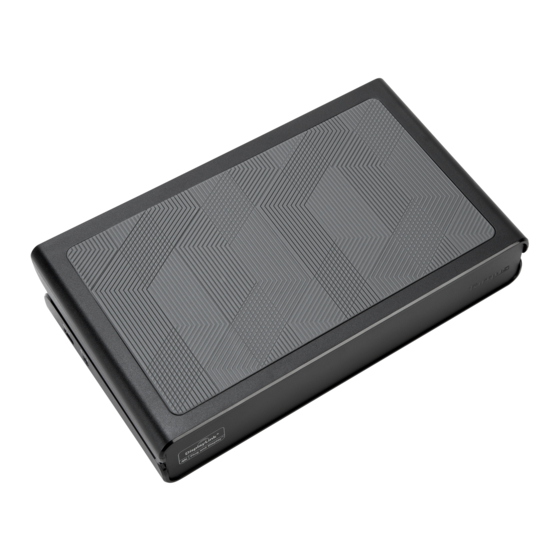
Table of Contents
Advertisement
Quick Links
UNIVERSAL
USB 3.0 DV4K
DOCKING STATION
WITH POWER
QUICK START GUIDE
410-3570-001A / DOCK177USZ
Contents
• Targus Universal USB 3.0 DV4K
Docking Station with Power
• USB 3.0 Cable
• AC Power adapter
• DC output cable
• Power tip
Workstation Setup
1. Connect all peripheral devices to the docking station.
2. Connect the Targus Universal Docking Station to your host device.
+
3. Windows will start installing the DisplayLink Driver automatically.
4. Follow the on-screen instructions until the installation is complete.
5. Identify the correct power tip (see chart above right), connect to
the DC power cable and then to the laptop.
NOTE: If your power tip is not included, contact Targus to order
the correct version.
Features and specifications are subject to change without notice. Microsoft and Windows are registered
trademarks of Microsoft Corporation in the United States and/or other countries. All trademarks and
registered trademarks are the property of their respective owners. ©2017 Targus, 1211 North Miller
Street, Anaheim, CA 92806
Power Setup
1.Locate the correct power tip
(test fit in laptop if needed)
LAPTOP BRAND
POWER TIP(S)
ACER
3A, 3P
ASUS
3P
COMPAQ
3P, 3W
3H, 3P, 3W
DELL
FUJITSU
3P
LAPTOP BRAND
POWER TIP(S)
ACER
3A, 3P
ASUS
3P
3P, 3W
COMPAQ
3H, 3P, 3W
DELL
FUJITSU
3P
Specifications
• 2 x DisplayPort (DP++; DP1.2) / HDMI Port (HDMI 2.0)
• 4 x USB 3.0 downstream ports (port marked with
• 1 x USB-C port (USB 3.0)
• Gigabit Ethernet
• Audio In/Out ports (3.5mm headset connector)
• Security lock slot
• USB 3.0 cable
• DC Power In: 19.5V, 6.15A
• DC Power Out: 19.5V 90W max
2. Connect to the power cord
3. Connect to your laptop
LAPTOP BRAND
GATEWAY
HP
IBM/LENOVO
TOSHIBA
supports BC 1.2 and iOS device charging at 2.4A max)
POWER TIP(S)
3A, 3P
3H2, 3P, 3W
3I2, 3P, 3X9
3P
Advertisement
Table of Contents

Subscribe to Our Youtube Channel
Summary of Contents for Targus DOCK177USZ
-
Page 1: Quick Start Guide
Microsoft Corporation in the United States and/or other countries. All trademarks and • USB 3.0 Cable registered trademarks are the property of their respective owners. ©2017 Targus, 1211 North Miller • AC Power adapter Street, Anaheim, CA 92806 •... - Page 2 Windows desktop allowing visibility of more applications at the • 877-482-7487 of the delivery to Targus. There is no charge for inspection. 6. same time. The DisplayLink USB Graphics devices can also be Our goods come with guarantees that cannot be excluded configured to be the main display.
















Need help?
Do you have a question about the DOCK177USZ and is the answer not in the manual?
Questions and answers