Table of Contents
Advertisement
Quick Links
Advertisement
Table of Contents

Summary of Contents for Blue Ridge DTA Mini Box
- Page 1 DTA Mini Box...
-
Page 2: Important Safety Instructions
WARNING DTA Mini Box TO REDUCE THE RISK OF FIRE OR ELECTRIC SHOCK, DO NOT EXPOSE THIS PRODUCT TO RAIN OR MOISTURE. DO Important Safety Instructions NOT INSERT ANY METALLIC OBJECT THROUGH THE VENTILATION GRILLS OR OTHER OPENINGS ON THE EQUIPMENT. -
Page 3: Remote Control Functions
Toggle to secondary language (if available) Setup Program your remote control to your *TV must be programed with the remote DTA Mini Box and TV Manufactured under license from Dolby Laboratories. Dolby and the double-D symbol are trademarks of Dolby Laboratories. - Page 4 Chapter 1 | Getting Set Up Thank you for being a Blue Ridge Communications customer. With this DTA Mini Box, you can now enjoy viewing digital quality programming. In the box ê Remote with Batteries DTA Mini Box In the user guide ê...
-
Page 5: Cable Connections
Activate your DTA Mini Box DTA Mini Box A. If your TV has an HDMI input connection use A. Plug in the power cord to your DTA Mini Box, Before you activate the enclosed HDMI cable to connect the DTA then set the input on your TV (HDMI if you used A. -
Page 6: Remote Control
Installing your DTA Mini Box out of sight (pair remote) ê Your remote control is already programmed to control your DTA Mini Box. To control your TV functions Your remote control can be paired directly with your DTA Mini Box, allowing you to place the de- Remove remote (TV Input, TV Power, VOL+, VOL- and Mute), follow the steps below: vice out of sight (in an entertainment center or behind your TV, for example). - Page 7 Press the Menu button on your remote control to access the main menu. Create Locks PIN. Enter your desired PIN and keep that in a The menu will allow you to update your DTA Mini Box settings. safe place to refer to later. This PIN will be needed to Change PIN, Clear PIN and set Channel Locks.
- Page 8 Now & Next Banner and Extended View ▲/▼ Your DTA Mini Box will display a banner that shows what’s on now and what’s on next. Press the Info button on your remote to display the Now/Next banner. You can now use the Arrow ( ) buttons to browse channel programs without changing the current channel.
- Page 9 • Double check all your cable connections, including remote control. • Verify that the volume on the DTA Mini Box is not verifying your coaxial cable is securely tightened onto turned down. Press the volume up on the DTA Mini Box...
- Page 10 Visit www.brctv.com/alldigital or call 800-CABLE 77 for additional information...
- Page 11 www.brctv.com...
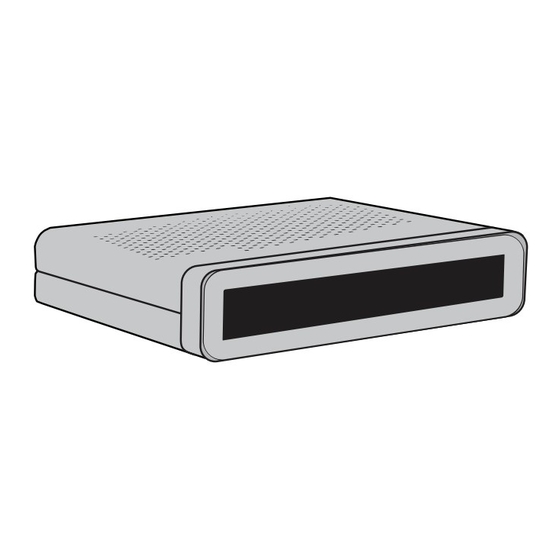

Need help?
Do you have a question about the DTA Mini Box and is the answer not in the manual?
Questions and answers