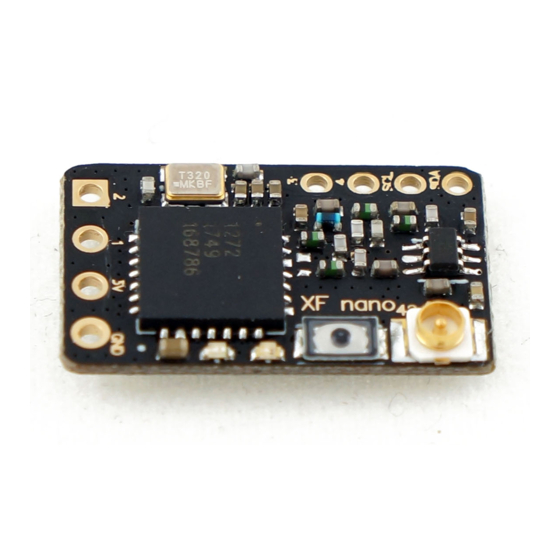
Advertisement
Table of Contents
Quick-Start Guide - TBS CROSSFIRE Nano RX
The CROSSFIRE Nano RX has much of the same feature set as the TBS CROSSFIRE Micro RX but on a
smaller form factor and without connectors.
The small size allows you to save space and weight, while still retaining the key features that make the
CROSSFIRE system flexible and reliable.
Key features:
●
Same feature set like regular CROSSFIRE Micro receiver (SBUS, PPM, PWM, CRSF, SmartAudio,
MAVLInk, Serial Bridge)
●
Telemetry support
Full range receiver
●
●
5V voltage input
2.54mm pitch front connector and 2mm pitch side connector
●
●
Compact, only 11 x 18 mm
Note:
*** Firmware 2.24 or newer required! ***
1
Revision 2018-02-16
Advertisement
Table of Contents

Summary of Contents for TBS CROSSFIRE Nano RX
- Page 1 Quick-Start Guide - TBS CROSSFIRE Nano RX Revision 2018-02-16 The CROSSFIRE Nano RX has much of the same feature set as the TBS CROSSFIRE Micro RX but on a smaller form factor and without connectors. The small size allows you to save space and weight, while still retaining the key features that make the ...
- Page 2 Binding Binding the transmitter and receiver is super simple. 1. Just power up the TBS CROSSFIRE transmitter 2. On the standard transmitter, enter the configuration menu by pressing and holding the joystick for 3 seconds, select “General” and “Binding” - a message “Binding” will start blinking, waiting for the ...
- Page 3 BST The TBS CROSSFIRE Micro RX come with a fully featured BST port. To connect it to other devices like TBS CORE PRO, FPVision layer, GPS or other TBS peripherals a custom cable needs to be made. BST connector ...

Need help?
Do you have a question about the Nano RX and is the answer not in the manual?
Questions and answers