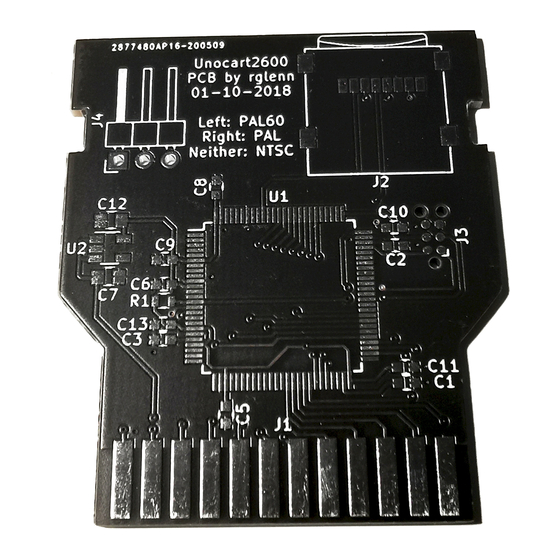
Table of Contents
Advertisement
Quick Links
Advertisement
Table of Contents

Subscribe to Our Youtube Channel
Summary of Contents for Atari UNOCART-2600
- Page 1 UNOCART-2600 Instruction Manual Revision 1.4 21/3/2018 Atari 2600 SD multi-cart...
-
Page 2: Quick Start
TV system. Insert the cartridge in the Atari 2600. If the board is uncased, check you’ve got it the right way round (see picture). Power on the Atari and use the joystick to choose an item and the fire button to start it. - Page 3 Pitfall II. Arcadia/Starpath Supercharger titles are emulated with the multi-load parts combined in a single file. Up to 256 loads are supported (2MB file). The Supercharger BIOS will use the TV type set by the UnoCart-2600 TV jumper. ROM Files The UnoCart uses cartridge detection signatures from the Stella Atari 2600 emulator to auto-detect all common cartridge types.
- Page 4 You will also need to power the board – the easiest way to do this is to plug the board into your Atari 2600 and power on. The ST-Link software should then be able to connect to the STM32F407 and re- program the firmware.


Need help?
Do you have a question about the UNOCART-2600 and is the answer not in the manual?
Questions and answers