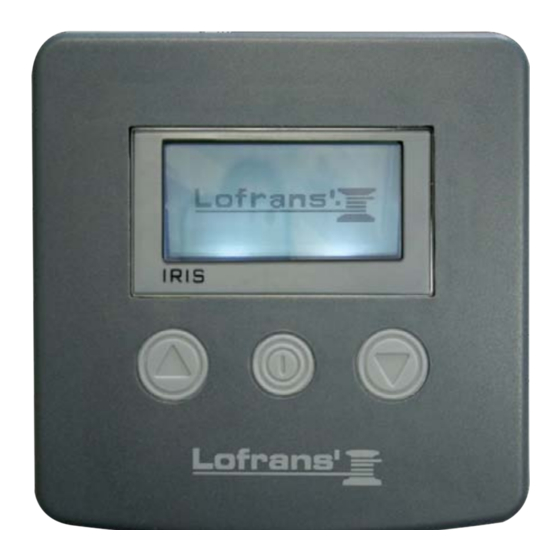
Table of Contents
Advertisement
Available languages
Available languages
Accessori Elettrici
Electric Accessories
MANUALE DI INSTALLAZIONE E D'USO
- INSTALLATION AND USER'S MANUAL
MANUEL D'INSTALLATION ED D'UTILISATION - MANUAL DE INSTALACIÓN Y USO
INSTALLATION UND BEDIENUNG
Iris
2
Years Limited
Warranty
UK
IT
FR
DE
ES
Via Philips, 5 - 20052 Monza (MB) (Italy)
j^ab=fk=fq^i v
www.lofrans.com - e-mail: contact@lofrans.com
Advertisement
Chapters
Table of Contents

Subscribe to Our Youtube Channel
Summary of Contents for Lofrans Iris
- Page 1 MANUALE DI INSTALLAZIONE E D’USO - INSTALLATION AND USER’S MANUAL MANUEL D’INSTALLATION ED D’UTILISATION - MANUAL DE INSTALACIÓN Y USO INSTALLATION UND BEDIENUNG Iris Years Limited Warranty Via Philips, 5 - 20052 Monza (MB) (Italy) j^ab=fk=fq^i v www.lofrans.com - e-mail: contact@lofrans.com...
-
Page 2: Table Of Contents
Lofrans declines any liability for possible inaccuracies due to print errors in this manual and reserves the right to introduce any changes deemed appropriate. For this reason, Lofrans does not guarantee the accuracy of the manual after the date of issue and declines all liability for possible errors and omissions. -
Page 3: Introduction
1.2 Assistance The Lofrans products are backed throughout the world by a network of authorised distributors and assistance. In case of need, please contact your local Lofrans distributor. Details on website www.lofrans.com 1.3 Receipt and Storage... -
Page 4: Installing The Magnetic Sensor For Vertical Shaft Anchor Windlasses
IRIS 2.4 Installing the magnetic sensor for vertical shaft anchor windlasses Drill a 4 mm (~3/16”) hole in the cover through which to thread the sensor cable. Fasten Part A of the support with the two screws provided, after having positioned the O-ring in the lower part of the support. -
Page 5: Electrical System
For instructions on making electrical connections, see the attached diagram. The wires must have a minimum cross section size of 1.5 mm². Install a 4 A (ampere) fast safety fuse on the + wire of the battery. Do not use the voltage generated by the engine battery set to provide power. -
Page 6: Chain Counter Setting Menu
IRIS When switched on, the instrument will make a beep and the following page will appear for a few seconds: Once the initialisation procedure is complete, the main page will appear. V=11.6 Vdc Where: STATUS: indicates the status of the instrument and any failure. -
Page 7: Alarm And Functions Menu
5.4 Alarm and functions menu Use the (DOWN) or (UP) key to move around the parameters Up Alarm Select with It is possible to enable the function and establish the Select value with height at which the anchor-winch stops; after which it is only possible to give pulsed commands. -
Page 8: Sensor Calibration Menu
IRIS 5.7 Sensor calibration menu Use the (DOWN) or (UP) key to move around the parameters Select with Sensor Selection Sensor Selection PROJ Press Confirm with Once the “Sensor Detection” function has recognised a “Standard” type sensor instead of a “Project” sensor, when the “Sensor Calibrat.”... -
Page 9: Project Series Sensor
5.9 Table 2 - 1000 – 1500 – 2000W Project series sensor (magnet and sensor placed on motor) Gipsy Circumf. Reduction Number of Chain type Reduction Type (cm) ratio recesses (mm-inches) Factor 1:52 8-5/16”HT 1:52 10 DIN 766 Project 1000 1:52 10 ISO-3/8”HT... -
Page 10: Usε
IRIS 6 USE 6.1 Measurement reset Press the (ON) key to activate controls and to switch on the display lighting. The display lighting switches off 60 seconds after the last command given (adjustable reset measurement count default time – see “BkLight Time”). -
Page 11: Warranty Conditions
- Lofrans does not assume any responsibility for an incorrect choice of product made by the purchaser. - The responsibility of Lofrans shall be limited to the repair or replacement of all parts of the product that originally present material and/ or manufacturing defects. - Page 12 Tutti i nostri prodotti sono costruiti con ottimi materiali adatti al lavoro in ambiente marino e sono soggetti a continui controlli per migliorare i livelli qualitativi e renderli privi di difetti di fabbricazione. Accanto a tali requisiti, i salpa ancora Lofrans sono una sintesi di affidabilità...
-
Page 13: Introduzione
1.2 Assistenza I prodotti Lofrans sono supportati in tutto il mondo da una rete di distributori e assistenza autorizzati. In caso di necessità contattare il distributore locale Lofrans. Dettagli sul sito www.lofrans.com 1.3 Receipt and Storage... -
Page 14: Montaggio Sensore Magnetico Per Salpa Ancora Ad Asse Verticale
IRIS 2.4 Montaggio sensore magnetico per salpa ancora ad asse verticale Praticare nella coperta un foro del diametro di 4 mm (~3/16”) per il passaggio del cavo del sensore. Fissare il Part. A del supporto, con le due viti a corredo, dopo avere posizionato nella parte inferiore dello stesso la guarnizione OR. Inserire il Part. B, con il sensore magnetico, sul supporto A e regolarlo in altezza in modo che si trovi in asse con il magnete fissato sul barbotin. -
Page 15: Impianto Elettrico
Per il collegamento elettrico seguire le indicazioni dello schema allegato. I cavi devono avere una sezione minima di 1,5 mm². Montare un fusibile di protezione rapido da 4 A (ampere) sul cavo + della batteria. Non utilizzare per l’alimentazione la tensione proveniente dal gruppo batterie motori. -
Page 16: Menù Impostazione Contametri
IRIS All’accensione lo strumento emetterà un suono e comparirà per alcuni secondi la seguente pagina: Completata la procedura di inizializzazione comparirà la pagina principale. Dove: STATO: indica lo stato dello strumento ed eventuali anomalie. VELOCITA’: indica la velocità della catena, in salita o discesa, in metri al minuto o piedi al minuto. -
Page 17: Menù Allarmi E Funzioni
5.4 Menù Allarmi e Funzioni Utilizzare i tasti (DOWN) o (UP) per spostarsi tra i parametri. Allarme Salita Selezionare con È possibile abilitare la funzione e stabilire la quota alla quale il salpa ancora si arresta; Impostare il valore con dopodiché... -
Page 18: Menù Calibrazione Sensore
IRIS 5.7 Sensor calibration menu Utilizzare i tasti (DOWN) o (UP) per spostarsi tra i parametri. Selezionare con Selezionare Sensore Selezionare Sensore PROJ Premere Confermare con UNA VOLTA CHE LA ROUTINE DI “RILEVAMENTO SENSORE” ABBIA INDIVIDUATO UN SENSORE DI TIPO “STANDARD”... -
Page 19: 1000 - 1500 - 2000W
5.9 Tabella 2 - Sensore Project serie 1000 – 1500 – 2000W (sensore e magnete applicati nel motore) Circonferenza Rapporto Numero di Misura catena Fattore Modello Barbotin (cm) riduzione rientranze (mm-pollici) Riduzione 1:52 8-5/16”HT 1:52 10 DIN 766 Project 1000 1:52 10 ISO-3/8”HT... -
Page 20: Uso
IRIS 6 USO Premere il tasto (ON) per attivare i comandi e illuminare il display. Lo 6.1 Reset della misura spegnimento dell’illuminazione del display avviene 30 secondi dopo l’ultimo azzerare conteggio della comando dato (tempo di default modificabile – vedi “Tempo BkLight”). -
Page 21: Condizioni Di Garanzia
9.4 Procedura La richiesta di garanzia deve essere notificata per iscritto a Lofrans srl o ad un centro di assistenza Lofrans srl autorizzato ed inviata via fax o email, allegando il numero di serie del prodotto. Salvo diverse direttive date direttamente da Lofrans srl, qualsiasi prodotto soggetto a una richiesta di garanzia deve essere restituito direttamente a Lofrans - via Philips 5 Monza (MB) 20900 Italia. - Page 22 Via Philips, 5 - 20052 Monza (MB) (Italy) www.lofrans.com - e-mail: contact@lofrans.com...

Need help?
Do you have a question about the Iris and is the answer not in the manual?
Questions and answers