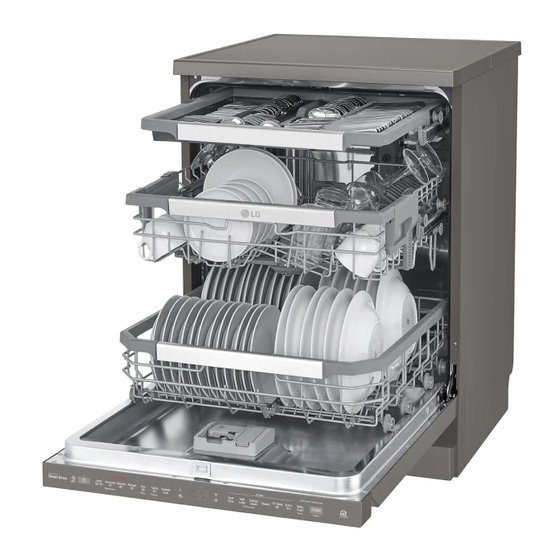
Table of Contents
Advertisement
Quick Links
OWNER'S MANUAL
DISHWASHER
Before beginning installation, read these instructions carefully.
This will simplify installation and ensure that the product is
installed correctly and safely. Leave these instructions near the
product after installation for future reference.
XD3*15**
XD4*14**
MFL70282401
Rev.00_120517
Copyright © 2017 LG Electronics Inc. All Rights Reserved.
www.lg.com
Advertisement
Table of Contents

Summary of Contents for LG XD3*15 series
- Page 1 Before beginning installation, read these instructions carefully. This will simplify installation and ensure that the product is installed correctly and safely. Leave these instructions near the product after installation for future reference. XD3*15** XD4*14** www.lg.com MFL70282401 Copyright © 2017 LG Electronics Inc. All Rights Reserved. Rev.00_120517...
-
Page 2: Table Of Contents
Loading the Dishwasher ................30 Adding Cleaning Agents ................36 Refilling ..................... 38 Drying ....................... 38 SMART FUNCTIONS ...............39 Using LG SmartThinQ Application ............39 Using Smart Diagnosis™ ................. 41 MAINTENANCE ...............43 Cleaning the Exterior ................43 Cleaning the Interior ................. 43 Cleaning the Filters ................... -
Page 3: Safety Instructions
SAFETY INSTRUCTIONS The following safety guidelines are intended to prevent unforeseen risks or damage from unsafe or incorrect operation of the appliance. The guidelines are separated into ‘WARNING’ and ‘CAUTION’ as described below. This symbol is displayed to indicate matters and operations that can cause risk. - Page 4 •Do not modify the power cord provided with the appliance. Please contact the LG Customer information centre to advise of its incompatibility. •This appliance should only be transported by two or more people holding the appliance securely.
- Page 5 •Use new hose or hose-set supplied with the appliance. Reusing old hoses can cause a water leak and subsequent property damage. •Improper connection of the equipment-grounding conductor can result in risk of electric shock. Check with a qualified electrician or service personnel if you are in doubt as to whether the appliance is properly grounded.
- Page 6 •If there is a gas leakage (isobutane, propane, natural gas, etc.), do not touch the appliance or power plug and ventilate the area immediately. •In case of flood, disconnect the power plug and contact the LG Electronics Customer Information Centre. •Under certain conditions, hydrogen gas may be produced in a hot-water system that has not been used for two weeks or more.
- Page 7 •Keep the area underneath and around your appliances free of combustible materials such as lint, paper, rags, chemicals, etc. •Some dishwasher detergents are strongly alkaline. They can be extremely dangerous if swallowed. Aboid contract with the skin and eyes and keep children away from the dishwasher when the door is open.
- Page 8 •Do not come into contact with any fitted steam outlet. •Small parts, such as rack clips and filter retaining posts can be a choke hazard to small children if removed from the dishwasher. Keep out of reach of small children. •Knives and other utensils with sharp points must be loaded in the basket with their points down or placed in a horizontal position.
- Page 9 CAUTION To reduce the risk of fire, electric shock, or injury to persons when using your product, basic safety precautions should be followed, including the following: Installation •Install the product on a firm and level floor. •Do not put the drain hose under the dishwasher during installation. Operation •Turn off the water tap and unplug the appliance if the appliance is to be left for an extended period of time, such as during vacations.
-
Page 10: Installation
INSTALLATION Specifications Control Panel & Door Handle Front Cover Lower Cover Leveling Feet Drain Hose Water Supply Hose Power Cord Top Wash Impeller Upper Spray Arm Lower Spray Arm Salt Container Cap Filtration System Cutlery Basket (On Some Models) Detergent and Rinse Aid Dispenser Cutlery Rack (On Some Models) -
Page 11: Accessories (On Some Models)
Accessories (On Some Models) Funnel Noise Strip Cover Felt Moisture Barrier Tape (All models) (Lower - 1EA / Front (Aluminum Tape) - 1EA / Side - 2EA) Preparing Cabinet Opening CAUTION • Any bare wood surrounding the appliance should be sealed with a waterproof paint or sealant to prevent it from swelling. - Page 12 Attaching the Strip to the Remove the double-sided tape from the lower and front strips. Appliance Base (On Some Models) To reduce noise attach the strip to the appliance base. Lay down the appliance and pull on both the hooks at the bottom of the lower cover. Attach the black coloured lower strip to the bottom of the low cover.
- Page 13 Attaching the Strip to the Removing the Top Cover Appliance side cabinet (On Some If the height of the opening is below 850 mm, Models) follow these instructions. To reduce noise attach the strip to the appliance Remove the 2 screws on the back. sides, if the opening space allows.
-
Page 14: Installing Moisture Barrier Tape (On Some Models)
Installing Moisture Barrier Levelling the Appliance Tape (On Some Models) Levelling the appliance prevents unnecessary leakage and poor washing. Place the appliance When the appliance is installed without the top on a solid, level floor. Do not install the cover, the counter top underside may be appliance on an elevated surface. -
Page 15: Installing The Drain Hose
Installing the Drain Hose Case 1. The Door is Slanted to the Right If the end of the drain hose does not fit to the drain line, use a drain extension kit (optional) Unscrew (counter-clockwise) the rear left that is resistant to heat and detergent. leg and correct the level. -
Page 16: Connecting The Water Supply Hose
Connecting the Water Supply To prevent siphoning, one of the following methods must be used. Hose Connect the water supply hose to the water tap. Method 1 When the drain hose is connected to a waste spigot, the hose must be looped up to the Water tap underside of the bench top and secured. -
Page 17: Preparing Electrical Wiring
Preparing Electrical Wiring Final Check Connect the appliance to an earthed socket in Turn on electrical power. accordance with the current wiring regulations, protected by a minimum 15 amp circuit breaker or time delay fuse. Turn on house water supply. Wiring must be two wires with earth. -
Page 18: Operation
OPERATION Before Using the Appliance Checking Water Hardness Level This model has a water softener to soften hard Method 1 water. Check the water hardness in your area. The NOTE water utility company can help you with this. • The appliance can be used without appliance salt if not required, however, the hardness Set the softening system level of the level needs to be set to H00 so that the icon... -
Page 19: Filling With Dishwasher Salt
Setting the Water Softening Filling with Dishwasher Salt System The Dishwasher Salt tank must be filled before starting the washing programme. In case of For effective washing performance, adjust the insufficient salt, the Salt refill icon indicates setting corresponding to the hardness level of on the display, unless the hardness level has water used in water supply. -
Page 20: Adding Rinse Aid
Adding Rinse Aid Salt Refill Cycle (1.5 kg for each load) The Rinse Aid indicator appears in the display when more rinse aid is needed. Cycles The use of rinse aid is recommended to prevent water spots on dishes and to enhance drying performance. -
Page 21: Setting The Rinse Aid Level
Setting the Rinse Aid Level CAUTION • Rinse aid must not be added if dish washing The dispenser has five adjustment levels. The tablets are used which contain a built in rinse appliance is programmed at the factory for a aid. -
Page 22: Using The Appliance
Using the Appliance Load the dishes in the rack. Make certain that no dishes or utensils are Press the Power button. in the path of the spray arms. The unit will turn on. Check the indicators. Do not place one dish on top of another. Check that there is rinse aid and appliance salt present. -
Page 23: Control Panel
Control Panel • Depending on the model, the logo may be located either on the front of the appliance or the top of the door. Power • : Machine Clean Icon • Press Power button to turn power on and off. −... -
Page 24: Cycles
Cycles Download Cycle Use a dedicated cycle downloadable via Wi-Fi or NFC. (depending on model). Auto NOTE • Only the cycle code for the currently This cycle senses the soil amount and water downloaded cycle appears on the appliance. clarity and optimizes the wash to achieve the See the smartphone app for cycle codes, best cleaning. -
Page 25: Cycle Options
Cycle Options Delay Start The Delay Start feature delays the start of a Select the desired cycle button and then select selected cycle. Each time the Delay Start the options for that cycle. For more information button is pressed, the delay time increases by about Cycle Options, see the Available Options an hour. -
Page 26: Auto Open Door (Aod)
Auto Open Door (AOD) SignaLight™ The door will open automatically at the end of a SignaLight™ shows the status of the appliance, programme that includes drying in order to whether it has encountered any problems, enhance drying performance. whether it is operating normally, or whether it is ready to wash dishes. -
Page 27: Programme Guide (Model Dependent)
Programme Guide (model dependent) Wash Rinse Programme Soil Level Heating Pre wash Main wash Rinse rinse Auto All levels (50 - 55 °C) (70 °C) Intensive Heavy (75 °C) (70 °C) Delicate Light (45 °C) (60 °C) Moderate (53 °C) (70 °C) Turbo Moderate... -
Page 28: Information For Energy Test (As/Nzs 2007)
Information for Energy Test Upper Rack (AS/NZS 2007) Appliance loaded in accordance with standard specifications. For Model with Cutlery Rack • Model : XD3*15** • Capacity: 15 place settings • Comparability course: Eco + Energy Saver • Rinse Aid setting: L4 •... - Page 29 For Model without Cutlery Rack Upper Rack • Model : XD4*14** • Capacity: 14 place settings • Comparability course: Eco + Energy Saver • Rinse Aid setting: L4 • Reference cleaner: 27.5 g of detergent onto the inside surface of the door and 5 g of detergent into the dispenser.
-
Page 30: Loading The Dishwasher
Loading the Dishwasher For Model with Cutlery Rack For effective washing performance, always follow the instructions. • Remove large particles of food debris from plates including bones etc. before loading. Always rinse off plates when loading if they are not to be washed immediately. •... -
Page 31: Loading The Lower Rack
Non appliance safe items To make it easier to load larger dishes, the front row of tines can be folded down. The combination of high water temperature and appliance detergents may damage certain items. Do not wash the following items. •... -
Page 32: Loading The Upper Rack
Loading the Upper Rack The cup racks provide support for long steam glasses. Daily Use Load The upper rack is suitable for delicate items such as, small plates, long cutlery, cups, glasses and appliance safe plastic items. Cups, glasses and bowls must be positioned upside down. -
Page 33: Height Adjustable Upper Rack
Removing and Replacing Cup Height Adjustable Upper Rack Racks The upper rack adjusts up and down. Raise the upper rack to allow items up to 300 mm tall in The left and right cup racks are interchangeable the lower rack. Lower the upper rack to allow and can be removed. - Page 34 Possible plate size according to the upper NOTE rack position • Before pushing the upper rack into the appliance, ensure the rack height is the same Plate Size (mm) on both sides. If the height is not the same on both sides, the appliance door will not shut Upper Upper Rack...
- Page 35 Loading the Cutlery Basket (On Loading the Cutlery Rack (On Some Models) Some Models) The cutlery rack is best suited for flatware and Daily Use Load most cooking or serving utensils. It can also fit small prep bowls and lids. The separators on For Large utensils, such as whisks, the cover the cutlery rack help keep utensils separated to can be opened by being unhinged.
-
Page 36: Adding Cleaning Agents
Adding Cleaning Agents Height Adjustable Tray (On Some Models) Adding Detergent to the The tray on the left side can be adjusted to a Dispenser high or low position to accommodate utensils or cutlery of different sizes. Remove dishes before •... - Page 37 • Do not use the liquid rinse aid if the detergent If a prewash is desired, fill the recessed tablets also include a built in rinse aid. prewash compartment area on the lid with detergent. • Use of an unsuitable detergent and rinse aid may result in a risk of damage, corrosion, poor washing performance, poor drying or leakage.
-
Page 38: Refilling
Refilling Drying • Plastic items may cause poor drying To maintain the effective wash performance of performance compared to other items. the appliance, check and refill dishwasher salt • To assist drying, the door can be opened for a regularly. short period of time after the cycle has To maintain the effective dry performance of the completed instead of allowing the Cd mode to... -
Page 39: Smart Functions
• For appliances with the logo manual. Check the distance between the appliance • LG SmartThinQ is not responsible for any and the wireless router (Wi-Fi network). network connection problems or any faults, • If the distance between the appliance and... - Page 40 Turn on the Push Alerts to receive appliance Communicate with the appliance from a smart status notifications. phone using the convenient smart features. The notifications are triggered even if the LG SmartThinQ application is off. Monitoring NOTE Check the current status, cycle, options running time and cycle end time for the application on a •...
-
Page 41: Using Smart Diagnosis
In addition to the source code, all referred license terms, warranty disclaimers and copyright notices are available for download. LG Electronics will also provide open source code to you on CD-ROM for a charge covering the cost of performing such distribution (such as the cost of media, shipping, and handling) upon email request to opensource@lge.com. - Page 42 Phone • For appliances with the logo Use this function if you need an accurate diagnosis by an LG Electronics customer information centre when the appliance malfunctions or fails. Smart Diagnosis™ can not be activated unless the appliance is connected to power. If the...
-
Page 43: Maintenance
MAINTENANCE Cleaning the Interior To maintain performance and prevent problems, check the outside and inside of the appliance, including filters and spray arms regularly. Clean the interior of the appliance periodically with a soft, damp cloth or sponge to remove food and dirt particles. -
Page 44: Cleaning The Filters
Using White Vinegar Cleaning the Filters If you cannot find citric acid powder, pour Remove the lower rack and position the approximately cups (200-300 mL) of bottom spray arm so a wider vee is open to white vinegar into shallow bowl and place in the front. -
Page 45: Cleaning The Spray Arms
Cleaning the Spray Arms WARNING • Be cautious of sharp edges when handling the If the spray arm holes are blocked by any food stainless steel filter. residue, dishes may not be cleaned well due to improper water spray. CAUTION It is recommended that the spray arms be cleaned once every two weeks. -
Page 46: Cleaning The Upper Spray Arm
Cleaning the Upper Spray Arm After cleaning the upper spray arm, press it up into place. Turn the nut 1/8 turn clockwise to make sure that the nut locks Pull the upper rack forward. Make sure that back into place. the water jet holes are not blocked by food particles. -
Page 47: Cleaning The Water Supply Hose Filter
Cleaning the Water Supply Hose Filter Unplug the appliance. Turn off the water tap. Unscrew the water supply hose. Remove the seal and the plastic filter with a pair of small pliers or scissor grips. Refit the filter and gasket and make sure that it is sitting correctly. -
Page 48: Troubleshooting
TROUBLESHOOTING The appliance is equipped with an automatic error-monitoring system to detect and diagnose problems at an early stage. If the appliance does not function properly or does not function at all, check the following before you call for service: Diagnosing Problems Problem Possible Cause... - Page 49 Problem Possible Cause Solutions • Adjust the left/right height of the Unbalanced upper rack. upper rack. Detergent may not be Detergent is left in the • Correctly arrange the dishes and dispensed because poor detergent dispenser. always dry out the dispenser before stacking of the dishes adding new detergent so that it does prevent automatic opening...
- Page 50 Problem Possible Cause Solutions Wrong amount of • Use the recommended amount of detergent used. detergent. Overloading. • Do not overload the appliance. Improper loading. • See the Operation section. Insufficient water • Water pressure should be between pressure. 20 and 80 psi. •...
- Page 51 Problem Possible Cause Solutions • Turn on the power, run the Cancel The previous cycle was cycle option to remove the residual stopped before completion water, then run the Quick cycle using and residual water detergent but with the appliance remains in the appliance.
- Page 52 • Find the Wi-Fi network connected to The password for the your smartphone and remove it, then Wi-Fi that you are trying register your appliance on LG to connect to is incorrect. SmartThinQ. • Turn off the Mobile data of your...
-
Page 53: Error Codes
Error Codes Problem Possible Cause Solutions • Check for a clogged, kinked or frozen Water inlet problem. water supply hose. • Check water supply. • Check for a clogged, kinked or frozen Drainage Problem. drain hose. Waste spigot is clogged. •... - Page 54 Memo...
- Page 55 Memo...




