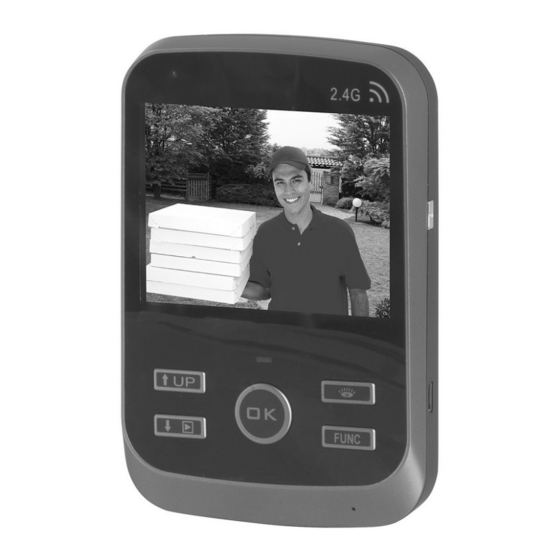
Table of Contents
Advertisement
Quick Links
Advertisement
Table of Contents

Summary of Contents for TECHVIEW QC-3402
- Page 1 Digital 2.4GHz 3.5” LCD Monitor QC-3402 User Manual...
-
Page 2: Specifications
Specifications: 3.5” LCD Monitor Power Consumption: 400mA Frame Rate: 25fps Run Time: 4 hours continuous Input Voltage: 5VDC @ 1A Dimensions: 84(W) x 126(H) x 20(D) mm Monitor Setup Instructions: Install the battery into the unit by sliding the battery cover off, inserting the supplied rechargeable battery in the correct polarity, and replacing the battery cover. - Page 3 Use Instructions: Starting up and shutting down: Press and hold the ‘ON/OFF’ key (on the right side of the camera) for 3 seconds to start up. The logo will be displayed with a single ‘beep’ sound. On the display: standby picture, transmission signal, battery icon, time and date. The screen will enter into standby mode after several seconds if no buttons are pressed.
- Page 4 Date & Time Setting: Press the ‘↑/↓’ key to adjust the date or time. Press the ‘OK’ key to confirm selection and move on to the next setting. Press the ‘+/-‘ key to adjust the digit size. Press the ‘OK’ key to confirm settings and return to standby mode. Ring Setting: Press the ‘↑/↓’...
- Page 5 PIR Setting: When the PIR detects movement within its detection range, the signal shall be sent to the monitor to activate the screen and capture a photo. After the photo is taken, the camera and monitor will both return to standby mode. When the screen is lit on the monitor, press the ‘OK’...
- Page 6 Monitor CALL Outdoor Camera Function (Monitoring Mode): In standby mode, press the ‘ ’ key on the monitor to call the outdoor camera. No audio will be heard on the camera as this is monitoring mode. To turn it from monitoring mode to two-way communication, press the ‘OK’ button –...
- Page 7 Battery and Charging: Please fully charge the batteries before using them for the first time. When the monitor is low on battery, the red LED will flash every second – please recharge the battery immediately. The monitor can be charged using the charging dock, when charging is completed a green LED will light up.
- Page 8 NOTES: Do not attempt to open, modify or repair any part of the monitor or its accessories. Do not get any part of the monitor or its accessories wet. Please keep the monitor away from other electromagnetic items as this can cause interference with the transmission.


Need help?
Do you have a question about the QC-3402 and is the answer not in the manual?
Questions and answers