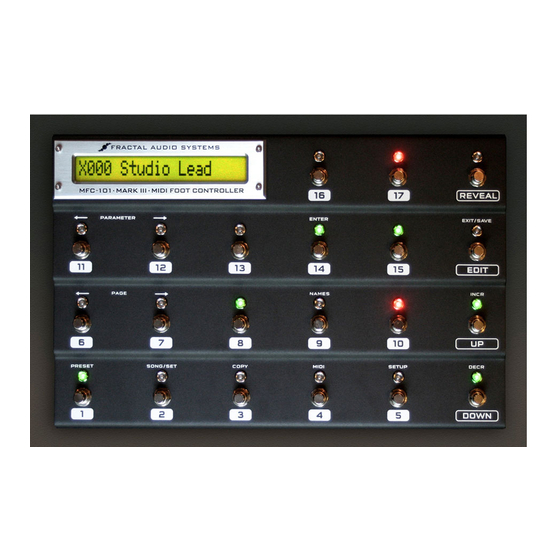
Fractal MFC-101 Programming Manual
Programming for the fractal audio axe-fx iii
Hide thumbs
Also See for MFC-101:
- Quick start manual (2 pages) ,
- Firmware release notes (3 pages) ,
- Firmware update manual (3 pages)
Advertisement
Quick Links
Fractalaudio MFC-101 Programming for the Fractalaudio Axe-Fx III
The MFC-101 as generic MIDI controller for controlling with the Axe-Fx III.
A DEMONSTRATION VIDEO CAN BE FOUND HERE:
https://www.cabir.eu/content/13-mfc101-for-axefx3
References to menu item Entries in the MFC-101 operating instructions refer to the English-language
MFC-101 MIDI Foot Controller Owner's Manual Version 2.01
(V. 1.02 © 2018 Markus Hohmann |
www.cabIR.eu
- fine impulse responses)
Advertisement

Subscribe to Our Youtube Channel
Summary of Contents for Fractal MFC-101
- Page 1 The MFC-101 as generic MIDI controller for controlling with the Axe-Fx III. A DEMONSTRATION VIDEO CAN BE FOUND HERE: https://www.cabir.eu/content/13-mfc101-for-axefx3 References to menu item Entries in the MFC-101 operating instructions refer to the English-language MFC-101 MIDI Foot Controller Owner’s Manual Version 2.01 (V. 1.02 © 2018 Markus Hohmann | www.cabIR.eu...
- Page 2 Fractalaudio's MFC-101 does not support `Axe-Fx mode` for the latest Axe-Fx III, eliminating the possibility of bi-directional data communication, which means that Anyone who thinks that the MFC-101 can no longer be used to control the Axe-Fx the following functions of the MFC-101 are not supported in conjunction with the III in a practical way is mistaken.
-
Page 3: Axe-Fx Iii Setup: Midi/Remote
Axe-Fx III SETUP: MIDI/Remote To remotely control the Axe-Fx III via MIDI commands of the MFC-101, the MIDI assigned. If you need CC# for other entries, you can of course adapt the CC# channel on which the MIDI communication takes place must be defined. Likewise, assignment to your individual needs. - Page 4 Bypass even CC# Channel uneven CC# Bypass even CC# Channel uneven CC# Amp 1 Amp 1 Mixer 3 NONE Mixer 3 NONE Amp 2 Amp 2 Mixer 4 NONE Mixer 4 NONE Cabinet 1 Cabinet 1 Multiband Compressor 1 Multiband Compressor 1 Cabinet 2 NONE Cabinet 2...
-
Page 5: Mfc-101: Preparations
NONE WahWah 2 NONE Now the Axe-Fx III is ready and the basis is set to prepare the MFC-101 in the next step and program it to match the CC# values set above! MFC-101: Preparations STEP 2: MFC-101: EDIT->SETUP We make the following settings in the MFC-101 SETUP Menu: EDIT ->... - Page 6 UP/DOWN (BankStyle = FIRST). IA Switches used for FX BYPASS or FX CHANNEL or TUNER are set to TOGGLE. An IA Switch, which we use for Tempo, is set to MOMENTARY. With the Save Edits Switch to ON we enable us to define the status of the global IA switches for each preset and scene and to store them directly in the MFC-101 using the EDIT/SAVE button.
- Page 7 MIDI commands are sent to the Axe-Fx III in the future when an MFC-101 switch is operated. To make life easier, we prepare the first MFC-101 preset and copy it to the other MFC-101 presets of MFC-101 Bank 1 (Preset 001 - 008 with BankSize = 8). Then we program the scenes 1 to 8 commands for the first 8 presets in Bank 1, then copy Bank 1 to all other banks: STEP 4.1: Clear MFC-101 Preset 001 MIDI Commands...
- Page 8 Set ONLY Internal CC 08 = ON READY ���� Now your MFC-101 and your Axe-Fx III is set up so that we can take the final step: The configuration of your Axe-Fx III presets you want to control with the MFC-...
-
Page 9: Programming An Mfc-101 Bank To Control 1 Axe-Fx Iii Preset With 8 Scenes (Banksize = 8)
Programming an MFC-101 bank to control 1 Axe-Fx III preset with 8 scenes (BankSize = 8) - Page 10 Axe-Fx III Preset (with 8 Scene switches) Hit EDIT -> PRESET: This jumps you directly into the MFC-101 Preset Menu of the actual MFC-101 Preset Just set this FIRST Preset (SWITCH 1) from a MFC-101 Bank to an Axe-Fx III Preset (PC#): 12.1.2 Preset Program Changes: Choose PC# of the wanted Axe-Fx III Preset and save with EDIT/SAVE button.
- Page 11 >ENTER on the Axe-Fx III to save the current switching state of the scene in the Axe-Fx III. READY. Now your MFC-101 and your Axe-Fx III are always in sync. So you can easily adjust the scene settings of the Axe-Fx III using the MFC-101 instead of the front panel of the Axe-Fx III or Axe-Edit III, which of course only applies to the FX BYPASS and FX CHANNEL settings, which are controlled by the 17 global MFC-101 IA switches.
- Page 12 Another advantage of using the external XS switches is that they do not need to send unnecessary MIDI switching commands when calling up an MFC-101 preset. The big advantage is that you can not only configure these XS switches globally, but also set the global settings at MFC-101 preset level to settings that differ from the preset. (12.1.7 Preset External Switch Settings &...
- Page 13 MFC-101 & Axe-Fx III default MIDI configuration files for download MFC-101 configuration file: MFC101MKI_ORIGINAL_MKII_default_Axe-Fx3.syx (Tested with MFC-101 Original / FW 3.08) Load it onto your MFC with Fractal Bot:...
- Page 14 FX BYPASS or FX CHANNEL or FX TUNER switch. Easy! You don't need preset (PC#) 2 on MFC-101 Bank 2, but another one? Use BANK UP/DOWN to select Preset 2 (= MFC-101 Bank 2, FIRST Preset). Click EDIT. Click PRESET.
- Page 15 • copy (EDIT->COPY->Copy Bank) the new Bank 1 (5 Presets or "Scenen") to all available banks of the MFC-101 and configure the preset numbers of the Axe-Fx III, which are to be controlled per bank, as described above. All you have to do is configure the first preset per MFC-101 Bank! Easy! DOWNLOAD: https://www.cabir.eu/_external_content/mfc-101+axe-fx3/MFC-101+Axe-Fx3_setup_files_for_Fractal_Bot.zip...










Need help?
Do you have a question about the MFC-101 and is the answer not in the manual?
Questions and answers