Summary of Contents for Lenovo 510
-
Page 1: User Guide
510/510A User Guide Machine Type (MT): 90HU [ideacentre 510-15ICB/Energy Star] 90HV [ideacentre 510A-15ICB/Energy Star]... -
Page 2: Front View Of The Computer
Front view of the computer Power button Microphone connector Hard disk drive indicator Combo audio jack* Optical drive eject button USB 3.0 Type-C connector Optical Drive USB 3.0 connectors (2) (selected models only) USB 3.1 connectors (2) Memory card reader (selected models only) * Combo audio jack: Used to connect headsets. -
Page 3: Rear View Of The Computer
Rear view of the computer Headphone connector Wi-Fi antenna (selected models only) VGA-out connector Expansion card slots HDMI-out connector Power connector USB 2.0 connectors (4) Ethernet connector NOTE: If your model has two VGA monitor connectors, be sure to use the connector on the graphics adapter. - Page 4 If you no longer have this copy of the Safety, Warranty, Environment, Recycling Information Guide and Important Product Information Guide, you can obtain one online from the website at http://www.lenovo.com/UserManuals. Pre-disassembly instructions Before proceeding with the disassembly procedure, make sure that you do the following: 1.
- Page 5 Removing the computer cover Removing the front bezel...
- Page 6 Replacing the card reader module Replacing the optical drive...
- Page 7 Replacing a hard disk drive...
- Page 8 Replacing a PCI express adapter Replacing a memory module...
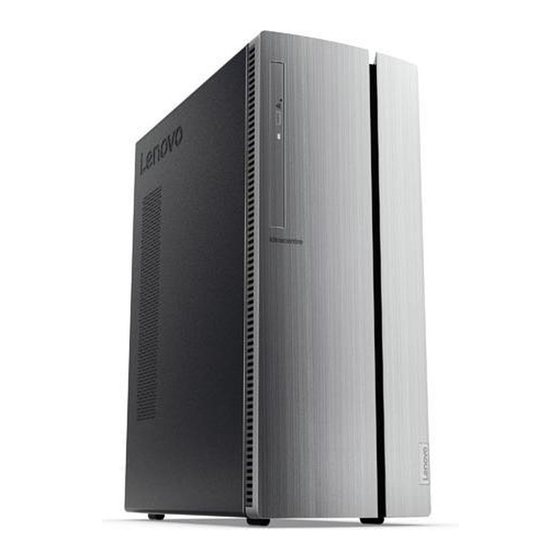











Need help?
Do you have a question about the 510 and is the answer not in the manual?
Questions and answers