Table of Contents
Advertisement
WTM210728 57004-24 rD.qx
Installation Manual / User's Manual
Sprinkler Controllers by Orbit
Manuel d'installation / Manuel d'utilisation
Programmateurs d'arrosage par Orbit
Manual de Instalación / Manual del usuario
Controladores para sistemas de aspersión Orbit
Manuale d'installazione / Manuale d'uso
Programmatore per irrigazione Orbit
I
nstallationshandbuch / Benutzerhandbuch
Orbit
®
Controller für Bewässerungssysteme
Manuel d'installation / Manuel d'utilisation
Programmateurs d'arrosage par Orbit
MODELS
57004, 57006, 57008, 57122,
57254, 57256, 57258, 57252,
57606, 57012, 57344, 57346,
57348, 57342, 94028, 94002,
94004, 94006, 94008, 91024,
91026, 91028, 91016, 91012,
94022, 94024, 94026,
WT 7/8
versions
6/11/01
10:57 AM
Page 1
®
®
®
®
®
SET START
SET
[A]
EVERY
S
TIMES
WATERING
1
T
DAY
DAYS
2
A
3
2 DAYS
SET
R
4
START
3 DAYS
T
TIMES
ODD
EVEN
[B]
[B]
SET TIME /
DATE
[A]
M
T
W
T
F
S
S
M
T
W
T
F
S
S
SET
WATERING
1
PROGRAM SELECTOR
INTERVAL
MANUAL
CLEAR
NEXT
AUTO
OFF
RESET
–
+
ENTER
2
PROGRAM OPERATION
1
2
3
4
5
6
7
8
9
10
11
12
MANUAL ON
2
5
10
15
WATERING
20
DURATION
MINUTES
25
30
45
60
120
MANUAL OFF
DAYS (A)
INTERVAL (B)
12 STATION
Model 57012
WaterMaster
®
Advertisement
Table of Contents

Summary of Contents for Orbit 57004
- Page 1 RESET – ENTER PROGRAM OPERATION Manual de Instalación / Manual del usuario MANUAL ON WATERING DURATION Controladores para sistemas de aspersión Orbit ® MINUTES MANUAL OFF Manuale d’installazione / Manuale d’uso DAYS (A) INTERVAL (B) Programmatore per irrigazione Orbit ®...
- Page 2 WTM210728 57004-24 rD.qx 6/11/01 10:57 AM Page 2 TABLE OF CONTENTS ENGLISH ITALIANO Introduction ................1 Introduzione ................41 Getting Started ...............2 Operazioni preliminari ............42 Programming................4 Programmazione ..............44 Semi-Automatic and Manual Operation .........6 Funzionamento semiautomatico e manuale......46 Installation of Indoor Mount Controller .........9 Installazione del programmatore-montaggio interno ....49...
- Page 3 The controller has seven push buttons for setup and program entry. Working in conjunction with the rotary dial, the buttons are used to set the time of day, watering time, watering days, start times, and other functions. Thank you for selecting an Orbit ® sprinkler controller. Orbit ®...
- Page 4 WTM210728 57004-24 rD.qx 6/11/01 10:57 AM Page 4 Notable Programming Features Getting Started s e c t i o n Two Watering Programs—Summary The controller gives you the option of using any or all of these independent programs. Note that each station can independently be set to either A or B or both A and B programs.
- Page 5 WTM210728 57004-24 rD.qx 6/11/01 10:57 AM Page 5 To increase or decrease more rapidly, hold down either the – but- Sample Watering Plan tons until the display goes into rapid advance mode. Before programming the controller, we suggest that you fill out the watering plan sticker inside the door.
- Page 6 WTM210728 57004-24 rD.qx 6/11/01 10:57 AM Page 6 Program A Setup Programming s e c t i o n Program A is a two-week daily schedule. Watering may be scheduled for each of the 14 days. After 14 days, the A program continues to repeat itself—there is no need to reselect the watering days.
- Page 7 WTM210728 57004-24 rD.qx 6/11/01 10:57 AM Page 7 To clear a schedule, press the button to move the cursor to the sched- Reviewing and Changing Your Program NEXT ule and then press . To enter a new schedule, press the...
- Page 8 WTM210728 57004-24 rD.qx 6/11/01 10:57 AM Page 8 B. Manual Off—One Station or Multiple Stations Turn off any individual station or stations by moving the watering dura- Semi-Automatic & s e c t i o n tion slide switch to the position (fully down).
- Page 9 WTM210728 57004-24 rD.qx 6/11/01 10:57 AM Page 9 If more than one station is set for manual duration, the controller will acti- The display will show the first station number that is activated and will vate only the last station you set.
- Page 10 WTM210728 57004-24 rD.qx 6/11/01 10:57 AM Page 10 Using the User-Selectable Rain Delay Mode the faulty station once more. If a short is not detected, the controller will continue to water the station and the faulty message will be eliminated from...
- Page 11 WTM210728 57004-24 rD.qx 6/11/01 10:57 AM Page 11 3. Install the Batteries Installation of Indoor s e c t i o n The controller requires two AA alkaline batteries to keep the program in memory in case of AC power loss. In a typical installation, fully charged bat-...
- Page 12 WTM210728 57004-24 rD.qx 6/11/01 10:57 AM Page 12 wall. (Use expanding anchors in plaster or masonry if necessary). Installation of Weather-resistant Using the lower mark on the template, affix a No. 8 screw (included), s e c t i o n again leaving the head protruding.
- Page 13 WTM210728 57004-24 rD.qx 6/11/01 10:57 AM Page 13 (Use expanding anchors in plaster or masonry if necessary). Slip the slotted keyhole in the back of the controller box over the extended Installing Valves, Pump s e c t i o n screw [Figure 22].
- Page 14 Determine which valve you want to connect to which station. Connect For automatic rain shut-off, contact your each valve wire to its station terminal (labeled 1-12) by inserting the bare Orbit ® dealer to purchase an Orbit ® Model wire fully into the terminal. 57091 (94060) automatic rain shut-off It may be necessary to open the terminal to allow for wire insertion or switch.
- Page 15 Technical Service at: 1-800-488-6156, 1-801-299-5555 Possible Causes of Problems Listings One or more stations do not turn on: The controller is tested to UL-1951 (Models 57004, 57006, 1. Faulty solenoid. 57008, 57122) and UL-50 (Models 57606, 57012) standard 2. Wire broken or not connected.
- Page 16 WTM210728 57004-24 rD.qx 6/11/01 10:58 AM Page 70 1-800-488-6156 1-801-299-5555 www.orbitonline.com Orbit ® Irrigation Products Inc. 845 North Overland Rd. North Salt Lake, Utah 84054 57004-24 Rev D...
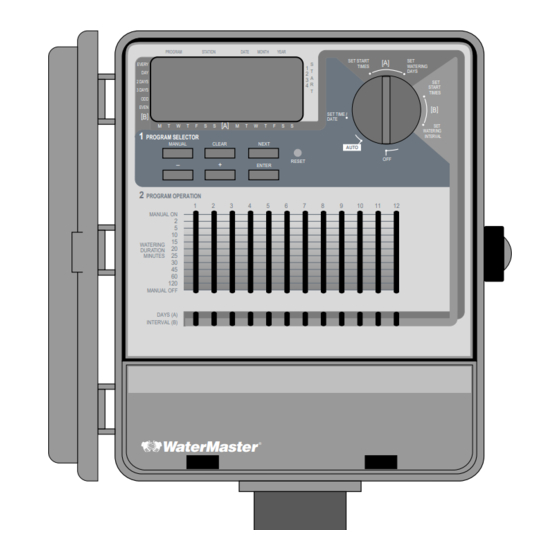




Need help?
Do you have a question about the 57004 and is the answer not in the manual?
Questions and answers
Both my stations work on Mamual function, but do not work when daily program. Can I reset the system? Maybe that's the problem. I have the Orbit Model # 91024
@WILLIAM SEYMOUR See my response on the other comment on this page. Basically, recent years (maybe 2023 and onward or so) do not work for these models, so you have to find an earlier year that starts on the same day of the week. Both 2025 and 2003 start on a Wednesday, so try setting your year to 2003 instead.
To reset the Orbit Model #91024, press the small recessed button labeled RESET. This will clear the current programming but will not affect the factory-installed fail-safe program. After resetting, install fully charged batteries and reprogram the controller. Note that batteries alone will not operate the valves; the 24-volt transformer must be plugged in and powered for normal operation.
This answer is automatically generated
How do you run an extra cycle on the 57254?
To run an extra cycle on the Orbit 57254, press the MANUAL button once, then press ENTER to begin the extra (manual) cycle. Press CLEAR to stop the cycle. This will water all stations once, even those set to manual off.
This answer is automatically generated
I have the orbit model 570066 station and when I reset it the day of the week for the calendar is off. How do I correct it?
@Brad This model doesn't seem to support years beyond 2022 or 2023 even though it will show the correct year. What you will have to do is find a year that starts on the same day of the week (for 2025, it starts on a Wednesday, and the most recent year that also starts on a Wednesday is 2003) and set the year to that older year. Mine works after setting it to 2003 instead of 2025.
How to set up rain sensor on an orbit 91028