Table of Contents
Advertisement
Quick Links
manual programming guide
Energi Savr Node
with Softswitch
unit
TM
®
(QSN-4S16-S, QSN-4S16-S-347, QSN-4S20-S)
Energi Savr Node
for 0-10 V unit
TM
(QSN-4T16-S, QSN-4T16-S-347, QSN-4T20-S)
IMPORTANT NOTES
1. Manual Programming: This document describes manual
Programming via the buttons on the front of the Energi Savr
Node
unit. For programming using the Apple iPod touch
TM
or iPhone mobile digital devices, please see the Energi Savr
Node
app available from the Apple AppStore online store.
TM
2. Use only compatible Lutron
sensors and controls.
®
USING THIS GUIDE
This guide is divided into sections. Each section deals with a particular feature or set of features
of the Energi Savr Node
unit and the equipment connected to it. Depending on the connected
TM
equipment and the intended use of your Energi Savr Node
TM
See below to determine which sections should be read.
All Energi Savr Node
units
TM
Read:
»
Energi Savr Node
with Softswitch
unit
Energi Savr Node
TM
®
(QSN-4S16-S, QSN-4S16-S-347, QSN-4S20-S)
(QSN-4T16-S, QSN-4T16-S-347, QSN-4T20-S)
Energi Savr Node
TM
Softswitch
®
QSN-4S16-S-347
120-277 V
50/60 Hz 500 mA
4 x 16 A
4 x 0,5 HP
120-277 V
120 V
4 x 16 A
347 V
4 x 1,5 HP
277 V
Ind.
243C
Cont. Eq.
LISTED
Type 1
Enclosure
Risk of Electric Shock. May Result in serious injury or death.
WARNING
More than one disconnect may be required to de-energize
this device. Disconnect all power sources before servicing
unit.
ADVERTENCIA
desenergizar este dispositivo. Desconecte todas las fuentes
muerte. Puede necesitarse más de una desconexión para
Riesgo choque eléctrico. Puede resultar en lesiones graves o
de alimentación antes de prestar servicio a la unidad.
AVERTISSEMENT
Risque d'électrocution. Peut causer le décès de la personne
ou de graves lésions. Plus d'un débranchement peut être
Débrancher toutes les sources d'énergie avant de procéder
à l'entretien de cette unité.
500-14445 Rev. A
Coopersburg, PA 18036, U.S.A.
24/7 Help | Ayuda | Aide
U.S.A. Canadá Caribbean | E.U.A. Caribe | É.-U., Caraïbes
www.lutron.com
1.800.523.9466
Others | Otros | Autres
México
+1.888.235.2910
+1.610.282.3800
saving energy
since 1961
®
WIRED INPUTS
If you have wired sensor inputs wired directly to the Energi Savr Node
blocks, see below to determine which additional sections to read.
All Wired Inputs
Energi
Savr
Read:
Node
»
Energi Savr Node
Unit
TM
(ESN) Unit Wired Input
Setup
Wired
Occupancy
Sensor
Wires to "Occ" Input
Additional Sections:
»
Energi Savr Node
(ESN)
TM
Unit Wired Input Setup
»
Wired
Daylight
Sensor
Wires to "Daylight" Input
Additional Sections:
»
Energi Savr Node
(ESN)
TM
Unit Wired Input Setup
»
www.lutron.com
© 2014 Lutron Electronics Co., Inc.
P/N 032449 Rev. C 05/2014
Lutron Electronics Co., Inc. | 7200 Suter Road
Coopersburg, PA 18036-1299, U.S.A.
QS SENSOR MODULE (QSM) WITH WIRED OR WIRELESS INPUT DEVICES
English
If you have a QSM wired to the Energi Savr Node
24/7 Help
Module (QSM) Input Setup and
U.S.A., Canada and the Caribbean
may not apply, depending on the devices connected to the QSM. See below to determine which additional sub-
1.800.523.9466
sections to read for each type of connected device.
México
+1.888.235.2910
Others
+1.610.282.3800
Fax
+1.610.282.6311
032449 | Rev. C | 05/2014
QSM Wired Input Devices
Wires to Input Terminal Blocks on QSM
Read:
»
Subsection: Associating Wired
Input Devices to a QSM
Wired
unit, some sections may not apply.
Occupancy
Sensor
Additional Sections:
»
for 0-10 V unit
»
TM
Wired
Energi Savr Node
TM
0-10 V / Softswitch
®
QSN-4T16-S-347
50/60 Hz 500 mA
120-277 V
Daylight
4 x 16 A
4 x 0,5 HP
120-277 V
120 V
4 x 16 A
347 V
4 x 1,5 HP
277 V
243C
Cont. Eq.
Ind.
LISTED
Sensor
Enclosure
Type 1
WARNING
Risk of Electric Shock. May Result in serious injury or death.
More than one disconnect may be required to de-energize
unit.
this device. Disconnect all power sources before servicing
ADVERTENCIA
muerte. Puede necesitarse más de una desconexión para
Riesgo choque eléctrico. Puede resultar en lesiones graves o
de alimentación antes de prestar servicio a la unidad.
desenergizar este dispositivo. Desconecte todas las fuentes
Additional Sections:
Risque d'électrocution. Peut causer le décès de la personne
ou de graves lésions. Plus d'un débranchement peut être
AVERTISSEMENT
Débrancher toutes les sources d'énergie avant de procéder
à l'entretien de cette unité.
500-14444 Rev. A
Coopersburg, PA 18036, U.S.A.
24/7 Help | Ayuda | Aide
www.lutron.com
U.S.A. Canadá Caribbean | E.U.A. Caribe | É.-U., Caraïbes
México
Others | Otros | Autres
+1.888.235.2910
+1.610.282.3800
1.800.523.9466
saving energy
since 1961
®
»
»
OR
unit input group terminal
TM
TM
OR
OTHER QS LINK DEVICES
Wired Wallstation
or Infrared (IR)
If you have other devices wired to the Energi Savr Node
Sensor
which additional sections to read.
Wires to "IR" Input
Energi
»
Energi Savr
Savr
Node
(ESN)
Node
TM
Unit
Unit Wired
Input Setup
Dry Contact
QS Link
Closure
Switch
Wires to "Switch",
"CCI", or "EMERG"
Input
»
Energi Savr
Node
(ESN)
TM
Unit Wired
Input Setup
Apple, iPhone, and iPod touch are trademarks of Apple Inc., registered in the U.S. and other countries.
AppStore is a service mark of Apple Inc.
Lutron, GRAFIK Eye, Pico, seeTouch, Softswitch and ) are registered trademarks, and Energi Savr
Node and Radio Powr Savr are trademarks of Lutron Electronics Co., Inc.
Help 1.800.523.9466
unit QS Link terminal block, read sections
TM
Qs Sensor Module (Qsm) Zone Assignment. Some parts of the section
Energi
Savr
QS Sensor Module (QSM)
Node
TM
Unit
Wires to "QS Link" Terminal Block on
Energi Savr Node
unit
TM
QS
Sensor
QS Link
Module
QSM Wireless Input Devices
Communicates with QSM via Radio Frequency (RF)
Read:
»
Subsection: Associating Wireless Input
Devices to a QSM
Wireless
Occupancy
Sensor
Additional Sections:
»
Occupancy Setup
»
Subsection: Assign Zones to
QSM Inputs
Wireless
Daylight
Sensor
Additional Sections:
Daylighting Setup
»
Subsection: Assign Zones to
»
QSM Inputs
Wired Wallstation
Pico
®
or Infrared (IR)
Wireless
Sensor
Controller
Additional Sections:
Additional Sections:
»
Subsection: Assign Zones
»
to QSM Inputs
unit QS Link terminal block, see below to determine
TM
Wired
seeTouch
QS
®
Wallstation
TM
Additional Sections:
»
Wired seeTouch
QS Wallstations Programming
®
GRAFIK Eye
QS
®
Control Unit or
QS Timeclock
LUTRON
Additional Sections:
»
GRAFIK Eye
QS Control Unit or QS Timeclock Programming
®
QSE-IO
8 7 6 5 4 3 2 1
Input/Output
®
QSE-IO
Interface
24 V
100 mA
800.523.9466
1.610.282.3800
+
www.lutron.com/qs
243C IND. CONT. EQ.
0
2 7 5 5 7 6 1 3 2 3
1
V
R
0-24 V
1 A
R
V
Additional Sections:
0-24 V
½ A
QS
4 3 2 1
»
+1.888.235.2910
U.S.A., Canada and the Caribbean
TROUBLESHOOTING
LED Feedback
QS Sensor
LED
Occ
(Occupancy Sensor)
Daylight
(Daylight Sensor )
Read:
QS Sensor Module (QSM)
»
Input Setup
IR
»
QS Sensor Module (QSM)
(Infrared Receiver)
Zone Assignment
Switch
(NEC
Class 2 Switch)
®
CCI
(Contact Closure Input)
Emerg
(Emergency Contact
Closure Input)
Occupancy Setup
Subsection: Assign Zones to
QSM Inputs
QS Link
Wired
Zone
Troubleshooting using Symptoms
Daylighting Setup
Symptom
Subsection: Assign Zones to
Unable to add daylight
sensor to a zone
QSM Inputs
Unable to add an
occupancy sensor to
a zone
Daylight sensor fails to
turn on a zone
When associating a
Subsection: Assign Zones to Pico
®
QSM to the Energi Savr
Wireless Controller (through QSM)
Node
unit, the 'QSM'
TM
LED flutters for 1
second, then turns off
When associating a
wireless input device
to a QSM, the QSM
responds with 10 short
beeps
When associating a
wireless input device
to a QSM, the QSM
responds with 5 short
beeps
QS Link LED quickly
flashes 3 times every 4
seconds
Technical Assistance
U.S.A. / Canada: 1.800.523.9466 Mexico: +1.888.235.2910 Other Countries: +1.610.282.3800
BUTTON AND LED LOCATIONS
+1.610.282.3800
México
Others
LED Behavior
Description
Continuous On
Sensor detects Vacancy
1 flash per second
Sensor detects Occupancy
Off
Sensor never detected
Continuous On
Sensor is detected
Sensor information transmitting on
Flashing
the QS link
Sensor never detected/sensor not
Off
seeing light
Continuous On
Receiver is detected
Flashing
IR button press detected
Off
Receiver never detected
Continuous On
Switch detected/open
Flashing
Switch button press detected
Off
Switch never detected
Continuous On
Contact detected/open
Flashing
Contact closed
Off
Contact never detected
Normal operation/Contact Closed/
Continuous On
Jumpered
Emergency Mode/Contact Open/
Rapid flash
Jumper missing
Device transmitting/receiving on the
On/Flashing
/
QS link
3 quick flashes every
Communication error
4 seconds
Device not transmitting/receiving on
Off
the QS link
Continuous On
Wired sensor
Continuous On
Load is on
Off
Load is off
Cause
Solution
Existing daylight sensor
Unassign the existing daylight sensor and
already assigned to the zone
try again.
No more than 16 sensors can be assigned
16 sensors have already
been assigned
to one ESN unit. Unassign sensors until
below 16 sensor limit.
Occupancy sensor is
Daylight sensors will not turn a zone on if
overriding the zone
an occupancy sensor assigned to that zone
detects that the room is vacant.
Switched zone daylighting:
Reset the daylighting set point. See
incorrect light level set during
Daylighting Setup.
Daylighting Setup
A QSM has already been
To clear the QSM association and any
associated to the Energi
Energi Savr Node
unit zone assignments
TM
Savr Node
unit.
to any QSM inputs, press and hold the
TM
Input button on the Energi Savr Node
unit
TM
for 10 seconds. The 'Input' LED will flutter
for 1 second, then turn off.
Maximum number of
Unassign any unnecessary wireless inputs of
associations to the QSM has
that device type and try again.
been exceeded for that
wireless input device type.
Input device is already
If you choose to ignore the warning and try
associated to another QSM
to associate the same input device to the
on the QS link.
QSM a second time, the input device will be
removed from association with the previous
QSM and will now be associated with the
new QSM. Note: This will also remove any
Energi Savr Node
TM
programming that the wireless device may
have had through the previous QSM.
Check QS Link wiring
QS Link communication
error.
Zones
Advertisement
Table of Contents

Subscribe to Our Youtube Channel
Summary of Contents for Lutron Electronics Energi Savr Node QSN-4S16-S-347
- Page 1 AppStore is a service mark of Apple Inc. Lutron, GRAFIK Eye, Pico, seeTouch, Softswitch and ) are registered trademarks, and Energi Savr © 2014 Lutron Electronics Co., Inc. Node and Radio Powr Savr are trademarks of Lutron Electronics Co., Inc. P/N 032449 Rev. C 05/2014 Help 1.800.523.9466 +1.888.235.2910...
- Page 2 Press and hold Press and hold Press and hold 3 seconds 3 seconds 3 seconds Continued next column... Help 1.800.523.9466 +1.888.235.2910 +1.610.282.3800 Lutron Electronics Co., Inc. | 7200 Suter Road U.S.A., Canada and the Caribbean México Others Coopersburg, PA 18036-1299, U.S.A.
- Page 3 Assignment. Simultaneously press and hold the top and bottom buttons on the Pico wireless ® ® controller for 3 seconds to exit. Help 1.800.523.9466 +1.888.235.2910 +1.610.282.3800 Lutron Electronics Co., Inc. | 7200 Suter Road U.S.A., Canada and the Caribbean México Others Coopersburg, PA 18036-1299, U.S.A.
- Page 4 Exit Occupied State Setup. Simultaneously press and hold the Program and Option buttons for 3 seconds to exit. Other Areas in Asia: +65.6220.4666 Help 1.800.523.9466 +1.888.235.2910 +1.610.282.3800 Lutron Electronics Co., Inc. | 7200 Suter Road U.S.A., Canada and the Caribbean México Others Coopersburg, PA 18036-1299, U.S.A.
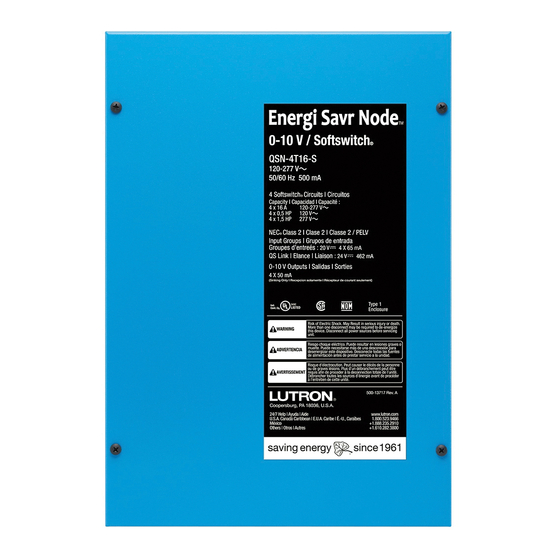

Need help?
Do you have a question about the Energi Savr Node QSN-4S16-S-347 and is the answer not in the manual?
Questions and answers