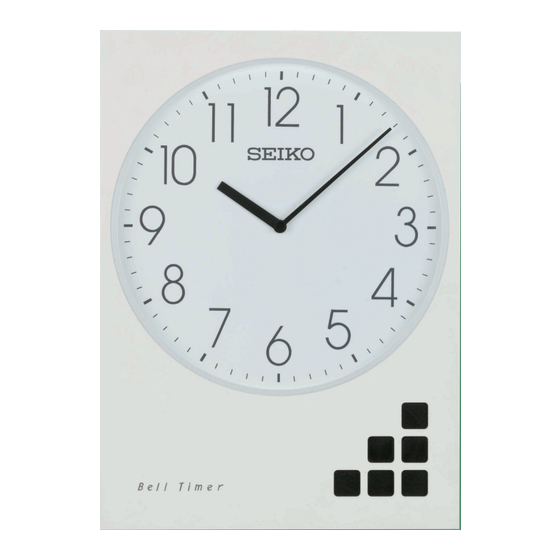
Table of Contents
Advertisement
BELL TIMER
OPERATING INSTRUCTIONS
Many thanks for purchasing SEIKO Bell Timer.
Before putting your SEIKO Bell Timer system to use, please be sure to carefully read
through this manual as it has been designed to provide you with information for
correct handling, use and maintenance necessary for safe, long-lasting and trouble-free
operation. Keep this manual at hand for ready reference.
Advertisement
Table of Contents

Summary of Contents for Seiko QBT-30
-
Page 1: Operating Instructions
OPERATING INSTRUCTIONS Many thanks for purchasing SEIKO Bell Timer. Before putting your SEIKO Bell Timer system to use, please be sure to carefully read through this manual as it has been designed to provide you with information for correct handling, use and maintenance necessary for safe, long-lasting and trouble-free... - Page 2 CAUTIONS This manual is the property of SEIKO and may not without the express written consent of SEIKO be copied or reproduced in any form, in whole or in part, or used for any purpose other than that for which it is supplied.
- Page 3 The following pictorial symbols indicate what must not be done. General Prohibition Prohibition Prohibition Prohibition against against against touch disassembly/t exposure to ampering water The following pictorial symbols indicate what must be done. General Connection of Extraction of instructions grounding the power conductor plug...
- Page 4 Table of Contents Safety Precautions Overview Features of QBT-30 Accessories and Spares System Configuration Nomenclature and Functions Installation Precautions Installation and Wiring Mounting position Mounting hole sizes Mounting on the wall Wiring Operation An outline of the control panel Powering-up...
-
Page 5: Safety Precautions
QBT-30 troubles immediately, unplug the power cord, and call your nearby SEIKO dealer or agent for repair service. If QBT-30 is left to take care of itself, it may result in a risk of electric shock or fire. Prohibition... - Page 6 QBT-30. Should any liquid enter QBT-30, unplug (water, the power cord, and call your SEIKO dealer or agent for inspection and chemicals) servicing. If QBT-30 is left to take care of itself, it may result in a risk of electric shock or fire. Prohibition against Never operate QBT-30 or POWER switch with wet hands.
- Page 7 For the engineering outfit WARNING Precautions on installation work The Bell Timer QBT-30 is designed for indoor use, and must not be installed outdoors. Otherwise, rainwater may infiltrate into the product to cause electric shock or fire accident. Selection of...
- Page 8 Overview SEIKO bell timer Model QBT-30 serves as an analog clock. In addition, QBT-30 is capable of being programmed to play melodies automatically at preset times and/or deliver contact signal output to external circuits. A weekly programming system is used to specify the sequence of these operations on a day-of-the-week basis.
-
Page 9: Accessories And Spares
10 melodies are available for programming. (Japan Only) Optional TimeLink(R) function eliminates the need for time setting. QBT-30 automatically responds to the implementation of summer time system. (For the implementation of the daylight-saving system, these options are required: ZA303N or SLR-201, and SW-302) Featured by the following, QBT-30 is an environmentally friendly product. -
Page 10: System Configuration
System Configuration Illustrated Examples of Uses Power input AC90V 120V AC200V 240V Lights, etc. QBT-30 Contact signal output * Available for control of power supply to the luminaires, external amplifiers, etc. LINE OUT External External speaker amplifier Built-in speaker Japan Only... -
Page 11: Nomenclature And Functions
Nomenclature and Functions Terminal blocks for power input and contact signal output GND terminal Analog clock LCD screen Speaker Speaker Control panel Analog clock Two-hand type Interlocked with the built-in digital clock Control panel Used for time setting and timer programming. The control panel can be manipulated while visually checking the settings on the LCD screen. -
Page 12: Installation
The ambient temperature of the selected place should be held within the range of -10 to +50 . Load-bearing capacity Make sure that the wall or other structure onto which QBT-30 is to be mounted has a sufficient strength to bear up against the weight of WARNING QBT-30. - Page 13 Before plugging the power cord into the wall outlet, make sure that the power supplied to the primary terminals of the circuit breaker has a WARNING specified voltage rating. If the rating is other than specified for QBT-30, electric shock or fire accident may result.
-
Page 14: Installation And Wiring
Installation and Wiring Mounting position Ceiling Headroom 10 cm Wall Provide a clearance of at least 10cm at the top and left of QBT-30 to facilitate the open-close operation of the front 10 cm door. Clearance at left Mounting hole sizes 210mm... - Page 15 If the wall is made of concrete, use PY plugs and wood screws for mounting QBT-30. Never use the wood screws alone for mounting as WARNING they may come off under the influence of wind pressure or vibrations to cause fatal accidents.
- Page 16 Tightening-up of mounting screws (wood screws) Be sure to tighten each wood screw into the anchor plug fully. If the screws are not fastened securely, QBT-30 may come off from the wall as WARNING the screws may loosen off under the influence of wind pressure or...
- Page 17 (furnished) * For AC200V-AC240V, do not use the AC power cord furnished. Check to see if a grounding conductor is terminated to QBT-30. If QBT WARNING is not grounded, electric shock accident may result when the product gets faulty or leaky. The grounding work is required to be of Class D or...
- Page 18 Instructions to the engineering outfit For the engineering outfit Wiring of contact signal output terminals For termination of external deices (buzzer, fluorescent luminaire, etc.) Buzzer Make sure of the load capacity of equipment to be handled by the Bell Timer before wiring. Current-carrying capacity Luminaire of contacts...
- Page 19 Instructions to the engineering outfit For the engineering outfit ON-OFF control of amplifier by timer Amplifier (option) Audio cable Speaker (option) (available on the market) Amplifier “ ” M3 crimp or CH2 terminal Insert (furnished) 10 seconds LINE OUT LINE OUT melody Amplifier power supply By turning on the "10 SEC.
-
Page 20: Operation
Operation An outline of the control panel... - Page 21 LCD screen : Displays the present time and the program setting screen. MODE switch : Used for changeover of present-time display mode to and from program setting screen display mode. SET/SELECT/CANCEL buttons : Used to change or set the parameters. COPY/PASTE/CLEAR/ ALL CLEAR buttons : Used to copy and clear programs.
- Page 22 How to set the present time Ex.) To set the Bell Timer at 15:30, Thursday, April 20, 2006, follow the steps below: Mode select Set the MODE select switch to TIME. The LCD screen will flicker. Setting start Press the SET button. The year digits will flicker to show readiness for setting.
- Page 23 It is possible to prepare and run a program that plays melodies and delivers dry contact output signals at any scheduled times of a week. Up to 60 programs of the following three types can be set for QBT-30. Playing a melody at any scheduled time of a week P.20...
-
Page 24: Melody Select
Playing the melodies Ex.) To schedule Program No. 3 as follows: Day of the week and start time : 8:45 every weekday Melody : No. 2 (Edelweiss) Dry contact output signal : None Mode select Set the MODE switch to PROGRAM. (Program No.1 will be displayed.) Program No. - Page 25 Setting After making sure that the data items selected are correct, press the SET button. If there are any data items yet to be selected, the entire LCD screen will flash. Again check the data items selected. Are the days of the week selected? Is Melody No.
- Page 26 Dry contact output signal control Ex.) To schedule Program No. 4 as follows: Day of the week and start time : 14:00 on Sat. and Sun. Melody : None Dry contact output signal : Output from CH1 for 4 hours (14:00 - 18:00) Mode select Select MODE...
-
Page 27: Output Channel Select
Output channel select Select CH as output channel. [Precautions on data entry] The following four combinations of outputs are available: CH1 output only : [CH ] CH2 output only : [CH ] Output from both CH1 and CH2 : [CH No output : [CH ](no indication) Output duration select... - Page 28 Control of melody playing and dry contact output signal Ex.) To schedule Program No. 5 as follows: Day of the week and start time : 17:30 on Mon., Wed. and Fri. Melody : No. 7 (Going Home) Dry contact signal output : Output from CH2 for 50 sec.
- Page 29 Output channel select Select CH as output channel. [Precautions on data entry] The following four combinations of outputs are available: CH1 output only : [CH ] CH2 output only : [CH ] Output from both CH1 and CH2 : [CH No output : [CH ](no indication) Output duration select...
- Page 30 How to copy a program Ex.) To copy the data "from Program No. 3 (done)" "to Program No. 6 (empty)", follow the steps below: Mode select Select the MODE switch at PROGRAM. "From-program" select Select Program No. 3 as a "from-program." Copying Press the COPY button.
-
Page 31: All Clear
How to clear a program Ex.) To clear Program No. 5, follow the steps below: Mode select Select the MODE switch at PROGRAM. Selecting a program to be cleared Select Program No. 5. Clearing the program data Hold down the CLEAR button for a while. The program data will be cleared. - Page 32 Changeover of dry contact signal output mode Changeover of output mod e For each of the dry contact output channels CH1 and CH2, any one of the following modes can be selected: AUTO : Contact output is generated according to a program in action. : Forces contact output off without regards to programs.
- Page 33 Melody test Ex.) To play Melody No. 6 (Yuyake-Koyake) with the MODE switch selected at NORMAL, follow the steps below: Mode select Melody test can be made with the MODE switch at NORMAL. Activation of melody test mode Press the MELODY TEST button. "MELODY NO.
- Page 34 How to set the summer time The procedure for setting up the summer time varies depending on the status of the TIME LINK switch. Auto mode –Japan Only- Manual mode When the TIME LINK switch is OFF, the summer time needs to be set manually. Start of summer time Hold down the SUMMER TIME button for a "SUMMER TIME"...
-
Page 35: Japan Only
–Japan Only-... - Page 39 –Japan Only-...
- Page 40 Backup against Commercial Power Failure The Bell Timer Model QBT-30 has a built-in rechargeable lithium battery as a backup against commercial power failure. Even during commercial power failure, the basic performance will be maintained except for functional degeneration as follows.
- Page 41 Hasn't the commercial power failure continued for more than 24 hours? Be sure to press the SYSTEM RESET button after recovery from power failure. If the above troubleshooting still fails, or if other troubles occur, call your nearby SEIKO dealer or agent for service.
-
Page 42: Warranty
Warranty In principle, the spare parts for the Bell Timer Model QBT-30 will be available for 7 years after sale, and your Bell Timer will be repaired within this period if it becomes faulty under normal conditions of use. The spare parts here refer to the parts and components essential for the functions of the Bell Timer. -
Page 43: Specifications
Specifications... - Page 44 Timing accuracy of Mean monthly rate: ±3 sec.(+5 +35 ) built-in quartz oscillator Analog : 2-hand type Digital : Year, month, date, day of the week, hour, minute Indication Clock unit and seconds (24-hour format); LCD display By keying data from the control panel. Time setting Time correction Correction by standard radio wave (Japan Only)
-
Page 45: Programming Table
Programming Table Contact output Start time Day of the week Program Output duration Melody Remarks Sun Mon Tue Wed Thu Fri Sat...

Need help?
Do you have a question about the QBT-30 and is the answer not in the manual?
Questions and answers