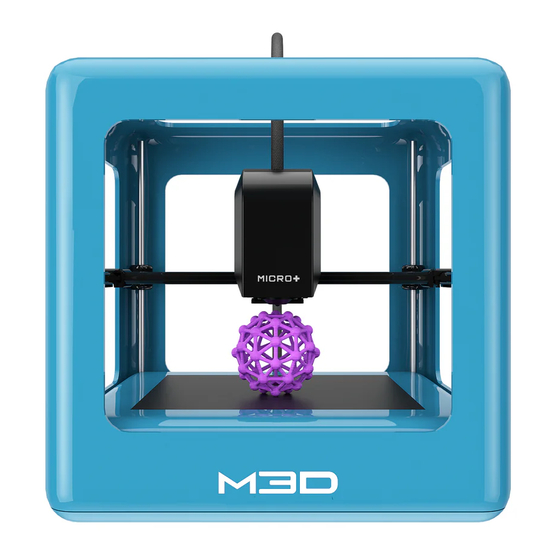
Advertisement
Advertisement
Table of Contents

Summary of Contents for m3d Micro+
- Page 1 The Micro+ 3D Printer User Manual...
-
Page 2: Specifications
Nozzle Diameter: 0.35 mm Layer Thickness: 0.05 mm Speed: Up to 55 mm/s Position Precision: XY - 15 microns; Z - 3 Microns Software: M3D Supported File Types: .STL and .OBJ System Compatibility: Windows/Mac/Linux Power Supply: 20W UL/CE listed power supply USB: 2.0 or above Weight: 2.0 lbs... - Page 3 1.0 Unboxing The Micro+ Be sure to remove the “Gantry Clips” located Lift The Micro+ from its packaging box. Remove all bubble wrap, foam, and tape (may on the front left and front right corners of the require scissors). printer. Inside The Micro+ is an accessories box with a USB A-B cable and your country specific power supply.
- Page 4 Automatic Updates from restarting your computer (resulting 2. Run the M3D Software after it has fully installed. Your computer is now ready to in a print failure) while The Micro+ is in operation. automatically detect any M3D printers that are connected.
- Page 5 *NOTE Factory Filament * There may be factory filament installed externally, let the corner of the M3D Software. You will be guided to install filament E xternally o r printer extrude this first and then insert your filament of Internally...
-
Page 6: The First Print
Keep the printer on a level/stable surface during any simple; just drag the model from the calibration sequence. There is the option in the M3D Recent Models library to the printer. Your Software to manually adjust the calibration height of first model is already loaded in the M3D your Micro. -
Page 7: Troubleshooting
6.0 Troubleshooting In the event of printer issues, visit the M3D support page online at h ttp://www.PrintM3D.com/support . Search our technical articles, videos, and documentation for troubleshooting solutions or contact customer support. For additional language support please visit ... - Page 8 Keep fingers away from the printhead and extruded material unless it has been unplugged for at least 10 minutes. Use M3D’s products only as intended, as described by the user manual and/or this agreement and/or described within the software.
-
Page 9: Legal Conditions
Specifications of the printer and software functionality may be operation of The Micro 3D Printer or use of M3D filaments; and 8) Printing of custom objects which expanded or modified by the software through updates. These include but are not limited to: results in any physical hazard, legal suit, and/or intellectual property infringement. - Page 10 "M3D", 3D Ink, and Print Anything" are registered trademarks of M3D LLC in Fulton, MD...




Need help?
Do you have a question about the Micro+ and is the answer not in the manual?
Questions and answers