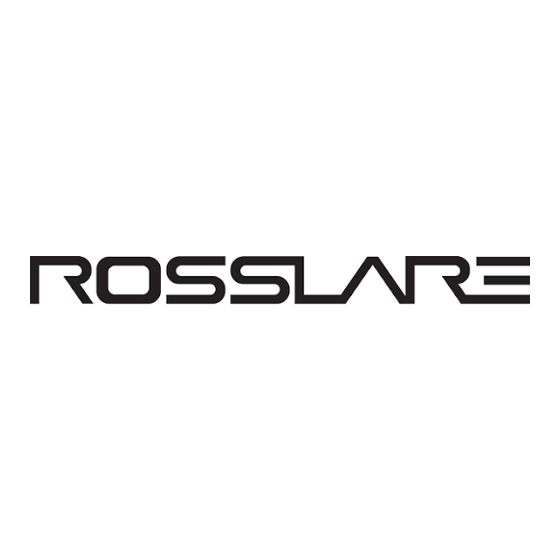
Table of Contents
Advertisement
Quick Links
SA-02N
Supervised Wireless Magnetic Contact Sensor
Installation Manual
1. General Description
The SA-02N Supervised Wireless Magnetic Contact Sensor is a high-
performance intrusion sensor, developed with the highest level of
technology to make it ideal for residential and commercial applications.
1.1
Standard Features
Supervisor
Case and Back Tamper Detectors
ASIC and Microprocessor Technology
Up to 3-year battery life with SPS
Ultra-low current consumption
Readily replaceable 3.6 V – 1/2 AA Lithium battery
SMD component technology
LED Test Function
2. Technical Specifications
2.1
Electrical Characteristics
Battery
CR123A 3V 1400 mAh (low battery signal when V =
2.5 V)
Current
Standby – 3 to 8 uA; Transmit – 5 mA
Pulse Count
Fixed at single pulse
Detect Range
Sensitivity of up to 2 cm from magnet
Alarm Transmit
One second
Indication
LED EN/DIS
2.2
Physical Characteristics
Dimensions (H x W x D): 87 x 35 x 25 mm (3.5 x 13.8 x 1 in.)
Weight
37 g (1.30 oz) without battery
Standards
FCC, CE, EN 50131-2-6, EN 50131-6, EN 50130-5,
EN 50130-4, Security Grade 2, Environmental Class
II
3. Installation Recommendations
The SA-02N Magnetic Contact Sensor detects the opening and closing
of doors and windows, and transmits this information to the receiver
panel.
AVOID placing the Magnetic Contact Sensor near strong magnetic
or electrical fields other than the magnet with which it is intended
to be used; otherwise, performance may be affected and false
alarms may occur.
4. Installation Instructions
4.1
Selecting the Location
The location and mounting of the SA-02N affects both the
transmission range and the wear and tear of the transmitter. Preferably
the transmitter should be installed as close as possible to the receiver,
and mounted in a high location so that the transmission has less
interference.
To select the location:
1. Select a door or window within a room or hallway that best
matches the criteria in Section 3 (see Figure 2).
2. Make sure that the Magnetic Contact Sensor is mounted on a
sturdy, non-vibrating door or window frame.
Following this instruction reduces bumping and vibration
effects on the sensor and extends the life of the product.
3. Perform the RF Test from the proposed mounting location to
ensure that the sensor can be received.
4. Select the appropriate height for the magnet assembly that suits
the location of the sensor.
2.3
Environmental Characteristics
Operating Temperature
-20°C to 50°C (-4°F to 122°F)
Range
Operating Humidity
Up to 95% (non-condensing) (max.)
Range
RF Frequency
Available in 433.92 MHz or 868.35 MHz, with 1 m
Watt
Installation
Indoor
Magnet
Standard magnet with plastic housing and wall
spacer, adjustable height
Tamper Switch 1
Detects removal of Magnetic Contact Sensor Front
Cover (protected by case tamper switch)
Tamper Switch 2
Detects removal of Magnetic Contact Sensor from
the wall or from corner mount (protected by rear
tamper switch)
Supervisor
The supervisory signal is routinely transmitted to the
panels every 20 minutes, advising the Tamper
Status, Battery Status, and Event Activation Status to
the panel
AVOID mounting on or near large metal surfaces and multiple
concrete/steel walls, as this may interfere or block the wireless
signals. Make sure to test the range from any location by using the
RF Test Procedure to ensure reception.
Install the magnetic contact sensor on windows or doors that
have firm hinges and firm locking action to prevent false
alarms associated with wind or bumping.
Figure 2: Selecting a Location
1
Figure 1: SA-02N
Advertisement
Table of Contents

Summary of Contents for Rosslare SA-02N
-
Page 1: Installation Manual
Supervised Wireless Magnetic Contact Sensor Installation Manual 1. General Description The SA-02N Supervised Wireless Magnetic Contact Sensor is a high- Figure 1: SA-02N performance intrusion sensor, developed with the highest level of technology to make it ideal for residential and commercial applications. -
Page 2: Installing The Battery
3. Replace the front cover and locking screw. Wiring the External Sensor When an additional set of contacts is needed for the SA-02N, it is possible to tie them together with those of the SA-02N to save having an extra transmitter. In addition, the external magnetic sensor must be connected in series with the internal SA-02N magnetic sensor so they both occupy the same zone. - Page 3 Replacing the Battery in the SA-02N Magnetic Contact Detection Batteries in the SA-02N should be replaced following a Low Battery The JP5 jumper can be used to enable or disable the magnetic contact indication on the receiver or security panel.
-
Page 4: Declaration Of Conformity
Consult the dealer or an experienced radio/TV technician for help. Limited Warranty The full ROSSLARE Limited Warranty Statement is available in the Quick Links section on the ROSSLARE website at www.rosslaresecurity.com. Rosslare considers any use of this product as agreement to the Warranty Terms even if you do not review them.


Need help?
Do you have a question about the SA-02N and is the answer not in the manual?
Questions and answers