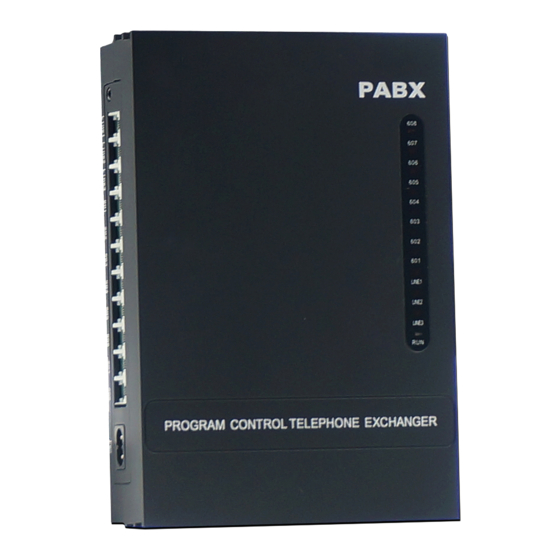
Table of Contents
Advertisement
Advertisement
Table of Contents

Summary of Contents for PABX MS308
- Page 1 PABX MS308 www.call-connect.co.uk...
-
Page 2: Table Of Contents
2. Installation & Connection 3. System Programming 3.2.1 Enter in to the System Programming Status 3.2.2 Flash Time Setting 3.2.3 Return the PABX to its Default Settings 3.3 Enable/Disable C.O. Lines 3.4 System Mode 3.5 Outgoing Message (OGM) 3.6 Hold Music 3.7 Setting Phones So They Ring for Incoming Calls... -
Page 3: Introduction And Features
With the design and manufacture in accordance with G.712 and G.732 protocols of CCITT, the system integrates features of various Key Telephone Systems with advanced functions of PABX’s. It has a unique advantage in innovation with approximately 50 powerful functions for business and management, allowing for a wide application in offices, enterprises, hotels etc. -
Page 4: Installation & Connection
2. Installation & Connection 2.1 System Appearance... - Page 5 6. Avoid damaging the power-supply cable. Keep it away from water. If there is a water leak near the PABX turn off the power immediately. 7. Please do not knock or shake the PABX in any situation. Do not dismantle the PABX whilst it is in operation. 2.4 Warning 1.
-
Page 6: System Programming
2. A green flashing light on the PABX indicates normal power supply and operation of the unit. 3. Pick up the handset of extension 601. A sharper internal dial tone indicates that the system is working normally. -
Page 7: Enter In To The System Programming Status
Example: To program the system, pick up your phone and dial # * 0000. 1. For programming, use the telephone connected to EXT. 601 on the PABX. 2. You are required to dial: * # * if you are using the Direct-Dialing-Out mode. -
Page 8: Enable/Disable C.o. Lines
After you use program 0000# above you must use the following commands to enter the number of actual BT (or other) C. O. lines connected to the PABX before using this product! If you do not enable any C.O. lines, the system will think there are no lines – it will not auto-detect the lines! 3.3.1... -
Page 9: System Mode
System Mode The C.O. lines can be set to Auto-Attendant (AA) or Operator Mode or a mixture of both. In default the system is set to Operator Mode for all C.O. lines. 3.4.1 Setting Auto-Attendant (AA) Mode for All C.O. Lines Format: 1 0 # Description: Places all the C.O. -
Page 10: Outgoing Message (Ogm)
Explanation: Where M = C.O. line number (either 1, 2, 3 or 4) Description: Places specific C.O. lines into Operator mode Example: Place C.O. line 1 and 3 into Operator mode, C.O. line 2 into Auto-Attendant mode 3.4.5 Enable / Disable OGM Fast Dialing Function Format: 1546# Cancel AA fast dialing function (default setting) 1547# Set AA fast dialing function Description: When enabled instead of callers having to dial the full ext number, allows them to Dial 1... -
Page 11: Setting Phones So They Ring For Incoming Calls
Setting Phones So That They Ring For Incoming Calls 3.7.1 Allow Specific Phones to Ring on Incoming Calls Format: 30MN0# Explanation: Where M = the C.O. line number (either 1, 2, 3 ); N = the extension number (from 1-8) Description: If the C.O. -
Page 12: Auto-Attendant (Aa) Mode Options
Description: When a caller rings in and all the phones designated to ring are busy, instead of sending the call waiting beep, the system will find the first idle extension between 601 and 616 in sequence and ring it. Auto-Attendant (AA) Mode Options Setting the Supervisor Extension Format: 15N # Explanation: Where N = the extension number (from 1-8*) - Page 13 Format: 1670# Description: Enable first and second operator extensions to ring Format: 167 G # (where G is extension group number 1 or 2) Description: Enable this feature and the ringing phones will be all members of the extension group (see 3.17) Dialing-out Mode 3.9.1...
-
Page 14: Call Barring
3.10 Call Barring 3.10.1 Class Assignment for All Extensions Format: 40 L# Explanation: Where L = the class number (0-6) Description: Assign a dialing-out class for all extensions L=1: no restriction L=2: all calls allowed except International L=3: all calls allowed except long-distance dialing L=4: calls are restricted to numbers in Item A L=5: calls are restricted to numbers in Item B L=6: intercom calls only... - Page 15 Explanation: Where ABCD = the initial digits of the number you want to bar – this number can be from 1 to 4 digits in length; if less than 4-digits fill in the gaps with a # Where Q = a group number from 01 to 16 Description: Bar numbers starting with ABCD Example: Extension 608 is be assigned dialing-out class 4 and you want to stop it dialing numbers beginning with the initial digits of 573 and 168...
- Page 16 Example: Extension 606 is to be assigned dialing-out class 5 and you want to stop it dialing numbers beginning with the initial digits – 575,161 1. Item B comprises 16 groups (01-16) of initial digits 2. Item B only works when you assign dialing-out class 5 to the extension 3.11.5 Clear a Specific Group Number Within Item B Format: 42 Q #...
-
Page 17: Call Duration
Format: 43P # Explanation: Where P = The group number (01-16) Description: Cancels all Special Calling Numbers programmed in group P 3.12.3 Clear All Group Numbers Format: 4 3 # Description: Clears all programmed Special Calling numbers in all groups 3.13 Call Duration 3.13.1... -
Page 18: Change Extension Numbers
Example: Allow extension 606 the use of C.O. line 3 for outgoing calls- Press 70360# 3.14.3 Prevent Specific Extensions from Using Specific C.O. Lines for Outgoing Calls Format: 70MN1# Explanation: Where M = C.O. line number (either 1, 2 or 3); N = Extension number (1-8) Description: This prevents extension N from using C.O. -
Page 19: Abbreviated Dialling Central Memory
For example, to change the extensions from default to the 1-digit number range 1-8, first dial 911#, then dial 922#, 933#, 944#, 955#, 966#, 977# and 988#. After you program this you can use it with AA Mode (Press ‘1’ for Sales will now go to extension number 1, Press ‘2’ for Accts will now go to extension number 2 and so on). -
Page 20: Timers
3.17.1 Insert Extension Numbers into Group 1 Format: 390 N1, N2, N3, N4, N5, N6, N7, N8# (where N = extensions 01-08) Example: To insert extensions 601,602,605,606 as members of group 1: Press 390#, 39001020506# 3.17.2 Insert Extension Numbers into Group 2 Format: 391 N1, N2, N3, N4, N5, N6, N7, N8# (where N = extensions 01-08) Example: To insert extensions 606,607,608 as members of group 2: Press 391#, 391060708#... -
Page 21: Default Settings
5. Default Settings Password is 0000 • • C.O. lines are all Disabled. • C.O. lines are in Operator mode. • Indirect-Dialing-Out mode (dial “9” for an outside line) • All C.O. lines are ungrouped • Supervisor: Ext. 602 • Ext.601 and Ext.602 ring on incoming calls •... -
Page 22: Extension User Guide
5. Extension User Guide 1.1 Making a Call This system provides 3 dialing modes to meet the different need of customers. 1.1.1 Dial ‘9’ for an outside Format: Pick up the handset and on hearing the internal dialing tone dial 9 for an outside line, then dial the desired number. - Page 23 1. If there is free C.O. line, the extension will ring back automatically. Your phone will ring for 10 seconds during that time you should pick up the phone otherwise the call is cancelled 2. In the example above, if the extension is in Direct-Dialing-Out mode, you should dial * # 0 1.2 Intercom Call 1.2.1 Intercom Call (Indirect-Dialing-Out Mode) Format: Pick up your phone and dial the extension number or group extension number directly.
- Page 24 1. In the example above, if the extension is in Direct-Dialing-Out mode dial * # 9 2. Internal calls can also be picked up 1.4 Holding a Call - Call Park (for Pick Up from any phone) Format: Press Recall, “R” or Flash and # # (Hold) Press # 9 (Pick Up) Description: Extension 601 is talking with C.O.
- Page 25 1. A initiates a conference and B picks up their phone. Communication between A B and the C.O. line is established. Whoever hangs up first (A or B), the system will transfer the outside call to the another one. 2. A initiates a conference but B does pick up their phone within 25 seconds. A will be re-connected to the C.O.
- Page 26 Format: # 82 # then hang up Description: Cancels the setting In Direct-Dialing-Out mode dial *#82# 1.8 What is My Extension Number? Format: # 61 Description: If you forget your extension number, you can find it easily. The system uses a tone sounding like “du”...
- Page 27 In Direct-Dialing-Out mode dial * # 83 1.12.2 Cancel Do Not Disturb Format: Pick-up the handset Description: To cancel “Do Not Disturb’ on your extension you just pick up the handset Copyright of Call Connect Ltd Errors and Omissions Excepted March 2017...


Need help?
Do you have a question about the MS308 and is the answer not in the manual?
Questions and answers
Suoneria differenziata su linea urbana e tra interni