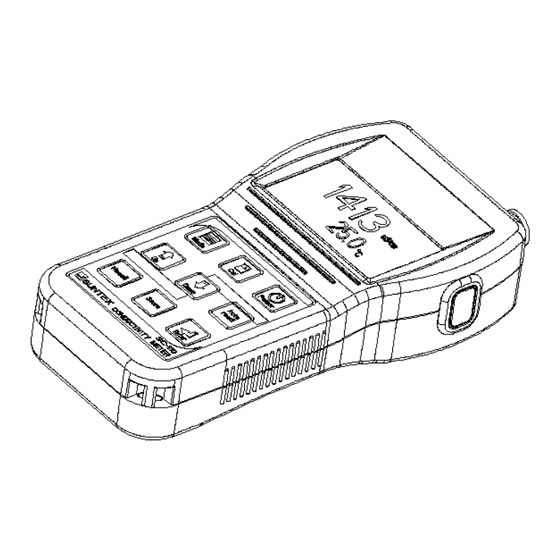
Table of Contents
Advertisement
Advertisement
Table of Contents

Summary of Contents for Suntex SC-110
- Page 1 Portable Operation Conductivity Manual Resistivity Meter SC-110...
-
Page 2: Table Of Contents
Content Table 1. Specifications 2. Configuration 2.1 Display 2.2 Socket 2.3 Keypad 3. Operation 3.1 Measurement 3.2 Measurement function and file bit shift 3.3 Temperature function and compensation 3.4 Auto Read 4. Settings Block diagram of settings 4.1 Parameter settings 4.1.1 Entry of set-up mode 4.1.2 Settings of measurement mode 4.1.3 Settings of data deletion... - Page 3 5.2 Calibration mode 5.3 Entry of calibration mode 5.3.1 Electrode coefficient calibration 5.3.2 Standard solution single-point calibration 5.3.3 Standard solution five-point calibration 6. Instruction set for RS232 7. Alternative fittings 8. Failure recovery 9. Maintenance...
-
Page 4: Specifications
1. Specifications Mode SC-110 µS/mS/MΩ/Salinity/TDS/Temp. Function 0.00 uS/cm ~ 200.0 mS/cm in 5 measuring ranges for manual or auto switch Cond. 0.00~100.00 MΩ- cm Res. 0.0~70.0ppt Salt Range 0~2000ppm -10.0~110.0°C TEMP 0.01µS/cm Cond. 0.01 MΩ-cm Res. 0.1 ppt Resolution Salt 1 ppm 0.1°C... -
Page 5: Configuration
2. Configuration 2.1 Display: Set-up mode Measurement mode Auto read Measurement unit Auto temperature Calibration mode compensation Data storage mode Time reminder Low battery Transmission speed reminder Storage ID Data read /Transmission mode Data Storage ID number 2.2 Socket: RS232 interface socket Conductivity electrode socket... -
Page 6: Keypad
2.3 Keypad: : Power switch. Push it to power on and push it again to power off. Auto shut-off within10 minutes of no use : Cond./Res./Salt/TDS measurement shift key; pushing it at any time will allow backing to the measurement mode. : Enter calibration mode. -
Page 7: Operation
3. Operation 3.1 Measurement: Push key to start up the instrument. It will automatically enter the measurement mode of final operation and begin to measure. 3.2 Measurement function and file bit shift: 1. Push key to shift among Cond., Salt, and TDS in Cond. Mode. This function is unavailable in Res. -
Page 8: Temperature Function And Compensation
3.3 Temperature function and compensation: ATC: Auto judgment of whether there is temperature probe and recognition of NTC30K or PT1000. Push to adjust the temperature within in ±5℃. At the same time, push keys to back to the original value. MTC: Enter MTC 25℃... -
Page 9: Settings Block Diagram Of Settings
4. Settings Block diagram of settings Power off Push Mode+Power Loose Power+MODE to Push CAL+Power, Push Store+Power, enter the measurement Loose Power+CAL Loose Power+Store mode System reset To delete all stored Baud rate settings Settings of measurement System time settings data Data overcast settings mode... -
Page 10: Parameter Settings
4.1 Parameter settings: 4.1.1 Entry of set-up mode: In the power-off status, push first and then; after that loose first and then to enter the parameter set-up mode. Use to select. 4.1.2 Settings of measurement mode: Push to enter Push or to select MΩ-cm、uS/cm Push... -
Page 11: Settings Of Baud Rate (Baud)
4.1.4 Settings of baud rate (BAUD): Enter “Settings of RS-232 baud rate” Push to enter Push Push to select to select Push to select Push to confirm Enter “Settings of system time... -
Page 12: Settings Of System Time
4.1.5 Settings of system time: Enter “Settings of system time” Push to enter Push to modify the yea push to confirm , Push to modify the month to confirm push Push to modify the day, push to confirm Push to modify the hour, push to confirm Push... -
Page 13: Deletion Of All Stored Data
4.2 Deletion of all stored data: In the power-on status, push first and then; after that loose first and then to enter the data deletion mode. Push to confirm to delete all stored data or push to back to the Back to the measurement 4.3 System reset: In the power-off status, push... -
Page 14: Block Diagram Of Calibration And Temperature Compensation Settings
Block diagram of calibration and temperature compensation settings Settings in conductivity mode Settings in specific resistivity mode Power on Power on Calibration and temperature compensation settings. Push Enter+CAL Push Enter+CAL Electrode coefficient Standard solution Measurement temperature calibration settings calibration settings coefficient settings Measurement temperature Measurem... -
Page 15: Settings Of Calibration Parameter
4.4 Settings of calibration parameter: In the power-on status, push first and then to enter set-up mode of calibration parameter. Use to select. 4.4.1 Electrode coefficient and calibration parameter: (Only suitable when the measurement unit is conductivity) to enter the settings Push of calibration temperature Push... -
Page 16: Standard Solution Calibration Parameter
4.4.2 Standard solution calibration parameter: (Only suitable when the measurement unit is conductivity) Push to confirm Push to select Push to confirm Back to measurement mode 4.4.3 Temperature compensation coefficient: Push to confirm Push Push to select to select Push to confirm Push to set the temperature... -
Page 17: Block Diagram Of Operations In Measurement Mode
Block diagram of operations in measurement mode Power on Storage Transmissi Manual read and transmission Auto store Push Recall to shift circularly among 4 modes Manual Data store full Auto transmission The stored data The stored data is The calibrated data is store push The stored data is Push Enter... -
Page 18: Auto/Manual Data Storage
4.5 Auto/manual data storage: 4.5.1 Auto storage: 4.5.2 Manual storage: In the measurement mode, push first In the measurement mode, push then to enter the auto continual enter manual store page. storage set-up mode. Push to confirm Push to confirm Push to set ID number;... -
Page 19: Data Readout And Output
4.6 Data readout and output: 4.6.2 Manual readout and transmission: In the measurement mode, push to shift 4.6.1 Auto transmission: In the measurement mode, push first among 4 modes circularly, and push then to enter auto transmission. enter. A. Read the stored data on the display Push to set the minute, Push... - Page 20 B. Transmit the stored data through RS-232 C. Read the calibrated data on the display Transmit all stored data through RS-232 C.1 Read the CELL calibrated data (when the calibration parameter is set as CELL calibration) Push to transmit After the transmission, back Push to enter, and the standard solution to measurement mode...
- Page 21 C.2 Read simple-point calibration data of standard solution (when the calibration parameter is set as Std 1P calibration). Push to enter, and the data and electrode coefficient of standard Push and the calibration record Push and the calibration record date appears Push and the calibration record time appears...
- Page 22 C.3 Read five-point calibration data of standard solution (when the calibration parameter is set as Std 5P calibration). Push and the calibration record date Push , show the Buffer1. If there’s no Buffer1, show NULL Push and the calibration Push , show the Buffer2.
-
Page 23: Calibration Block Diagram Of Calibration
5. Calibration Block diagram of Calibration Power Conductivity mode Specific resistivity mode Push CAL key Use ↑↓keys to select known standard solution value Push 【MODE】 Use ↑↓keys to Use ↑↓keys to select select suitable standard solution coefficient Back to Use ↑↓keys to Use ↑↓keys to value, including: C=.0100... -
Page 24: Standard Solution Preparation
5.1 Standard solution preparation: Put the agent potassium chloride in an oven of 150℃~180℃ for 5 hours, and then put it in a dry container until it cools to the room temperature. Dissolve 0.7456 g potassium chloride into 1kilolitre pure water to be 0.01N potassium chloride standard solution (1413uS/cm). -
Page 25: Standard Solution Five-Point Calibration
4. After the calibration, the display shows the calibrated electrode coefficient automatically. Push to back to the measurement mode. 5.3.3 Standard solution five-point calibration: 1. When the calibration parameter is set as five-point calibration (see 4.4), push to enter Standard solution five-point calibration, and then push to enter the first CAL1 page. -
Page 26: Instruction Set For Rs232
6. Instruction set for RS232 The communication between the base unit and the Windows Hyper Terminal is set as follows: 1. Click 【start】on the lower left, and select 【program set】→【Accessorial applications】→ 【Communication】→【Hyper Terminal】, and the display will show a window of “Hyper Terminal”. 2. -
Page 27: Failure Recovery
8. Failure recovery Failure phenomenon Possible causes Disposition ERR1 The electrode coefficient bears a Replace new standard solution for another large deviation when use the calibration. For others, please refer to the standard solution in calibration. disposition of measurement deviation in the following. -
Page 28: Maintenance
9. Maintenance 9.1 Maintenance of base unit: Please keep it in dry and ventilated environment. Use wrung soft wet cloth to wipe the generally polluted surface. For pollution by grease, please remove the stain with waxed soft wet cloth. Solvent is strictly prohibited. 9.2 Battery replacement: a.

Need help?
Do you have a question about the SC-110 and is the answer not in the manual?
Questions and answers