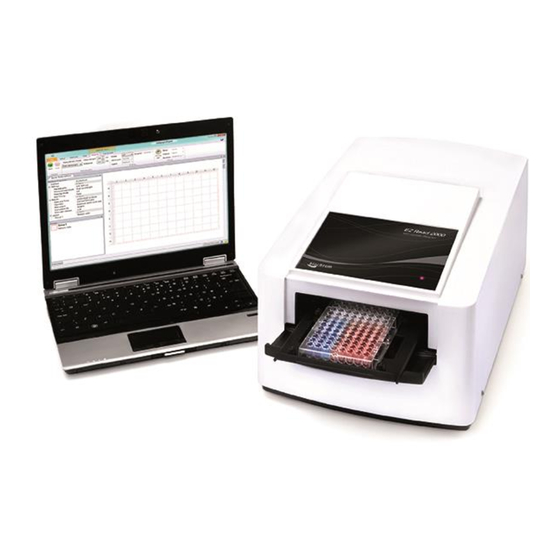
Summary of Contents for biochrom EZ Read 2000
-
Page 1: User Manual
EZ Read 2000 Microplate Reader User Manual Biochrom Ltd 22 Cambridge Science Park Cambridge CB4 0FJ Tel.: +44/1223 423723... -
Page 2: Table Of Contents
Table of Contents 1. INTRODUCTION AND INTENDED USE ..................4 1.1 W ’ ..................4 HAT TO EXPECT FROM THE USER S MANUAL 1.2 I ........................... 4 NTRODUCTION 2. INSTRUMENT USE ........................5 3. INSTRUMENT CONNECTION AND SOFTWARE INSTALLATION AND USE ......... 6 3.1 I ........................ - Page 3 6.3 I ........................24 NSTRUMENT CLEANING 6.4 A ......................25 DDITIONAL MAINTENANCE TIPS 7. WARRANTY AND RETURN TO BASE ..................25 7.1 W ....................25 ARRANTY TERMS AND CONDITIONS 7.2 R ...................... 26 ETURNS TERMS AND CONDITIONS 7.3 R ........................26 ETURNS PROCEDURE 8.
-
Page 4: Introduction And Intended Use
1 Introduction and Intended Use 1.1 What to expect from the user’s manual Instrument use Software installation Quick start guides for operational use (to perform a quick measurement, kinetics and multi-wavelength measurements). A technical explanation of how the instrument operates ... -
Page 5: Instrument Use
96-well plates with a standard SBS/ANSI footprint. Only trained laboratory personnel should operate the Biochrom EZ Read 2000 Microplate Reader. The Biochrom EZ Read 2000 Microplate Reader is intended for general laboratory and research use only. -
Page 6: Instrument Connection And Software Installation And Use
3. Instrument Connection and Software Installation and Use 3.1 Instrument connection Connect the USB cable from the PC to the instrument. Connect unit using only the supplied power cords to a power outlet. Please Note: Keep the area around the instrument free from clutter to allow for easy access to the standard mains plug. -
Page 7: Quick Measurement
3. Click ‘Quick Measurement’: 4. The microplate reader is now ready for use. 3.3 Quick Measurement: Performing a Quick Measurement on Galapagos: 1. Click the ‘Quick Measurement’ icon on the main menu screen: 2. Select the appropriate measurement mode (Single, Dual or Multi-wavelength): b. - Page 8 3. Users can also select to shake the microplate. Users can select shaking to be a single event or in timed cycles. 4. Select the amplitude (degree of linear shaking). 5. Select the speed for linear shaking. 6. Users can select the duration of shaking.
- Page 9 7. Click ‘Start’ to begin acquisition. 8. Raw absorbance values for dual wavelengths measurements are displayed in the wells. Details of corresponding wavelengths can be displayed when clicking on the individual well.
- Page 10 9. When users click onto a well, it is highlighted (dashed lines). In regards to dual wavelength measurements, three absorbance values are displayed. The bold value refers to the absorbance measurement after wavelength subtraction of the absorbance at the measurement wavelength from absorbance at the reference wavelength.
- Page 11 10. Results can be saved to ‘Database’. A database is useful for saving, sharing and extracting data via communication with an external database system such as LIMS. Users can save files and templates onto the database, ‘File’ (save to own personal file), or ‘Save Method Template’...
-
Page 12: Inetic Measurement
3.4 Kinetic Measurements Performing a kinetic measurement on Galapagos: Kinetic measurements refer to recorded measurements over the course of a set time period. To perform a kinetic measurement, open Galapagos as mentioned in section 3.2. 1. For kinetics measurements, click on the timer icon for timed measurements. - Page 13 3. Users can input timed intervals between readings. 4. The measurement cycle (delay and interval) can be inputted and multiple cycles can be selected. 5. Select either: Single, Dual or Multiple wavelength modes. Note: measuring at more than one wavelength will affect the interval that can be used.
- Page 14 6. Users can also select to shake the microplate. Users can select shaking to be a single event or in timed cycles. 7. Select the amplitude (degree of linear shaking). 8. Select the speed for linear shaking. 9. Users can select the duration of shaking.
- Page 15 10. Click ‘Start’ to begin the measurement. 11. As the measurement is recorded, the status of the experiment is displayed showing both readings and cycle status at the measured wavelengths. 12. Results are displayed in each well. If dual wavelength measurements are carried out, absorbance measurements at both wavelengths are displayed.
-
Page 16: Multi - Wavelength Measurements
The lines shown in each well refer to the measurement at one wavelength over time. Different wavelengths used for absorbance measurements are assigned a specific colour and identified by a legend. Results saved ‘Database’. A database is useful saving, sharing extracting data communication... - Page 17 14. Results can be exported as Excel, Extended Metafile, results exported as a HTML file, PDF, Rich Text File, Text File, Word File and XPS File. 3.5 Multi-wavelength Measurements Performing a multi-wavelength measurement on Galapagos: The Multiple wavelength application allows users to measure absorbance at different wavelengths.
- Page 18 2. The menu is adjusted to allow users to select up to 10 wavelengths for measurement. Each wavelength must be different. For the EZ Read 2000, users input wavelengths within the range of 340 to 800nm. Click ‘Start’ to begin the measurement.
- Page 19 5. Results saved ‘Database’. A database is useful saving, sharing extracting data communication with external database system such as LIMS. Users can save files templates onto database, ‘File’ (save to own personal file), or ‘Save Method Template’ (saves the method protocol for future use).
-
Page 20: Wavescan Measurements
6. Results can also be may be exported as file types such as Excel, Extended Metafile, results exported as a HTML file, PDF, Rich Text File, Text File, Word File and XPS File. 3.6 Wavescan Measurements Performing a wavescan measurement on Galapagos: The wavescan application allows users to measure absorbance within a wavelength range. - Page 21 2. The menu is adjusted to allow users to select a scan from 340-800nm for the EZ Read 2000. The step size refers to the measurement per nm entered (for instance 20nm in this example). Users can also click on ‘Timing’...
- Page 22 5. Results saved ‘Database’. A database is useful saving, sharing extracting data communication with external database system such as LIMS. Users can save files templates onto database, ‘File’ (save to own personal file), or ‘Save Method Template’ (saves the method protocol for future use).
-
Page 23: Calibrating The Instrument
3.7 Calibrating the instrument The EZ Read 2000 performs an automatic calibration of the lamp energy before it measures a microplate; however, the user may use a calibration plate containing a series of neutral density filters with known optical density to verify reader performance. See Section 8: Ordering for order details. -
Page 24: Liability
Maintenance 6.1 Approved parts Except for the parts shown in the following list, only parts supplied by Biochrom or an authorized Biochrom Distributor may be installed in or used with the EZ Read 2000. 6.2 Cleaning and disinfection All parts of the reader that come into contact with potentially infectious material must be treated as potentially infectious and should be periodically clean and disinfected. -
Page 25: Additional Maintenance Tips
This warranty refers to the obligations of Biochrom and can only be amended upon the written consent of Biochrom Ltd. A warranty period of 24 months shall be granted to the original buyer of the Biochrom EZ Read 2000 Microplate Reader. -
Page 26: Returns Terms And Conditions
If an instrument is returned, Biochrom will repair or replace any defects, which have resulted from faulty material or during production as it sees fit. No costs shall arise for the client (except the cost of shipping the instrument). - Page 27 “Temporary Import – Item Returning to Supplier for Repair” Send the package to Biochrom using the address label (found on the Biochrom website: (http://www.biochrom.co.uk/content/1/65/returns.html) and your own carrier. The goods being returned must be securely packaged and in a manner to prevent transit damage.
-
Page 28: Ordering Information And Accessories
8. Ordering Information and Accessories Table 1 Ordering Information ORDERING INFORMATION 80-4002-20 Biochrom EZ Read 2000 Microplate Reader SS01751 EZ Read Microplate Reader Check Plate 9. Contact Information Table 2 Contact Information Department Email contact Telephone contact Sales enquiries@biochrom.co.uk +44 (0) 1223 423723 Technical Support support@biochrom.co.uk... -
Page 29: Appendix
Use high quality optically clear 96-well microplates (such as virgin polystyrene) with standard ANSI SBS footprint for the best results. 10.2 Troubleshooting and frequently asked questions Biochrom’s technical support team is available to answer all of your questions regarding your EZ Read 2000 microplate reader: E-mail: support@biochrom.co.uk... - Page 30 What is the indication range of the EZ Read 200 and how does this specification differ from the linear range? The Biochrom EZ Read 2000 has an indication range of 0.000-3.200 OD and a linear range of 0.100-2.000 OD. We recommend that the broader indication range should be used only for relative determinations but not for determining the quantity of the absorbing material.
- Page 31 does not absorb. 620nm is a frequently used reference wavelength in many absorbance applications in the visible range. Check the product data sheet for recommended reference wavelength for your specific assay. How can I connect the instrument to Galapagos? Refer to section 3.2.
-
Page 32: Declaration Of Conformity
Declaration of Conformity for Biochrom Manufactured Products This is to certify that the following Biochrom manufactured products:- EZ Read 2000 (80-4002-20) Conform to the requirements of the following Directives:- 2006/95/EC Low voltage directive (LVD) 2004/108/EC Electromagnetic Compatibility (EMC) directive 2012/19/EU...


Need help?
Do you have a question about the EZ Read 2000 and is the answer not in the manual?
Questions and answers