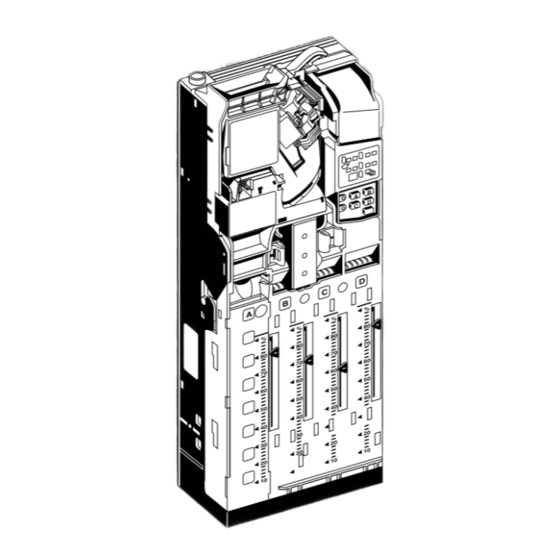
Table of Contents
Advertisement
Quick Links
APPLICATIONS DESIGN
®
CashFlow
CashFlow
®
shFlow
CashFlow
®
Flow
CashFlow
®
®
ow
CashFlow
®
®
CashFlow
CashFlow
®
ashFlow
CashFlow
®
hFlow
CashFlow
®
low
CashFlow
®
®
w
CashFlow
CashFlow
®
CashFlow
CashFlow
®
shFlow
CashFlow
®
Flow
CashFlow
®
®
ow
CashFlow
®
®
CashFlow
CashFlow
®
ashFlow
CashFlow
®
hFlow
CashFlow
®
low
CashFlow
®
®
w
CashFlow
CashFlow
®
CashFlow
CashFlow
®
shFlow
CashFlow
®
Flow
CashFlow
®
®
ow
CashFlow
®
®
CashFlow
CashFlow
®
ashFlow
CashFlow
®
hFlow
CashFlow
®
low
CashFlow
®
®
w
CashFlow
CashFlow
®
CashFlow
CashFlow
®
shFlow
CashFlow
®
Flow
CashFlow
®
®
ow
CashFlow
23174 G4
The
REFERENCE SERIES
CHANGEGIVER
GUIDE
®
CashFlow
®
CashFlow
®
®
CashFlow
CashFlow
®
CashFlow
CashFlow
®
CashFlow
®
CashFlow
®
®
CashFlow
®
®
CashFlow
CashFlow
®
CashFlow
®
CashFlow
®
CashFlow
®
®
CashFlow
CashFlow
®
CashFlow
CashFlow
®
CashFlow
®
CashFlow
®
®
CashFlow
®
®
CashFlow
CashFlow
®
CashFlow
®
CashFlow
®
CashFlow
®
®
CashFlow
CashFlow
®
CashFlow
CashFlow
®
CashFlow
®
CashFlow
®
®
CashFlow
®
®
CashFlow
CashFlow
®
CashFlow
®
CashFlow
®
CashFlow
®
®
CashFlow
CashFlow
®
CashFlow
CashFlow
560
®
®
CashFlow
®
®
CashFlow
CashFlow
®
CashFlow
®
CashFlow
®
CashFlow
®
®
CashFlow
CashFlow
®
CashFlow
CashFlow
®
CashFlow
®
CashFlow
®
®
CashFlow
®
®
CashFlow
CashFlow
®
CashFlow
®
CashFlow
®
CashFlow
®
®
CashFlow
CashFlow
®
CashFlow
CashFlow
®
CashFlow
®
CashFlow
®
®
CashFlow
®
®
CashFlow
CashFlow
®
CashFlow
®
CashFlow
®
CashFlow
®
®
CashFlow
CashFlow
®
CashFlow
CashFlow
®
CashFlow
®
CashFlow
®
®
CashFlow
®
®
CashFlow
CashFlow
®
CashFlow
®
CashFlow
®
CashFlow
Ca
®
Cash
®
CashFl
®
CashFlow
®
®
CashFlow
C
®
Cas
®
CashF
®
CashFlo
®
®
CashFlow
®
CashFlow
Ca
®
Cash
®
CashFl
®
CashFlow
®
®
CashFlow
C
®
Cas
®
CashF
®
CashFlo
®
®
CashFlow
®
CashFlow
Ca
®
Cash
®
CashFl
®
CashFlow
®
®
CashFlow
C
®
Cas
®
CashF
®
CashFlo
®
®
CashFlow
®
CashFlow
Ca
®
Cash
®
CashFl
®
CashFlow
142922044
Advertisement
Table of Contents

Summary of Contents for MEI CashFlow 560
- Page 1 REFERENCE SERIES CHANGEGIVER APPLICATIONS DESIGN GUIDE ® ® ® ® ® CashFlow CashFlow CashFlow CashFlow CashFlow ® ® ® ® ® shFlow CashFlow CashFlow CashFlow CashFlow Cash ® ® ® ® ® Flow CashFlow CashFlow CashFlow CashFlow CashFl ® ® ®...
- Page 2 MEI device are registered trademarks. ©, MEI., 1996. MEI reserves the right to change the product or the product specifications at any time. While every effort has been made to ensure that the information in this publication is accurate, MEI disclaims any liability for any direct or indirect losses (howsoever caused) arising out of use or reliance on this information.
-
Page 3: Table Of Contents
Use of Tubes ............ 15 Best Change Calculation ........15 TUBE SENSOR USAGE..........16 Full sensors ............16 Coin cassette removal detection....... 17 Full sensor error detection ........ 18 Coin count re-calibration........18 Low sensor error detection ....... 18 ©, MEI., 1996. - Page 4 DISPLAYING TUBE VALUE ........34 VOLTAGE RANGES ..........35 POWER CONSUMPTION / RATING ......35 TERMINAL CONNECTOR..........35 MAN MACHINE INTERFACES .......... 36 KEYPAD..............36 LED Usage ............37 Manual Coin Dispense........37 Automatic Tube Float (Float Up)....... 38 ©, MEI., 1996.
- Page 5 Acceptor Initialising Error........47 ® ROUTE ALPHA 250 TERMINAL....... 48 VIA MEI KEY FUNCTIONS............49 USING THE TERMINAL ..........50 VISUAL AUDIT ............52 Visual Audit Interrogation........52 DIAGNOSING TERMINAL PROBLEMS ....64 Testing the Terminal ......... 65 ©, MEI., 1996.
- Page 6 ENERGY STORAGE ............70 FLAMMABILITY ..............70 ELECTRO-MECHANICAL AND MAINS INPUT RATINGS 71 MECHANICAL PARTS ............71 COMPATIBILITY ..............72 BILL VALIDATOR INTERFACE ......... 74 MEI OFFICES ................78 INDEX ..................79 APPENDIX ................84 INTERFACE DRAWING ............. 84 ©, MEI., 1996.
-
Page 7: Safety
Warning: before removing or replacing modules SWITCH OFF or ISOLATE the ELECTRICITY SUPPLY to the host machine THIS MANUAL IS PROVIDED FOR USE ONLY BY PERSONNEL TRAINED TO UNDERTAKE ELECTRICAL INSTALLATION ©, MEI., 1996. -
Page 8: Overview
Control board • Spine • Transformer • Keypad • Dispenser • Acceptor • Separator • Coin Storage Cassette Back Cover Transformer Keypad Acceptor Separator Control Board Spine Dispenser Coin Storage Cassette Exploded View of the CashFlow Changegiver ©, MEI., 1996. - Page 9 560 - Executive - changegiver with an electronic Protocol A serial interface ® • CashFlow 560 - BDV - changegiver with an electronic BDV serial interface ® • CashFlow 560 - MDB - changegiver with an electronic MDB serial interface ©, MEI., 1996.
- Page 10 The process of obtaining data is detailed in the section of this book ® concerned with the MEI Route Alpha 250 terminal. ® For further details of audit installation please refer to the MEI Audit 900 Installation Guide, part number 143451999. ® Additional information on the audit FEM and the MEI Audit 920 printer can be obtained from your MEI regional office.
-
Page 11: Product Operation
If the changegiver is set to “No Overpay” it will confirm that any remaining coin credit that would result from the vend can be returned before authorising the vend. ©, MEI., 1996. -
Page 12: Acceptor Module
This allows the lid to locate accurately to the flight deck independently of the hinge. The lid also maintains a parallel coin throat by being ©, MEI., 1996. -
Page 13: Accept Gate Module
On the front of the acceptor module there is a six way socket. This ® is for use with a MEI Route Alpha 250 terminal. The terminal is hand held and, when connected to the acceptor, allows some of the operational aspects of the changegiver to be altered. -
Page 14: Transformer Assembly
Coin diameters from 15.0 to 26.0 mm in position A • Coin diameters from 18.6 to 32.5 mm in position B • Coin diameters from 15.0 to 29.2 mm in position C • Coin diameters from 18.6 to 29.2 mm in position D ©, MEI., 1996. -
Page 15: Tube Combinations
Max Coin Tube No Part No Diameter Diameter 101812001 31.01 32.50 140164001 29.21 31.00 101825001 26.91 29.20 169494001 26.01 26.90 101838001 24.51 26.00 169509001 23.21 24.50 101841001 21.61 23.20 169512001 20.76 21.60 101854001 19.51 20.75 169525001 18.61 19.50 ©, MEI., 1996. -
Page 16: Exact Change Equation
236 and 237. The tubes A, B, C and D are coded 1, 2, 4 and 8 Address 236 = exact change equation, part 1 - offers the first option to use change coins from nominated tubes . ©, MEI., 1996. - Page 17 If the vending machine becomes inhibited (blocked) this is signalled to the changegiver by the blocker signal. During the inhibited state, coin acceptance is disabled. This condition may occur because there are no products left in the machine, or the machine has developed a fault. ©, MEI., 1996.
-
Page 18: Using Exact Change Inhibit
Addresses 232 - coins 1 - 4 using codes 1, 2, 4 and 8 Addresses 233 - coins 5 - 8 using codes 1, 2, 4 and 8 Addresses 234 - coins 9 - 12 using codes 1, 2, 4 and 8 ©, MEI., 1996. -
Page 19: Coin Acceptance, Routing & Return
All coins which are not dynamically routed to the tubes will be inhibited In price teach mode: • Coins which would take the total system credit over the maximum allowed credit are inhibited • Vend tokens are inhibited ©, MEI., 1996. -
Page 20: Global Coin Inhibit
COIN ROUTING The coin routing used is determined in the EEPROM. If a tube is not ® fitted this is indicated as 00 on the MEI Route Alpha 250 terminal display. In addition, there are conditions which prevent coin routing to a tube even when it does store the coin. -
Page 21: Change Payback
The software will then re-compute the best coin mix to pay back the credit still remaining and re-start the dispensers with this new coin mix. The above will be repeated until all the change which can be dispensed has been paid. ©, MEI., 1996. -
Page 22: Tube Sensor Usage
If the low level sensor Covered is reading covered then there is a good chance that the tube is really full, changegiver will recalibrate the tube counts to the pre-programmed Full Number. ©, MEI., 1996. -
Page 23: Coin Cassette Removal Detection
Coins will still be accepted but routed to the cashbox. The error will be cleared as soon as a coin is accepted or a dispense ©, MEI., 1996. -
Page 24: Full Sensor Error Detection
• Immediately after every coin is paid out • One second after a coin is accepted The status of the low level sensors will be held in non-volatile memory, thus preserving this information for the next power-up. ©, MEI., 1996. -
Page 25: Coin Count Re-Calibration
Thus, if the tube counts are within one of their expected level , no recalibration will occur when the low sensor goes from covered to uncovered. ©, MEI., 1996. -
Page 26: Home Sensors
To remedy this the coin storage cassette should be removed and then pressing the (yellow) mode key twice. This will drive the dispense arm solenoids and and all 4 of the dispense arms will be parked in the correct position in sequence. ©, MEI., 1996. -
Page 27: Product Interfaces
560 - Executive - changegiver with an electronic Protocol A serial interface ® • CashFlow 560 - BDV - changegiver with an electronic BDV serial interface ® • CashFlow 560 - MDB - changegiver with an electronic MDB serial interface ©, MEI., 1996. -
Page 28: Electrical Interfaces
CashFlow 560 - Executive Option Connector (remote) Power and Comms CashFlow 560 - BDV / MDB NOTE: The machine and serial communications loom are ® connected together within the changegiver for the CashFlow 560- BDV and MDB products. ©, MEI., 1996. - Page 29 Price Line 1 Price Line 2 Price Line 3 Price Line 4 Safety Price Sense 1 Price Sense 2 Machine Interface Connections Price Sense 3 Price Sense 4 Blocker Escrow Accept Neutral Host Interface for CashFlow 560 4 Price ©, MEI., 1996.
- Page 30 ® The CashFlow 560 Executive, BDV and MDB products do not require any related electro-mechanical interfaces. However, the Executive does require a 24V A.C. power supply as illustrated below. Line Neutral ® Interface for CashFlow 560 Executive ©, MEI., 1996.
-
Page 31: Electro Mechanical Interface
This relay will disconnect Safety from price line common and connect price line common to the selected price line output enabling the vending machine to proceed with the vend cycle. ©, MEI., 1996. -
Page 32: Machine Interface
(if sufficient credit exists). As the price line relay outputs are interlocked, enabling one price line output ensures that the other price line outputs are disabled. When the reset condition is detected the price relay is turned off. ©, MEI., 1996. -
Page 33: Single / Multi Vend
This is indicated by the blocker input becoming inactive. If the vend start signal is not seen within 2.5 +/- 0.5 seconds of the price line output being energised the price line ©, MEI., 1996. -
Page 34: Vend Finished
The changegiver assumes the vend has finished successfully as soon as the vend start signal is received (blocker signal is seen to be inactive). The price line output is turned off at this point, with no added delay. This is typically <30 mS. ©, MEI., 1996. -
Page 35: Delayed Blocker Reset
Vend Started (when blocker signal removed) The shaded area shows the state of the signal changes sometime within this area. Note: Price Line output removed ~30 or ~200mS after blocker becomes inactive. Normal Vend Cycle (Delayed Blocker Reset) ©, MEI., 1996. -
Page 36: Blocker Hold Reset
Vend Finished (blocker Blocker inactive) returned active) The shaded area shows the state of the signal changes sometime within this area. Note: Price Line output removed within 30mS of blocker returning active. Normal Vend Cycle (Blocker Hold Reset) ©, MEI., 1996. -
Page 37: Escrow Accept
Vend Started (when Blocker inactive) The shaded area shows the Note: Price Line output removed state of the signal changes when EA becomes inactive while sometime within this area. blocker inactive. Normal Vend Cycle (Escrow Accept Reset) ©, MEI., 1996. -
Page 38: Price Sense / Blocker / Escrow Accept / Vend Start/ Inhibit Inputs
95 - 132 VAC 525K ohms 10 k + 47 k ohms 187 - 242 VAC 1 M ohms 10 k + 47 k ohms 212 - 264 VAC 1M1 ohms 10 k + 47 k ohms ©, MEI., 1996. -
Page 39: External Credit Display
If you have been testing or resetting the changegiver outside of a shifted mode you may accumulate credit in real money terms. To cancel any credit, press the mode key once followed by the A key twice. ©, MEI., 1996. -
Page 40: Displaying Vend Price
The tube contents value will be displayed for 2 seconds on the display. Note that the calculation is based on tube counts, and on the value of the first coin type in the tube. ©, MEI., 1996. -
Page 41: Voltage Ranges
187 - 242 VAC covering voltages 220v +10%, -15%) • 212 - 264 VAC covering voltages 240v +10%, -11.7%) For details of BDV and MDB product please contact your nearest regional MEI office. POWER CONSUMPTION / RATING AC Profiles BDV/MDB... -
Page 42: Man Machine Interfaces
Two LEDs provide simple diagnostic information and will assist the use of the keypad. The diagram below shows the layout of the keypad and its associated labeling. The following sections describe its operation. Yellow LED Red LED MODE key (yellow) Keypad & Keypad Label ©, MEI., 1996. -
Page 43: Led Usage
If the key is held for more than 3 seconds, dispensing will latch, and release of the key will have no effect. The dispenser will continue to dispense a coin every 0.3 seconds (subject to the dispenser cycle ©, MEI., 1996. -
Page 44: Automatic Tube Float (Float Up)
If float mode is exited by either of the first two methods above, then the tube counts will not be modified further. If float mode is exit by pressing the reset tube counts key, then the tube counts will all be set to their pre-programmed float levels. ©, MEI., 1996. -
Page 45: Float Down Mode
This is to prevent inadvertent zeroing of prices on permanent sense machines. Price teach only allows the setting of non-zero prices. Should you wish to clear a price to zero, then the Route Alpha 250 terminal must be used. ©, MEI., 1996. -
Page 46: Homing The Dispensers
Note that only tubes which are set up as fitted will be included in this calculation. Note also the calculation is based on tube counts and on the value of the first coin type in the tube. ©, MEI., 1996. -
Page 47: Internal Diagnostics & Error Handling
(as signalled by the removal of the blocker signal) does not occur, the following error state will result: • Indicate host error on LED • Inhibit all changegiver functions • Changegiver will continually check if vend starts ©, MEI., 1996. -
Page 48: Blocker Return
Abort sequence and revert to sending status • Disable all coin acceptance in normal mode • Manual dispense is still allowed • Allow return of credit • Terminal comms is still allowed • Changegiver will continually check if failure rectified ©, MEI., 1996. -
Page 49: No Response
Disable routing to tubes (all coins to cashbox) • Set cassette removed error flag (code 4 in operational error register) • Dispense is still allowed • Signal exact change • On coin acceptance or dispense, changegiver will check if failure rectified ©, MEI., 1996. -
Page 50: Home Sensor Failure
No upload of EEPROM data will occur • All coin acceptance will be disabled • The keypad will be disabled, apart from the mode key • Terminal comms. still allowed • No save of data to EEPROM on power fail ©, MEI., 1996. -
Page 51: Eeprom Corruption
All coin acceptance will be disabled • The keypad will remain enabled, with manual dispense still allowed • Terminal comms is still allowed • No save of data to EEPROM on power fail • Changegiver must be switched off to reset error. ©, MEI., 1996. -
Page 52: Audit Fem Problems
Error If an error occurs in the HI protocol stack the following error handling applies: • Indicate changegiver error on LED ©, MEI., 1996. -
Page 53: Miscellaneous Errors
After clearing the cause of the error the changegiver should be re- initialised. ©, MEI., 1996. -
Page 54: Via Mei ® Route Alpha 250 Terminal
VIA MEI ROUTE ALPHA 250 TERMINAL ® With a MEI Route Alpha 250 terminal you can re-configure any of the functions available for a particular product. The terminal is connected to the acceptor via a six way connector which plugs into the front of the acceptor. -
Page 55: Key Functions
Pressing the UP key again will display the acceptor eeprom number and if pressed again the acceptor configuration code. Pressing the RIGHT key will display the changegiver’s software number To return to normal operation press the RESET key. ©, MEI., 1996. -
Page 56: Using The Terminal
The value can then be accessed and changed if required. dash displayed Address is not accessible for this product Dash is displayed Address is therefore accessible ©, MEI., 1996. - Page 57 9999 by using the LEFT and RIGHT keys. The left or rightmost digit will flash indicating an extra digit can be examined by use of the scrolling keys e.g. Value is 12345 press RIGHT key flashing flashing press LEFT key ©, MEI., 1996.
-
Page 58: Visual Audit
DEX/ ® UCS jack-plug connected to a MEI MEQ terminal, or from an infra- red optical interrogation point in the side of the machine, also using the MEQ terminal. - Page 59 In order to reset the interim values address 999 must be used, ensuring that it is set to 9. All values displayed will be in the range of 0 - 65535. The relevant addresses for the Route Aplha 250 terminal in the following list are 900-999. ©, MEI., 1996.
- Page 60 = Address used with 4 price, Executive, BDV and MDB = Address used with 4 price and BDV only = Address used with Executive and BDV only = Address used with BDV only = Address used with MDB only ©, MEI., 1996.
- Page 61 8 = inhibit coin 4 1 & 4 are inhibited 0 = no coins inhibited 1 = inhibit coin 5 Coin inhibit, coins 5-8 0 -15 2 = inhibit coin 6 4 = inhibit coin 7 8 = inhibit coin 8 ©, MEI., 1996.
- Page 62 Price display options 0 -1 1 = display price Coin scaling factor 0 - 250 Decimal point position 0 - 3 decimal point position Overpay inhibit 0 = overpay allowed 0 -1 options 1 = overpay Inhibited ©, MEI., 1996.
- Page 63 0-65,535 value of coins in all tubes tubes READ ONLY Tubes A - D current current number of coins in coin count 0 - 255 311-314 tube READ ONLY value of coins 1 - 12 0-65,535 321-332 ©, MEI., 1996.
- Page 64 1 = reset error flags Audit module - VMC 0-65,535 vending machine ID identification code 0 = English Audit module - 1 = French printout language 0 - 4 2 = German options 3 = Dutch 4 = Spanish ©, MEI., 1996.
- Page 65 0 = VMC is not BDV, VMC unit BDV 0 - 1 1 = VMC is BDV Cashless payment 0 = CPC is not BDV, controller (CPC) unit 0 - 1 1 = CPC is BDV is BDV ©, MEI., 1996.
- Page 66 Bill default inhibit map 0 -7 1/2/4 = lowest / middle / highest bill inhibit value = sum of codes where Bill exact change 0 -7 1/2/4 = lowest / middle / inhibit map highest bill inhibit ©, MEI., 1996.
- Page 67 Cash to tubes (ms) 0-65535 visual audit Dispensed cash (ls) 0-65535 visual audit Dispensed cash (ms) 0-65535 visual audit Manually invented 0-65535 visual audit cash (ls Manually invented 0-65535 visual audit cash (ms) Overpay (ls) 0-65535 visual audit ©, MEI., 1996.
- Page 68 (ms) Value of cash sales 0-65535 visual audit total (ls) Value of cash sales 0-65535 visual audit total (ms) Number of cash sales 0-65535 visual audit total (ls) Number of cash sales 0-65535 visual audit total (ms) ©, MEI., 1996.
- Page 69 946-966 Interim of products 0-65535 visual audit (Evens 0-10 (ls) only) 947-967 Interim of products 0-65535 visual audit (Odds 0-10 (ms) only) must be set to 9 to cause Interim reset address 0-65535 interims to be reset ©, MEI., 1996.
-
Page 70: Diagnosing Terminal Problems
Use the self but one of the keys test feature. does not work If the key is faulty send unit for repair Faulty Route Alpha 250 Non standard Send unit for terminal characters printed on repair display ©, MEI., 1996. -
Page 71: Testing The Terminal
1] UP key pressed 2] RIGHT pressed 3] DOWN key pressed 4] LEFT key pressed 5] ENTER key pressed This is the last test and the RESET key must be pressed to restart the terminal in normal operational mode. ©, MEI., 1996. -
Page 72: Environmental Performance
The amount of travel for the coin mechanism’s reject lever when engaged should normally be between 12-18mm. It should not be forced beyond this point as there is a danger of the reject lever bottoming out and damage being caused. ©, MEI., 1996. -
Page 73: Transportation
PCB’s. • Wet performance will be similar to that described for water. • Liquids which leave a residue on drying which affects the passage of coins could cause malfunction. ©, MEI., 1996. -
Page 74: Voltage
For supply loss of greater than 2 cycles then performance criteria B applies. For DC (BDV / MDB) units, voltage transients that go below the minimum average level - peak ripple voltage, will cause variance to performance criteria B. (i.e. loss of credit). ©, MEI., 1996. -
Page 75: Safety Classifications
All of the following lines, and any other circuits accessible without the removal of any covers using a tool are assumed to be unearthed accessible SELV circuits as defined in IEC 335. Protocol A current loop MEI terminal link Credit display Cashbox full connector Acceptor serial link Credit relay coil output ©, MEI., 1996. -
Page 76: Safety Insulation
UL 94 V-2 or better. Small parts which do not form part of the fire containment enclosure, or which are not located close (< 13.0 mm) to live (hazardous) parts, may be moulded from a material with a flammability rating of UL 94 V-HB. ©, MEI., 1996. -
Page 77: Electro-Mechanical And Mains Input Ratings
Fault rating 7A The product will satisfy the requirements of class 2 equipment as defined in IEC 950. MECHANICAL PARTS The product does not contain mechanically moving parts, or sharp edges, which can present a hazard in normal use. ©, MEI., 1996. -
Page 78: Compatibility
The table below shows the new CashFlow looms and the old interface looms which they replace. ® CashFlow Serial Electro Machine Replaces (Protocol BDV MDB mechanical Price Loom No. Lines E05,EB B32,FI, FF,B12,F 15, F26 FB,B03,B F03,F10, FJ, F02, F27, B02 ©, MEI., 1996. - Page 79 (Protocol BDV MDB mechanical Price Loom No. Lines (Gen. purpose loom) No credit Adaptor looms 3, 4, 5 and 6 are used in relay conjunction with this loom FD,B74,F FC,B60,F 08,F33 FE,F12 FG,F44 Machine Loom 165972002 Adaptor ©, MEI., 1996.
-
Page 80: Bill Validator Interface
BVI to bill validator cable ® • Route Alpha 250 terminal Bill Validator to ® CashFlow power cable host power cable BVI to Bill Validator cable Bill Validator Host Power Changegiver Bill Validator Interface Robust Terminal cable Typical Connection Diagram ©, MEI., 1996. - Page 81 15 way 9 - way Jones Molex Mate ‘n Flying Level (T3, T4, (T4, T10) lock leads BVI Type only 24v Typ.) (110v Typ.) VFM3 172040002 172048003 179042001 GL2C 181076002 181074003 181078001 170944003 170942004 170946002 170948001 Verirval 181227001 ©, MEI., 1996.
- Page 82 (with solder tag) to a bill validator mounting bolt. d) Where the bill validator and the changegiver have different supply voltages you are advised to consult with your MEI regional office technical support team for advice regarding changegiver loom options.
- Page 83 0 - 65,535 $ 10 0 - 7 $ 10 $ 10 $ 10 0 - 7 MEI, Eskdale Road, Winnersh Triangle, Wokingham, Berkshire. RG41 5AQ, Great Britain Bill Validator $ 10 No. of pulses per cable base note value Inhibit individual...
-
Page 84: Mei Offices
® CashFlow 560 changegiver Applications Design Guide MEI OFFICES WWW.MEIGROUP.COM ©, MEI., 1996. -
Page 85: Index
Coin Exit Chuting Coin Handling Problems Coin Routing 13, 14 Coin Storage Cassette 2, 8, 10, 17, 19, 20, Coin Storage Tubes 2, 8, 10, 15 Coin Tube Prisms Compatibility Control Board 2, 7 Control Board Loom ©, MEI., 1996. - Page 86 Exact Change Inhibits Exact Change Light 10, 11, 12 Exact Change Output Exact Change Signal FIB Errors Flammability Flight Deck Flight Deck Lid 6, 7 Float Down Mode 38, 39 Float Indicators Float Mode Float Up Full Level Sensors ©, MEI., 1996.
- Page 87 Lid Arm Liquids Low Level Sensors Man Machine Interface 21, 36 Manual Coin Dispense MEI OFFICES MEI® Route Alpha 250 Terminal MEI® Route Alpha 250 Terminal 4, 7, 35, 48, 76 Maximum Allowed Credit Maximum Level Mechanical Parts Miscellaneous Errors...
- Page 88 Terminal Key Functions 49, 50, 51 Terminal Testing Procedure Token Top Level Sensor Transformer Assembly 2, 8 Transportation Tube Cassette Removal Tube Full Sensors 14, 17 Tube Sensors Vend Finished Signal Vend Start Signal 27, 28, 32 ©, MEI., 1996.
- Page 89 ® CashFlow 560 changegiver Applications Design Guide Vibration Voltage Range Voltage Transients Voltage (supply) ©, MEI., 1996.
-
Page 90: Appendix
® CashFlow 560 changegiver Applications Design Guide APPENDIX INTERFACE DRAWING Mechanical interface drawing number 148324001, consisting of 3 separate sheets, shows details of the following: • Reject mechanism & coin routes • Mounting details • Space envelope ©, MEI., 1996. - Page 91 ® CashFlow 560 changegiver Applications Design Guide ©, MEI., 1996.
- Page 92 ® CashFlow 560 changegiver Applications Design Guide ©, MEI., 1996.
- Page 93 ® CashFlow 560 changegiver Applications Design Guide ©, MEI., 1996.
- Page 94 REPRESENTATIVE: ™...



Need help?
Do you have a question about the CashFlow 560 and is the answer not in the manual?
Questions and answers