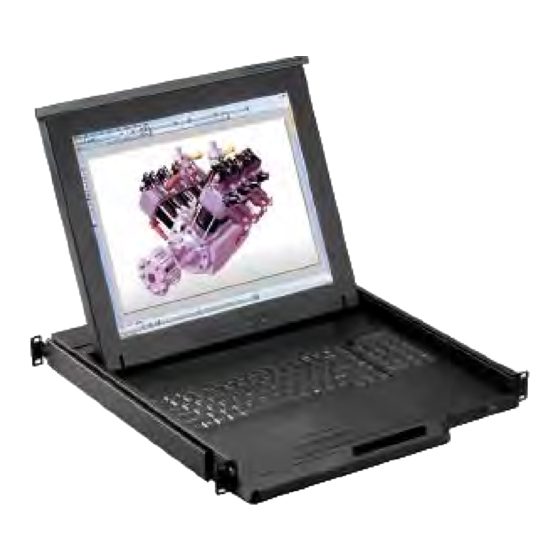
Subscribe to Our Youtube Channel
Summary of Contents for Crystal Image Technologies RM-111-17
- Page 1 KVM switch and rackmount screen technology User Manual 17” / 19” LCD RM-111-17 / 19 1U LCD Console Drawer Options : - AV / DVI-D / HDMI - Full Range KVM - DC power...
-
Page 2: Safety Instructions
Legal Information First English printing, October 2002 Information in this document has been carefully checked for accuracy; however, no guarantee is given to the correctness of the contents. The information in this document is subject to change without notice. We are not liable for any injury or loss that results from the use of this equipment. - Page 3 Contents < Part. 1 > RM-111-17 / 19 Package Content Structure Diagram & Dimension P.1 - 2 Installation P.3 - 5 Connection P.6 - 7 < Part. 2 > Specif cations / OSD Product Specifi cations P.8 - 9 Keyboard / Mouse Specifi cations P.10...
-
Page 4: Before Installation
Before Installation ■ It is very important to mount the equipment in a suitable cabinet or on a stable surface. ■ Make sure the place has a good ventilation, is out of direct sunlight, away from sources of excessive dust, dirt, heat, water, moisture and vibration. Unpacking The equipment comes with the standard parts shown in package content. - Page 5 < Part 1 > < 1.1 > Package Content RM-111-17 / 19 RM-111-17 or 19 unit X 1 - CB-6 6ft VGA console cable X 1 ( Alternative for PS/2 KB / MS : CE-6 6ft Combo KVM cable ) - Power cord X 1 - M6 screw, cage nut &...
- Page 6 Weight Weight 441.6 x 460 x 44 mm 590 x 808 x 140 mm 12 kg 16.6 kg RM-111-17 17.4 x 18.1 x 1.73" 23.2 x 31.8 x 5.5” 26 lb 36.5 lb 441.6 x 500 x 44 mm 590 x 808 x 140 mm 12.7 kg...
- Page 7 < 1.3 > Installation - Installation Slides Step ■ Insert the left and right rear mounting brackets into the LCD console drawer. Step ■ Measure the depth of the front and rear mounting rails. ■ Align each rear mounting bracket to a suitable length. Step Complete the installation ■...
- Page 8 < 1.3 > Installation - ORB-2.1 2-Post Rack Mounting Brackets ( Option ) Step Right bracket ■ Before apply 2-post rack brackets, please release front mounting ears and rear mounting wheels. fl at head screw 6#32*4.5mm x 3 ■ Attach left and right mounting brackets to the drawer with the screws below : Left bracket 6#32*3.5 mm screw x 8 ( only for front )
- Page 9 < 1.3 > Installation- How to use the drawer ■ Hold the handle and slide out the drawer. ■ Flip up the LCD to a suitable angle. ■ Operate the LCD console drawer. UM-CV-751-Q217V3 www.rackmountsales.com...
- Page 10 < 1.4 > Connection to USB Server via CB-6 cable LCD Console Drawer console cable USB server < 1.4 > Connection to external KVM via CB-6 cable LCD Console Drawer CB-6 VGA console cable USB console KVM Caution : The LCD console drawer is hot-pluggable, but components of connected devices, such as the servers and KVM switch, may not be hot-pluggable.
- Page 11 < 1.4 > Connection to PS/2 or USB Server RM-111-17 / 19 LCD console drawer LCD console drawer Combo Combo KVM cable KVM cable PS/2 server USB server < 1.4 > Connection to external KVM via cable LCD console drawer...
- Page 12 < Part 2 > < 2.1 > Product Specif cations Panel Manufacturer Panel Size ( diagonal ) 17-inch TFT color LCD 19-inch TFT color LCD Display pixel ( dots x lines ) 1280 x 1024 1280 x 1024 Brightness ( typ. ) Contrast Ratio ( typ.
- Page 13 17 / 19 Environmental Operating Temperature 0 to 55°C degree Conditions Humidity 20~90%, non-condensing Altitude 16,000 ft Storage / Non-operating Temperature -20 to 60°C degree Humidity 5~90%, non-condensing Altitude 40,000 ft Shock 10G acceleration (11ms duration) Vibration 5~500Hz 1G RMS random Physical Specif cation Product ( W x D x H )
- Page 14 < 2.2 > Keyboard / Mouse Specif cations keyboard integrated with touchpad keyboard integrated with trackball Key force 55 ± 5g Travelling distance 3 ± 0.3mm Switch life > 10 million life cycle time OS support Windows / Linux / Unix / Mac OS Supporting layouts America United States...
- Page 15 < 2.3 > On-screen Display Operation ( OSD ) 17 / 19 Membrane Switch Function Turn the monitor on or off Display the OSD menu Act as an Enter key to select screen setting options Scroll through menu options and adjust the displayed control Exit the OSD screen Go back to the previous on-screen sub-menu or...
- Page 16 < 2.3 > On-screen Display Operation ( OSD ) OSD Conf guration Page Image: for the brightness, contrast, color temp, red, green, and blue Geometry: for the auto adjust, H position, V position, phase and clock Video: for the colour, tint, sharpness, noise reduction, DCDi and TV Setup Audio: for volume, bass, treble, balance, AVL and mute Misc:...
- Page 17 < Part 3 > < 3.1 > Options : 17 / 19 - HDMI ( HDMI 1.2, CEA-861-D - DVI-D ( DVI-D TMDS single link - AV ( S-Video + Composite, BNC ) ( 1 ) Either HDMI or DVI-D can be selected. ( 2 ) In some circumstances, if the user connects the LCD to PC via HDMI port for video and audio signals, the LCD may display incorrectly on a full screen.
- Page 18 < 3.2 > Options : DC Power Model 125V 250V Input rating Input voltage: 12-Volt 24-Volt 48-Volt 110-Volt 300-Volt Input range: 9 ~ 18V 18 ~ 36V 36 ~ 75V 66 ~ 160V 180 ~ 425V Input current - No load 50 mA 50 mA 50 mA...
- Page 19 The company reserves the right to modify product specifi cations without prior notice and assumes no responsibility for any error which may appear in this publication. All brand names, logo and registered trademarks are properties of their respective owners. UM-CV-751-Q217V3 www.rackmountsales.com...


Need help?
Do you have a question about the RM-111-17 and is the answer not in the manual?
Questions and answers