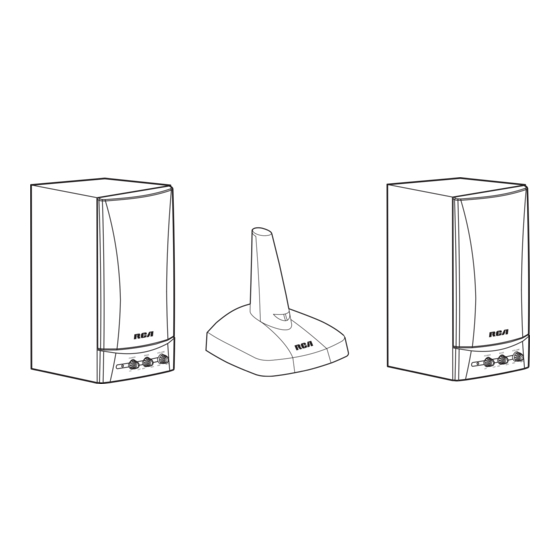
Table of Contents
Advertisement
Portable 900 MHz Wireless Speaker System
Thank you for purchasing the RCA
Portable 900 MHz Wireless Speaker
System. Your system gives you high-quality
stereo sound in the 900 MHz band to
almost anywhere in or around your home.
Your Speaker System's three selectable
channels, PLL (Phase-Locked Loop)
circuitry and built-in antenna give you
precise tuning, so you can enjoy your
favorite music while you exercise or work
around your yard or house — up to 300
feet away from your stereo.
Your system has compander circuitry for
optimum dynamic range and noise
reduction, a 10-watt RMS amplifier in each
speaker, a 2-way speaker design with 5"
woofer and 1" dome tweeter. It has true
stereo operation with frequency ranges
from 50Hz to 20KHz (6dB bandwidth),
which will offer you the best sound. There
is no pilot tone spill over in this system,
and this improves your sound quality.
Also there is Automatic Level Control for
audio input to RF transmitter for optimum
FM deviation adjustment (plug and play,
no user adjustment is required)
Power/Transmitter Indicator — lights
green when the AC adapter is correctly
plugged in and the audio signal is input to
the transmitter.
Power/Speaker Indicator — lights green
when the AC adapter is correctly plugged
in or batteries are installed and POWER is
set to
Your system is powered by three AC
adapters (included) or 16 "D" batteries (not
supplied, 8 for each speaker)
© 2003 RadioShack Corporation.
All Rights Reserved.
.
ON
Advertisement
Table of Contents

Summary of Contents for Radio Shack Speaker
- Page 1 Your system has compander circuitry for optimum dynamic range and noise reduction, a 10-watt RMS amplifier in each speaker, a 2-way speaker design with 5" woofer and 1" dome tweeter. It has true stereo operation with frequency ranges from 50Hz to 20KHz (6dB bandwidth), which will offer you the best sound.
-
Page 2: Getting Started
AUDIOIN STEREO/ 1 2 3 MONO Package Contents Speaker (2) AC Adapter for Speaker (2) -inch Stereo Male to Dual RCA Female Adapter (1) -inch Stereo Female (1) Connecting to AC Power Connect the transmitter to AC power with the supplied 12V, 250mA AC adapter. Plug... -
Page 3: Connecting To An Audio Source
Cautions: • Do not connect the transmitter to your audio source's speaker output. Doing so could damage the transmitter and the audio source. • If you connected the transmitter to an... -
Page 4: Installing A Speaker
Battery Compartment Cover Strain Relief Slot Installing Batteries You can use 16 (8 for each speaker) D size batteries (not supplied) to power the speakers. Batteries are available at your local RadioShack store or online at www.radioshack.com. Battery Notes: • Use only fresh batteries of the required size and recommended type. -
Page 5: Connecting Ac Power
Repeat the above steps for the other speaker. Mounting the Speakers To mount a speaker on the wall, you need a screw (not supplied) with a head that fits into the keyhole slot on the back of the speaker. - Page 6 1. Connect the male end of the supplied cable adapter ( stereo female cable) to your computer’ s audio output jack. Connect one of the cable ends to your existing computer speaker plug and connect the other unused cable end to the supplied Y-Adapter ( 2.
-
Page 7: Operation
CHANNEL 1 2 3 speakers to select the same channel selected on the transmitter. 3. Turn on each speaker (Left and Right speakers) by rotating POWER . You hear a click and the power indicator lights green. -
Page 8: Service And Repair
(1) this device may not cause harmful interference, and (2) this device must accept any interference received, including interference that may cause undesired operation. Product: Portable 900 MHz Wireless Speaker System Model: 40-5029 Responsible RadioShack Party: 100 Throckmorton... - Page 9 • Reorient or relocate the receiving antenna. • Increase the separation between the equipment and receiver. • Connect the equipment into an outlet on a circuit different from that to which the receiver is connected. • Consult your local RadioShack store or an experienced radio/TV technician for help.
-
Page 10: Troubleshooting
Troubleshooting We do not expect you to have problems with your speaker system; however, if you do have problems, try these troubleshooting tips. Problem No sound. Distorted audio. Solution Be sure the speakers are turned on. Replace the speakers’ batteries. -
Page 11: Specifications
Max. Audio output ... >=10W Approximate Measurement (HWD)... 11 Power Source ... Two Unregulated AC adapters (AC 120/60Hz ~DC 12V 1800mA) supplied For each speaker, DC 8 Specifications are typical; individual units might vary. Specifications are subject to change and improvement without notice. - Page 12 Limited Ninety-Day Warranty This product is warranted by RadioShack against manufacturing defects in material and workman- ship under normal use for ninety (90) days from the date of purchase from RadioShack company- owned stores and authorized RadioShack franchisees and dealers. EXCEPT AS PROVIDED HEREIN, RadioShack MAKES NO EXPRESS WARRANTIES AND ANY IMPLIED WARRANTIES, INCLUDING THOSE OF MERCHANTABILITY AND FITNESS FOR A PARTICULAR PURPOSE, ARE LIMITED IN DURATION TO THE DURATION OF THE WRITTEN LIMITED WARRANTIES...






Need help?
Do you have a question about the Speaker and is the answer not in the manual?
Questions and answers