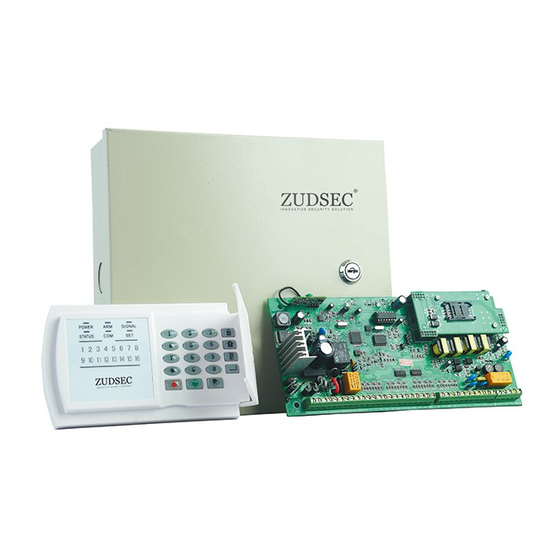
Table of Contents
Advertisement
Advertisement
Table of Contents

Summary of Contents for Zuden ZDAS-16CA-16
-
Page 1: User Manual
SYSTEM ZDAS-16CA SERIES PROGRAMMING GUIDE USER MANUAL ZDAS-16CA SERIES Ver 1210 2010-12-27 -------------------------------------------------------------------------------------------------------------------------------------------------------- PAGE 0 OF 19... -
Page 2: Chapter 1 Summarize
ZDAS-16CA SERIES PROGRAMMING GUIDE Thanks for choosing ZUDEN Multi-Function Alarm Control Panel. We ZDAS-16CA Series suggest you reading carefully this guide, operating this system strictly on the standard procedure. is suitable for most circumstances and convenient for using, no matter System ZDAS-16CA Series its appearance, function, or operation. -
Page 3: Main Specification
ZDAS-16CA SERIES PROGRAMMING GUIDE σ Compatible with wired and wireless function(only for ZDAS-16CA-8/16/16G) σ 1 group 6 bit primary passwords, 15 groups subsidiary setting passwords are available to improve security; σ 6 groups of phone number and 3 group alarm center phone number could be set. When the alarm activated, it could repeat dialing the preset numbers. -
Page 4: Chapter 2 Installation And Connection
ZDAS-16CA SERIES PROGRAMMING GUIDE Chapter 2 Installation and Connection 2.1 Wiring Diagram 2.1.1 Wiring diagram on main board indicator LED will light on when working normally, Z1-Z8 means 1-8 zone 2.1.2 Wiring diagram of expand board(only for ZDAS-16CA/16CA-16) -------------------------------------------------------------------------------------------------------------------------------------------------------- PAGE 3 OF 19... - Page 5 ZDAS-16CA SERIES PROGRAMMING GUIDE Z9-Z16 means 9-16 zone 2.1.3 8 zones Expand module(only for ZDAS-16CA/16CA-16) Z9-Z16 means 9-16 zone It must connect 2.7K resistors, connecting is the same with Z1-Z8. Set expanded 9-16 wired zones ON/OFF. 1. Insert the expand module (Factory setting: inserted) 2.
-
Page 6: Connection Of Power Supply
ZDAS-16CA SERIES PROGRAMMING GUIDE * How to Connect with mainboard: Both 8-way output module and keypad connect to the keypad port of mainboard. 2.2 Connection of Power supply 2.2.1 Connection of transformer: 2 red wires of transformer connect with AC220V/110V Input directly, 2 black wires(output AC16.5V) of transformer connect to AC terminal of AC1 and AC2 on mainboard. - Page 7 ZDAS-16CA SERIES PROGRAMMING GUIDE TEL2 should be connected to the telephone. 2.6 Connection of Sound Monitor Sound Monitor Port: The signal line should be connected to MIK, the POSITIVE should be connected to MIK+, and the negative should be connected to ground wire GND. 2.7 Installation of Keypad 2.7.1 Opening of the keypad: use a screwdriver to open the plastic hole of the back cover upside of the keypad.
-
Page 8: Chapter 3 System Operation
ZDAS-16CA SERIES PROGRAMMING GUIDE Chapter 3 System Operation 3.1 System Operation The main usage of the alarm system is to prevent illegal intruder from your home or office, or to get help in emergency. When you are leaving your office or home, make sure all the windows and doors are locked. - Page 9 ZDAS-16CA SERIES PROGRAMMING GUIDE Specification: ① Function Indicator Light (Power, ARM, Signal, Status, Communication, Setting): Indicate the working status of the System Function Display Explanation Indicator Light AC Power Supply Normal Power Supply AC Power Failure Dialing and Sending message Status, the line is busy Communication The line is not in use Signal from Wireless Detector Received...
-
Page 10: Remote Control
ZDAS-16CA SERIES PROGRAMMING GUIDE 3.4 ARM ARM means the system is in arm status and ready to response the alarm signal by detectors. If arm successful, the buzzer give a long sound “di”, the light in corresponding zone is on for 1 second, and the “ARM”... - Page 11 ZDAS-16CA SERIES PROGRAMMING GUIDE In remote control status: input “1” to start ARM status, if succeed, you will hear a long sound ”Di”, if not succeed, you will hear 3 short sound “di”; input “2” to disarm, if succeed, you will hear a long sound ”Di”, if not succeed, you will hear 3 short sound “di”.
-
Page 12: Chapter 4 System Settings
ZDAS-16CA SERIES PROGRAMMING GUIDE press “6” paly the finished recorded voice message, then hang -up. If need record new voice, press “7” for recording again till it’s satisfied. 3.9 Erasing Alarm message: Stop the flashing status of alarm indicator light, stop sending messages to alarm center. -
Page 13: Change User Password
ZDAS-16CA SERIES PROGRAMMING GUIDE for 1 second. Note: JP1 jumper on the main board must be short connected before this operation. 4.3 Change user Password 1.Change Primary password: Primary password (6 bit) + 08 + (Confirm Key), the setting indicator LED on, input new primary password (6 bit) + (Confirm Key), after the buzzer sound a long “Di”, the indicator LED light off, new primary password is in effect. - Page 14 ZDAS-16CA SERIES PROGRAMMING GUIDE “Dis-Arm” status once the Access Zone is triggered; system will restore “ARM “ status if it’s no trigger of this special zone); Factory setting is “0” (Note: “1”, “2”, “4” , “6” zone type is 24-hour ARM status, not effected by ARM or DIS-ARM operation.
- Page 15 ZDAS-16CA SERIES PROGRAMMING GUIDE 4.16 Set Report Output Format: 33+0/1 (ARM or DIS-ARM)+ 0/1 (program) + 0/1 (low battery) + 0/1 (panel start)+ 34+0/1 (AC power Failure)+ 0/1 (AC power recovery) + 00 + 0 means No Output, 1 means Output (Factory Setting: “1”...
- Page 16 ZDAS-16CA SERIES PROGRAMMING GUIDE 4.25 Set Siren Sound Time Format: 42+ time (2 bit)+ (confirm key) Time: 00~40 Siren time=(00~40) x 30 seconds Factory setting: 02 means 02 x 30=60seconds 4.26 Set Arm/Disarm with Siren Sound Format: 61+0/1+ (0, no sound; 1, ARM with 1 sound, Dis-Arm with 2 sounds; Reset won’t change the setting) 4.27 Timed Auto-Arm/ Auto-Disarm Time Setting 1.
- Page 17 ZDAS-16CA SERIES PROGRAMMING GUIDE Format: 65+ precision value (1 bit)+ (Value: 0~9. Factory Setting: 6) 4.37 Set Center Signal Time Format: 66+ Signal time (1 bit) + (Time: 0~9. Factory Setting: 6) 4.38 Set Dial-up Rounds Format: 69+ dial rounds (1-9) + (Factory Setting: 9) 4.39 Set Output Module * 8 way output time:...
- Page 18 ZDAS-16CA SERIES PROGRAMMING GUIDE (Group of telephone number: 0 ~ 6 correspond 50~56, means: 1st to 7th group telephone number) For example: 1.1 Set Mobile phone numbers with SMS alarm: 77 + group of telephone number (1 bit) + 4 + F4 (confirm key). 1.2 Set phone numbers with call alarm(See: 4.15 in page 18): 77 + group of telephone number (1 bit) + 5 + F4 (confirm key).
- Page 19 ZDAS-16CA SERIES PROGRAMMING GUIDE Note: when zone set as Door-Bell zone, it will be Doorbell function in DIS-ARM status, zone will restore normal in ARM status. -------------------------------------------------------------------------------------------------------------------------------------------------------- PAGE 18 OF 19...

Need help?
Do you have a question about the ZDAS-16CA-16 and is the answer not in the manual?
Questions and answers