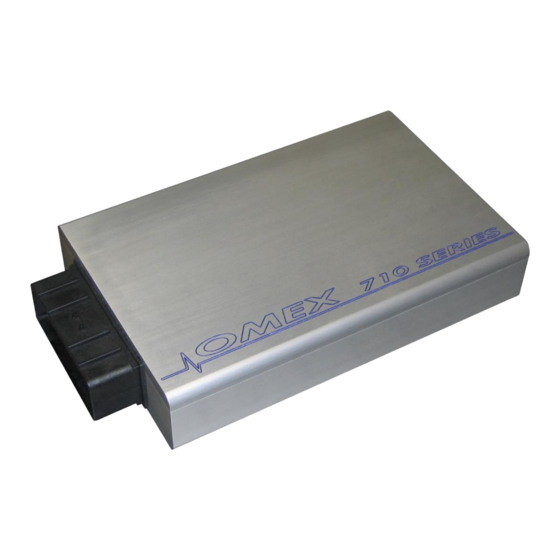
Summary of Contents for OMEX OMEM710
- Page 1 OMEM710 Hardware Manual 2v11 710 Series ECU Hardware Manual OMEM710 www.omextechnology.com...
- Page 2 OMEM710 Hardware Manual 2v11...
-
Page 3: Table Of Contents
OMEM710 Hardware Manual 2v11 Introduction ......................... 6 1.1 Notation Used in This Manual .................. 6 Setup Procedure ......................7 Software ........................9 Inputs and Outputs ....................10 4.1 Ignition Coils ......................10 4.2 Fuel Injector ......................10 4.3 PWM Devices ......................10 4.4 Switch Outputs ....................... - Page 4 OMEM710 Hardware Manual 2v11 Basic Fuel Setup ...................... 26 7.1 Battery Voltage Compensation................27 Rev Limits ......................... 30 Dashboard ......................... 31 9.1 Tacho ........................31 9.2 Shift Light ....................... 31 9.3 Gear dependent shift light speed ................31 Engine Start Condition ..................... 32 10.1 Ignition ........................
- Page 5 OMEM710 Hardware Manual 2v11 Cooling Fans ......................49 Knock Control ......................50 Full Throttle Gearshift ....................51 Staged Injectors ......................54 19.1 Twin Injectors ......................54 19.2 Staged Injectors ..................... 54 VTEC Cam Control ....................55 VVC Cam Control ...................... 56 Turbo Boost Control ....................
-
Page 6: Introduction
Thank you for choosing Omex Engine Management. This manual is written to help the user through the specifics of the OMEM710 ECU. It is essential that the user reads all of the Omex manuals before attempting to install the system and before attempting to start the engine. Incorrect use of the Omex system could potentially lead to damage to the engine and personal injury. -
Page 7: Setup Procedure
OMEM710 Hardware Manual 2v11 Setup Procedure Wiring Wire your semi-assembled harness or ready-built harness as shown in the Wiring section of this manual. Trigger Wheel If installing a trigger wheel of missing tooth type, Accurately mark TDC. Turn the engine to approximately 90 BTDC. - Page 8 OMEM710 Hardware Manual 2v11 Calibrate warm engine starting fuel. Cold starting / running setup It is important to calibrate the cold running in the correct order as some of the tables are in effect all of the time and so will affect the results of others.
-
Page 9: Software
The ‘Receiving Calibration’ bar will start moving across. When completed, you are connected to the ECU. Sending the startup calibration to the ECU It is not possible to start a new calibration from File | New. Please contact Omex for a suitable start-up calibration. ... -
Page 10: Inputs And Outputs
If you are in any doubt then please contact Omex. The ECU needs to be told which pins are being used for which functions. Much of this will be set in startup calibrations from Omex. -
Page 11: Switch Outputs
OMEM710 Hardware Manual 2v11 The PWM outputs will usually require inverting. 4.4 Switch Outputs Switch outputs may be controlled by IGN pins, FUEL pins, or HIGHSIDE pins. To set an IGN pin as a switch output it must have both the IGNx and TOCx OFF. -
Page 12: Switch Inputs
OMEM710 Hardware Manual 2v11 There are also options of N.U., tacho and tele. Do not use these unless instructed to do so by Omex. 4.5 Switch inputs Switch input pins are selected using the drop-down options. A switch input function can have any of the input pins on the list assigned to it so long as they are not being used already by sensors. -
Page 13: Sensor Setup
If you are using MAP for engine load sensing then set MAP for Load ON. MAP min and MAP max should be 0 and 255. Do not change these unless instructed to by Omex. MAP Cal is the the time over which the ECU averages the MAP sensor input. Measured in internal units. -
Page 14: Maf Sensor
OMEM710 Hardware Manual 2v11 Omex have the values for the sensors sold by Omex. If you want to calibrate your own sensor then either find the voltage output information (total scale, and offset) from the manufacturer, or follow this procedure;... -
Page 15: Air Temperature Sensor
5.5 Air Temperature sensor The air temperature sensor used by the Omex ECU is a resistive sensor. The raw output of this sensor is calibrated in the ECU to give the information in a more usable form, C. -
Page 16: Barometric Pressure
OMEM710 Hardware Manual 2v11 To calibrate your sensor, see the calibration of the coolant temperature sensor. Air Temp Fail Low and Hi are the failure points of the sensor and should be set to just within the reading limits of the sensor. -
Page 17: Crank Sensor
OMEM710 Hardware Manual 2v11 Sensor Type Jumper Position Typical MVR Hall Effect 5.8 Crank Sensor The crank sensor input can be from either a Magnetic Variable Reluctance (MVR) sensor or a Hall Effect sensor. The two types of sensor require different software and hardware jumper settings. -
Page 18: Trigger Wheel
ECU is programmable to suit. The information required in the ECU for many of the popular patterns is already known, some of which are listed below. If you have a different pattern on your engine please contact Omex for advice. - Page 19 It is very easy to make an engine run, but not run properly by incorrectly entering these options and tables. If possible please contact Omex for a calibration aspect or email an existing calibration to Omex to be changed to a different trigger pattern.
-
Page 20: Cam1 Sensor
OMEM710 Hardware Manual 2v11 Tooth Control table: 5.10 Cam1 Sensor If an engine is to control the injectors sequentially or ignition coil-per-plug, it needs information about what part of the engine cycle it is in (there are two crank revolutions per engine cycle for a 4 stroke engine). -
Page 21: Cam2 Sensor
ECU needs to have adjustment for this. The numbers are known for most manufacturers and will be set in the start-up calibration but if they are unknown or if you are using an Omex external 36-1 wheel, you will need to find this value yourself. To find this value you will need a strobe light and an accurate TDC mark on the engine. - Page 22 OMEM710 Hardware Manual 2v11 shows a higher value) then retard the engine. The larger buttons make larger changes, the smaller buttons make smaller changes. The Target Timing on the PC will not change, but the timing mark on the engine will move, so each adjustment will require the strobe light resetting.
-
Page 23: Map Axes
OMEM710 Hardware Manual 2v11 Map Axes 6.1 Engine Speed All maps (fuel, ignition etc) use the same rpm axis. You can adjust this axis on any of the maps and it will affect all of them. Typically the RPM axis would have a value towards stall as the first site... - Page 24 OMEM710 Hardware Manual 2v11 Select this mode by ensuring Standard | Sensor Setup | MAP Sensor | MAP for load = OFF. All options found in Advanced | Boost Correction must be OFF. The load axis will read kPa but this is actually 0-100% throttle.
- Page 25 OMEM710 Hardware Manual 2v11 just above the maximum manifold pressure that will be run by the engine, then the sites inbetween evenly spaced and maybe more densely placed below 100kPa than above. The Fuel Map load axis will be marked Throttle Angle. Typically, the sites would be evenly spaced through the TPS range, maybe with closer sites at light throttles.
-
Page 26: Basic Fuel Setup
OMEM710 Hardware Manual 2v11 Basic Fuel Setup The amount of fuel injected each cycle is dependent on the time the injector is open. This time period (or pulse width) is calculated by the ECU using the values found in the main fuel map and all of the modifiers such as transient fuel, cold start enrichment etc. -
Page 27: Battery Voltage Compensation
OMEM710 Hardware Manual 2v11 Fuel map rescaling Available by a right-click on the fuel map, a pop-up menu gives commands for altering the fuel map; Rescale fuel map - This changes the fuel map values and the option Microsec/bit such that the pulse width for every site remains constant but the maximum value in the fuel map is adjusted to 240. - Page 28 0.39 The Omex ECU can not take the data in the form of offset time in msec, it instead requires the table to hold the data as a number between 0 and 255 which is then scaled. If using offsets from injector manufacturers simply multiply the offset time, usually stated in mSec, by 100.
- Page 29 OMEM710 Hardware Manual 2v11 Repeat this for all of the possible voltages If a power supply is unavailable, then an attempt can be made to bring down the voltage in road cars by turning on lights, heater blowers etc.
-
Page 30: Rev Limits
OMEM710 Hardware Manual 2v11 Rev Limits The Fuel Cut RPM table and Ign Cut RPM table allow differing rev limits based upon throttle position for when using anti-lag. If you are not using anti-lag, set all of the throttle positions in the table to the same engine speed. -
Page 31: Dashboard
OMEM710 Hardware Manual 2v11 Dashboard 9.1 Tacho The frequency of pulses for the tacho is set by the option Tacho Teeth. Adjust this number until the tacho reads the correct engine speed. The correct setting for a 4cylinder tacho is 3. -
Page 32: Engine Start Condition
OMEM710 Hardware Manual 2v11 Engine Start Condition During cranking the fuel and ignition are not controlled by the main fuel and ignition maps, but instead by separate tables and options. The cranking condition is defined by the engine speed options Min RPM and Start Exit RPM. Min... - Page 33 The Start Fuel Throttle table very rarely requires changing from Omex’s standard values. The standard values have 0 fuel at 100% throttle, allowing a flooded engine to be cleared by using full throttle whilst cranking.
-
Page 34: Idle Strategies
OMEM710 Hardware Manual 2v11 Idle Strategies The 710 series ECU can control idle using spark scattering, push/pull motors and stepper motors. The idle condition is entered by the options Idle on Below RPM, and Idle On Throttle. The engine must be below both of these values to enter idle. -
Page 35: With Air Bypass Idle Motor
OMEM710 Hardware Manual 2v11 decrease the idle rpm, and when the idle is lower than target positive values are required to increase the idle rpm. As the engine moves further away from the target speed, the numbers should increase. Setting idle scatter control ... - Page 36 OMEM710 Hardware Manual 2v11 The Idle Fuel table is required for engines that are using air bypass with throttle position as the main load sensor. On TPS load based engines, the load sensor (the TPS) does not measure the extra air flow due to the opening of the idle motor, so does not compensate with extra fuel in the main fuel map to maintain the target lambda (air/fuel ratio).
- Page 37 OMEM710 Hardware Manual 2v11 Set Idle Hi FB Target + to 0 so that the engine always has the same target idle speed. If there is an adjustable air bleed screw or an adjustable throttle stop, set all warm temperatures...
- Page 38 OMEM710 Hardware Manual 2v11 If there is NOT an adjustable air bleed screw or adjustable throttle stop; 6. Set the whole of the Idle Duty Fuel Trim Table to 30% and set all hot temperatures in the Idle Duty Coolant table to a value which allows the engine to idle at the target idle speed. Ensure that the engine is running at the correct AFR as the wrong AFR will make the engine run slowly.
-
Page 39: Transient Conditions
OMEM710 Hardware Manual 2v11 Transient Conditions The fuel map contains the fuel for steady state running. Rapid throttle movements require extra fuelling. 12.1 Acceleration Fuel Basic Accel fuel starts from the parameter +dThottle. This parameter shows you the rate of change of throttle position. - Page 40 OMEM710 Hardware Manual 2v11 Advanced Engines usually require less acceleration fuel at high rpm, so the TPS Accel RPM table and Load Accel RPM table describe the percentage of the calculated fuel supplied at differing engine speeds. The Accel Throttle Trim table and Accel Load Trim table allow the acceleration fuel to be modified for the throttle position or manifold pressure at which the acceleration fuel was tripped, therefore giving varying acceleration fuel at different engine loads.
-
Page 41: Deceleration Fuel Cut Off
OMEM710 Hardware Manual 2v11 Tuning Warm-running Acceleration Fuelling Your startup calibration will be preset with typical acceleration fuelling values, and if the engine ‘feels’ right then this is in many cases quite acceptable – engines will usually feel right when they have enough, or too much, acceleration fuelling, and will only feel wrong if there is too little fuel or far too much. -
Page 42: Conditions Corrections
OMEM710 Hardware Manual 2v11 Conditions Corrections 13.1 Coolant Temperature When the engine is cold, it requires an extra amount of fuel. This extra fuel is added as a percentage set in the Coolant Fuel Trim table of percentage increase against engine coolant temperature. -
Page 43: Barometric Pressure
OMEM710 Hardware Manual 2v11 13.3 Barometric Pressure The fuel and ignition can be trimmed to allow for changes in barometric pressure as sensed by a 1bar pressure sensor. The ignition trim is defined in the Baro Ign Trim table. The fuel trim values are a known mathematical equation so are inbuilt and are non-adjustable. -
Page 44: Cold Engine Running
OMEM710 Hardware Manual 2v11 Cold Engine Running When cold, engines require different amounts of fuel (and air) to run correctly. The method for setting-up the cold running and idle varies dependent on the load sensing and idle controls used. Note that the cold setup cannot be done until the engine is fully mapped for warm conditions as all of the cold running tables are modifiers on the warm running maps. -
Page 45: Oxygen Feedback
(lambda=1) air/fuel mixture to enable the use of an exhaust catalyst. Any 3 or 4 wire (ie heated) narrow band lambda sensor can be used. Start-up calibrations from Omex will be programmed with oxygen feedback numbers for narrowband sensor feedback so in most cases all that is required is to turn on the function. - Page 46 The following is a list of the maps, tables and options, typical values, and their use in oxygen feedback. It is strongly recommended that these values are not changed without consulting Omex. OX FB +max and OX FB –max are the percentage fuel trim limits for the oxygen feedback.
- Page 47 OMEM710 Hardware Manual 2v11 Oxygen Sensor Table input the following values. This shows that at a raw value of below 32, the engine is lean, and at a raw value of above 32 the engine is rich. The Lambda Target Map shows the target lambda value for all engine speed and load conditions.
-
Page 48: Wideband
OMEM710 Hardware Manual 2v11 value as it will trigger fuelling changes that are not needed. The delay after engine start before starting oxygen feedback is set in the OX FB Delay Table. 15.2 Wideband When mapping an engine on a rolling road or engine dyno it is normal to use a wideband lambda reader that is totally separate to the ECU. -
Page 49: Cooling Fans
OMEM710 Hardware Manual 2v11 Cooling Fans The ECU has two software outputs switchable on coolant temperature values. These would normally be used for cooling fans. The two outputs may be set to two different fans or set at different temperatures for twin speed fans. -
Page 50: Knock Control
OMEM710 Hardware Manual 2v11 Knock Control Engines make mechanical noise that varies dependent on engine speed. The Knock Ambient Noise Table describes this normal background engine noise when running out of knock. The parameter KNKRAW shows the current noise measured by the knock sensor. Logging the parameter KNKRAW on a full load engine run whilst using a safe ignition map allows you to draw the table of normal noise. -
Page 51: Full Throttle Gearshift
OMEM710 Hardware Manual 2v11 Full Throttle Gearshift The full throttle gearshift is a switched ignition retard function. When the input for this function is satisfied (normally by a physical input switch on the clutch pedal or gearstick), the ECU retards the... - Page 52 OMEM710 Hardware Manual 2v11 Gearshifts using the clutch When the clutch is used for gearshifts, the input for the FTG will be a switch on the clutch. In this situation FTG Time Max does not want to be used and so is set to 1000, meaning the shift is ended when the switch is turned off.
- Page 53 OMEM710 Hardware Manual 2v11 Paddleshift systems Paddleshift systems will normally have an output that signals to the ECU when it needs to cut power. The system will give us both the start and finish of the FTG. In this situation FTG Time Max does not want to be used and so is set to 1000.
-
Page 54: Staged Injectors
OMEM710 Hardware Manual 2v11 Staged Injectors The fuel injectors may be assigned as primary or secondary injectors. This feature allows two banks of injectors to be fitted to each inlet. 19.1 Twin Injectors If using two injectors per cylinder to allow greater fuel flow, typically on high boost turbo engines, the ECU can automatically assign pulsewidth greater than the user defined Pri Inj Duty Max to the second set of injectors. -
Page 55: Vtec Cam Control
OMEM710 Hardware Manual 2v11 VTEC Cam Control The simple on/off VTEC control is switchable on engine RPM, throttle position, and engine load with hysterisis provided by separate on and off points. In the VTEC condition there is also a fuel and ignition trim. -
Page 56: Vvc Cam Control
The cam position varies with engine speed. Each manufacturer has a slightly different way of triggering this cam movement, so please contact Omex for advice on whether a particular engine has been run with the Omex VVC control. -
Page 57: Turbo Boost Control
OMEM710 Hardware Manual 2v11 Turbo Boost Control Boost pressure is regulated by the turbo wastegate which is opened at a boost pressure set by the actuator. To increase the boost pressure at which the wastegate is opened, the actuator needs to see a lower pressure than actually exists in the manifold. -
Page 58: Anti-Lag
OMEM710 Hardware Manual 2v11 Anti-lag Anti-lag keeps the boost pressure high and the turbocharger spinning by keeping the gas flow high, but maintains drivability by controlling the torque. The gas flow can be achieved by jacking the throttle with a solenoid, air bypass valves, or if a low level of anti-lag is used, often by opening the idle motor. -
Page 59: Alt Function
OMEM710 Hardware Manual 2v11 Alt Function The Alt function is a possible fuel trim, ignition trim, and physical switch output based upon an entry condition set by the user. The entry condition can be a physical input switch, engine speed, engine load, throttle position, or a combination of these. -
Page 60: User1
OMEM710 Hardware Manual 2v11 User1 The User1 table uses a raw source (scaled to 0-255) for the upper (input) axis of the table to drive a PWM output, the duty cycle of which is defined on the lower axis of the table. -
Page 61: Internal Data Logging
OMEM710 Hardware Manual 2v11 Internal Data Logging The internal data logging memory is 512k and varies in time duration dependant upon the logging sample rate. There are 7 fast channels featuring recording rates of up to 250 times per second, and 8 slow channels, the log rate is displayed for the fast and slow channels separately, as well as the time duration that the log rate will allow. -
Page 62: Ignition Dwell Control
The options Dwell max and Dwell min are the limits of dwell time regardless of calculated values from the tables and coil factor option. These limits are measured in internal units. Contact Omex if you want to change these values. -
Page 63: Security
ECU and lose the password, Omex CANNOT retrieve the calibration for you. THERE IS NO ‘MASTER’ PASSWORD. The ECU has security features that allow calibrations to be password protected. All Omex calibrations are sent with the password cleared to allow all users access to the ECU. If you are using security, clear the password at the beginning of a mapping session and set at the end. - Page 64 OMEM710 Hardware Manual 2v11 As the password is unknown click Clear Calibration. A dialog box appears asking if you wish to erase the calibration to allow access. Click Yes. The PC will clear the ECU. ECU | Send new calibration. Select your new start-up calibration.
-
Page 65: Wiring
OMEM710 Hardware Manual 2v11 Wiring 29.1 Semi Assembled Loom Construction The engine bay is a harsh environment for wiring harnesses with oil, water, solvents, high temperatures, high vibration, and high electrical noise. The semi-assembled wiring harness is made from automotive grade cable and the shielded cables are already made-up at the ECU connector to prevent electrical noise problems. -
Page 66: Ecu Connector Pins
OMEM710 Hardware Manual 2v11 29.2 ECU Connector Pins It is occasionally neccessary whilst fault finding to trace through your wiring harness to check continuity. The following are the pin-outs for the ECU plug as found on the end of the wiring harness. -
Page 67: Component Pin-Outs
OMEM710 Hardware Manual 2v11 29.3 Component Pin-outs Throttle Position Sensors (TPS) Omex Part Number Description Pins Omex Wire Colour OMEM2001 General Signal (green) Orange Purpose +5v (red) Pink Sensor Earth Grey (Black) OMEM2005 Jenvey Signal (red) Orange +5v (Green) Pink... -
Page 68: Diagrams
OMEM710 Hardware Manual 2v11 29.4 Diagrams The diagrams section shows how various inputs, outputs etc should be wired. To switch power to the coils, injectors etc based on the fuel pump output from the ECU, typically,... - Page 69 OMEM710 Hardware Manual 2v11 The following diagram shows examples of how injectors should be wired for a 4 cyl engine. Firstly is the case of one injector per output ie sequential fuelling, then two injectors per ouput ie semi- sequential. When paired, you should ensure that the correct injectors are joined. If standard 4 cyl firing of 1342, then 1+4 should be paired, and 2+3.
- Page 70 OMEM710 Hardware Manual 2v11 PWM devices driven from the FUEL1-8 outputs require a diode between their output and power. There are two types of input for the ECU, highside and lowside. Most inputs are highside. Contact Omex for advice. If an input is to be switched at the same time as something phsical eg a solenoid for ALS, then the physical input switch can both turnon the solenoid and give an input to the ECU.
- Page 71 OMEM710 Hardware Manual 2v11 The tacho output if used is a lowside switch so replicates a coil negative pulse.
- Page 72 OMEM710 Hardware Manual 2v11...



Need help?
Do you have a question about the OMEM710 and is the answer not in the manual?
Questions and answers