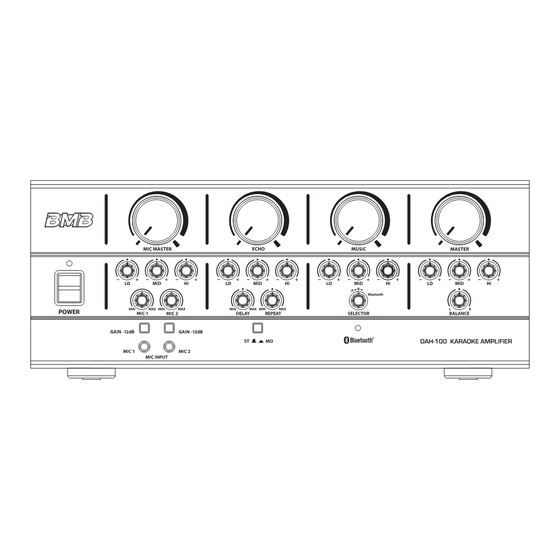
Table of Contents
Advertisement
Thank you very much for purchasing BMB products.
Prior to use, be sure to read this owner's manual from cover to cover
so that you can make the most of this unit. The manual will come in
handy whenever you come across any question or trouble while using
the unit.
USING THE UNIT SAFELY............................................2
IMPORTANT NOTES.....................................................5
SPECIAL FEATURES ....................................................6
NAMES OF FRONT PANEL CONTROLS .....................7
NAMES OF REAR PANEL CONTROLS........................9
SYSTEM CONNECTIONS...........................................10
CONNECTIONS .......................................................... 11
BASIC OPERATION ....................................................13
OWNER'S MANUAL
CONTENTS
USING BLUETOOTH DEVICES ..................................14
TROUBLESHOOTING .................................................16
AFTER-SALE SERVICING ..........................................17
MANNERS FOR CUSTOMERS...................................17
COPYRIGHT................................................................17
ABOUT THE PRODUCT..............................................17
SPECIFICATIONS .......................................................18
1
KARAOKE AMPLIFIER
DAH-100
Advertisement
Table of Contents

Summary of Contents for BMB DAH-100
-
Page 1: Table Of Contents
DAH-100 OWNER'S MANUAL Thank you very much for purchasing BMB products. Prior to use, be sure to read this owner's manual from cover to cover so that you can make the most of this unit. The manual will come in handy whenever you come across any question or trouble while using the unit. -
Page 2: Using The Unit Safely
USING THE UNIT SAFELY The lighting flash with arrowhead symbol is intended to alert the user to the presence of unin- CAUTION sulated "dangerous voltage" within the product's enclosure that may be of sufficient magnitude to RISK OF ELECTRIC SHOCK constitute a risk of electric shock to persons. - Page 3 USING THE UNIT SAFELY WARNING WARNING Do not allow foreign objects or liquids to enter the unit; Read these instructions. never place containers with liquid on the unit. Do not place containers containing liquid on the unit. Never allow foreign objects (e.g., Keep these instructions.
- Page 4 USING THE UNIT SAFELY Do not expose the unit to dripping or splashing Refer all servicing to qualified service water. personnel. Do not place the containers filled with liquids Servicing is required when the unit has been (vases, etc.) on the unit. damaged in any way, such as when the power cable or plug is damaged, liquid has been Install the circuit breaker and keep it operable...
-
Page 5: Important Notes
IMPORTANT NOTES ■ Power Supply • Collected dust in the power outlet may cause fire. Clean the power outlet periodically. • Do not connect the unit to the same power outlet that is being used by an electrical device that is controlled ■... -
Page 6: Special Features
Bluetooth SIG, Inc. and any use broadcast it without the permission of the copyright of such marks by BMB international Corp. is under owner. license. Other trademarks and trade names are those •... -
Page 7: Names Of Front Panel Controls
NAMES OF FRONT PANEL CONTROLS FRONT PANEL 1 MIC MASTER 7 MASTER Adjusts the entire volume of the microphones for Adjusts the entire volume level. MIC 1 and MIC 2. 8 Master tone controls (LO/MID/HI) 2 Mic tone controls (LO/MID/HI) Adjusts all tones (music and microphones) by Adjusts the tone of the microphone by boosting boosting low, middle or high frequency,... - Page 8 NAMES OF FRONT PANEL CONTROLS a Mic volume control (MIC 1/MIC 2) Adjusts the volume of MIC INPUT for MIC 1 and MIC 2. b GAIN-12dB Press when connecting/disconnecting to MIC INPUT to avoid squeaky noise. c MIC INPUT (MIC 1/MIC 2) Microphone input jacks.
-
Page 9: Names Of Rear Panel Controls
MODEL NO.: DAH-100 WARNING AC: 100 - 240 V 50/60Hz 60W TO REDUCE THE RISK OF FIRE OR ELECTRIC SHOCK Designed by BMB Interna onal Corp. Japan Assembled in China DO NOT EXPOSE THIS APPLIANCE TO RAIN OR MOSITURE PRE- SUB-... -
Page 10: System Connections
MODEL NO.: DAH-100 WARNING AC: 100 - 240 V 50/60Hz 60W TO REDUCE THE RISK OF FIRE OR ELECTRIC SHOCK Designed by BMB Interna onal Corp. Japan Assembled in China DO NOT EXPOSE THIS APPLIANCE TO RAIN OR MOSITURE PRE- SUB-... -
Page 11: Connections
CONNECTIONS ■ How to connect the RCA pin plugs When connecting the RCA pin plug cables, match the colours. Connect the red cable to the red terminal and the white cable to the white terminal. White Left White Right ■ How to connect speakers Strip the speaker cable. - Page 12 MODEL NO.: DAH-100 WARNING AC: 100 - 240 V 50/60Hz 60W TO REDUCE THE RISK OF FIRE OR ELECTRIC SHOCK Designed by BMB Interna onal Corp. Japan Assembled in China DO NOT EXPOSE THIS APPLIANCE TO RAIN OR MOSITURE SPEAKER IMPEADANCE...
-
Page 13: Basic Operation
BASIC OPERATION ■ How to play the unit ■ Notes when using microphones • Keep the microphone approx. 5 to 10 cm away from your mouth. Turn on the music source (Karaoke machine, • To make the voice sound clear, maintain a proper etc.). -
Page 14: Using Bluetooth Devices
Search Bluetooth devices by operating the with a Bluetooth device (mobile phones, tablets, Bluetooth device. etc.). ■ How to install the unit Bluetooth Install as follows: Select "BMB DAH-100" from the search results. Within 10 m BMB DAH-100 AAAA BBBB Raise the Bluetooth antenna. - Page 15 USING BLUETOOTH DEVICES ■ How to play music Complete pairing with the Bluetooth device. (P.14) Set SELECTOR to Bluetooth. Start playing by operating the Bluetooth device. Rotate MUSIC and MASTER to adjust the volume. ■ How to disconnect Bluetooth connection Set Bluetooth to off on the Bluetooth device.
-
Page 16: Troubleshooting
• Check if the Bluetooth setting of the disabled. Bluetooth device is correct. • This unit is not set to the connecting • Select "BMB DAH-100" from the device in the Bluetooth device. search results of the Bluetooth device. (P.14) •... -
Page 17: After-Sale Servicing
AFTER-SALE SERVICING (1)If this unit is found to be defective, your local • Confirm the details of the accident. dealer will repair or replace the defective parts • Check all cables and connections. for a charge at your request. • Clean the lens or disc of the connected (2)Before you request the repair to your local equipment. -
Page 18: Specifications
SPECIFICATIONS ■ General Model name DAH-100 100 W+100 W (4 Ω to 8 Ω) Audio output power Total harmonic distortion (1 kHz, -3 dB, 8 Ω) MIC 1/MIC 2: 6 mV/600 kΩ Audio input (sensitivity/impedance) INPUT A/INPUT B: 300 mV/22 kΩ... - Page 20 BMB International Corp. www.bmb.com English For the Instruction in other languages, please go to the official website www.bmb.com to download. Chinese Indonesian tentang buku panduan dalam bahasa-bahasa lain,silakan download di situs resmi www.bmb.com. Vietnamese xin đến website www.bmb.com để tải về Bản hướng dẫn bằng ngôn ngữ khác.









Need help?
Do you have a question about the DAH-100 and is the answer not in the manual?
Questions and answers