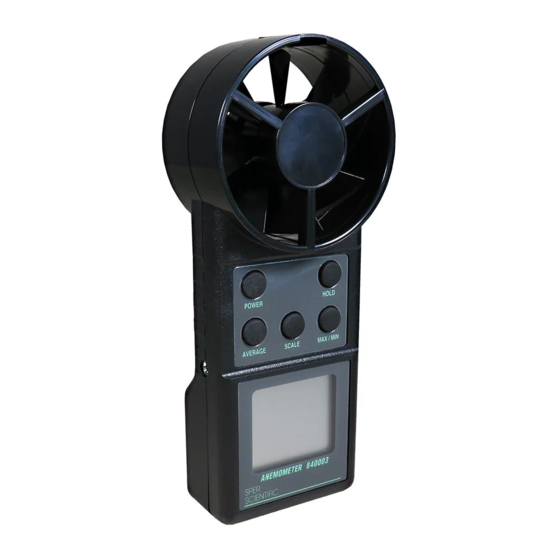
Table of Contents
Advertisement
Quick Links
Anemometer/Thermometer
840003
840003 Anemometer/
Thermometer measures both
air speed and temperature
in a light weight, compact
unit. Measures air velocity
in 5 scales: m/s, km/hr, mile/
hr, knots, or ft/min, as well
as temperature in ºC or ºF.
Other features include hold,
max/min, a USB computer
interface, auto power off, low
battery indicator, and a large
LCD with dual display and
audible "beeps" when buttons
are pressed.
Advertisement
Table of Contents

Subscribe to Our Youtube Channel
Summary of Contents for Sper scientific 840003
- Page 1 Anemometer/Thermometer 840003 840003 Anemometer/ Thermometer measures both air speed and temperature in a light weight, compact unit. Measures air velocity in 5 scales: m/s, km/hr, mile/ hr, knots, or ft/min, as well as temperature in ºC or ºF. Other features include hold,...
- Page 2 OPERATING INSTRUCTIONS Measuring Air Velocity 1. Press the POWER button to turn the meter on. The full display appears briefly. 2. The unit is ready for use when “vel” (velocity) and the ambient temperature are displayed. 3. Place the unit in front of the air source. The measurement is displayed.
- Page 3 Max/Min/Average (Single Point) 1. Press the POWER button to turn the meter on. 2. Place the unit in front of the air source. 3. Press the MAX/MIN button to record the readings. 4. Press the HOLD button before moving the meter away from the air source.
- Page 4 5. Once all measurements have been recorded, press the AVERAGE button to display the average air velocity and the number of points measured. Default Settings (US/Metric and Baud Rate) 1. Turn on the meter by pressing both the POWER and the AVERAGE buttons. 2.
-
Page 5: Battery Replacement
USB CONNECTION (OPTIONAL CABLE REQUIRED) Plug the 3.5mm cable jack into the meter’s USB output and the 9-pin connector into the computer’s COM port. Press the POWER button to turn the meter on. Format: 1 Stop Bit, 8 Data bits, TXXXX.XF, VXXXXFTM, TXXX.XC, VXXXXMPS AUTOMATIC SHUT OFF After about 15 minutes without activity, the meter will... - Page 6 PRECAUTIONS • DO NOT use the meter in air velocities that exceed the specified range. • DO NOT use the meter at or near hurricane wind velocities. • DO NOT use the meter in air that exceed the operating temperature range.
- Page 7 SPECIFICATIONS Range Resolution Accuracy 80 to 5900 ft/min 0.4 to 30 m/sec 0.01 0.9 to 68 mil/hr ±3% 0.8 to 58 knots 1.4 to 108 km/hr -10 to 50°C ±0.6°C +14 to 122°F ±1.0°F Battery Life: Apx 100 hrs Max. Reading: 9999 Sampling Time: Meter = 1 second;...
- Page 8 If your model has since been discontinued, an equivalent Sper Scientific product will be substituted, if available. This warranty does not cover probes, batteries, battery leakage, or damage resulting from accident, tampering, misuse, or abuse of the product.















Need help?
Do you have a question about the 840003 and is the answer not in the manual?
Questions and answers