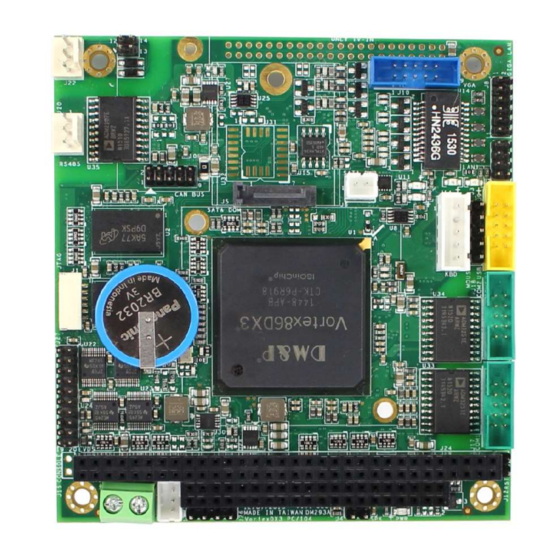
Table of Contents
Advertisement
Quick Links
Advertisement
Table of Contents

Summary of Contents for Icop VDX3-6755
- Page 2 User Manual VDX3-6755 with DM&P Vortex86DX3 1GHz processor Version 1.0...
- Page 3 No part of this manual may be reproduced, copied, translated or transmitted, in whole or in part, in any form or by any means without the prior to written permission of ICOP Technology Inc. Copyright ⓒ2016 ICOP Technology Inc Trademarks Acknowledgement Vortex86DX3 is the registered trademark of DM&P Electronics Inc.
-
Page 4: Revision History
VDX3-6755 User Manual Revision History Revision Date Remark April 1 First version release ICOP Technology Inc. -
Page 5: Table Of Contents
1.1 Overview ..........................1 1.2 Block diagram ........................1 1.3 Specifications ........................2 1.4 Ordering Information ...................... 4 1.4.1 VDX3-6755 ........................4 1.4.2 Cable Set ........................4 1.4.3 SATA DOM ......................... 5 Hardware Information ......................6 2.1 Dimension .......................... 6 2.2 Board Outline ........................ - Page 6 J26: 4P Power Source (Interconnect to PC/104 J24) ............. 15 J27: LVDS ..........................15 Software Resources ......................15 3.1 ICOP Technical Resource Website ................15 Technical support ....................... 16 4.1.1 Display Introduction ...................... 16 4.1.2 Pin Assignment of 24-bit LVDS ................... 16 4.2.1 BIOS Introduction ......................
- Page 7 VDX3-6755 User Manual Technical Support Directly from ICOP ................... 25 User Manual Feedback ....................... 25 Warranty ............................26 ICOP Technology Inc.
-
Page 8: General Information
PC/104 controller. In addition, the VDX3-6755 family of controller is designed as a plug in replacement, with backward compatibility to support legacy software to help extend existing product life cycle without heavy re-engineering. -
Page 9: Specifications
SATA 7P Connector x1 Isolated RS-232 port x2 Isolated RS-485 port x1 I/O Interface CAN bus port x1 (Need additional COM to CANBus module) USB port (Ver. 2.0) x2 10/100Mbps Ethernet port x1 10/100/1000Mbps Ethernet port x1 ICOP Technology Inc. - Page 10 Free DOS, DOS 6.22, PCDOS 7.1, DR-DOS, x-DOS, OS/2, Windows 7, Windows Embedded Standard 7, Windows Embedded Compact 7, Operating Windows Embedded Compact 6, Windows XP Professional, Windows System Support Embedded Standard(XPE), POS Ready(WePOS), Embedded Linux, X-Linux, QNX, Vxworks and FreeBSD. ICOP Technology Inc.
-
Page 11: Ordering Information
VDX3-6755 User Manual 1.4 Ordering Information 1.4.1 VDX3-6755 Product Name 1GB DDR3 onboard 2GB DDR3 onboard VDX3-6755-1G VDX3-6755-2G SerialCAN Cable-set-6755 SerialCAN 1.4.2 Cable Set Product Name Contents NET4X2(2.0)-LED x1 NET6X2(2.0)-LED x1 RS232(2.0) x2 Cable-set-6755 USB(2.0) x1 VGA(2.0) x1 PS2KB x1 PS2KB(TEST) x1 ICOP Technology Inc. -
Page 12: Sata Dom
VDX3-6755 User Manual 1.4.3 SATA DOM Product Name 0℃ ~ +70℃ -40℃ ~ +85℃ SDM-SST-2G-H-M SDM-SST-4G-H-M ISATA-8G-H-M ISATA-16G-H-M ISATA-32G-H-M ISATA-4G-H-M-X ISATA-8G-H-M-X ISATA-16G-H-M-X ISATA-32G-H-M-X ISATA-1G-H-S ISATA-2G-H-S ISATA-4G-H-S ISATA-8G-H-S ISATA-16G-H-S SDM-SST-2G-H-S-X SDM-SST-4G-H-S-X SDM-SST-8G-H-S-X ISATA-16G-H-S-X ICOP Technology Inc. -
Page 13: Hardware Information
VDX3-6755 User Manual 2 Hardware Information 2.1 Dimension ICOP Technology Inc. -
Page 14: Board Outline
VDX3-6755 User Manual 2.2 Board Outline 2.3 Connector Location ICOP Technology Inc. -
Page 15: Connector And Jumper Summary
Pin Header, 2.54mm, 4x1 (Interconnect to PC/104 J24) LVDS Pin Header, 2.0mm, 10x2 TV-In (Optional) Box Header, 2.0mm, 12x2 Power Active LED (Red) SMD LED LED3 Link LED (Yellow) SMD LED LED4 Duplex LED (Green) SMD LED ICOP Technology Inc. -
Page 16: Pin Assignments & Jumper Settings
J8: Giga LAN J7: LAN Pin# Single Name Pin # Single Name Pin# Single Name Pin # Single Name GTX+1 GTX-1 LTX+ LTX- GRX+1 GTXC+1 LRX+ DUPLEX GTXC-1 GRX-1 LED0+ LRX- GRXD+1 GRXD-1 LED1+ LED0+1 LED01 LINK/ACTIVE LED1+1 LED1/EESK1 ICOP Technology Inc. -
Page 17: J9: Usb 0&1
RST_SW J13: LCD Control Port Pin# Single Name Backlight Control Enabled Backlight Control PWM J14: PS/2 Keyboard J15: Console Redirection Pin# Single Name Pin # Single Name Pin# Single Name Pin # Single Name KBCLK KBDATA ENABLE ICOP Technology Inc. -
Page 18: J17: Com1 (Isolated Rs232)
Pin # Single Name 2RS485+ 2RS485- J21: TTL COM4 (for SerialCAN only) Pin# Single Name Pin # Single Name DCD4 RXD4 TXD4 DTR4 DSR4 RTS4 CTS4 J22: CANBus Pin# Single Name Pin # Single Name CANH CANL ICOP Technology Inc. -
Page 19: J24: Pc/104 Connector - 64 Pin
SMEMR* DRQ5 SA18 IOW* DACK6* SA17 IOR* DRQ6 SD10 SA16 DACK3* DACK7 SD11 SA15 DRQ3 DRQ7 SD12 SA14 DACK1* SD13 SA13 DRQ1* MASTER* SD14 SA12 REFRESH* SD15 SA11 SYSCLK SA10 IRQ7 IRQ6 IRQ5 IRQ4 IRQ3 DACK2* BALE ICOP Technology Inc. -
Page 20: J26: 4P Power Source (Interconnect To Pc/104 J24)
CLKOUTM CLKOUTP 3 Software Resources 3.1 ICOP Technical Resource Website In the following website, you will find our latest user manuals, including OS support resources systems such as evaluation images for Windows Embedded Compact 7, Windows Embedded CE 6.0, Windows Embedded CE 5.0, and Windows XP Embedded (Win XPe). -
Page 21: Technical Support
User Manual 4 Technical support 4.1.1 Display Introduction The VDX3-6755 offers two different interfaces which support maximum resolution up to 1920 x 1080 (@ 60MHz) connecting to VGA and 24-bit LVDS LCD Flat Panel. 4.1.2 Pin Assignment of 24-bit LVDS... -
Page 22: Console Direction
VDX3-ETX without VGA display or monitor. The default access port is COM1 and disabled. If you would like to use this function, please go to the path below to enable Console Redirection. Path: Advanced >Remote Access Configuration >Remote Access [Enabled] ICOP Technology Inc. -
Page 23: Serial Ports Switching
Serial ports on VDX3-ETX are set RS232 as default. If you need RS485 be your default serial ports. Please contact your contact window directly or mail info@icop.com.tw. And you can refer to the below instruction to select the IRQ mode according to your demands. -
Page 24: Ide Configuration
If you would like to use Linux on VDX3-ETX, please follow below instructions: Onboard IDE Operate Mode: [Native Mode] IDE Compatibility: [Enabled]. Path of Onboard IDE Operate Mode: Advanced >IDE Configuration >Onboard IDE Operate Mode [Native Mode] ICOP Technology Inc. -
Page 25: Advanced Configuration
VDX3-6755 User Manual 4.2.6 Advanced Configuration Two statuses for IRQ setting: [Reserved]: IRQ will free to be allocated by PnP BIOS. [Available]: IRQ will not free to be allocated by PnP BIOS. Path: PCIPnP >IRQ ICOP Technology Inc. -
Page 26: Acpi Enable
VDX3-6755 User Manual 4.2.7 ACPI Enable To install Windows 7 on ICOP computer boards, please enable ACPI as the following instruction. Path: Advanced >Power Management Configuration > ACPI Configuration >ACPI Aware O/S ICOP Technology Inc. -
Page 27: Basic Lcd Panel Setting
If your VGA display shifts because of the above setting, please switch Device [VBIOS] to [CRT] as the following image: **Boot Display Device [VBIOS]: LCD and VGA display supported with display setting based on your required LCD specification. [CRT]: VGA display supported ICOP Technology Inc. -
Page 28: Basic Bios Setting For Lcd
Resolution of the LCD Panel VBIOS the Required LCD Specification 640 x 480 800 x 480 800 x 600 1024 x 600 1024 x 768 Path of Boot Display Device setting: Boot >Boot Settings Configuration >Boot Display Device [VBIOS] ICOP Technology Inc. - Page 29 Path of LCD Panel Index setting: Boot >Boot Settings Configuration >LCD Panel Index [ ***The [VBIOS] difference between Boot Display Device and LCD Panel Index: Boot Display Device [VBIOS]: Display Output Setting LCD Panel Index [VBIOS]: Display Resolution Setting ICOP Technology Inc.
-
Page 30: Technical Support Directly From Icop
—Description of the S/W environment (i.e: operating system, version, application software, and/or other related information, etc.) —A detailed description and photos of the technical situation —Any complement or technical situations you want ICOP more focusing on User Manual Feedback To make this user manual more complete, if you have any comments or feedbacks to this manual, please feel free to write to info@icop.com.tw... -
Page 31: Icop Technology Inc
Returned goods should always be accompanied by a clear problem description. Should you have questions about warranty and RMA service, please contact us directly. ICOP Technology Inc. Address: No. 15 Wugong 5th Road, Xinzhuang Dist. New Taipei City, Taiwan (R.O.C.) 24890...

Need help?
Do you have a question about the VDX3-6755 and is the answer not in the manual?
Questions and answers