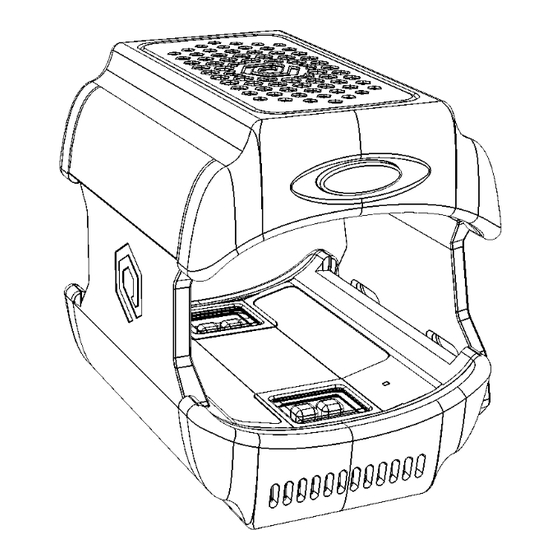
Table of Contents
Advertisement
Quick Links
Advertisement
Table of Contents

Summary of Contents for Quantum Dynamics The Quantlet
- Page 1 The Quantlet® Human Performance Reimagined™ Product Manual / Manuel du Produit...
- Page 2 WARNING 1. The Quantlet is designed to be used and charged ONCE PER DAY. Using it more often will not have better outcomes for you and may deplete the battery’s useful life. Hence, usage of more than once per day is greatly discouraged and may invalidate your product’s warranty.
-
Page 3: Setting Up Your Quantlet On A Mobile Device
Charge your Quantlet for 4 hours before use. To charge it, plug in the USB charging cable’s USB-C connector to the Quantlet’s side. Plug in the other end of the cable (USB-A) into the USB port on your computer or through a wall charger. -
Page 4: Configuration De Votre Quantlet Sur Un Appareil Mobile
Configuration de votre Quantlet sur un Appareil Mobile Ce qui est inclu Le paquet Quantlet comprend: 1) Le Quantlet 2) Câble de charge 3) Guide de démarrage rapide Alimentation Chargez votre Quantlet pendant 4 heures avant utilisation. Pour le charger, branchez le connecteur USB-C du câble de chargement USB au côté... -
Page 5: Using Your Quantlet
Using Your Quantlet The Quantlet is not intended to diagnose, treat, cure or prevent any disease and has not been examined by the FDA or other regulatory agencies. Consult your physician before beginning any exercise program To Run any Protocol via the App A list of protocols and their individual description can be found at https://TheQuantlet.com/protocols. - Page 6 A Quantlet supports one user’s profile. The Quantlet can be re-paired to another person’s mobile phone and app at any time. If you are sharing your Quantlet with another person, please be sure the Quantlet is paired with the correct app before use, to ensure the measurements are saved to the correct profile.
-
Page 7: The Quantlet's Protocols
This protocol is the default protocol for use of the Quantlet in Manual Mode. Recommended Usage Strategy: Use this protocol for the first two weeks of daily usage of the Quantlet and then move to P60 if well • tolerated •... - Page 8 Recommended Usage Strategy: • Use this protocol for the first two weeks of daily usage of the Quantlet and then move to P60 if well tolerated • Begin protocol 15-20 minutes prior to exercise In order to avoid negatively affecting sleep, this protocol is only recommended for daytime use •...
-
Page 9: Muscle Activation
Recommended Usage Strategy: • Hold the Quantlet’s top lighting module against the spot(s) intended to be treated for at least 5 minutes 1 to 3 minutes is enough to generate a stimulus •... - Page 10 Recommended Usage Strategy: • Ensure the rubber plug covers the USB charging port if using during exercise. Failure to do so will void the product warranty Daytime Use Only • • Use only with USB charger plug during exercise and profuse sweating The following table describes each protocol’s duration, use of light color/parameters and cooling plate (TEC):...
-
Page 11: Utilisation De Votre Quantlet
Utilisation de votre Quantlet Le Quantlet n'est pas destiné à diagnostiquer, traiter, guérir ou prévenir une maladie et n'a pas été examiné par la FDA ou d'autres organismes de réglementation. Consultez votre médecin avant de commencer tout programme d'exercice Pour exécuter un protocole via l'application Ces instructions supposent que l'appareil est complètement éteint. -
Page 12: Batterie Et Alimentation
Bague légère Votre Quantlet a un anneau léger autour de son bord de bouton ON / OFF. Lorsque le Quantlet est allumé, l'anneau lumineux passera à différentes couleurs comme suit: Couleur de la LED LED Color Status Bleu clignotant Bluetooth Recherche / découverte / couplage Vert Connecté... -
Page 13: Updating Your Quantlet / Mise À Jour De Votre Quantlet
Updating Your Quantlet / Mise à jour de votre Quantlet Bluetooth/Firmware Update Over time, we may release free updates for your Quantlet. It is recommended that you keep your Quantlet updated. Feature enhancements and product improvements are made through updates. Updating your Quantlet will take just a few minutes, and requires your battery to be at least 50% full. - Page 14 Altitude Maximum d'Utilisation: 10 000 pieds Maximum Operating Altitude: 10,000 feet Humidité Relative: 5% à 95% sans condensation Relative Humidity: 5% to 95% noncondensing Help Troubleshooting and assistance for the Quantlet can be found at https://TheQuantlet.com or contact us at info@quantlets.com. Aidez-moi Le dépannage et l'assistance pour le Quantlet peuvent être trouvés à...
-
Page 15: Undesired Reactions
Use of products or accessories not approved by Quantum Dynamics and/or not compatible with the device may cause harm or injury. Precautions The Quantlet contains a lithium-ion power cell. Do not disassemble the device or dispose of it contrary to appropriate regulations. Do not use the device if it has been damaged. - Page 16 Reorient or relocate the receiving antenna. • • Increase the separation between the equipment and receiver. • Connect the equipment into an outlet on a circuit different from that to which the receiver is connected. • Consult the dealer or an experienced radio/TV technician for help. ICC RSS-Gen Statement This Device complies with Industry Canada License-exempt RSS standard(s).
-
Page 17: Regulatory And Safety Notices
The Quantlet can be used by children aged from 8 years and above and persons with reduced physical, sensory or mental capabilities or lack of experience and knowledge if they have been given supervision or instruction concerning use of the device in a safe way and understand the hazards involved. - Page 18 Caution - Please refer to the product manual prior to using this device. CE Mark - The Inc and/or The Europe Ltd declares that the Quantlet is in compliance with the essential requirements and other relevant provisions of Directive 1999 / 5 / EC. FCC -...
Need help?
Do you have a question about the The Quantlet and is the answer not in the manual?
Questions and answers