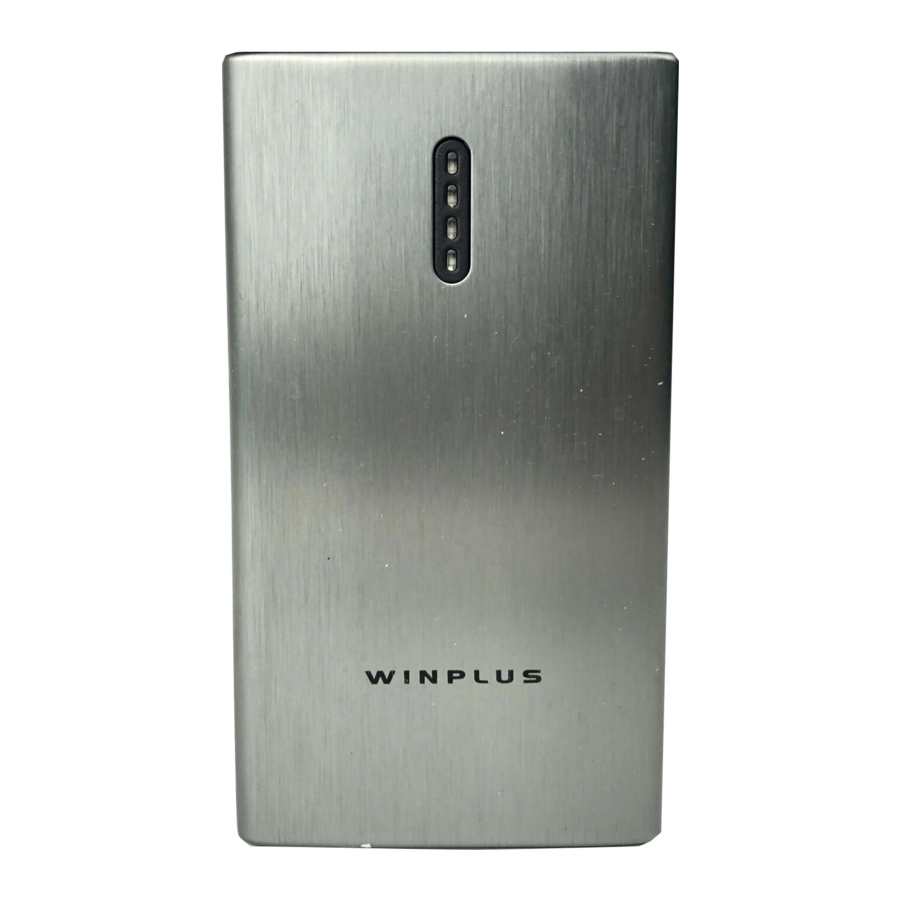
Summary of Contents for Winplus AC56388
- Page 1 12V CAR JUMP STARTER and portable power bank AC56388 AC56388-60 / AC56388M-60 / AC56388F-60 User Manual...
- Page 2 PACKAGE CONTENTS: Power Bank Storage Case USB Cable and Car Adaptor User Manual Jumper Cable with Smart & Safe Protection...
- Page 3 TECHNICAL SPECIFICATIONS: Product Dimensions: 5.43 x 3.07 x 1.06 in (138 x 78 x 27 mm) Product Weight: 0.773 lbs (351g) Internal Battery: Lithium-Ion Capacity: Up to 8000 mAh (3.7V) Input Voltage: 5V 2A USB Output Voltage: 5V (2.4A + 2.1A) Jump Start Current: 200A - 350A Operating Temperature: -4ºF ~ 93ºF (-20ºC ~ 34ºC) Storage Temperature:...
- Page 4 POWER LEVEL INDICATOR LIGHTS: Press the power button to check the capacity of the Jump Starter. Indicator Lights: 1 Flashing 1 Solid 2 Solid 3 Solid 4 Solid Battery Capacity: Below 5% 5-25% 26-50% 51-76% 76% - Full When charging, the indicator lights will flash one by one. The number of solid lights indicates the battery capacity.
- Page 5 CHARGING YOUR USB DEVICES: Use the original manufacturer’s USB cable that came with your device and plug into one of the USB output ports. You can charge two devices at the same time. One of the ports has a maximum output of 2.4A while the other has a maximum output of 2.1A.
- Page 6 JUMP STARTING CONT.: Press the power button on the Jump Starter once and check that the power level indicator is 3 solid lights (51%) or higher. Take the BLUE end of the jumper cable and plug it into the power bank jump start socket which is located underneath the black cover.
- Page 7 JUMP STARTING CONT.: Connect the BLACK clamp to the NEGATIVE (-) post on the car battery. The NEGATIVE will be marked with a MINUS (-) sign. There may also be a BLACK plastic protective cover over the negative battery post. NOTE: Do not connect the clamp (+) and the BLACK clamp (-) at the same time.
- Page 8 JUMP STARTING CONT.: As soon as the engine starts, the indicator box on the BLACK clamp will blink red and beep to let you know it is ok to disconnect. Please disconnect the jumper cables from your car within 30 seconds.
- Page 9 This status shows after 30 seconds time out. Disconnect the jumper cable from the car battery and jump starter to reset. Reconnect the jumper cable to jump start the vehicle. None Please contact Winplus for troubleshooting. Solid LED On Flashing LED LED Off...
- Page 10 INSTRUCTIONS PERTAINING TO RISK OF FIRE, ELECTRIC SHOCK, OR INJURY TO PERSONS WARNING: • Always wear safety glasses when jump starting a battery (to protect your eyes), and gloves when handling a battery (to protect your hands). • When jump starting a vehicle please ensure that the blue plug is securely fitted into the jump start socket on the jump starter.
- Page 11 WARNING CONT.: IMPORTANT SAFETY INSTRUCTIONS WARNING - When using this product, basic precautions should always be followed, including the following: a) Read all the instructions before using the product. b) To reduce the risk of injury, close supervision is necessary when the product is used near children.
- Page 12 WARNING CONT.: k) PERSONAL PRECAUTIONS 1) Consider having someone close enough by to come to your aid when you work near a lead-acid battery. 2) Have plenty of fresh water and soap nearby in case battery acid contacts skin, clothing, or eyes. 3) Wear complete eye protection and clothing protection.
- Page 13 Winplus North America warrants, to the original purchaser, that its products are free from defects in material and workmanship for 1 year from the date of original purchase. Where permitted by law, Winplus North America’s liability shall be limited to that set forth in this limited express warranty.
- Page 14 Return Authorization and instruct on how to get a new unit. Winplus North America makes no other warranty of any kind aside from the limited express warranty stated herein.
- Page 15 Refer to the user manual for additional safety information. PROP 65 WARNING: This product contains chemicals known to the State of California to cause cancer, birth defects or other reproductive harm. Have a comment or question? Email us at: customercare@winplususa.com or visit us online at www.winplus.com...
- Page 16 Refer to Power level indicator on page 4 of the manual. Power bank in off Press the power on/off. mode 820 South Wanamaker Avenue, Ontario, CA 91761 | Tel: 866-294-9244 © 2017 Winplus North America Inc. All Rights Reserved. ML-56388_V2...



Need help?
Do you have a question about the AC56388 and is the answer not in the manual?
Questions and answers
when charging the Winplus charger all the blue lights are flashing. After several hours nothing changes! Is the charger defective?
If all the blue lights on the Winplus AC56388 charger are flashing and it does not change after several hours of charging, it may indicate a low battery or charging issue. The manual suggests that flashing lights can mean the unit is not working due to a low battery and recommends recharging via USB cable. If the issue persists despite proper charging, the unit may be defective.
This answer is automatically generated
Why do all the indicator lights come on when I try to charge it
All the indicator lights on the Winplus AC56388 come on when charging as part of the normal charging process. The unit's flashlight will not work while charging as a safety precaution. Users should unplug the unit or wait until charging is complete to use the flashlight.
This answer is automatically generated