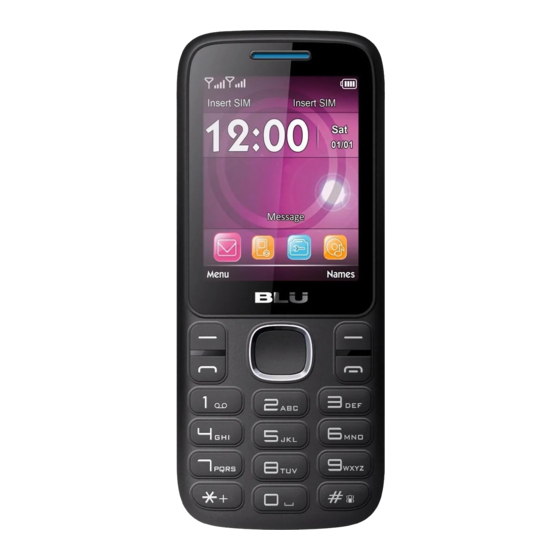
Table of Contents
Advertisement
Quick Links
Advertisement
Table of Contents

Summary of Contents for Blu Zoey II
- Page 1 Zoey II User Manual...
- Page 2 Table of Contents Getting Started ................................4 Installing the SIM Card, SD Card and Battery....................4 2. Input Type ..................................5 3. Menu Guide ................................... 6 Messaging ................................ 6 Contact ................................7 Call center ................................ 7 Multimedia ............................... 7 Image Viewer ..............................8 Camera ................................
- Page 3 3.12 Calculator ..............................10 Phone Overview Dimensions: (H x W x D): 111.4 x 46x 11.6 Camera: 8W(QVGA) Cable: Micro USB Battery: Lithium-Ion Rated Capacity: 820 mAh Continuous Standby Duration: (Relates to network status)276h Please refer to their labels for other data related to the battery and the charger...
-
Page 4: Getting Started
1. Getting Started Installing the SIM Card, SD Card and Battery A SIM card carries useful information, including your mobile phone number, PIN (Personal Identification Number), PUK (PIN Unlocking Key), IMSI (International Mobile Subscriber Identity), network information, phonebook data, and short messaging data. Installation ... -
Page 5: Input Type
use. The initial phone lock code is set to 1122 and may be changed by the user. Once the lock code is set, it will need to be inputted when powering on the mobile phone. The PIN (Personal identification number 4 to 8 digits) code prevents your SIM card from unauthorized use. Once a PIN lock is enabled, you will need to input the PIN any time the phone is powered on. -
Page 6: Menu Guide
End key Press it to end a call being dialed or end an ongoing call; or press it to exit the menu and return to the standby state; or hold it for two or three seconds to power on or off the mobile phone. ... -
Page 7: Contact
Sent Messages: Sent messages are listed in this location. SMS Settings:Set parameters about SMS. Contact The phonebook feature allows you to store, browse, edit, and delete phone numbers and can save up to 100 telephone numbers. The number of telephone numbers that an SIM card can store depends on the storage capacity of the SIM card. -
Page 8: Image Viewer
press * key to switch to full screen play. Sound Recorder: The phone supports .WAV and .AMR file extensions. FM Radio: You can use the phone as a traditional FM radio. In the radio interface, you may press up and down direction key to search channels manually, press selection key to start/pause, press * or # key to tune volume. -
Page 9: Alarm
Alarm Five alarm clocks are set but deactivated by default. You can activate one, multiple or all of them as needed. For each alarm clock, the ringing time can be set. Organizer Bluetooth:Bluetooth allows you can make a wireless connection to other compatible devices such as mobile phones, computers, headsets and car kits or send images, video clips, and sound. -
Page 10: Calendar
insert an earpiece to the mobile phone, the mobile phone automatically enters the Headset mode. There is no option for activating the Headset mode on the screen. If you set Call Settings » Advanced Settings » Answer Mode to Any Key: all incoming calls will be automatically answered with any key. ... -
Page 11: Fcc Regulations
FCC Regulations: This mobile phone complies with part 15 of the FCC Rules. Operation is subject to the following two conditions: (1) This device may not cause harmful interference, and (2) this device must accept any interference received, including interference that may cause undesired operation. This mobile phone has been tested and found to comply with the limits for a Class B digital device, pursuant to Part 15 of the FCC Rules. - Page 12 RF Exposure Information (SAR) This phone is designed and manufactured not to exceed the emission limits for exposure to radio frequency (RF) energy set by the Federal Communications Commission of the United States. During SAR testing, this device was set to transmit at its highest certified power level in all tested frequency bands, and placed in positions that simulate RF exposure in usage against the head with no separation, and near the body with the separation of 15 mm.
- Page 13 on file with the FCC and can be found under the Display Grant section of www.fcc.gov/oet/ea/fccid after searching on FCC ID: YHLBLUZOEYII. For this device, the highest reported SAR value for usage against the head is 0.86 W/kg, for usage near the body is 1.03 W/kg.















Need help?
Do you have a question about the Zoey II and is the answer not in the manual?
Questions and answers