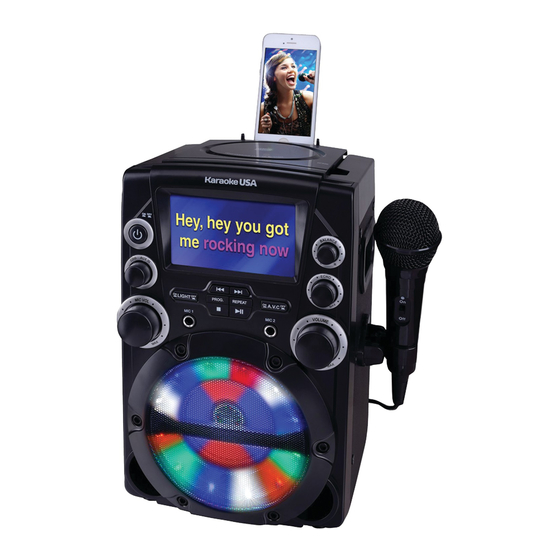
Subscribe to Our Youtube Channel
Summary of Contents for Karaoke USA GQ740
- Page 1 GQ740 Smart Device Not Included. Before operating this product, please read these instructions.
-
Page 3: Warnings And Precautions
Warnings and Precautions CAUTION: TO PREVENT ELECTRIC SHOCK, WARNING: Lithium batteries, like all rechargeable MATCH WIDE BLADE OF PLUG TO WIDE SLOT, batteries are recyclable and should be recycled or FULLY INSERT. disposed of in normal household waste. Contact your local government for disposal or recycling practices WARNING: To reduce the risk of fire or electric in your area. -
Page 4: Important Safety Instructions
Important Safety Instructions Read these Instructions. FCC Warnings Keep these Instructions. NOTE: This equipmenthas beentestedand found to comply or has been dropped. Heed all Warnings. with the limits for a Class B digital device, pursuant to Part 15 of the FCC Rules. - Page 5 Contents Warnings and Precautions......Important Safety Instructions......Contents.
-
Page 6: Feature / Included
• CD+G Disc Universal Cradle • Universal cradle & insert Omni-Directional Microphone AC Adapter Cradle nsert RCA Audio/Video cable User Manual & Warranty Card CD+G Disc Audio cable GQ740 Smart Device Not Included. Before operating this product, please read these instructions. -
Page 7: Introduction
Introduction FRONT VIEW 8 9 10 11 12 13 REAR VIEW... -
Page 8: Location Controls
Location Controls DETACHABLE CRADLE: Place your mobile / tablet on the cradle. CD Door : Open the door to install disc. ON/OFF Button: Press this button to turn on / off unit. FUNCTION: Rotate to select CDG (DISC) mode / AUX IN mode. LIGHT Button: Press this button to turn on / off Disco Lights MIC VOLUME Dial: Rotate to adjust the volume from the MIC input. -
Page 9: Setup Cradle
Setup Cradle Install Cradle into the unit Install the cradle (included) to hold the Mobile & Tablet onto unit. Cradle insert Universal Cradle Install Round bottom phones Install Flat bottom phones Place External Device Insert Personal Player / Mobile Phone / Tablet with cradle onto the unit. -
Page 10: Setuppower
Setup Power Connect Power Adapter Plug the included AC adapter into the standard AC power outlet to power the KARAOKE SYSTEM. Connect small end to DC INPUT jack of main unit. After adapter connection, Press the ON/OFF button to turn on / off the Karaoke System. -
Page 11: Using Cd+G, Cds
Using CD+G, CDs Loading a Disc 1. Connect power (follow SETUP POWER page) . 2. Pull the CD DOOR OPEN AREA to open the CD DOOR. 3. Place a CD+G or CD into the CD compartment. 4. Close the CD DOOR. Press the POWER button to turn on unit. 5. -
Page 12: Connecting To A Television/ Dvd / Ext. Device
Connecting to a Television / DVD / Ext. Device Composite Video output Require an RCA video cable. 1. Plug the included RCA audio/video cable into the VIDEO OUT and a composite video input on a television. 2. Adjust the television to the correct input setting. 3. -
Page 13: Using Microphones
Using Microphone Requires a microphone (included one) 1. Plug the microphone (see below figure) into the MIC 1 INPUT or MIC 2 INPUT. 2. Slide the ON /OFF switch of MICROPHONE, 3. Use the MIC VOLUME dial of Karaoke System to adjust the volume of audio sound from the microphone. -
Page 14: Specification
Specification Use included adapter AC Power Adapter Connect DC Jack AC~ Input 120 / 60 Hz , DC Output 5V , Support CDs and CDG disc CD Player 4.75 / 3.25 inch GRAPHICS 4.5W x 1 Master Power Output 3.5 Inch,8 Watt , 2 Ohm Loud Speakers Spec Specifications are typical, individual units might vary. - Page 16 printed in china...

















Need help?
Do you have a question about the GQ740 and is the answer not in the manual?
Questions and answers