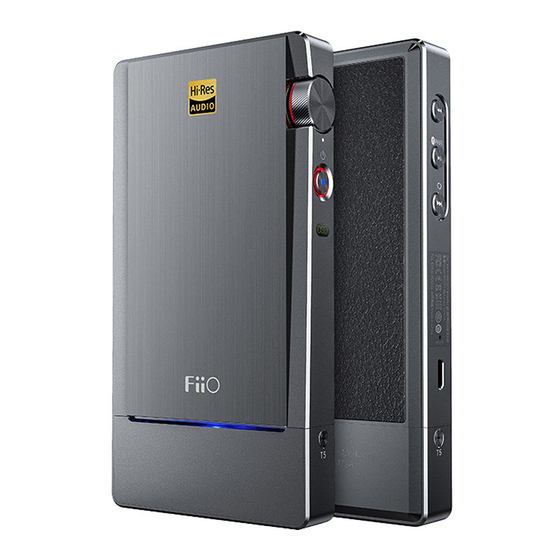
Table of Contents
Advertisement
Quick Links
Advertisement
Table of Contents

Summary of Contents for Fiio Q5
- Page 1 Quick Start Guide Model: Q5...
- Page 2 English Headphone Amplifier/USB DAC Buttons and ports labeled (The Q5 is equipped with the amp module AM3A; for extra needs of other amp modules, please consult local sales agents) 上一曲键 Previous track 音量旋钮 Volume knob 暂停/播放键(蓝牙开/关) 电源键/ Pause/Play (Bluetooth On/Off) 电源指示灯...
- Page 3 Automatic connect-back: While the unit is powered on, hold the button ② for about 2s, the working status indicator lights up blue to indicate entering Bluetooth mode and then the Q5 will connect back to the last-connected Bluetooth device automatically; if the connecting succeeds, the working status indicator will stay on constantly in blue;...
- Page 4 Pairing mode I: While the unit is powered on, hold the button ② for about 5s, the working status indicator will flash red and blue alternately and then the Q5 will skip the automatic connect-back and go to paring mode directly; By then, you can search the Q5 on your Bluetooth device and after connected the working status indicator on the Q5 will stay on constantly in blue;...
-
Page 5: Firmware Update
Q5 to a suitable level with its volume knob. Firmware update The Q5 supports firmware update, please go to www.fiio.net to check for the instructions. Precautions ★Please set the volume with moderation to protect your hearing and your audio equipment ★Please take off the headphone from your ears before plugging or unplugging the... - Page 6 FCC Warning: This device complies with Part 15 of the FCC rules. Operation is subject to the following two conditions: (1) this device may not cause harmful interference, and (2) this device must accept any interference received, including interference that may cause undesired operation.















Need help?
Do you have a question about the Q5 and is the answer not in the manual?
Questions and answers
Na fiio Q5 nemogu źićano spojiti sa mobitelom
Fiio Q5 can be connected to a mobile phone in the following ways:
1. USB Connection: Use the USB port to connect the Q5 to your phone. If using an iPhone, a Lightning connector can be used. For Android devices, compatibility may vary.
2. Bluetooth Connection: Put the Q5 in pairing mode (blue/red light flashing). Then, search for it on your phone's Bluetooth settings and select it to pair. Some users have reported issues with iPhone Bluetooth pairing.
3. Line-in Connection: Use the line-in port to connect via a 3.5mm audio cable.
If experiencing Bluetooth issues, check the firmware version on your phone under Settings > General > About > Q5.
This answer is automatically generated
Zašto blokira kd GA prikljućimnaHIBY R4