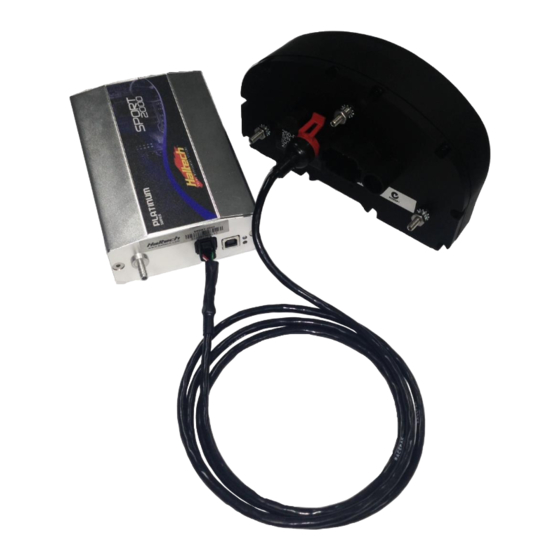
Advertisement
Haltech IQ3 Quick Start
This guide is designed as a quick start guide to connecting and programming your Haltech IQ3 Dash. Only basic functions
are covered in this guide therefore we recommend you read and familiarize yourself with the RacePak IQ3 Manual as
found on the installation disk included with your Dash.
For Platinum ECUs: Ensure your ECU is running firmware version 1.12 or later and CAN Mode is set to 'Haltech CAN
(Version 2)'. See the final page of this document for more information.
For Elite ECUs: Ensure your ECU has the 'Haltech CAN Supported Dash' function enabled. See the final page of this
document for more information.
Your Haltech IQ3 Dash is pre-programmed with a 'plug and play' configuration. You can simply connect the Dash to your
ECU and you're done.
Haltech Engine Management Systems
(A division of Lockin P/L, A.B.N. 68 061 744 303)
HEAD OFFICE: 3 Centre Place, Wetherill Park NSW 2164 Australia
t. +61 2 9729 0999
f. +61 2 9729 0900
Advertisement
Table of Contents

Summary of Contents for Haltech IQ3
- Page 1 Haltech IQ3 Quick Start This guide is designed as a quick start guide to connecting and programming your Haltech IQ3 Dash. Only basic functions are covered in this guide therefore we recommend you read and familiarize yourself with the RacePak IQ3 Manual as found on the installation disk included with your Dash.
- Page 2 Haltech IQ3 Dash Programming Thank you for purchasing a Haltech IQ3 dash. Your dash is preconfigured by Haltech with some default values which you can customize at any time. This guide provides information on further programming your dash past the default ‘out of box’...
- Page 3 Selecting data channels The Haltech IQ3 Dash can receive any parameter from your Haltech ECU, however the dash is limited to 20 concurrent channels being sent to the Dash at once. We choose these channels from within the RacePak DataLink software. The default config is programmed with the 20 most commonly used channels, however if you wish to change one of these channels follow the steps below.
- Page 4 3) Each segment can be configured with different filtering, decimal places and text values. 4) Each IQ3 dash is equipped with 4 LED Warning lights which are configured from the ‘Warnings’ tab. Click the LED channel you wish to configure and the Warning Light configuration window appears. Here you can choose the warning channel, channel limits, warning text and conditions for the warning to trigger.
- Page 5 1) Go Online with your ECU within the Haltech ECU Manager Software. 2) Choose Setup > Main Setup. 3) Choose the ‘Devices’ section and set your CAN Mode to ‘Haltech CAN (Version 2)’ 4) Click ‘OK’ to save the setting.

Need help?
Do you have a question about the IQ3 and is the answer not in the manual?
Questions and answers